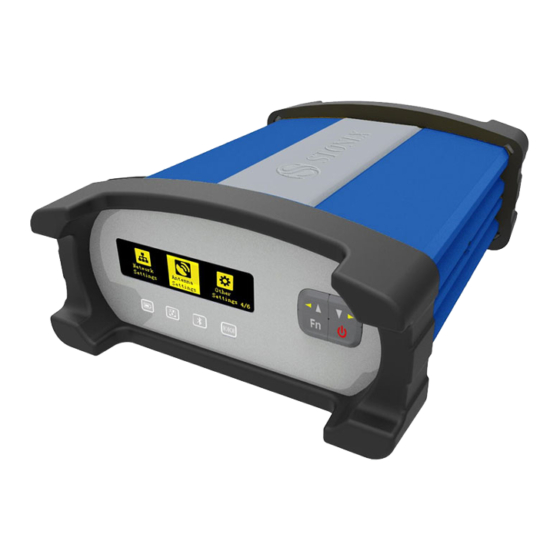
Table of Contents
Advertisement
Quick Links
Advertisement
Table of Contents

Summary of Contents for STONEX SC2200
- Page 1 STONEX SC2200 GNSS Receiver User Manual www.stonex.it (July 2019)-Ver.1-Rev.0...
-
Page 2: Table Of Contents
User Interface ..................... 14 System Configuration..................14 2.10 Networking services..................15 Web UI ..........................16 Summary ....................... 17 System Information ..................18 3.2.1 GPS Status ...................... 19 3.2.2 Satellite ......................20 3.2.3 Data Trasmission ..................21 Stonex SC2200 GNSS Receiver – User Manual... - Page 3 Language ......................36 3.6.2 Logout ......................36 Operation .......................... 37 Power On ......................37 Start Record ......................39 Trasmit Data ......................39 Network Settings....................40 Antenna Settings ....................42 Other Settings ....................42 Stonex SC2200 GNSS Receiver – User Manual...
- Page 4 For countries in the European Union (EU) ............54 For countries outside European Union (EU) ..........54 Appendix 2: Safety Recommendations ..................55 Warnings and Cautions ....................55 Wireless Module Approval ................... 55 Instrument Approval ....................... 56 Stonex SC2200 GNSS Receiver – User Manual...
-
Page 5: Statement
This user manual is only for your receiver. If your receiver does not match the case in user manual, the actual situation of the receiver shall prevail. Information in this document is subject to change without notice; STONEX reserves the right to change or improve its products and to make changes in the content without obligation to notify any person or organization of such changes or improvements. -
Page 6: Product Overview
1. Product Overview SC2200 is a high-performance CORS reference station receiver. Linux system as its development platform and supports for secondary development. It has powerful and stable function and can be used in many fields. This chapter provides basic information to help you get familiar with your GNSS receiver. -
Page 7: Front View
When the differential data output, the differential transmission indicator blinks evenly at 1-second interval. indicator Bluetooth It will be light blue when SC2200 is connected via Bluetooth. indicator Static recording When start static recording, static recording indicator blinks evenly at 1-second interval. -
Page 8: Back View
1 Pulse Per Second output EVENT EVENT input 10) COM2 RS232 serial port(Optional RS485 serial port) 11) COM3 DB9 serial port 12) COM1 RS232 serial port 13) Air hole Maintain internal and external pressure balance Stonex SC2200 GNSS Receiver – User Manual... -
Page 9: Left/Right-Side View
1.3 Left/Right-side view 1.4 Top view 1.5 Bottom view Stonex SC2200 GNSS Receiver – User Manual... -
Page 10: Structural Drawings / Mounting Dimensions
1.6 Structural Drawings / mounting dimensions Unit = mm Stonex SC2200 GNSS Receiver – User Manual... -
Page 11: Technical Specification
L1 C/A, L2C, L2P, L3, L5 14) BDS B1I, B1C, B2I, B2a, B3I GALILEO E1, E5 AltBOC, E5a, E5b, E6 IRNSS SBAS L1, L5 L1 C/A, L1C, L2C, L5, L6 QZSS NAVIC (IRNSS) L-Band up to 5 channels Stonex SC2200 GNSS Receiver – User Manual... -
Page 12: Physical
Storage Temp -40℃~+80℃ Humidity 0%~100% none condensing Dust and Water Protection IP67 Designed to endure to a 2 m pole drop and 1.2 m free drop on Drop concrete floor with no damage Stonex SC2200 GNSS Receiver – User Manual... -
Page 13: Electrical
SMA female SMA female 1PPS EVENT SMA female Nano SIM Card, push-pop type TF card TF card RJ45 1x RJ45 waterproof, 100/1000 Mbit POE 1x TNC female GNSS MMCX female, 50Ω, 5/10 MHz Stonex SC2200 GNSS Receiver – User Manual... -
Page 14: Data Recording
Streaming ports WiFi, Wireless, Ethernet, COM1, COM2 GGA, ZDA, GSA, GSV, GST, VTG, RMC, GLL Navigation outputs Reference outputs RTCM 2.3, 3.0, 3.2, CMR, CMR+, DGPS, BINEX, RAW 10 simultaneously client Multi clients connections Stonex SC2200 GNSS Receiver – User Manual... -
Page 15: User Interface
2.9 System Configuration Operating system Linux Bluetooth Bluetooth 2.1+EDR, V4.0 WIFI 802.11b,g,n Hotspot / client mode Ethernet 100M / 1000M adjustable • Network System Band LTE FDD B1/B3/B5/B7/B8/B20 B38/B40/B41 LTE TDD WCDMA B1/B5/B8 B3/B8 Stonex SC2200 GNSS Receiver – User Manual... -
Page 16: Networking Services
2.10 Networking services NTRIP Caster/Server/Client Remote Management Remote config by STONEX Cube-net/ Caster FTP server For data download storage other warning Email alerts messages Stonex SC2200 GNSS Receiver – User Manual... -
Page 17: Web Ui
WIFI login. Ethernet port login: Connect the RJ45 network port with the computer host, and enter the IP on the SC2200 display in the browser for SC2200 access. Enter the user name and password in the pop-up dialog box. -
Page 18: Summary
3.1 Summary After authentication information to log into the web interface of SC2200. Home page contents Station Name、Expire Data、Run Time、Device Model 、Device Serial、GNSS Model、GNSS Serial and receiver's positional information. It is shown as below: Stonex SC2200 GNSS Receiver – User Manual... -
Page 19: System Information
3.2 System Information In the system information screen will display the station name, device model, body number, system version, application version information, built-in OEM board models, network parameter information. Stonex SC2200 GNSS Receiver – User Manual... -
Page 20: Gps Status
3.2.1 GPS Status Status page displays the current SC2200 positioned state, the base station coordinates and antenna type usage. Stonex SC2200 GNSS Receiver – User Manual... -
Page 21: Satellite
3.2.2 Satellite in this page, you can view satellite Sky plot and satellite lists. Stonex SC2200 GNSS Receiver – User Manual... -
Page 22: Data Trasmission
This page shows the current data transmission status, click [Edit] to set the transmission parameters. When you click 【New Transmission】,it will pop up to this new page【Add Connection】 Also you can also choose this 【Ntrip Server 1】 Stonex SC2200 GNSS Receiver – User Manual... -
Page 23: Data Recording
Data recording is used to store static data as data analysis, static solutions, and other post-processing. In this page the user could view the current data recording status, click [Edit] to set the recording parameters. Stonex SC2200 GNSS Receiver – User Manual... -
Page 24: Configuration
"Load Current Position" as a reference station coordinate. However, if you need a known coordinate to start reference station, please input the known point coordinates in accordance with the appropriate format. Stonex SC2200 GNSS Receiver – User Manual... -
Page 25: Gnss Configuration
3.3.2 GNSS configuration In this page, you can set information of satellite systems and the cutoff angle. Stonex SC2200 GNSS Receiver – User Manual... -
Page 26: Satellites Tracked
3.3.3 Satellites tracked In this page, you can select the satellites you want. Stonex SC2200 GNSS Receiver – User Manual... -
Page 27: Network
3.3.4 Network This page is mainly set for the data link method used by SC2200. Stonex SC2200 GNSS Receiver – User Manual... -
Page 28: Dynamic Dns
3.3.5 Dynamic DNS This page is mainly set for dynamic DNS, service provider, host name, user name, password. Stonex SC2200 GNSS Receiver – User Manual... -
Page 29: Ntrip Server
The password in this page can be entered arbitrarily, but can not be empty. • When the [Auto Connect] is chose, after the network is disconnected, the data transmission will be automatically connected, otherwise the transmission will need to be initiated artificially. Stonex SC2200 GNSS Receiver – User Manual... - Page 30 In the status bar, you can see the data transfer status displayed as "transmitting". The differential transmission indicator in the front panel of the mainframe starts to blink. The above process is the establishment of a base station transmission. Stonex SC2200 GNSS Receiver – User Manual...
-
Page 31: Recording
3.3.7 Recording In this page you can set Schedule Name, Push Parameters, Convert. Stonex SC2200 GNSS Receiver – User Manual... -
Page 32: Port Configuration
3.3.8 Port Configuration This page is mainly set for Bluetooth, COM1, COM2, COM3, Ntrip Client, Ntrip Caster, Socket 1, Socket . Stonex SC2200 GNSS Receiver – User Manual... -
Page 33: Alters
3.3.9 Alters This page is mainly set for E-Mail alerts, SMS alerts, phone number. If you want to send text messages, you need to use a mobile network. Stonex SC2200 GNSS Receiver – User Manual... -
Page 34: Snmpd
IPS 【Allow Access IP】:Receivers can allow some devices to proactively obtain information about receivers through IP addresses. 3.3.11 Firewall On this page, you can choose whether to turn on the firewall. Stonex SC2200 GNSS Receiver – User Manual... -
Page 35: Registration
3.3.12 Registration You can know registration information of receiver in this page. 3.4 Download On this page, you can download observation file and ephemeris. Stonex SC2200 GNSS Receiver – User Manual... -
Page 36: System Management
3.5 System Management In this page you can set upgrade file, remote debug, security. Stonex SC2200 GNSS Receiver – User Manual... -
Page 37: Configuration Set
3.6 Configuration Set In this page you can set config files. 3.6.1 Language As you can see, SC2200 has 4 languages to set up. They are Russian, English, Simplified Chinese, Traditional Chinese. 3.6.2 Logout When you click “Logout”. Stonex SC2200 GNSS Receiver – User Manual... -
Page 38: Operation
4. Operation 4.1 Power On Long press the red power key on the panel, and until the initialization is completed. You'll see four information pages about this receiver. Stonex SC2200 GNSS Receiver – User Manual... - Page 39 You can learn this information from every page. Stonex SC2200 GNSS Receiver – User Manual...
-
Page 40: Start Record
When you transmit data by the panel, first you need to set the transmission parameters in the Web UI page, then you can operate the panel. There doesn’t have the transmission parameters setup on the panel. Stonex SC2200 GNSS Receiver – User Manual... -
Page 41: Network Settings
4.4 Network Settings This page has three settings. They are Ethernet Setting, Wifi Setting, GPRS Setting. How to change the WIFI Setting Mode? First, you need to move the cursor to the “Mode” column. Stonex SC2200 GNSS Receiver – User Manual... - Page 42 . You can choose Master, Managed, off. Fourth, after determining the options you want, short press the power button to confirm. Then you can see yellow cursor become long. This means that the setup was successful. Stonex SC2200 GNSS Receiver – User Manual...
-
Page 43: Antenna Settings
Not support for the moment. 4.6 Other Settings In this page you can set the language, OLED brightness, OLED screensaver time. How to switch languages? First, you need to move the cursor to the language column. Stonex SC2200 GNSS Receiver – User Manual... - Page 44 Simplified Chinese, Traditional Chinese, Russian. Fourth, after determining the options you want, short press the power button to confirm. Then you can see yellow cursor become long. This means that the setup was successful. Stonex SC2200 GNSS Receiver – User Manual...
-
Page 45: Device Info
BOOT version. In page 2, you can get the information of OS Ver, App Ver, Web Ver, MCU Ver. 4.8 Power OFF Long press the red power key on the panel, until the screen goes off. Stonex SC2200 GNSS Receiver – User Manual... -
Page 46: Accessories
(30m) Cable Lemo 7 to USB Cable Lemo 5 to DB-9 serial DB9 female-DB9 female, to Cable debug and transfer data Antenna 4G LTE Antenna, 90° 4G LTE Antenna, male SMA Antenna connector Stonex SC2200 GNSS Receiver – User Manual... -
Page 47: Appendix A - Pin Interface Definiction
Appendix A – Pin Interface Definiction Type Pictures Definition Power positive Power negative VBUS COM1 TXD output 232 RXD input 232 Stonex SC2200 GNSS Receiver – User Manual... - Page 48 485(GND)/232 COM2 DATA-/TXD DATA+/RXD COM3 Stonex SC2200 GNSS Receiver – User Manual...
-
Page 49: Appendix B Faq
Please refer to 【4.4 Network settings】. ❸Could the receiver shut down while charging? No, it could not. SC2200 is usually used as a base station, and its places are mostly remote unattended environments. If the battery runs out due to a power outage shutdown, it must be able to boot automatically when powering ❹How to connect to Web UI? -
Page 50: Appendix 1: Copyrights, Warranty And Environmental Recycling
Navigation Limited. All other trademarks are the property of their respective owners. Release Notice This is the July 2019 release of the STONEX® SC2200 GNSS new model receiver user guide. The following limited warranties give you specific legal rights. You may have others, which vary from state/jurisdiction to state/jurisdiction. -
Page 51: Standard Limited Warranty
STONEX agrees to repair or replace the ® defected instrument within thirty (30) days only if STONEX Europe recognizes that the defects of the instrument are not caused by human factors or no ®... -
Page 52: Shipping Policy
® fault parts or instruments to STONEX representative office and STONEX ® providing the shipping for return. Dealers need to follow STONEX repair/service procedure to achieve a better and prompt service result. Return policy Dead on Arrival instruments ® All returned products have to be shipped to STONEX representative office. -
Page 53: Firmware/Software Warranty
Firmware/Software will operate to meet your requirements. Stonex will forward the Software/Firmware Fix to the dealer or customer. Firmware/software Fix means an error correction or other update created to fix a previous firmware version that substantially doesn’t conform to the... -
Page 54: Instruments
One (1) year on STONEX Products: GNSSS receiver: SC2200 GNSS Series. Accessories Accessories & Specific Parts Warranty For Accessories provided by Stonex with the instruments SC2200 GNSS the following general warranty time is for reference: • Battery charger: 7 months. •... -
Page 55: Environmental Recycling
For countries outside European Union (EU) The treatment, recycling, collection and disposal of electric and electronic devices may vary in accordance with the laws in force in the Country in question. Stonex SC2200 GNSS Receiver – User Manual... -
Page 56: Appendix 2: Safety Recommendations
Before using this instrument, check if authorization to operate the receiver is required in your country. It is the responsibility of the importer to verify if it is necessary a certification or license for the equipment in the country of use. Stonex SC2200 GNSS Receiver – User Manual... -
Page 57: Instrument Approval
Approval is granted by the manufacturer of the equipment. Some countries have unique technical requirements for operation in particular frequency bands. To comply with those requirements, Stonex srl may modified the equipment to be subjected to grant. Unauthorized modification of the units voids already got approvals, the warranty time and the operational licenses of the instrument. - Page 58 STONEX® SRL Via dell’industria, 53 - 20037 Paderno Dugnano (MI) Tel: +390392783008 ; +390392785575 | Fax :+390392789576 Stonex SC2200 GNSS Receiver – User Manual www.stonex.it | info@stonex.it...
















Need help?
Do you have a question about the SC2200 and is the answer not in the manual?
Questions and answers