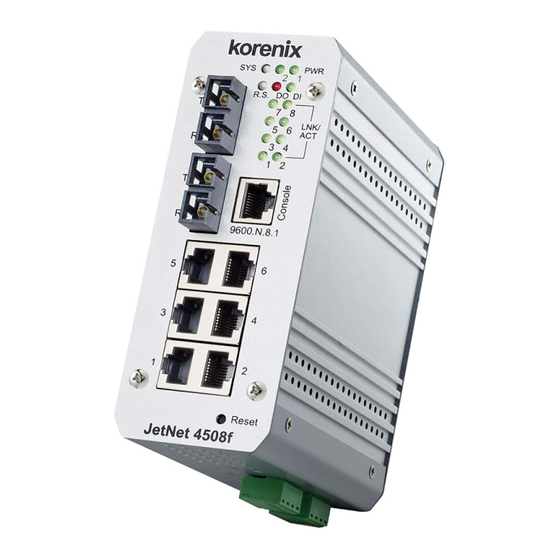
Summary of Contents for Korenix JetNet 4500 Series
- Page 1 Korenix JetNet 4500 Series Industrial Managed Ethernet Switch User’s Manual V1.4, Jun. 2007 www.korenix.com...
- Page 2 Korenix JetNet 4500 Series Industrial Managed Ethernet Switch User’s Manual Copyright Notice Copyright © 2005 Korenix Technology Co., Ltd. All rights reserved. Reproduction in any form or by any means without permission is prohibited.
-
Page 3: Table Of Contents
Preparation for Management................3-2 System Login....................3-2 Configuration via the Web-based Management Interface ........ 3-3 Menu Bar Introduction ................3-3 Configuring JetNet 4500 Series Industrial Ethernet Switch ....3-4 Port Status ..................3-4 Port Statistics .................. 3-5 Port Control..................3-6 Switch Settings ................ - Page 4 TFTP Update Firmware ..............3-30 Factory Default................3-30 System Reboot ................3-31 Save Configuration ............... 3-31 Rate Control.................. 3-32 Configuring SNMP ................ 3-33 Email Alert Configuration .............. 3-36 Email Alert Configuration .............. 3-36 Event Configuration ..............3-37 Power Inputs Alarm Configuration ..........3-38 System Log ...................
-
Page 5: Chapter 1 Introduction
Introduction Chapter 1 Welcome to Korenix JetNet 4500 Series Industrial Managed Ethernet Switch. JetNet 4500 Series is a managed rail switch that is specially designed for industrial applications. The manual is applied to JetNet 4508 and 4508f switches. The following topics are covered in this chapter:... -
Page 6: Overview
JetNet 4500 Series will be your best option for highly-managed and industrial network. JetNet 4500 series comes with an advanced redundant network solution, Ring Coupling and Dual Homing technology, to assure non-stop system operation. Korenix Super Ring technology provides network redundancy that can self-recover in less than 300ms at full load. - Page 7 In this way, it increases network bandwidth and provides the network determinism required for critical control applications. JetNet 4500 Series Industrial Ethernet Switch uses a store and forward algorithm to process Ethernet frames. That is, it first stores the Ethernet frame and examines it for errors before forwarding it to its destination.
-
Page 8: Product Features
IEEE 802.3x flow control supported Flow control on full-duplex mode Back pressure on half-duplex mode Supports broadcast packet filtering Supports SNTP Provides reverse polarity protection Robust Aluminum case, IP30 standard DIN-Rail/Wall-mounting/Desktop Installation Korenix JetNet 4500 Series Industrial Managed Ethernet Rail Switch User’s Manual... -
Page 9: Package Checklist
Introduction Package Checklist Korenix JetNet 4500 Series products are shipped with the following items: One industrial Managed Ethernet switch One DIN-Rail clip (attached to the switch) One wall mounting plate and six screws Documentation and Software CD Quick Installation Guide If any of the above items are missing or damaged, please contact your local sales representative. -
Page 11: Chapter 2 Hardware Installation
Hardware Installation Chapter 2 This chapter includes information of installation and configuration. The following topics are covered in this chapter: Introduction Panel Layout Reset Button LED Indicators DIP Switch Wiring the Power Inputs Wiring the Relay Output Wiring the Ethernet Ports Wiring the Fiber Ports DIN-Rail Mounting Installation Wall-Mounting Installation... -
Page 12: Introduction
(wall transformer type). Reset Button The Reset button provides users with a quick and easy way to restart JetNet 4500 Series Industrial Ethernet Switch and restore the default settings. To restart: press the Reset button for 2 seconds and release. - Page 13 The port is in half-duplex mode or no device is Port Status attached. Green A network device is detected. Blinking This port is transmitting to, or receiving packets green from another transmitting device. No device is attached. Korenix JetNet Series Industrial Managed Ethernet Rail Switch User’s Manual...
-
Page 14: Dip Switch
2. Tighten the terminal screws to prevent the DC wires from coming loose. 3. OPTIONAL – DC IN: JetNet 4500 Series Industrial Ethernet Switch has an additional power jack for the connection of AC-DC power converters (wall-transformer type) designed for office use. -
Page 15: Wiring The Ethernet Ports
Wiring the Ethernet Ports JetNet 4500 Series Industrial Ethernet Switch includes six RJ-45 ports with automatic MDI/MDI-X crossover, and automatic 10/100Mbps data rate sensing for 10Base-T or 100Base-TX connections. Automatic MDI/MDI-X crossover allows you to connect to other switches, hubs, or workstations, without regard to using straight-through or crossover cabling. -
Page 16: Wiring The Fiber Ports
For multi-mode, the connection distance can be up to 2 km. DIN-Rail Mounting Installation The DIN-Rail clip is already attached to the JetNet 4500 Series products when packaged. If the Korenix JetNet 4500 Series Industrial Managed Ethernet Rail Switch User’s Manual... -
Page 17: Wall-Mounting Installation
Follow these steps to mount the unit to a wall or other flat surface. 1. Use a screwdriver to remove the two screws that secure the DIN-Rail clip to the back of the Korenix JetNet Series Industrial Managed Ethernet Rail Switch User’s Manual... - Page 18 3. Use the slotted holes at each corner of the wall-mounting plate to attach the unit to the wall or other flat surface. 4. To remove the unit from the wall and from the wall-mounting plate, reverse steps 1-3. Korenix JetNet 4500 Series Industrial Managed Ethernet Rail Switch User’s Manual...
-
Page 19: Web-Based Management
Web-based Management Chapter 3 This chapter includes information about how to configure and manage your JetNet 4500 Series Industrial Managed Ethernet Switch via a web-based interface. The following topics are covered in this chapter: Introduction Preparation for Web Management System Login... -
Page 20: Introduction
Before you attempt to use the embedded web interface to manage switch operation, verify that your JetNet 4500 Series Industrial Ethernet Switch is properly installed on your network and that every PC on this network can access the switch via the web browser. -
Page 21: Configuration Via The Web-Based Management Interface
This section is to set up the IP address which allows users to access the JetNet from the web. RSTP This section is to enable and configure the RSTP function. Korenix JetNet Series Industrial Managed Ethernet Rail Switch User’s Manual... -
Page 22: Configuring Jetnet 4500 Series Industrial Ethernet Switch
Link: Down Indicates that connection is not established; “Up” indicates that the connection is successfully established. State: Indicates whether this port is Enabled or Disabled. A disconnection is also denoted as Korenix JetNet 4500 Series Industrial Managed Ethernet Rail Switch User’s Manual... -
Page 23: Port Statistics
Port Statistics In this section, you can view operation statistics for each port. Click on Clear to reinitialize and clear any counts. Korenix JetNet Series Industrial Managed Ethernet Rail Switch User’s Manual... -
Page 24: Port Control
Note: Remember to click on the Save Configuration button to save your settings. Otherwise, the settings you made will be lost when the JetNet is powered off. Switch Settings Korenix JetNet 4500 Series Industrial Managed Ethernet Rail Switch User’s Manual... -
Page 25: Port Mirroring
To disable this function, set the monitor port to None. Once you finish configuring the settings, click on Apply to apply the settings. Korenix JetNet Series Industrial Managed Ethernet Rail Switch User’s Manual... -
Page 26: Vlan Configuration
Layer 2 switch, without actually disconnecting these devices from their original switch. JetNet 4500 Series Industrial Ethernet Switch supports both port-based and 802.1Q (tagged-based) VLAN’s. The VLAN Operation Mode is set to “disable” by default. - Page 27 VLAN Identifier (VID) that indicates which VLAN a frame belongs to. Since a switch only has to check a frame’s tag, without the need to dissect the contents of the frame, this also saves a lot of computing resources within the switch. Figure.1 Tagged VLAN Korenix JetNet Series Industrial Managed Ethernet Rail Switch User’s Manual...
- Page 28 1. The VLAN ID is used by switches to identify different VLANs. 4. Select specific ports of this switch to be included in the VLAN from the available ports box. 3-10 Korenix JetNet 4500 Series Industrial Managed Ethernet Rail Switch User’s Manual...
- Page 29 5. Here you can specify the egress (outgoing) VLAN frames to be Tagged frames or Untagged frames. And click on Apply to apply the settings. Tag: Indicates that egress/outgoing frames are to be VLAN tagged. Untag: Indicates that egress/outgoing frames are not VLAN tagged. Korenix JetNet Series Industrial Managed Ethernet Rail Switch User’s Manual 3-11...
- Page 30 1 are as follows (settings for switch 2 are the same those for switch 1): 1. You must specify which port(s) belong to the VLAN. 3-12 Korenix JetNet 4500 Series Industrial Managed Ethernet Rail Switch User’s Manual...
- Page 31 Untag port. It is recommended that each port’s port VLAN ID be set to the same value as the VLAN ID (VID) to which it belongs. Tag (uplink) ports do not need any port VLAN ID. Korenix JetNet Series Industrial Managed Ethernet Rail Switch User’s Manual 3-13...
-
Page 32: Ip Configuration
In this mode, the default IP address will therefore be replaced by the one assigned by the DHCP server. If the DHCP Client is disabled, then the IP address that you specify will be used instead. 3-14 Korenix JetNet 4500 Series Industrial Managed Ethernet Rail Switch User’s Manual... -
Page 33: Sntp
6 am MDT — Mountain Daylight MST — Mountain Standard -7 hours 5 am PDT — Pacific Daylight PST — Pacific Standard -8 hours 4 am ADT — Alaskan Daylight Korenix JetNet Series Industrial Managed Ethernet Rail Switch User’s Manual 3-15... - Page 34 SNTP Server IP: You can set the IP address of the SNTP server here. Switch Timer: The current time of the JetNet will be shown here. Once you finish your configuration, click on Apply to apply your configuration. 3-16 Korenix JetNet 4500 Series Industrial Managed Ethernet Rail Switch User’s Manual...
-
Page 35: Ip Security
If a switch has more than one path to a destination, this leads to message loops that can generate broadcast storms and quickly bog down a network. The spanning tree was created to Korenix JetNet Series Industrial Managed Ethernet Rail Switch User’s Manual 3-17... - Page 36 Note: You must observe the following rule to configure the Hello Time, Forwarding Delay, and Max Age parameters. 2 × (Forward Delay Time – 1 sec) ≥ Max Age Time ≥ 2 × (Hello Time value + 1 sec) Suggested Strategy: 3-18 Korenix JetNet 4500 Series Industrial Managed Ethernet Rail Switch User’s Manual...
- Page 37 Once you finish your configuration, click Apply to save your settings. Note: Always remember to select Save Configuration to save your settings. Otherwise, your new settings will be lost when the switch is powered off. Korenix JetNet Series Industrial Managed Ethernet Rail Switch User’s Manual 3-19...
-
Page 38: Network Redundancy: Super Ring
Note: When you enable the Super Ring function, you must disable RSTP. The Super Ring function and the RSTP function cannot be both enabled at the same time. 3-20 Korenix JetNet 4500 Series Industrial Managed Ethernet Rail Switch User’s Manual... - Page 39 The Port 1 and Port 8 are the Ring Ports. The 2 ports of non-R.M. are forwarding ports. The settings of Switch 3. The Port 3 and Port 4 are the Ring Ports. The 2 ports of non-R.M. are forwarding ports. Korenix JetNet Series Industrial Managed Ethernet Rail Switch User’s Manual 3-21...
- Page 40 Click the R.M. DIP to ON. The web UI will show The switch is Ring Master. Port 3 and Port 4 are the Ring Ports. The 1 Ring Port to the next switch is the Primary Path. 3-22 Korenix JetNet 4500 Series Industrial Managed Ethernet Rail Switch User’s Manual...
-
Page 41: Network Redundancy: Ring Coupling
- Set “Control Port” to connect Switch A and Switch B as Control Port path - Set “Control Port” to connect Switch C and Switch D as Control Port path Korenix JetNet Series Industrial Managed Ethernet Rail Switch User’s Manual 3-23... -
Page 42: Network Redundancy: Dual Homing
The other port connected with another switch is a hot standby link. Constantly monitoring the hot standby link and will switch over in seconds once the active link is disconnected or breaks. 3-24 Korenix JetNet 4500 Series Industrial Managed Ethernet Rail Switch User’s Manual... - Page 43 Managed Switch as Active link or Hot standby link Note: To make dual homing redundant links effective, users have to enable and assign dual homing port for Switch A, Switch B accordingly. Korenix JetNet Series Industrial Managed Ethernet Rail Switch User’s Manual 3-25...
-
Page 44: Qos
This is to map the CoS value to the physical queue. The switch supports 4 physical queues. So that you should map the CoS value to the physical queues when you want use this CoS feature. The physical queue include High, Middle, Low and Lowest. 3-26 Korenix JetNet 4500 Series Industrial Managed Ethernet Rail Switch User’s Manual... -
Page 45: Igmp Snooping
Multicasting allows one computer on the internet to send data to a multitude of other computers that have Korenix JetNet Series Industrial Managed Ethernet Rail Switch User’s Manual 3-27... -
Page 46: Security Manager
Once you finish configuring the settings, click on Apply to apply your configuration. Configuration Backup In Configuration Backup section, you can restore the backup configuration into the JetNet. You also can backup the configuration to the TFTP server as well. 3-28 Korenix JetNet 4500 Series Industrial Managed Ethernet Rail Switch User’s Manual... - Page 47 TFTP Server IP Address: You need to key in the IP address of your TFTP Server here. Backup File Name: You need to specify the correct backup file name here. Once you finish configuring the settings, click on Apply to apply your configuration. Korenix JetNet Series Industrial Managed Ethernet Rail Switch User’s Manual 3-29...
-
Page 48: Tftp Update Firmware
IP address to the default settings. If you want to restore all the settings to their default state, including the IP address, please use the reset button on the front panel of your JetNet 3-30 Korenix JetNet 4500 Series Industrial Managed Ethernet Rail Switch User’s Manual... -
Page 49: System Reboot
Powering off the JetNets without clicking on Save Configuration will cause the new settings to be lost. After selecting Save Configuration, click on Save Flash to save your new configuration. Korenix JetNet Series Industrial Managed Ethernet Rail Switch User’s Manual 3-31... -
Page 50: Rate Control
JetNet is powered off. Note: V2.01 and later versions fixed the problem of the QoS and Rate Control settings cannot exist at the same time. 3-32 Korenix JetNet 4500 Series Industrial Managed Ethernet Rail Switch User’s Manual... -
Page 51: Configuring Snmp
An agent translates the local management information from the managed device into a SNMP compatible format. The manager is the console through the network. Korenix JetNet Series Industrial Managed Ethernet Rail Switch User’s Manual 3-33... - Page 52 The RW means Read & Write. It means that SNMP agent access all objects with read/write permissions using the community string. 3-34 Korenix JetNet 4500 Series Industrial Managed Ethernet Rail Switch User’s Manual...
- Page 53 Enter the IP address of the management station Community Enter the community string for authentication of the management station. Trap version Select SNMP v1, v2c version protocol to manage Switch Korenix JetNet Series Industrial Managed Ethernet Rail Switch User’s Manual 3-35...
-
Page 54: Email Alert Configuration
The fourth email address to receive email alert from JetNet (Max. 40 characters) Event Configuration: Click “Event Configuration” folder to select events to be monitored when sending E-mail Alert 3-36 Korenix JetNet 4500 Series Industrial Managed Ethernet Rail Switch User’s Manual... -
Page 55: Event Configuration
Warning Email is sent when….. Link-on The port is connected to another device Link-off The port is disconnected (e.g. the cable is pulled out, or the opposing devices turns down) Korenix JetNet Series Industrial Managed Ethernet Rail Switch User’s Manual 3-37... -
Page 56: Power Inputs Alarm Configuration
“System Log Configuration” folder first then go to “Event Configuration” folder to select events to be monitored. 3-38 Korenix JetNet 4500 Series Industrial Managed Ethernet Rail Switch User’s Manual... - Page 57 Clear: Click “Clear” button to clean up the System Log Screen Event Configuration: Click Event Configuration folder to select events to be monitored in System Log Apply: Click “Apply” button to confirm the event selection Korenix JetNet Series Industrial Managed Ethernet Rail Switch User’s Manual 3-39...
- Page 58 3-40 Korenix JetNet 4500 Series Industrial Managed Ethernet Rail Switch User’s Manual...
-
Page 59: Chapter 4 Troubleshooting
Troubleshooting Chapter 4 This chapter includes the information on general troubleshooting. The following topics are covered in this chapter: Power Connections Incorrect Connections Faulty or Loose Cables Non-standard Cables Improper Network Design LED Indicators... -
Page 60: Power Connections
In these instances, check for improper cabling, damaged cables, or cables routed too closely to noisy equipment or other wiring. A high number of oversized packets can result from a bad transceiver, excessive cable noise, or Korenix JetNet 4500 Series Industrial Managed Ethernet Rail Switch User’s Manual... -
Page 61: Led Indicators
This LED will be solid ON for a full duplex connection, as collisions cannot occur for full-duplex. A full-duplex connection can be achieved by simply connecting one device per switch port, and this is the most deterministic mode of operation. Korenix JetNet Series Industrial Managed Ethernet Rail Switch User’s Manual... - Page 63 SysLocation SysService SystemInterface Bridge MIB Dot1dBase Dot1dStp Dot1dTP Dot1dStatic VLAN MIB Trap MIB Ethernet like MIB RMON MIB Private MIB JetNet 4500 series also provides a private MIB file, located in the file “Korenix-JetNet4500-MIB.mib” on the JetNet 4500 Series CD-ROM...
-
Page 65: Appendix B Specifications
SNMP v1, v2c and Web browser. SNMP MIB RFC 1213 MIBII, RFC 1493 Bridge MIB, RMON RFC 1757, RFC 2674 VLAN MIB, RFC 1643 Ethernet like MIB, RFC1215 Trap MIB, IGMP MIB, Korenix Private MIB. SNMP Trap Support 3 trap stations. System Log Provides 1000 system entries for system or remote log server. - Page 66 2 power input by terminal block with redundancy Input Voltage: DC 24V (12~48V) with reverse polarity protection. Power Consumption JetNet4508: 4.1 Watts @ DC 24V JetNet4508f: 6.7 Watts @ DC 24V Mechanical Korenix JetNet 4500 Series Industrial Managed Ethernet Rail Switch User’s Manual...
- Page 67 EMC Immunity Interface EN61000-4-2, EN61000-4-3, EN61000-4-4, EN61000-4-5, EN61000-4-6, EN61000-4-8, EN61000-4-11 Safety CE/EN60950 Shock IEC60068-2-27 Vibration IEC60068-2-6 Free Fall IEC60068-2-32 MTBF JetNet4508: 319,175 Hours ,*MIL-HDBK-217F GB(MILITARY HANDBOOK) standard Warranty Global 5 years Korenix JetNet Series Industrial Managed Ethernet Rail Switch User’s Manual B-3...
-
Page 69: Appendix C Revision History
Revision History Appendix C Edition Date Modifications Oct. 2005 Changed the figure in Super Ring section. Dec. 2005 Add Ring Coupling, Dual Homing, Power Inputs Alarm section. Jan. 2007 Modify: The Switch Setting web page is changed. Modify: The default username/password is admin. Modify: The UI and available selection items are changed in V2.01 firmware.

















Need help?
Do you have a question about the JetNet 4500 Series and is the answer not in the manual?
Questions and answers