Advertisement
P7500 TriMode™ Probe Deskew
Procedures
Overview
Deskew aligns signals to compensate for differing signal
delays from cables of different lengths. The oscilloscope
deskew feature applies deskew correction after it
completes each acquisition. The deskew values do not
affect logic triggering. Deskew has no affect on XY and
XYZ display formats. In order to perform deskew with
the P7500 Series probes, the Tektronix Deskew Fixture
(Part Number 067-1586-00) shown in Figure 1 is
required.
Step-by-Step Procedures
1.
Connect the deskew fixture to a USB power source as shown in
Figure 2 with the other end of the USB cable plugged into the
oscilloscope.
2.
Connect the probes to the oscilloscope.
1
White Paper
Figure 1: Tektronix P7500 Deskew Fixture
Figure 2: Powering the Deskew Fixture
Advertisement
Table of Contents

Summary of Contents for Tektronix TriMode P7500
- Page 1 The deskew values do not affect logic triggering. Deskew has no affect on XY and XYZ display formats. In order to perform deskew with the P7500 Series probes, the Tektronix Deskew Fixture (Part Number 067-1586-00) shown in Figure 1 is required.
- Page 2 P7500 TriMode™ Probe Deskew Procedures Locate the solder box on the Deskew Fixture. Ensure that the solder pins are in the middle of the solder box as shown in the box in Figure 3 Figure 3: Location of the Solder Pins Solder the first of two P75TLRST solder tips to the solder pins.
- Page 3 P7500 TriMode™ Probe Deskew Procedures Solder the second P75TLRST solder tip to the solder pins. Make sure the second solder tip is inverted because the polarities will need to match for proper deskew. The red band on the solder tips should be located on the same side as shown in Figure 6.
- Page 4 Figure 9: Two P75TLRSTs secured in the Deskew Fixture Copyright © 2009, Tektronix. All rights reserved. Tektronix products are covered by U.S. and foreign patents, issued and pending. Information in this publication supersedes that in all previously published material. Specification and price change privileges reserved. TEKTRONIX and TEK are registered trademarks of Tektronix, Inc.All other trade names referenced are the service marks, trademarks or registered trademarks of their respective companies.
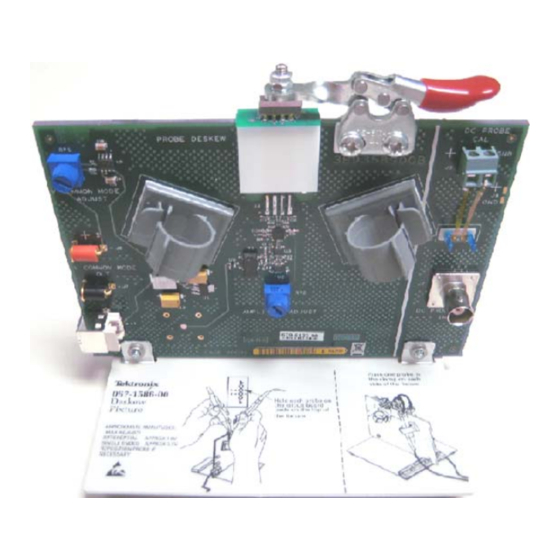






Need help?
Do you have a question about the TriMode P7500 and is the answer not in the manual?
Questions and answers