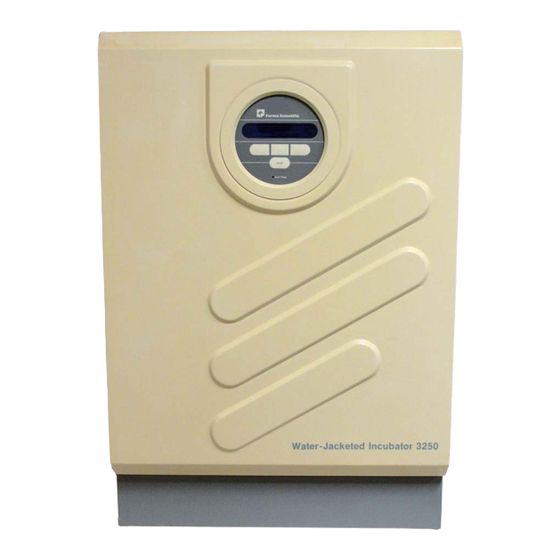
Summary of Contents for Forma Scientific 3250
- Page 1 (217) 352-9330 | Click HERE Find the Thermo / Forma Scientific 3250 at our website:...
- Page 2 Forma Scientific, Inc. P.O. Box 649 Marietta, Ohio 45750 U.S.A. Telephone: (740) 373-4763 Telefax: (740) 373-4189 ________________________________________ Model: 3250 Water Jacketed Incubator Manual No: 7023250 Rev-1 IMPORTANT! READ THIS INSTRUCTION MANUAL Failure to read, understand and follow the instructions in this manual may result in damage to the unit, injury to operating personnel and poor equipment performance.
- Page 3 The material in this manual is for information purposes only. The contents and the product it describes are subject to change without notice. Forma Scientific, Inc. makes no representations or warranties with respect to this manual. In no event shall Forma Scientific, Inc.
- Page 4 Forma Scientific, Inc.______________________________________________________ GENERAL SAFETY NOTES ~ The Occupational Safety and Health Administration (O.S.H.A.) of the United States has revised Section 1910-147, "THE CONTROL OF HAZARDOUS ENERGY (LOCKOUT/TAGOUT)". NOTE: Hazardous energy may be: ELECTRIC, AIR, HYDRAULIC, WATER, STEAM, GRAVITY, SPRING & ALL OTHER EQUALLY HAZARDOUS ENERGY.
-
Page 5: Table Of Contents
SECTION 1 - RECEIVING 1.1 Preliminary Inspection ..................1-1 1.2 Visible Loss or Damage................1-1 1.3 Responsibility for Shipping Damage ............1-1 1.4 Unpacking List for Model 3250..............1-2 SECTION 2 - INSTALLATION AND START-UP 2.1 Location ......................2-1 2.2 Reversing the Door Swing ................2-1 2.3 Preliminary Disinfecting ................2-5... - Page 6 Forma Scientific, Inc.______________________________________________________ SECTION 3 - OPERATION 3.1 Factory Settings.....................3-1 3.2 Overview of Controls..................3-1 a. Power Switch/Resettable Circuit Breaker ..........3-1 b. Over Temp Setpoint Adjustment Tool.............3-2 c. Audible Alarm..................3-2 d. Drain Valve.....................3-2 3.3 Operation of "SET" Modes ................3-4 Temperature Set Sequence................3-4 Set Sequence..................3-5...
- Page 7 Forma Scientific, Inc.______________________________________________________ SECTION 6 - TESTING PROCEDURES 6.1 Heater Test ....................6-1 6.2 CO 2 Valve Test.....................6-3 6.3 Display Jacket Temperature Test ..............6-4 6.4 Overtemp Setpoint Test ................6-5 6.5 A/D Converter Reference Test..............6-6 6.6 ROM (Eprom) Test ..................6-7 6.7 RAM Test......................6-8 6.8 EEPROM Test ....................6-9...
-
Page 8: Section 1 - Receiving
On F.O.B. Destination shipments, Forma Scientific's and the carrier's responsibility ends when your Receiving Department personnel signs a free and clear delivery receipt. Whenever possible, Forma Scientific, Inc. will assist in settling claims for loss or in- transit damage. Artisan Technology Group - Quality Instrumentation ... Guaranteed | (888) 88-SOURCE | www.artisantg.com... -
Page 9: Unpacking List For Model 3250
Forma Scientific, Inc.______________________________________________________ 1.4 Unpacking List for Model 3250 If the unit is to be moved by fork lift, leave the incubator on the skid until it has been moved to its designated location. The following items are packed within the incubator:... -
Page 10: Section 2 - Installation And Start-Up
Forma Scientific, Inc._____________________________________________________ SECTION 2 - INSTALLATION AND START-UP 2.1 Location Locate the incubator in a draft-free area away from doors, windows, or air conditioning/heating ductwork. To help prevent microbial contamination, the incubator should also be removed from areas of high personnel traffic. - Page 11 Forma Scientific, Inc.______________________________________________________ 7. Note dimple location in hinge. Remove hinges from outer door. Remove the small plastic hole plugs from the (reversible swing) hinge mounting holes. Place hole plugs back into the original hinge mounting holes. 8. Install hinges (same dimple location as when removed) in the reversible swing hinge mounting holes.
- Page 12 Forma Scientific, Inc.______________________________________________________ Figure 2.1 Artisan Technology Group - Quality Instrumentation ... Guaranteed | (888) 88-SOURCE | www.artisantg.com...
- Page 13 Forma Scientific, Inc.______________________________________________________ Figure 2.1a Artisan Technology Group - Quality Instrumentation ... Guaranteed | (888) 88-SOURCE | www.artisantg.com...
-
Page 14: Preliminary Disinfecting
Note: Refer to Section 4.1 titled "Disinfecting the Incubator Interior", for specific instructions. Before installation, Forma Scientific Inc. recommends disinfecting the following: shelf supports, shelves, and all interior surfaces including both door gaskets. After disinfecting, rinse the surfaces with sterile distilled water (50K Ohm to 1 Meg Ohm). -
Page 15: Installing The Shelves
Forma Scientific, Inc.______________________________________________________ 2.5 Installing the Shelves (Refer to Figure 2.2) Slide each shelf into the shelf bracket at the desired level. There are a maximum of 22 positions available, excluding the use of the humidity pan. Figure 2.2 Artisan Technology Group - Quality Instrumentation ... Guaranteed | (888) 88-SOURCE | www.artisantg.com... -
Page 16: Leveling
Forma Scientific, Inc.______________________________________________________ 2.6 Leveling (Refer to Figure 2.3) Check leveling by placing a bubble-type level on one of the interior shelves, (level from side to side and from front to back). Using a 9/16" wrench, adjust the leveling leg (four total) clockwise (as viewed from above the incubator) to lengthen the leveling leg, or raise the unit. -
Page 17: Stacking The Incubators
Forma Scientific, Inc.______________________________________________________ 2.7 Stacking the Incubators (Refer to Figure 2.4) Note: Two stacking pins and two stacking brackets are included in the parts kit accompanying each incubator. 1. Before placing the top unit into position, unscrew and remove all leveling feet. -
Page 18: Stacking Incubators- Mixed Production Series
Forma Scientific, Inc.______________________________________________________ 7. Insert the stacking screw through the hole and tighten. 8. Remove and save the two screws from each top rear corner of the bottom incubator (four screws total). Remove and save the single screw from the bottom rear corner of the top unit (two screws total). - Page 19 Forma Scientific, Inc.______________________________________________________ 2-10 Artisan Technology Group - Quality Instrumentation ... Guaranteed | (888) 88-SOURCE | www.artisantg.com...
- Page 20 Forma Scientific, Inc.______________________________________________________ Figure 2.4a Stacking Incubators (Early Production Series) 2-11 Artisan Technology Group - Quality Instrumentation ... Guaranteed | (888) 88-SOURCE | www.artisantg.com...
-
Page 21: Installing The Power Cord
220 Volt power source, the line cord set must be upgraded to a 220 volt rating. Line cord sets may be ordered from Forma Scientific, Inc. Contact the Forma Service Department at 1-800-848-3080 OR Fax 1-614-373-4189. 2.9 Connecting to Power... -
Page 22: Preparing The Incubator For Filling
Forma Scientific, Inc.______________________________________________________ 2.10 Preparing the Incubator for Filling Approximately 450-500 ML of rust inhibitor was placed in the water jacket before the incubator was shipped. The rust inhibitor mixes with the distilled water (50K Ohm to 1 Meg Ohm) during filling and provides a protective coating on the interior of the water jacket. - Page 23 Forma Scientific, Inc.______________________________________________________ 4. Hold funnel up above incubator and pour water into funnel until the add water alarm silences and the display reads "Jacket Full". If using the tap method, turn tap on slowly and fill until the add water alarm silences and the display reads "Jacket...
-
Page 24: Filling The Humidity Pan
Forma Scientific, Inc.______________________________________________________ 2.12 Filling the Humidity Pan Caution: Do not use demineralized or deionized water in the humidity pan unless it has been boiled/sterilized immediately before use, as it may be contaminated with bacteria. Note: When using the humidity pan, please refer to Section 3.3 "Humidity (RH) Set Sequence", to ensure that the humidity mode is properly set. - Page 25 Forma Scientific, Inc.______________________________________________________ The CO 2 source must be regulated at a pressure level of 5 to 10 PSIG. Higher pressure levels may damage the CO 2 system. Pressure levels lower than 5 PSIG will not affect the operation of the incubator, but will increase CO 2 recovery time.
-
Page 26: Access Port
Forma Scientific, Inc.______________________________________________________ 2.14 Access Port The access port is located on the upper left hand corner, through the rear wall. Inside the chamber it is plugged with a neoprene stopper. To use the access port, remove the neoprene stopper and run the external wires/probes through the opening to the interior chamber. - Page 27 Forma Scientific, Inc.______________________________________________________ 2.15 RS - 232 Computer Interface (factory installed option) Note: Refer to drawing 3250-75-0-D, located at the end of this section, for further information. The Model 3250 is equipped with an RS-232 Serial Communication Interface for the remote transmission of sensor data. An RJ-11 telephone style connector is located on the rear of the incubator.
- Page 28 "DC1" (XON) is received (or incubator power is removed and then reapplied). 2.16 Remote Alarm Contact Note: Refer to drawing 3250-75-0-D, located at the end of this section, for further information. A SPDT relay contact has been provided for the monitoring of alarms.
-
Page 29: Accessory Outlet
Forma Scientific, Inc.______________________________________________________ 2.17 Analog Recorder Outputs Note: Refer to drawing 3250-75-0-D, located at the end of this section, for further information. Analog voltage outputs, for temperature and CO 2 , are provided for connection to chart recorders, or other voltage monitoring equipment. The output voltages are scaled to 10 Millivolts per degree C or %CO 2 , with an output range of 0-1.000 volts. - Page 30 Artisan Technology Group - Quality Instrumentation ... Guaranteed | (888) 88-SOURCE | www.artisantg.com...
-
Page 31: Section 3 - Operation
Forma Scientific, Inc.______________________________________________________ SECTION 3 - OPERATION 3.1 Factory Setpoints The incubator is shipped from the factory with the following setpoints. To change these setpoints, please refer to the appropriate operation sections. The ACCESS CODE is set at (0000). Range is from (0000) to (9999). This access code must be used to view or change any setpoint. -
Page 32: Over Temp Setpoint Adjustment Tool
Forma Scientific, Inc.______________________________________________________ b. Over Temp Setpoint Adjustment Tool A small screwdriver, (located behind the bottom access panel) directly to the left side of the power switch, has been provided for setting the over temp setpoint. Twist the knob and pull out to release screwdriver. - Page 33 Forma Scientific, Inc.______________________________________________________ Artisan Technology Group - Quality Instrumentation ... Guaranteed | (888) 88-SOURCE | www.artisantg.com...
-
Page 34: Operation Of "Set" Modes
Forma Scientific, Inc.______________________________________________________ 3.3 Operation of "SET" Modes Listed below and on the following pages are the operation procedures for the three main set modes. 1. Temperature Set Sequence 2. CO Set Sequence 3. Overtemp Set Sequence Artisan Technology Group - Quality Instrumentation ... Guaranteed | (888) 88-SOURCE | www.artisantg.com... - Page 35 Forma Scientific, Inc.______________________________________________________ Artisan Technology Group - Quality Instrumentation ... Guaranteed | (888) 88-SOURCE | www.artisantg.com...
- Page 36 Forma Scientific, Inc.______________________________________________________ Artisan Technology Group - Quality Instrumentation ... Guaranteed | (888) 88-SOURCE | www.artisantg.com...
- Page 37 Forma Scientific, Inc.______________________________________________________ Artisan Technology Group - Quality Instrumentation ... Guaranteed | (888) 88-SOURCE | www.artisantg.com...
-
Page 38: Door Heat Set Sequence
Door Heat %. Note: The door heat control should be changed only under extreme ambient conditions. Caution: Consult Forma Scientific, Inc., Service department, before making any door heat adjustments, as this will affect temperature uniformity. Call 1-800- 848-3080 OR FAX 1-614-373-4189. - Page 39 Forma Scientific, Inc.______________________________________________________ Artisan Technology Group - Quality Instrumentation ... Guaranteed | (888) 88-SOURCE | www.artisantg.com...
-
Page 40: Start-Up Set Sequence
Forma Scientific, Inc.______________________________________________________ Start-up Set Sequence The Low Temperature alarm audible delay can be set to 9 hours by selecting the "Start-up" function from the "Set" menu. In addition, if the Add Water alarm is on, and the (Start-up) function is selected, all other alarms will be inhibited, until the water jacket is full and the "Jacket Full"... - Page 41 Forma Scientific, Inc.______________________________________________________ 3-11 Artisan Technology Group - Quality Instrumentation ... Guaranteed | (888) 88-SOURCE | www.artisantg.com...
- Page 42 Forma Scientific, Inc.______________________________________________________ 3-12 Artisan Technology Group - Quality Instrumentation ... Guaranteed | (888) 88-SOURCE | www.artisantg.com...
- Page 43 Forma Scientific, Inc.______________________________________________________ 3-13 Artisan Technology Group - Quality Instrumentation ... Guaranteed | (888) 88-SOURCE | www.artisantg.com...
- Page 44 Forma Scientific, Inc.______________________________________________________ 3-14 Artisan Technology Group - Quality Instrumentation ... Guaranteed | (888) 88-SOURCE | www.artisantg.com...
- Page 45 Forma Scientific, Inc.______________________________________________________ 3-15 Artisan Technology Group - Quality Instrumentation ... Guaranteed | (888) 88-SOURCE | www.artisantg.com...
- Page 46 Forma Scientific, Inc.______________________________________________________ 3-16 Artisan Technology Group - Quality Instrumentation ... Guaranteed | (888) 88-SOURCE | www.artisantg.com...
- Page 47 Forma Scientific, Inc.______________________________________________________ 3-17 Artisan Technology Group - Quality Instrumentation ... Guaranteed | (888) 88-SOURCE | www.artisantg.com...
-
Page 48: Alarms
Forma Scientific, Inc.______________________________________________________ 3.4 Alarms The following charts represent the Model 3250 multiple alarm system. Note: The alarm message remains in the display until the alarm condition is corrected and the reset key is pressed again. 3250 ALARMS RESET ALARM... - Page 49 Forma Scientific, Inc.______________________________________________________ REMOTE ALARM CONTACT Selection of Monitored Conditions ALARM MENU PRIORITY CONDITION SELECTION OPTION (ON only) TEMP.> Overtemp setpoint OverTemp ON/OFF Jacket temp. sensor fault Sensor Fault CO 2 sensor fault " " Chamber temp. sensor " "...
-
Page 50: Overview Of Humidification And Co 2
Forma Scientific, Inc.______________________________________________________ 3.5 Overview of Humidification and CO 2 Thermal conductivity of the air inside of the incubator is affected not only by the quantity of CO 2 present, but by the quantity of water vapor present in the incubator atmosphere. -
Page 51: Section 4 - Routine Maintenance
Forma Scientific, Inc.______________________________________________________ SECTION 4 - ROUTINE MAINTENANCE 4.1 Disinfecting the Incubator Interior Use an appropriate disinfectant. All articles and surfaces to be disinfected must be thoroughly cleaned and rough dried. Danger: Alcohol, even a 70% solution, is volatile and flammable. Use it only in a well ventilated area that is free from open flame. -
Page 52: Section 5 - Calibration Procedures
Forma Scientific, Inc.______________________________________________________ SECTION 5 - CALIBRATION PROCEDURES 5.1 Calibration Frequency Calibration frequency is dependent upon use, environmental conditions and accuracy required. Forma recommends a three to four month calibration cycle as a good starting point. Caution: Before making any calibrations or adjustments to the unit, it is imperative that all reference instruments are properly calibrated. - Page 53 Forma Scientific, Inc.______________________________________________________ Artisan Technology Group - Quality Instrumentation ... Guaranteed | (888) 88-SOURCE | www.artisantg.com...
-
Page 54: Calibrating The %Co 2 Span
Forma Scientific, Inc.______________________________________________________ 5.3 Calibrating the %CO 2 Span The CO 2 span adjustment must be done only after CO 2 zero calibration has been properly set. The displayed CO 2 value can be adjusted from the keypad to match an independently measured value. -
Page 55: Calibrating The New Co 2 Sensor
Forma Scientific, Inc.______________________________________________________ 5.4 Calibrating the New CO 2 Sensor The CO 2 sensors used in the 3250 are all tested under controlled environmental conditions prior to being installed or shipped as replacements. Their outputs at 0% and 10% CO 2 while at 37C and high humidity are measured and recorded. These values are used to derive the "Z"... - Page 56 Forma Scientific, Inc.______________________________________________________ Artisan Technology Group - Quality Instrumentation ... Guaranteed | (888) 88-SOURCE | www.artisantg.com...
-
Page 57: Calibrating The Temperature Offset
Forma Scientific, Inc.______________________________________________________ 5.5 Calibrating the Temperature Offset Note: The "Temperature Offset" calibration adjusts the AIR, WATER, AND OVERTEMP setpoint readings (by the same amount) with a limit of +/- 2° C. Place a calibrated independent test instrument in the geometric center of the interior cabinet. -
Page 58: Changing The Access Code
Forma Scientific, Inc.______________________________________________________ 5.6 Changing the Access Code Note: Key sequences start from the normal display. 1. Press key labeled "Scroll". 2. Press key beneath the word "Set". 3. Enter the present 4 digit access code. Note: The key beneath the word "Enter" must be pressed after each numeric entry. -
Page 59: Section 6 - Testing Procedures
The purpose of the TEST MODE is to assist the user/service technician in the prompt isolation of system failures. Note: If test data reads outside the normal range, please consult the Forma Scientific Service department at 1/800/848/3080 or 614/373/4763 from 8:00am to 5:00pm EST, or fax 614/373/4189 for further instructions. - Page 60 Forma Scientific, Inc.______________________________________________________ Artisan Technology Group - Quality Instrumentation ... Guaranteed | (888) 88-SOURCE | www.artisantg.com...
-
Page 61: Co 2 Valve Test
Forma Scientific, Inc.______________________________________________________ 6.2 CO Valve Test (supplies needed: small container of water, 1ft. of 1/4" ID vinyl tubing) In the "CO 2 VALVE TEST" sequence you can verify proper operation of the CO 2 valve. Connect a piece of vinyl tubing to the CO 2 inject port (located on the blower plate) and place the other end in the container of water. -
Page 62: Display Jacket Temperature Test
Forma Scientific, Inc.______________________________________________________ 6.3 Display Jacket Temperature Test In the "JACKET TEMPERATURE TEST" sequence you can verify the temperature value from the water jacket sensor. After the unit has stabilized, the water jacket sensor probe value should be within +/- 2 degrees C from the actual temperature display (chamber air sensor probe). -
Page 63: Overtemp Setpoint Test
Forma Scientific, Inc.______________________________________________________ 6.4 Overtemp Setpoint Test In the "OVERTEMP SETPOINT" test sequence you can verify a "Good" or "Bad" input signal from the overtemp setpoint input circuit. Artisan Technology Group - Quality Instrumentation ... Guaranteed | (888) 88-SOURCE | www.artisantg.com... -
Page 64: A/D Converter Reference Test
Forma Scientific, Inc.______________________________________________________ 6.5 A/D Converter Reference Test In the "A/D CONVERTER REFERENCE" test sequence you can verify the value of the Analog to Digital Converter reference voltage. A "Good" or "Bad" indication will be returned to the display. Artisan Technology Group - Quality Instrumentation ... Guaranteed | (888) 88-SOURCE | www.artisantg.com... -
Page 65: Rom (Eprom) Test
Forma Scientific, Inc.______________________________________________________ 6.6 ROM (EPROM) TEST The "ROM" test computes the check sum value for the EPROM on the controller board and returns that value to the display. Note: It takes approximately 8 seconds before the value is displayed. The displayed value should match the value on the EPROM label. -
Page 66: Ram Test
Forma Scientific, Inc.______________________________________________________ 6.7 RAM Test The "RAM" test checks the data memory for proper storage and retrieval. Note: It takes approximately 3 seconds for the test to be completed. A "Good" or "Bad" indication will be returned to the display. -
Page 67: Eeprom Test
Forma Scientific, Inc.______________________________________________________ 6.8 EEPROM Test The "EEPROM" test checks the EEPROM for proper operation by storing a value in a register and then reading it back. A "Good" or "Bad" indication will be returned to the display. Artisan Technology Group - Quality Instrumentation ... Guaranteed | (888) 88-SOURCE | www.artisantg.com... -
Page 68: Reload Eeprom
6.9 RELOAD EEPROM Caution: This function overwrites all previously entered setpoint and calibration values. Please contact the forma scientific service department before reloading the eeprom. Call 1-800-848-3080 Or Fax 1-614-373-4189. The RELOAD EEPROM function loads the EEPROM with default values for setpoints, calibration constants, control constants, etc. -
Page 69: Section 7 - Service
Forma Scientific, Inc._____________________________________________________ SECTION 7 - SERVICE Caution: Actual servicing or the unit must be performed by qualified service personnel! 7.1 Replacing the Blower Wheel 1. Turn the power off. 2. Remove shelves. 3. Remove chamber probe from mounting clip, located on right side of rear blower plenum. -
Page 70: Replacing The Blower Motor
Forma Scientific, Inc.______________________________________________________ 7.3 Replacing the Blower Motor Caution! De-energize all potential sources of energy to unit. Lockout/tagout de- energized control per O.S.H.A. Regulation, section 1910-147. 1. Remove shelves. 2. Remove chamber probe from mounting clip, located on right side of rear blower plenum. -
Page 71: Replacing The Co 2 Valve
Forma Scientific, Inc.______________________________________________________ 7.4 Replacing the CO 2 Valve 1. Caution! De-energize all potential sources of energy to unit. Lockout/tagout de- energized control per O.S.H.A. regulation, section 1910-147. 2. Remove shelves. 3. Remove chamber probe from mounting clip, located on right side of rear blower plenum. -
Page 72: Replacing The Chamber Air Sensor Probe
Forma Scientific, Inc.______________________________________________________ 5. Using an 11/32" nut driver, remove the nut securing the blower shield plate. 6. Grasp two of the corner flared studs and gently pull blower shield plate forward, exposing the CO 2 inline filter, located on the backside of the outer wrap. Refer to Figure #5. -
Page 73: Replacing The Water Jacket Sensor Probe
Forma Scientific, Inc.______________________________________________________ 7.7 Replacing the Water Jacket Sensor Probe Caution! De-energize all potential sources of energy to unit. Lockout/tagout de- energized control per O.S.H.A. regulation, section 1910-147. 1. Drain water jacket to below sensor mount. 2. Remove shelves. 3. Remove chamber probe from mounting clip, located on right side of rear blower plenum. -
Page 74: Replacing The Co 2 Sensor
Forma Scientific, Inc.______________________________________________________ 7.8 Replacing the CO 2 Sensor 1. Turn the power off. 2. Remove shelves. 3. Remove chamber probe from mounting clip, located on right side of rear blower plenum. Remove blower plenum by lifting plenum up and off of the four flared studs. -
Page 75: Replacing The Water Float Switch
Forma Scientific, Inc.______________________________________________________ 7.9 Replacing the Water Float Switch 1. Turn the power off. 2. Remove the five Phillips head screws securing the backside of the top panel. Remove the large Phillips head screw securing the front of the top panel. -
Page 76: Replacing The Microprocessor Board
Forma Scientific, Inc.______________________________________________________ 7.10 Replacing the Microprocessor Board Caution: Use the grounding wrist strap provided when installing the microprocessor board. Failure to do so may cause damage to the electronic components. Caution: De-energize all potential sources of energy to unit. Lockout/tagout de- energized control per O.S.H.A. -
Page 77: Replacing The Display Board And Assembly
Forma Scientific, Inc.______________________________________________________ 7.12 Replacing the Display Board and Assembly Caution: Use the grounding wrist strap provided when installing the display board. failure to do so may cause damage to the electronic components. 1. Caution: De-Energize all potential sources of energy to unit. Lockout/tagout de- energized control per O.S.H.A. -
Page 78: Section 8 - Specifications And Accessories
Forma Scientific, Inc.______________________________________________________ SECTION 8 - SPECIFICATIONS AND ACCESSORIES Artisan Technology Group - Quality Instrumentation ... Guaranteed | (888) 88-SOURCE | www.artisantg.com... -
Page 79: Section 9 - Parts List
Forma Scientific, Inc.______________________________________________________ SECTION 9 - PARTS LIST STOCK # DESCRIPTION 140122 Control Panel Assembly 100078 Blower Wheel 760142 Bacterial Air Vent Filter 103030 Blower Shield Plate Gasket 156080 Blower Motor 290137 Chamber Probe Assembly 290138 Jacket Probe Assembly 770001... -
Page 80: Section 10 - Schematics
Forma Scientific, Inc.______________________________________________________ SECTION 10 - SCHEMATICS 10-1 Artisan Technology Group - Quality Instrumentation ... Guaranteed | (888) 88-SOURCE | www.artisantg.com... - Page 81 Artisan Technology Group - Quality Instrumentation ... Guaranteed | (888) 88-SOURCE | www.artisantg.com...
- Page 82 Artisan Technology Group - Quality Instrumentation ... Guaranteed | (888) 88-SOURCE | www.artisantg.com...
- Page 83 Artisan Technology Group - Quality Instrumentation ... Guaranteed | (888) 88-SOURCE | www.artisantg.com...
- Page 84 Artisan Technology Group - Quality Instrumentation ... Guaranteed | (888) 88-SOURCE | www.artisantg.com...
- Page 85 Artisan Technology Group - Quality Instrumentation ... Guaranteed | (888) 88-SOURCE | www.artisantg.com...
















Need help?
Do you have a question about the 3250 and is the answer not in the manual?
Questions and answers