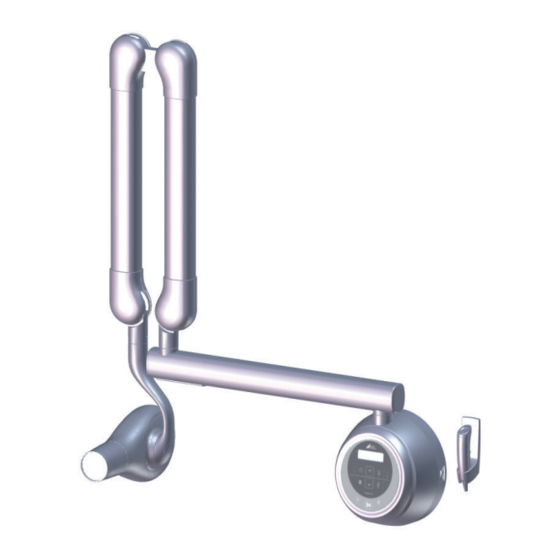
Subscribe to Our Youtube Channel
Summary of Contents for Durr Dental VistaIntra
- Page 1 VistaIntra DC Installation and operating instructions 2202100028L02 *2202100028L02*...
- Page 3 Contents Contents Information about electrical con- nections ....Installation ..... . . Important information Installing the unit with the wall About this document .
- Page 4 Contents 13.1 General notes ....13.2 Abbreviations ....31 13.3 Guidelines and manufacturer's information .
-
Page 5: About This Document
Important information The signal word differentiates between four levels Important information of danger: – DANGER Immediate danger of severe injury or death About this document – WARNING Possible danger of severe injury or death These installation and operating instructions rep- resent part of the unit. - Page 6 Important information Copyright information Safety All circuits, processes, names, software pro- The unit has been developed and designed in grams and units mentioned in this document are such a way that dangers are effectively ruled out protected by copyright. if used in accordance with the Intended Use. The Installation and Operating Instructions must Despite this, the following residual risks can not be copied or reprinted, neither in full nor in...
-
Page 7: Radiation Protection
Important information Radiation protection Replace any damaged cables or plugs immedi- ❯ ately. Comply with all applicable X-ray protection ❯ rules and take all required X-ray protection Only use original parts measures. Only use accessories and optional items that ❯ Use the prescribed X-ray protection equip- ❯... -
Page 8: Product Description
Product description Product description Overview Supporting arm Scissor arm Mains cable with ferrite core Small parts Capture ring Control panel Control unit including wall mounting Main power switch Wall mounting plate (optional) Adapter plate (optional) Horizontal arm Radiation field limitation X-ray emitter 2202100028L02 2007V019... -
Page 9: Scope Of Delivery
FD 333 VistaIntra DC X-ray unit with short rapid surface disinfection ..CDF333C6150 extension arm ....2202-01... - Page 10 Product description Technical data Electrical data for the unit Nominal voltage V AC 100 - 240 Max. mains voltage fluctuation ±10 Frequency 50/60 Rated power Maximum power Classification Medical Device Class Manufacturer: VATECH Co., Ltd. on behalf of Dürr Den- 13, Samsung 1-ro 2-gil, Hwaseong-si, Gyeonggi-do, Korea Authorised EU representative...
- Page 11 Product description X-ray tube performance data 2202100028L02 2007V019...
- Page 12 Product description Monoblock Cooling Curve TIME (min) General technical data 2202-01 2202-02 2202-03 Arm length Total length 1888 2038 2338 Weight 24.4 26.4 28.4 Ambient conditions during operation Temperature °C 10 - 35 Relative humidity 30 - 75 Air pressure 860 - 1060 Ambient conditions during storage and transport Temperature...
- Page 13 Product description 180° 280° 380° (600, 900) 1253 1398 2202100028L02 2007V019...
- Page 14 Product description 2202100028L02 2007V019...
-
Page 15: Type Plate
European Union guidelines. This equipment conforms to all relevant requirements. The VistaIntra DC has been developed and man- ufactured according to the following specifica- tions: – Protection against water penetration: Not pro- tected: IPX0 –... -
Page 16: Operation
Product description Operation The VistaIntra DC is an extraoral x-ray unit and is factory set at the correct x-ray dosage for each dental area required using Dürr Dental image plates and sensors. It consists of a control unit, the arm system and an X-ray unit. - Page 17 Product description To input the following parameters, press the button kV: 60 - 70, 50 - 70 (optional) mA: 4 - 7 sec: 0.04 - 2 Selection Adult/Child Adult Child Image plate/sensor selection Image plate Sensor 2202100028L02 2007V019...
-
Page 18: Exposure Switch
Product description Exposure switch The capture ring can be used as alternative to using the control panel to activate the irradiation. Radiation field limitation The radiation field collimitation reduces the useful x-ray field to the required dimensions. This reduces the x-ray exposure of the patient. Com- ply with any national regulations. -
Page 19: Installation/Setup Room
Assembly Assembly Installation type Line layout (minimum requirements) Fixed installation – Plastic sheathed cable (e.g. type NYM‑J) Only qualified specialists or employees trained by Dürr Dental are permitted to Flexible – PVC flexible line install, connect and start using the unit. (e.g. - Page 20 Assembly Installation Fix the wall mounting plate to the wall using ❯ four screws and rawlplugs. Installing the unit with the wall mounting bracket Requirements: ü Easily accessible electrical connections ü The material properties of the wall must make it possible for a tensile force of 3350 N and a shear force of 1620 N to be absorbed for each screw.
-
Page 21: Connecting The Unit To The Mains Supply
Assembly Before initial start-up check that the mains sup- Commissioning ❯ ply voltage and the voltage stated on the type plate match (see also "4. Technical data"). NOTICE Short circuit due to the build up of Connecting the unit to the condensation mains supply Do not switch on the unit until it has... -
Page 22: Service Menu Settings
Assembly Service menu settings All settings are saved after the first triggering. While the button is pressed, also press the button longer in order to switch to the service ❯ menu. Browse in the menu with to select the respective menu option. Under menu option 1. - Page 23 Usage Usage Operation NOTICE Exerting force on the unit can lead to it becoming damaged Do not lean against or support yourself on the unit. ❯ Standard settings after activation The tube length can be preset in the Service-Menu "8.4 Service menu settings". An extension of the tube influences the image quality and the dose area product displayed.
- Page 24 Usage The following table shows the standard values for the exposure times and the dose area product of sen- sors for an adult patient. DC emitter, 7 mA Tube length 20 cm Without X-ray field X-ray field limitation X-ray field limitation limitation 60 kV 60 kV...
- Page 25 Usage Check and adjust the specific X-ray unit in accordance with the standard values. ❯ Recommended exposure times for films with class E sensitivity on an adult patient. DC radiator, tube length 20 cm DC radiator, tube length 30 cm 7 mA 6 mA 7 mA...
- Page 26 Usage Parallel technique Setting X-ray parameters Position the detector using a holder system for Press the image plate/sensor selection button. ❯ parallel techniques (see leaflet "Image plates and Press the tooth symbol selection button. ❯ film holder system" order number Press the Adult/Child patient selection button.
- Page 27 ❯ regulations. Maintain the minimum distance. Lower jaw molar and premolar exposure X-ray is projected 5° upwards VistaIntra Bite wing technique Display During the bite wing exposure the patient needs Selection of tooth symbol to bite on a bite wing holder.
-
Page 28: Cleaning And Disinfection
Usage 10 Cleaning and disinfection NOTICE Unit damage due to switching fre- NOTICE quency being too high The use of unsuitable agents and If sufficient cooling of the x-ray unit is methods can damage the unit and not ensured, this can lead to damage to accessories. -
Page 29: Recommended Maintenance Schedule
Usage 11 Maintenance 11.1 Recommended maintenance schedule The following must be noted when performing maintenance work. The unit and the accessories required for its use must only be set up in a dry room. It must be ❯ ensured for the long term that the equipment remains in good condition. The operation of the device can be influenced by factors such as temperature, light, ventilation, dust, ❯... -
Page 30: Troubleshooting
Troubleshooting Troubleshooting 12 Tips for operators and service technicians Any repairs exceeding routine maintenance may only be carried out by qualified personnel or our service. Error Possible cause Remedy Electrical connection between Switch off the unit. ❯ the control panel and PCB (main Check the connection cable. - Page 31 Troubleshooting Error Possible cause Remedy Displayed kV value is higher than Switch the unit off and on. ❯ the set value If the fault continues to be dis- ❯ played, inform your Service Technician. Displayed mA value is lower than Switch the unit off and on.
- Page 32 Troubleshooting Error Possible cause Remedy X-ray image too bright Detector being used not com- Wait until the x-ray emitter has ❯ patible with the unit settings cooled down. X-ray emitter incorrectly posi- Correct the position of the X- ❯ tioned ray emitter X-ray parameters set incorrectly Check X-ray parameters and...
-
Page 33: General Notes
HF emissions in accord- Class A The VistaIntra DC is suitable for use in facilities other than ance with CISPR 11 living areas and those areas that are directly connected to the PUBLIC MAINS ELECTRICITY SUPPLY that also sup- Harmonics in acc. - Page 34 Appendix Resistance to electromagnetic interference (immunity) for all devices and systems The device is designed for use in electromagnetic environments specified below. The customer or oper- ator of the device should ensure that the device is operated such an environment. Interference IEC 60601 - test Compliance level...
- Page 35 Appendix Electromagnetic interference immunity for devices or systems that are not life-sustaining Portable and mobile communication devices should not be used any closer to the unit (including cables) than the recommended safety distance, which is calculated based on the applicable formula for the transmission frequency.
- Page 36 Appendix Recommended safety distance between portable and mobile HF communication devices and the unit The device is designed for use in the electromagnetic environments specified below, in which the HF disturbance variables are controlled. The customer or the operator of the device can help to prevent electromagnetic interference by maintaining the minimum distances between mobile HF communication equipment (transmitters) and the device as recommended below in accordance with the maximum out- put line of the communication equipment.
-
Page 37: Calculation Table
Appendix 13.4 Calculation table If the measured values deviate from the standard, the values are specified in chapter "Electromagnetic emissions for all devices and systems". The safety distances can then be calculated in the tables shown below....... Rated power of the transmitter in Watts (W) in accordance with the specifications of the transmitter manufacturer Compliance level for the test in acc. - Page 40 Hersteller/Manufacturer: VATECH Co. Ltd. 13, Samsung 1-ro 2-gil Hwaseong-si, Gyeonggi-do, 18449 Korea Fon: +82 31 323 8639 www.vatech.co.kr Vertreiber/Distributor: DÜRR DENTAL SE Höpfigheimer Str. 17 74321 Bietigheim-Bissingen Germany Fon: +49 7142 705-0 www.duerrdental.com info@duerrdental.com...











Need help?
Do you have a question about the VistaIntra and is the answer not in the manual?
Questions and answers