Table of Contents
Advertisement
Available languages
Available languages
Quick Links
Advertisement
Table of Contents

Summary of Contents for Exsys EX-42032IS
- Page 1 Anleitung EX-42032IS RS-232/422/485 PCI Karte mit 2 x 9 Pin Anschluss Überspannungsschutz & Optischer Isolierung RS-232/422/485 PCI Card with 2 x 9 Pin Connector Surge Protection & Optical Isolation Vers. 1.0 / 08.01.20 Manual...
-
Page 2: Table Of Contents
Extent of Delivery ··············································································· 12 Layout and Connections ·································································· 13-14 3.1 Layout ····································································································· 13 3.2 Connections ························································································ 13-14 Switch Settings ············································································· 14-17 Hardware Installation ··········································································· 18 Driver Installation ··········································································· 18-20 Technical Information ·········································································· 20 © Copyright 2020 by EXSYS Vertriebs GmbH. All Rights Reserved... -
Page 3: Beschreibung
• Windows 200x/ XP/ Vista/ 7/ 8.x/ 10/ Server 20xx/ Linux/ Mac OS • Zertifiziert für 2. Lieferumfang Bevor Sie die EX-42032IS in Ihren PC installieren, überprüfen Sie bitte zuerst den In- halt der Lieferung: • EX-42032IS • Treiber CD •... -
Page 4: Aufbau Und Anschlüsse
4 DTR 3 RXD+ 3 RXD+ 5 GND 5 GND 4 RXD- 4 RXD- 6 DSR 6 DSR 5 GND 5 GND 7 RTS 7 RTS 8 CTS 8 CTS © Copyright 2020 by EXSYS Vertriebs GmbH. All Rights Reserved... -
Page 5: Switch Einstellungen
3 GND 4. Switch Einstellungen Es gibt zwei 8-Pin DIP-Schalter auf der Rückseite der Platine der EX-42032IS. Für je- den Port gibt es einen separaten DIP-Schalter. Die 8-Pin DIP-Schalter sind für den Mo- de (RS-232, RS-422, RS-485 2-Draht oder RS-485 4-Draht) und die Terminierung der Signale RX+, RX-, TX+ und TX- zuständig (siehe Bild auf Seite 6). - Page 6 EX-42032IS 4. Switch Einstellungen Mode & Terminator Switch (S1 & S2_Mode) Modes RS-232 RS-422 RS-485 2-Draht RS-485 4-Draht Port 1 Port 2 Resistoren Off Resistoren On Terminator Off Terminator On © Copyright 2020 by EXSYS Vertriebs GmbH. All Rights Reserved...
- Page 7 EX-42032IS Deutsch 4. Switch Einstellungen Resistoren für RS-422, RS-485 2-Draht und RS-485 4-Draht Mode: © Copyright 2020 by EXSYS Vertriebs GmbH. All Rights Reserved...
- Page 8 Deutsch EX-42032IS 4. Switch Einstellungen Terminator für RS-422, RS-485 2-Draht und RS-485 4-Draht Mode: RS-485 2-Draht Mode RS-422 und RS-485 4-Draht Mode © Copyright 2020 by EXSYS Vertriebs GmbH. All Rights Reserved...
-
Page 9: Hardware Installation
Wenn Sie die Karte installieren, beachten Sie bitte die folgenden Hinweise. Da es große Unterschiede zwischen PC‘s gibt, können wir Ihnen nur eine generelle Anleitung zum Einbau der EX-42032IS geben. Bei Unklarheiten halten Sie sich bitte an die Bedienungs- anleitung Ihres Computersystems. - Page 10 ÄNDERN DER PORT NUMMER Sie können auch die Port Nummer ändern, indem Sie im Gerätemanager z.B. „COM3“ „Anschlusseinstellung“ und „Erweitert“ öffnen. Nun können Sie dann zwischen COM3 bis COM256 wählen! © Copyright 2020 by EXSYS Vertriebs GmbH. All Rights Reserved...
-
Page 11: Technische Daten
Linux/ Mac OS Betriebstemperatur: 0° bis 55° Celsius Lagertemperatur: -40° bis 75° Celsius Rel. Luftfeuchtigkeit: 5% bis 95% Stromversorgung: 5V über PCI Slot Abmessung: 132,30 x 120,00 mm Gewicht: 200g © Copyright 2020 by EXSYS Vertriebs GmbH. All Rights Reserved... -
Page 12: Description
• Windows 200x/ XP/ Vista/ 7/ 8.x/ 10/ Server 20xx/ Linux/ Mac OS • Certificate for 2. Extent of Delivery Before you install the EX-42032IS in your PC, you should first check the contents of the delivery: • EX-42032IS •... -
Page 13: Layout And Connections
4 DTR 3 RXD+ 3 RXD+ 5 GND 5 GND 4 RXD- 4 RXD- 6 DSR 6 DSR 5 GND 5 GND 7 RTS 7 RTS 8 CTS 8 CTS © Copyright 2020 by EXSYS Vertriebs GmbH. All Rights Reserved... -
Page 14: Switch Settings
3 GND 4. Switch Settings There are two 8-pin DIP-switches on the backside of the board at the EX-42032IS. For each port there is a separate DIP-switch. The 8-pin DIP-switches are for the modes (RS -232, RS-422, RS-485 2-wire or RS-485 4-wire) and for the signal termination for RX+, RX-, TX+ and TX- (see picture on page 15). - Page 15 English 4. Switch Settings Mode & Terminator Switch (S1 & S2_Mode) Modes RS-232 RS-422 RS-485 2-wire RS-485 4-wire Port 1 Port 2 Resistor Off Resistor On Terminator Off Terminator On © Copyright 2020 by EXSYS Vertriebs GmbH. All Rights Reserved...
- Page 16 English EX-42032IS 4. Switch Settings Resistors for RS-422, RS-485 2-wire and RS-485 4-wire mode: © Copyright 2020 by EXSYS Vertriebs GmbH. All Rights Reserved...
- Page 17 EX-42032IS English 4. Switch Settings Termination for RS-422, RS-485 2-wire and RS-485 4-wire mode: RS-485 2-wire mode RS-422 and RS-485 4-wire mode © Copyright 2020 by EXSYS Vertriebs GmbH. All Rights Reserved...
-
Page 18: Hardware Installation
If you are ready with the jumper settings, please proceed with the following installation instructions. Because there are large differences between PC’s, we can give you only a general installation guide for the EX-42032IS. Please refer to your computer’s reference manual whenever in doubt. - Page 19 If you like to change the port number for example COM3 to COM5, open the „Device Manager” click at „COM3”, „Settings” and then „Advance”. There you can change be- tween COM3 till COM256. © Copyright 2020 by EXSYS Vertriebs GmbH. All Rights Reserved...
-
Page 20: Technical Information
Linux/ Mac OS Operating Temperature: 32°F to 55°Fahrenheit Storage Temperature: -40°F to 167°Fahrenheit Rel. Humidity: 5% to 95% Power: 5V via PCI Slot Size: 132,30 x 120,00 mm Weight: 200g © Copyright 2020 by EXSYS Vertriebs GmbH. All Rights Reserved...
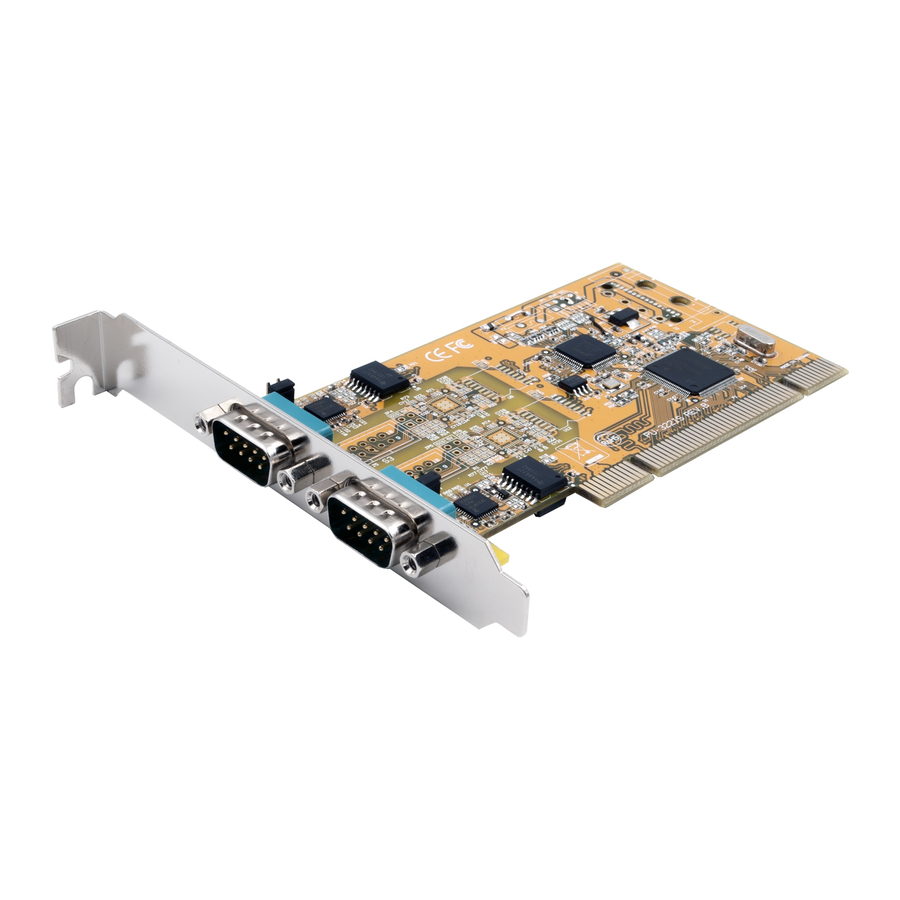









Need help?
Do you have a question about the EX-42032IS and is the answer not in the manual?
Questions and answers