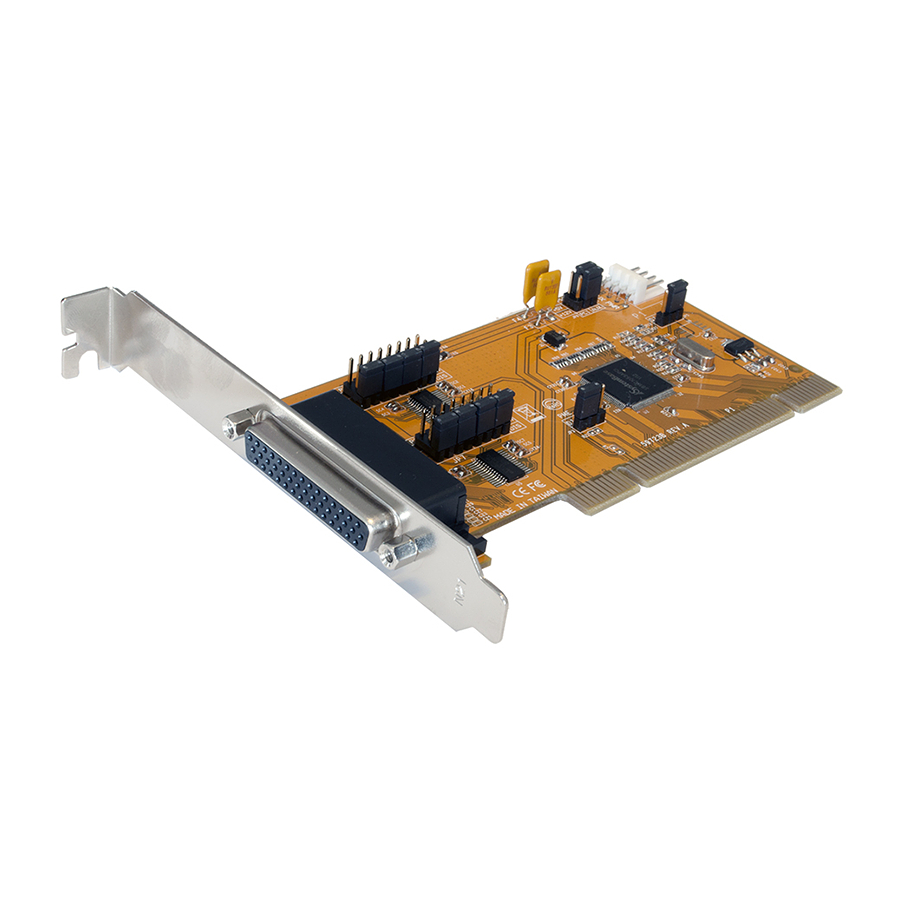
Subscribe to Our Youtube Channel
Summary of Contents for Exsys EX-45362
- Page 1 Anleitung EX-45362 RS-232/422/485 PCI-Express Karte mit 2 x 9 Pin Anschluss RS-232/422/485 PCI-Express Card with 2 x 9 Pin Connector Vers. 1.0 / 03.12.20 Manual...
-
Page 2: Table Of Contents
EX-45362 Inhaltsverzeichnis Beschreibung ······················································································ 3 Lieferumfang ······················································································ 3 Aufbau und Anschlüsse ········································································ 4 3.1 Aufbau······································································································ 4 3.2 Anschlüsse ································································································ 4 Switch und Jumper Einstellungen ·························································· 5-7 4.1 Switch Einstellungen ················································································· 5-7 Jumper Einstellungen ·················································································· 7 Hardware Installation ············································································ 8 Treiber Installation ············································································· 8-9 Technische Daten ···············································································... -
Page 3: Beschreibung
Unterstützt wird RS-232, RS-422, 2 Draht RS-485 und 4 Draht RS-485 • Unterstützt Windows 2000/ XP/ Vista/ 7/ 8.x/ 10/ Server 20xx/ Mac/ Linux • Zertifiziert für 2. Lieferumfang Bevor Sie die EX-45362 in Ihren PC installieren, überprüfen Sie bitte zuerst den Inhalt der Lieferung: • EX-45362 • Treiber CD •... -
Page 4: Aufbau Und Anschlüsse
PC-Netzteil S1-S2: 25 Pin Buchse für Octopus-Kabel mit 2 x 9 Pin Serielle Anschlüsse S1_MODE-S2_MODE: Mode & Terminator Switch 3.2 Anschlüsse DB9 (EX-45362) DB9 (Endgerät) DB9 (EX-45362) DB9 (Endgerät) 1 DCD 1 DCD 2 RXD 2 RXD 1 TXD-... -
Page 5: Switch Und Jumper Einstellungen
4. Switch und Jumper Einstellungen 4.1 Switch Einstellungen Es gibt zwei 8-Pin DIP-Schalter auf der Platine der EX-45362. Für jeden Port gibt es einen separaten DIP-Schalter. Die 8-Pin DIP-Schalter sind für den Mode (RS-232, RS- 422, RS-485 2-Draht oder RS-485 4-Draht) und die Terminierung der Signale RX+, RX- , TX+ und TX- zuständig (siehe Bild auf Seite 4 unter Aufbau). - Page 6 Deutsch EX-45362 4. Switch und Jumper Einstellungen 4.1 Switch Einstellungen Mode & Terminator Switch (S1_MODE-S2_MODE) Resistoren Off Resistoren On Terminator Off Terminator On Resistoren für RS-422, RS-485 2-Draht und RS-485 4-Draht Mode:...
-
Page 7: Jumper Einstellungen
EX-45362 Deutsch 4. Switch und Jumper Einstellungen 4.1 Switch Einstellungen Terminator für RS-422, RS-485 2-Draht und RS-485 4-Draht Mode: RS-485 2-Draht Mode RS-422 und RS-485 4-Draht Mode 4.2 Jumper Einstellungen S1_PWR-S2_PWR: = Am Pin 9 liegt das Standard Signal RI (Ring Indicator) an. -
Page 8: Hardware Installation
Wenn Sie die Karte installieren, beachten Sie bitte die folgenden Hinweise. Da es große Unterschiede zwischen PC‘s gibt, können wir Ihnen nur eine generelle Anleitung zum Einbau der EX-45362 geben. Bei Unklarheiten halten Sie sich bitte an die Bedienungsan- leitung Ihres Computersystems. - Page 9 EX-45362 Deutsch 6. Treiber Installation Windows Server 20xx Nach Abschluss der Hardwareinstallation erkennt das Betriebssystem automatisch die Karte und installiert diese! Falls die Treiber nicht automatisch installiert werden sollten, legen Sie nun die Treiber CD in Ihr CD-ROM Laufwerk (z.B. Laufwerk D:) ein und öff- nen Sie den Ordner „IO/MOSCHIP/MCS99xx“.
-
Page 10: Technische Daten
English EX-45362 7. Technische Daten Chip-Set: MOSCHIP MCS9922CV Datentransfer-Rate: 300 Baud bis 921.6 KBaud Anschlüsse: 1x 25 Pin Buchse zum Anschluss vom Octopus Kabel Hardwaresystem: PCI-Express x1 bis x16 Betriebssystem: Windows 2000/ XP/ Vista/ 7/ 8.x/ 10/ Server 20xx/ Mac/... -
Page 11: Description
• Support Windows 2000/ XP/ Vista/ 7/ 8.x/ 10/ Server 20xx/ Mac/ Linux • Zertifiziert für 2. Extent of Delivery Before you install the EX-45362 in your PC, you should first check the contents of the delivery: • EX-45362 •... -
Page 12: Layout And Connections
Power Supply S1-S2: 25 Pin connector for octopus cable with 2 x 9 Pin serial connector S1_MODE-S2_MODE: Mode & Terminator Switch 3.2 Connections DB9 (EX-45362) DB9 (Device) DB9 (EX-45362) DB9 (Device) 1 DCD 1 DCD 2 RXD 2 RXD 1 TXD-... -
Page 13: Switch And Jumper Settings
4. Switch and Jumper Settings 4.1 Switch Settings There are two 8-pin DIP-switches on the board of the EX-45362. For each port there is a separate DIP-switch. The 8-pin DIP-switches are for the modes (RS-232, RS-422, RS-485 2-wire or RS-485 4-wire) and for the signal termination for RX+, RX-, TX+ and TX- (see picture on page 12 under layout). - Page 14 English EX-45362 4. Switch and Jumper Settings 4.1 Switch Settings Mode & Terminator Switch (S1_MODE-S2_MODE) Resistor Off Resistor On Terminator Off Terminator On Resistors for RS-422, RS-485 2-wire and RS-485 4-wire mode:...
-
Page 15: Jumper Settings
EX-45362 English 4. Switch and Jumper Settings 4.1 Switch Settings Termination for RS-422, RS-485 2-wire and RS-485 4-wire mode: RS-485 2-wire mode RS-422 and RS-485 4-wire mode 4.2 Jumper Settings S1_PWR-S2_PWR: = The pin 9 is connected with RI (Ring Indicator) signal. -
Page 16: Hardware Installation
If you are ready with the jumper settings, please proceed with the following installation instructions. Because there are large differences between PC’s, we can give you only a general installation guide for the EX-45362. Please refer to your computer’s reference manual whenever in doubt. - Page 17 EX-45362 English 6. Driver Installation Windows Server 20xx After completing the hardware installation, the operating system will automatically the card and install this! If the driver should not be installed automatically, insert the driver CD into you CD-ROM drive (eg drive D:) and then open the folder „IO/MOSCHIP/ MCS99xx“.
-
Page 18: Technical Information
English EX-45362 7. Technical Information Chip-Set: MOSCHIP MCS9922CV Data Transfer Rate: 300 Baud bis 921.6 KBaud Connectors: 1x 25 Pin Connector for connect the Octopus Cable Hardware System: PCI-Express x1 to x16 Operating System: Windows 2000/ XP/ Vista/ 7/ 8.x/ 10/ Server 20xx/ Mac/...











Need help?
Do you have a question about the EX-45362 and is the answer not in the manual?
Questions and answers