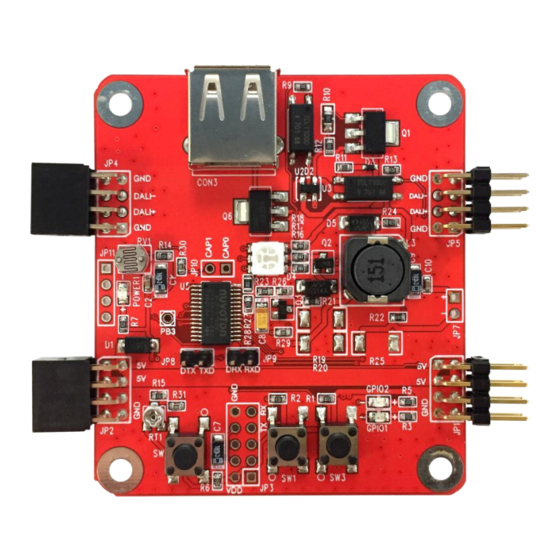
Table of Contents
Advertisement
Quick Links
nd
DALI 2
Slave
®
®
ARM
Cortex
-M
32-bit Microcontroller
®
NuMicro
Family
nd
DALI 2
Slave
User Manual
The information described in this document is the exclusive intellectual property of
Nuvoton Technology Corporation and shall not be reproduced without permission from Nuvoton.
Nuvoton is providing this document only for reference purposes of NuMicro microcontroller based system
design. Nuvoton assumes no responsibility for errors or omissions.
All data and specifications are subject to change without notice.
For additional information or questions, please contact: Nuvoton Technology Corporation.
www.nuvoton.com
Jul 11, 2019
Page 1 of 18
Rev 1.00
Advertisement
Table of Contents

Summary of Contents for Nuvoton NuMicro DALI 2 SLAVE
- Page 1 The information described in this document is the exclusive intellectual property of Nuvoton Technology Corporation and shall not be reproduced without permission from Nuvoton. Nuvoton is providing this document only for reference purposes of NuMicro microcontroller based system design. Nuvoton assumes no responsibility for errors or omissions.
-
Page 2: Table Of Contents
IDE ........ 7 IDE Software Download and Install ..........7 Keil μVision ® Nuvoton Nu-Link Driver Download and Install ............ 7 Hardware Setup ..................7 How to Start Nuvoton DALI 2 Slave on the IAR Embedded Workbench ....8 IAR Embedded Workbench Software Download and Install ........8 Nuvoton Nu-Link Driver Download and Install ............ -
Page 3: General Description
Color and dimming control for RGB LED ADC, ECAP and UART interface for secondary development Easily connect to Nuvoton DALI Master and software tool - DALI Controller on PC Figure 1-1 DALI 2 Slave Jul 11, 2019 Page 3 of 18... -
Page 4: Numicro ® Nda102 Series Feature
DALI 2 Slave ® NuMicro NDA102 Series Feature ® ® Cortex -M0 core running up to 48 MHz Memory 29.5 KB Flash memory for program memory (APROM) Configurable Flash memory for data memory (Data Flash) 2 KB Flash memory for loader (LDROM) ... -
Page 5: Nd Slave Hardware Introduction
NDA102EC1 UART, DALI TX and RX Test Pin 5V Power Supply 5V Power Supply Potentiometer Reset SWD Interface Figure 2-1 Nuvoton DALI 2 Slave Jumper Description 2.1.1 Power Interface JP1 & JP2 Interface Signal Name MCU Pin Assignment Pin 1, 2, 3, 4 Pin 5, 6, 7, 8 2.1.2... -
Page 6: Dali Bus Interface
DALI 2 Slave 2.1.3 DALI Bus Interface JP4 & JP5 Interface Signal Name MCU Pin Assignment Pin 1, 2, 7, 8 Pin 3, 4 DALI+ DALI+ Pin 5, 6 DALI- DALI- 2.1.4 DALI Interface and UART Interface Interface Signal Name MCU Pin Assignment Pin 1 PC.2... -
Page 7: Nd Slave On The Keil Μvision Ide
DALI 2 Slave ® SLAVE ON THE KEIL μVISION HOW TO START NUVOTON DALI 2 ® Keil μVision IDE Software Download and Install ® Please visit the Keil company website (http://www.keil.com) to download the Keil μVision IDE and install the RVMDK. -
Page 8: Nd Slave On The Iar Embedded Workbench
DALI 2 Slave HOW TO START NUVOTON DALI 2 SLAVE ON THE IAR EMBEDDED WORKBENCH IAR Embedded Workbench Software Download and Install Please connect to IAR company website (http://www.iar.com) to download the IAR Embedded Workbench and install the EWARM. Nuvoton Nu-Link Driver Download and Install ®... -
Page 9: Hardware Setup
Connect the power supply 5 V to the Nuvoton DALI 2 Slave JP1 or JP2 as Figure 5-1. It is recommanded to use Nuvoton DALI Master as the DALI control device as Figure 5-2. Figure 5-1 Connections of DALI Bus and Power Supply... -
Page 10: Initialisation
Use the software tool - DALI Controller to do the initialisation. The DALI Controller can auto-detect the Nuvoton DALI Master through USB interface. Choose “New Initialization” to discover all control gear on the line. It will assign particular short address to each control gear as Figure 5-3. -
Page 11: Dali Commands
Figure 5-4 shows the DALI command page in DALI Controller. Set up the DALI command and the destination, and then click “Send” button. Nuvoton DALI Master will send out the command to the DALI devices. The DALI command raw data will shown in the “Command send” text box. The DALI device’s answer will shown in the “Response”... -
Page 12: Monitoring Page
DALI 2 Slave Monitoring Page Figure 5-5 shows the monitoring page in DALI Controller. Every frame on DALI bus is shown in the monitoring page in real time. Figure 5-5 Monitoring Page Button Function Slave is not a fully-featured DALI device. Press SW3 button to simulate the “Lamp The DALI 2 Failure”... -
Page 13: Nda102Ec1 Control Unit Schematic
DALI 2 Slave NUVOTON DALI 2 SLAVE SCHEMATIC NDA102EC1 Control Unit Schematic O f f - page C onnect or O f f - page C onnect or O f f - page C onnect or O f f - page C onnect or... -
Page 14: Dali Bus Schematic
DALI 2 Slave DALI Bus Schematic Off-page Connector DALI_RX DALI_RX DALI_TX DALI_TX DALI+ DALI- (DALI-Bus) CONN FB 8-R CONN FB 8-R DALI_TX 330R MM5Z5V1 TCLT1000 120R PZT2222A (NPN) BGX 50A E6327 2.2K DALI_RX TCLT1000 Figure 6-2 DALI Bus Schematic Jul 11, 2019 Page 14 of 18 Rev 1.00... -
Page 15: Led Schematic
DALI 2 Slave LED Schematic Off-page Connector PZT2222A (NPN) CON3 EPWM_CH0 EPWM_CH0 VBUS EPWM_CH1 R16 160 EPWM_CH1 PWM_G EPWM_CH1 EPWM_CH2 EPWM_CH2 EPWM_CH3 EPWM_CH3 EPWM_CH0 R17 160 EPWM_CH4 EPWM_CH4 PWM_R EPWM_CH2 ADC0_CH3 ADC0_CH3 USB A-TY PE R18 160 PWM_B EPWM_CH3 USB4P ALRGB5050C (RGB LEDs) 150/0.5W/2010... -
Page 16: Power And Peripheral Schematic
DALI 2 Slave Power and Peripheral Schematic Off-page Connector TICERST TICERST CONN FB 8-R CONN FB 8-R LED1 LED1 LED2 SS24A LED2 KEY 1 KEY 1 KEY 2 KEY 2 10uF/10V 0.1u Power GPIO1 Y ELLOW LED1 GPIO2 KEY 1 LED2 KEY 2 POWER1GREEN... -
Page 17: Revision History
DALI 2 Slave REVISION HISTORY Date Revision Description 2019.07.11 1.00 Initially issued. Jul 11, 2019 Page 17 of 18 Rev 1.00... - Page 18 Slave Important Notice Nuvoton Products are neither intended nor warranted for usage in systems or equipment, any malfunction or failure of which may cause loss of human life, bodily injury or severe property damage. Such applications are deemed, “Insecure Usage”.













Need help?
Do you have a question about the NuMicro DALI 2 SLAVE and is the answer not in the manual?
Questions and answers