Table of Contents
Advertisement
Quick Links
N76E885
1T 8051
8-bit Microcontroller
Nuvoton 1T 8051-based Microcontroller
NuTiny-SDK-N76E885
User Manual
The information described in this document is the exclusive intellectual property of
Nuvoton Technology Corporation and shall not be reproduced without permission from Nuvoton.
Nuvoton is providing this document only for reference purposes of NuMicro microcontroller based system
design. Nuvoton assumes no responsibility for errors or omissions.
All data and specifications are subject to change without notice.
For additional information or questions, please contact: Nuvoton Technology Corporation.
www.nuvoton.com
Jan 26, 2018
Page 1 of 18
Rev 1.00
Advertisement
Table of Contents

Subscribe to Our Youtube Channel
Summary of Contents for Nuvoton 1T 8051
- Page 1 The information described in this document is the exclusive intellectual property of Nuvoton Technology Corporation and shall not be reproduced without permission from Nuvoton. Nuvoton is providing this document only for reference purposes of NuMicro microcontroller based system design. Nuvoton assumes no responsibility for errors or omissions.
-
Page 2: Table Of Contents
Example Program ..................8 NuTiny-EVB-N76E885 Schematic ............. 13 Nu-Link-Me Schematic ................13 NuTiny-SDK-N76E885 Schematic ..............14 Downloading NuVOTON 8bit 8051 MCUs Related Files from Nuvoton Website ..15 IDE Driver ........... 15 Downloading Nuvoton Keil C-51 μVision ® Downloading Nuvoton 8bit 8051 MCUs N76E885 Series Sample Code ....16 REVISION HISTORY ................ -
Page 3: Overview
N76E885 OVERVIEW NuTiny-SDK-N76E885 is the specific development tool for 8-bit high performance 1T 8051-based microcontroller N76E885 series. User can use NuTiny-SDK-N76E885 to develop and verify the application program easily. NuTiny-SDK-N76E885 includes two portions. One is NuTiny-EVB-N76E885 and the other is Nu- Link-Me. -
Page 4: Nutiny-Sdk-N76E885 Introduction
To use Nu-Link-Me Debug adaptor with Keil, please refer to “Nuvoton Nu-Link debug adapter user manual” in detail. This document will be stored in the local hard disk when user installs each driver. Nu-Link-Me also supports virtual COM port function. -
Page 5: Debug Connector
Model 2 Input JP9 input 2.2.2 Debug Connector JP4: Connector in target board (NuTiny-EVB-N76E885) for connecting with Nuvoton ICE adaptor (Nu-Link-Me) JP7: Connector in ICE adaptor (Nu-Link-Me) for connecting with a target board (for example NuTiny-EVB-N76E885) 2.2.3 ICE USB Connector ... -
Page 6: Pin Assignment For Extended Connector
N76E885 Pin Assignment for Extended Connector NuTiny-EVB-N76E885 provides N76E885AT28 on board and the extended connector for TSSOP- 20 pin. Table 2-1 is the pin assignment for N76E885AT28. Pin No Pin Function Pin No Pin Function P3.4 P1.0/X /PWM0 P3.5 P1.1/X /PWM1 P3.6 ̅̅̅̅̅̅... - Page 7 N76E885 Jan 26, 2018 Page 7 of 18 Rev 1.00...
-
Page 8: How To Start Nutiny-Sdk-N76E885 On The Keil C-51 Μvision Ide
Example Program This example demonstrates the ease of downloading and debugging an application on a NuTiny- SDK-N76E885 board. It can be found on Figure 3-2 list directory and downloaded from Nuvoton 8bit 8051 MCUs website. The example file can be found in the directory list shown in Figure 3-2. - Page 9 N76E885 Directory Figure 3-2 Example Directory To use this example: 1. Open a project from the N76E885 sample code installation folder (default as C:\Nuvoton) using the following path: \N76E885_SampleCode_Keil_C51_V1.0\Sample_Code\1.GPIO 2. Execute “GPIO.uvproj” Enter compile mode interface Jan 26, 2018 Page 9 of 18...
- Page 10 N76E885 Compiler 4. Define Debug Tool as “Nuvoton 8051 Keil C51 Driver Press “Setting” buttom to confirm the connect is correct as show following window for example: Jan 26, 2018 Page 10 of 18 Rev 1.00...
- Page 11 N76E885 5. Define Flash programming Tool as “ Nuvoton 8051 Keil C51 Driver” Download the program code to Flash Enter / Exit Debug mode Enter Debug mode interface Jan 26, 2018 Page 11 of 18 Rev 1.00...
- Page 12 N76E885 Execute the program 9. The I/O LED on the NuTiny-EVB-N76E885 board will be toggled on. Jan 26, 2018 Page 12 of 18 Rev 1.00...
-
Page 13: Nutiny-Evb-N76E885 Schematic
N76E885 NUTINY-EVB-N76E885 SCHEMATIC Nu-Link-Me Schematic Jan 26, 2018 Page 13 of 18 Rev 1.00... -
Page 14: Nutiny-Sdk-N76E885 Schematic
N76E885 NuTiny-SDK-N76E885 Schematic Jan 26, 2018 Page 14 of 18 Rev 1.00... -
Page 15: Downloading Nuvoton 8Bit 8051 Mcus Related Files From Nuvoton Website
N76E885 DOWNLOADING NUVOTON 8BIT 8051 MCUS RELATED FILES FROM NUVOTON WEBSITE ® Downloading Nuvoton Keil C-51 μVision IDE Driver Step1 Visit the Nuvoton 8bit 8051 MCUs website: http://www.nuvoton.com/8bit-8051-mcus Click here Step2 Step3 Click here to Download Step4 Download the Nuvoton_8051_Keil_uVision_Driver_v1.08... -
Page 16: Downloading Nuvoton 8Bit 8051 Mcus N76E885 Series Sample Code
N76E885 Downloading Nuvoton 8bit 8051 MCUs N76E885 Series Sample Code Visit the Nuvoton 8bit 8051 MCUs website: http://www.nuvoton.com/8bit-8051-mcus Click here Step1 Step2 Download the N76E885_SampleCode_Keil_C51_V1.0 Step3 Click here to Download Jan 26, 2018 Page 16 of 18 Rev 1.00... -
Page 17: Revision History
N76E885 REVISION HISTORY Date Revision Description 2018.01.26 1.00 Initial Release Jan 26, 2018 Page 17 of 18 Rev 1.00... - Page 18 N76E885 Important Notice Nuvoton Products are neither intended nor warranted for usage in systems or equipment, any malfunction or failure of which may cause loss of human life, bodily injury or severe property damage. Such applications are deemed, “Insecure Usage”.
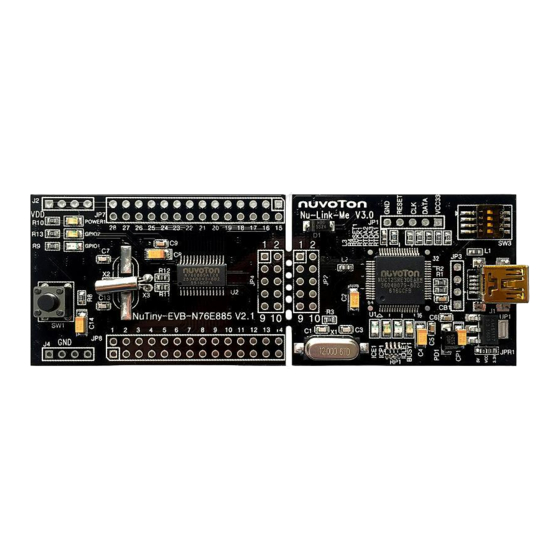
















Need help?
Do you have a question about the 1T 8051 and is the answer not in the manual?
Questions and answers