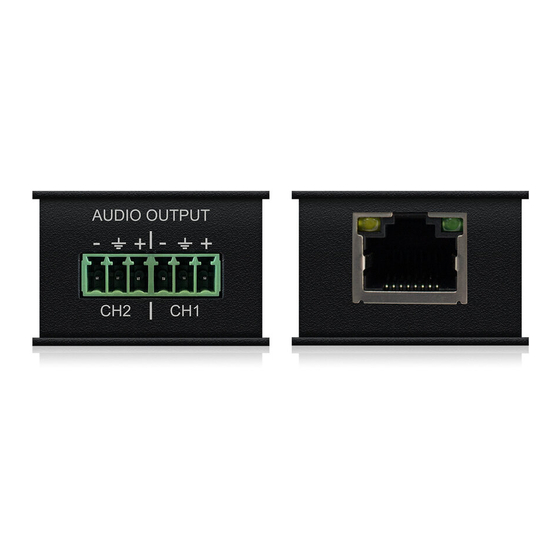
Advertisement
Introduction
FEATURES:
• Analogue audio outputs support both balanced and unbalanced audio signals
• Supports 44.1, 48 & 96 KHz sample rates @ 24 Bit
• Configurable Dante® device latency (supports 1, 2 or 5ms configurable using Dante® Controller)
• Supports AES67 RTP audio transport
• Features Class 1 802.3af PoE for powering of product from any PoE switch
Front Panel
1
Connections:
Dante® Audio Input - RJ45 socket connets to your Dante® network.
1
Audio Output - Phoenix Connector will output balanced or unbalanced 2 channel audio.
2
contact
support@blustream.co.uk
DA11D
Quick Reference Guide
Our DA11D has been designed to convert a Dante® digital signal to unbalanced or
balanced 2ch analogue audio. The DA11D is a plug & play device that is powered
using PoE (Power over Ethernet) from any PoE network switch and supports AES67
RTP audio transport.
Rear Panel
2
|
support@blustream.com.au
DA11D
QUICK REFERENCE GUIDE
01
Advertisement
Table of Contents

Summary of Contents for BluStream Dante DA11D
- Page 1 • Features Class 1 802.3af PoE for powering of product from any PoE switch Front Panel Rear Panel Connections: Dante® Audio Input - RJ45 socket connets to your Dante® network. Audio Output - Phoenix Connector will output balanced or unbalanced 2 channel audio. contact support@blustream.co.uk support@blustream.com.au...
- Page 2 DA11D will receive a default IP Address in the 169.254.xxx.xxx range. To change the IP Address of the DA11D, you must enter the “Network Config” menu in the “Device Info” screen of the Dante Controller software. www.blustream.co.uk www.blustream.com.au...
- Page 3 Depending on your audio input device, it may be necessary to adjust the Input Sensitivity of the input source. Under the “Controls” screen of the Dante® input device we can adjust the input sensitivity of each channel from the default of +18dBu to -10dBV. contact support@blustream.co.uk support@blustream.com.au REVA0_QRG_DA11D_140520...
- Page 4 - 4°F to 140°F (- 20°C to 60°C) Power Supply: Class 1 IEEE 802.3af POE PD Package Contents • 1 x DA11D • 1 x Quick Reference Guide Acknowledgements Dante® is a registered trademark of Audinate Pty Ltd. www.blustream.co.uk www.blustream.com.au...
















Need help?
Do you have a question about the Dante DA11D and is the answer not in the manual?
Questions and answers