Table of Contents
Advertisement
Quick Links
Introduction
This document shows how to run the ST25DV-I2C out-of-band pairing demonstration, using NFC to improve the security of
®
Bluetooth
Low Energy (BLE) connections.
The ST25DV-I2C is a dynamic NFC Tag IC able to communicate with NFC readers and smartphones, and also with a
2
microcontroller through an I
One of the most vulnerable phase is the one where the two Bluetooth
to use. This information is exchanged over the air so it is vulnerable to man-in-the-middle (MITM) attacks.
NFC provides a side communication channel with the advantage of being very short distance (a few centimetres) so the hackers
cannot intercept this communication. The information, exchanged through NFC, is used to authenticate the cryptographic keys
exchanged by the two Bluetooth
The following packages are available on
•
STSW-ST25DV004 firmware
•
STSW-ST25005 Android™ application
UM2710 - Rev 1 - April 2020
For further information contact your local STMicroelectronics sales office.
ST25DV-I2C out-of-band pairing demonstration
C interface.
®
devices. Hence, the data transfer is safe.
www.st.com
for this demonstration:
®
devices exchange keys and agree on the encryption key
UM2710
User manual
www.st.com
Advertisement
Table of Contents

Summary of Contents for ST ST25DV-I2C
- Page 1 This document shows how to run the ST25DV-I2C out-of-band pairing demonstration, using NFC to improve the security of ® Bluetooth Low Energy (BLE) connections. The ST25DV-I2C is a dynamic NFC Tag IC able to communicate with NFC readers and smartphones, and also with a microcontroller through an I C interface. ®...
-
Page 2: General Information
Arm is a registered trademark of Arm Limited (or its subsidiaries) in the US and/or elsewhere. Purpose and scope The ST25DV-I2C out-of-band pairing demonstration runs on the MB1355C board plus a X-NUCLEO-NFC04A1 shield, featuring a ST25DV-I2C tag connected to an STM32WB55 device through the I C bus. -
Page 3: Hardware Equipment
UM2710 Hardware equipment Hardware equipment The following hardware is needed for this demonstration: • MB1355C board plus X-NUCLEO-NFC04A1 shield • An Android™ smartphone with at least the version 7.0 (Android™ Nougat) Figure 2. MB1355C board UM2710 - Rev 1 page 3/16... -
Page 4: Installation
To program the MB1355C board, perform following steps: Install the ST-LINK USB driver, available on www.st.com Connect the MB1355C board to a PC with the ST-Link USB-micro The MB1355C board icon appears in the computer directory Drag-and-drop the firmware to the MB1355C board icon... -
Page 5: Android™ Apk Application Installation
If there is no file explorer, the program "File commander" is available for free on Google Play™. License scheme The Android™ application and the associated firmware are provided under the SLA0052 software license agreement, available on www.st.com. The software components provided in this package come with different license schemes, as shown in Table Table 2. -
Page 6: St25Dv-I2C "Oobdemo" Application Screens
UM2710 ST25DV-I2C "OobDemo" application screens ST25DV-I2C "OobDemo" application screens Figure 4. Home screen Launch the application “ST25OobDemo” and tap the NFC Tag of the X-NUCLEO-NFC04A1 board. UM2710 - Rev 1 page 6/16... -
Page 7: Figure 5. Give Confirmation
UM2710 ST25DV-I2C "OobDemo" application screens Figure 5. Give confirmation ® A pop-up requests confirmation to do a Bluetooth pairing with this device. UM2710 - Rev 1 page 7/16... -
Page 8: Figure 6. Setup Launching
UM2710 ST25DV-I2C "OobDemo" application screens Figure 6. Setup launching If user clicks ‘Yes’, the BLE connection is installed. The smartphone then starts receiving some fictive heart rate data ® from the Bluetooth device and starts displaying them as a graph. -
Page 9: Technical Information
UM2710 Technical information Technical information ® The NFC Tag contains an NDEF record with Bluetooth handover information and OOB data: • Record type name : “application/vnd.bluetooth.le.oob" ® • Bluetooth device name: e. g. « ST25OOB » ® • Bluetooth device address: e. g. 80:e1:26:00:6A:a8 •... -
Page 10: Known Issues
UM2710 Known issues Known issues The current implementation has some issues, detailed in the table below. The following tickets have been opened on Android™ "Bug Tracker". Table 3. Issues description Ticket number Short description OOB pairing does not work if user puts only the “Heart Rate” 142410444 profile. -
Page 11: Reference Documents
UM2710 Reference documents Reference documents Table 4. Reference documents Reference Document title Document url http://www.bluetooth.com/wp-content/uploads/2020/01/ Bluetooth Core Specification Bluetooth_5.2_Feature_Overview.pdf Bluetooth Secure Simple Pairing https://members.nfc-forum.org/apps/group_public/download.php/18688/ Using NFC NFCForum-AD-BTSSP_1_1.pdf UM2710 - Rev 1 page 11/16... -
Page 12: Revision History
UM2710 Revision history Table 5. Document revision history Date Version Changes 16-Apr-2020 Initial release. UM2710 - Rev 1 page 12/16... -
Page 13: Table Of Contents
ST25DV-I2C "OobDemo" application screens........ - Page 14 UM2710 List of tables List of tables Table 1. Glossary and acronyms ............. . . 2 Table 2.
- Page 15 UM2710 List of figures List of figures Figure 1. Out-of-band BLE pairing ............. 2 Figure 2.
- Page 16 ST’s terms and conditions of sale in place at the time of order acknowledgement. Purchasers are solely responsible for the choice, selection, and use of ST products and ST assumes no liability for application assistance or the design of Purchasers’...
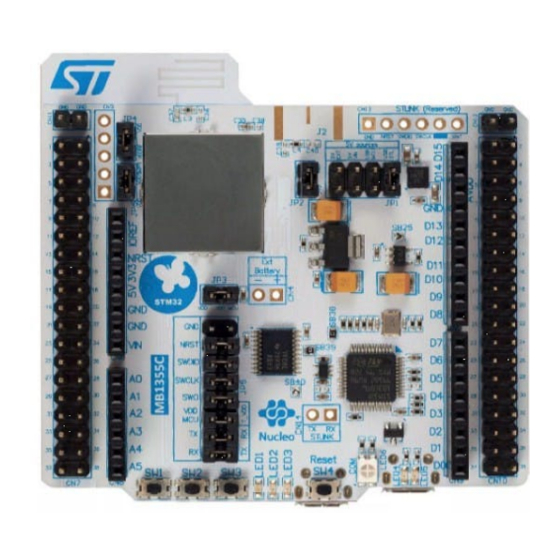















Need help?
Do you have a question about the ST25DV-I2C and is the answer not in the manual?
Questions and answers