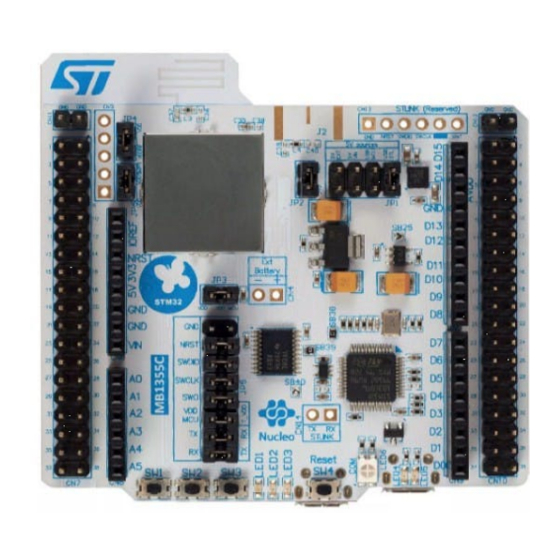
User Manuals: ST ST25DV-I2C NFC Tag
Manuals and User Guides for ST ST25DV-I2C NFC Tag. We have 3 ST ST25DV-I2C NFC Tag manuals available for free PDF download: User Manual
ST ST25DV-I2C User Manual (27 pages)
Cryptographic demonstration
Brand: ST
|
Category: Motherboard
|
Size: 1 MB
Table of Contents
Advertisement
ST ST25DV-I2C User Manual (23 pages)
Crypto demonstration
Brand: ST
|
Category: Microcontrollers
|
Size: 1 MB
Table of Contents
ST ST25DV-I2C User Manual (16 pages)
Out-of-band pairing demonstration
Brand: ST
|
Category: Microcontrollers
|
Size: 1 MB
Table of Contents
Advertisement
Advertisement


