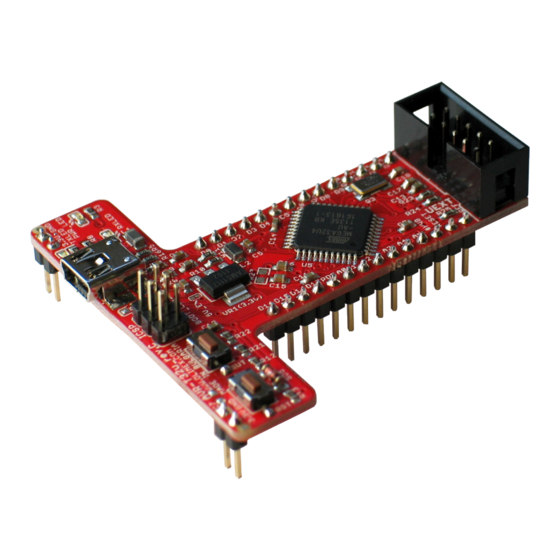
Subscribe to Our Youtube Channel
Summary of Contents for OLIMEX AVR-T32U4
- Page 1 AVR-T32U4 development breadboard USER’S MANUAL Document revision C, February 2014 Designed by OLIMEX Ltd, 2012 All boards produced by Olimex LTD are ROHS compliant...
- Page 2 This document is intended only to assist the reader in the use of the product. OLIMEX Ltd. shall not be liable for any loss or damage arising from the use of any information in this document or any error or omission in such information or any incorrect use of the product.
-
Page 3: Table Of Contents
2.1.1 For purchases after the official release of Leonardo ............. 8 2.1.2 For purchases before the official release of Leonardo ..........8 CHAPTER 3 SETTING UP THE AVR-T32U4 BOARD ........10 3. Introduction to the chapter ....................10 3.1 Electrostatic warning ......................10 3.2 Requirements ........................ - Page 4 OLIMEX© 2014 AVR-T32U4 user's manual CHAPTER 9 SCHEMATICS ................... 24 9. Introduction to the chapter ....................24 9.1 Eagle schematic ......................... 24 9.2 Physical dimensions ......................26 CHAPTER 10 REVISION HISTORY ..............27 10. Introduction to the chapter ....................27 10.1 Document revision ......................
-
Page 5: Chapter 1 Overview
Thank you for choosing the AVR-T32U4 development board from Olimex! This document provides a User’s Guide for the Olimex AVR-T32U4 development board. As an overview, this chapter gives the scope of this document and lists the board’s features. The document’s organization is then detailed. - Page 6 OLIMEX© 2014 AVR-T32U4 user's manual Maple – Chapter 3 provides a guide for quickly setting up the board – Chapter 4 contains the general board diagram and layout – Chapter 5 describes the component that is the heart of the board: the ATMega32U4 microcontroller –...
-
Page 7: Chapter 2 Introduction To Arduino/Pinguino/Maple
OLIMEX© 2014 AVR-T32U4 user's manual CHAPTER 2 INTRODUCTION TO ARDUINO/PINGUINO/MAPLE 2. What is Arduino? Arduino is an open-source electronics prototyping platform, designed to make the process of using electronics in multidisciplinary projects easily accessible. The hardware consists of a simple open hardware design for the Arduino board with an Atmel AVR processor and on-board I/O support. -
Page 8: First Steps With Arduino Ide
OLIMEX© 2014 AVR-T32U4 user's manual 2.1 First steps with Arduino IDE Depending when you purchased the board there are two scenarios since the PID (product ID) which is stored in the firmware and expected by the IDE is different between versions 1.0.0 and 1.0.1 (1.0.1 is the first release of the Arduino IDE with official support for Leonardo). - Page 9 OLIMEX© 2014 AVR-T32U4 user's manual After you have downloaded and extracted the desired IDE you need to install the driver for your operating system. You can find the needed driver for the bootloader located in folder /drivers. You click update on the device in device manager and point the installer to the /drivers folder.
-
Page 10: Chapter 3 Setting Up The Avr-T32U4 Board
3.1 Electrostatic warning AVR-T32U4 is shipped in a protective anti-static package. The board must not be exposed to high electrostatic potentials. A grounding strap or similar protective device should be worn when handling the board. Avoid touching the component pins or any other metallic element. -
Page 11: Powering The Board
3.3 Powering the board The AVR-T32U4 board is self-powered by the miniUSB if it is connected to a USB hub of a computer. Alternatively it can be powered via the power pins located at the bottom of the board. You may provide between 3.0V and 5V on one of those proto power pins to power the board. -
Page 12: Prebuilt Software
OLIMEX© 2014 AVR-T32U4 user's manual monitor the send receive on the virtual COM port. 3.4 Prebuilt software The board comes with prebuilt ARDUINO bootloader. The different part between the other Arduinos and Leonardo is that Leonardo doesn't use FTDI chip nor external chip for the virtual COM port but it is handled by the ATMega32U4. -
Page 13: Chapter 4 Avr-T32U4 Board Description
4. Introduction to the chapter Here you get acquainted with the main parts of the board. Note the names used on the board differ from the names used to describe them. For the actual names check the AVR-T32U4 board itself. 4.1 Layout (top view) -
Page 14: Layout (Bottom View)
OLIMEX© 2014 AVR-T32U4 user's manual 4.2 Layout (bottom view) Page 14 of 29... -
Page 15: Chapter 5 The Atmega32U4 Microcontroller
CHAPTER 5 THE ATMEGA32U4 MICROCONTROLLER 5. Introduction to the chapter In this chapter is located the information about the heart of AVR-T32U4 – its microcontroller. The information is a modified version of the datasheet provided by its manufacturers. 5.1 The micro-controller’s features As per Atmel's datashet: •... - Page 16 OLIMEX© 2014 AVR-T32U4 user's manual • Peripheral Features – On-chip PLL for USB and High Speed Timer: 32 up to 96 MHz operation – One 8-bit Timer/Counter with Separate Prescaler and Compare Mode – Two 16-bit Timer/Counter with Separate Prescaler, Compare- and Capture Mode –...
-
Page 17: Introduction To The Chapter
Here you can find information about reset circuit, power circuit and quartz crystal locations. 6.1 Reset AVR-T32U4 reset circuit includes R12 (4.7kΩ ), R13 (330Ω), SD5 (Shottky diode), ATMega32U4 pin 13 (#RESET) and a RESET button. Note that it also can be found at the ICSP header pin 5 and test pad RESET. -
Page 18: Chapter 7 Hardware
Pin # Signal name MISO (PB3) MOSI (PB2) RESET SCK (PB1) 7.2 UEXT AVR-T32U4 board has UEXT connector and can interface Olimex's UEXT modules. For more information on our UEXT modules please visit: http://www.olimex.com/OTHER/UEXT.pdf Pin # Signal name +3.3V MISO MOSI... -
Page 19: Extension Pins
OLIMEX© 2014 AVR-T32U4 user's manual 7.4 Extension pins For your convenience the pads are named individually near each of them. Please take extra care about the numbering but consider that there might be offset. Also note that the board comes with no connectors soldered on the pin holes. Before being able to connect with a shield you have to solder connecters yourself. -
Page 20: Usb Mini Connector
Not connected 7.7 Jumper description All jumpers on AVR-T32U4 are board mounted SMT type. This means you would need to cut or solder to be able to change the position. You would need basic soldering tools and skills to be able to change the positions. -
Page 21: Additional Hardware Components
OLIMEX© 2014 AVR-T32U4 user's manual 7.9 Additional hardware components The components below are mounted on the AVR-T32U4 board but are not discussed above. They are listed here for completeness: General purpose button 2 LEDs showing virtual port activity Page 21 of 29... -
Page 22: Chapter 8 Memory And Block Diagram
OLIMEX© 2014 AVR-T32U4 user's manual CHAPTER 8 MEMORY AND BLOCK DIAGRAM 8. Introduction to the chapter A block diagram of the processor is located below. On the next page you can find a memory map for this family of processors. It is strongly recommended to refer to the original datasheet released by Atmel for ones of higher quality. -
Page 23: Memory Organization
OLIMEX© 2014 AVR-T32U4 user's manual 8.1 Memory organization Page 23 of 29... -
Page 24: Chapter 9 Schematics
AVR-T32U4 schematic is visible for reference here. You may zoom the pdf for a better view. Search is also available. You can also find the schematics on the web page for AVR-T32U4 at our site: https://www.olimex.com/Products/Duino/AVR/AVR-T32U4/. They are located in HARDWARE section. - Page 25 OLIMEX© 2014 AVR-T32U4 user's manual ICSP AVCC 3.3V 3.3V 3.3V 5V_USB ICSP MISO RESET MOSI RESET AREF #RESET 100nF RESET AREF AVCC AVCC PF0/ADC0 PF1/ADC1 PF4/ADC4/TCK UVCC PF5/ADC5/TMS UCAP PF6/ADC6/TDO VBUS PF7/ADC7/TDI 5V_USB UEXT UGND UEXT_#CS PC7/ICP3/CLK0/OC4A PC6/OC3A/#OC4A 3.3V 3.3V 3.3V 3.3V...
-
Page 26: Physical Dimensions
OLIMEX© 2014 AVR-T32U4 user's manual 9.2 Physical dimensions Note that all dimensions are in inches. Page 26 of 29... -
Page 27: Chapter 10 Revision History
OLIMEX© 2014 AVR-T32U4 user's manual CHAPTER 10 REVISION HISTORY 10. Introduction to the chapter In this chapter you will find the current and the previous version of the document you are reading. Also the web-page for your device is listed. Be sure to check it after a purchase for the latest available updates and examples. -
Page 28: Web Page Of Your Device
AVR-T32U4 user's manual 10.2 Web page of your device The web page you can visit for more info on your device is https://www.olimex.com/Products/Duino/AVR/AVR-T32U4/. There you can find more info and some examples. Order codes: AVR-T32U4 - completely assembled and tested USB-MINI-CABLE –... -
Page 29: Product Support
All goods are checked before they are sent out. In the unlikely event that goods are faulty, they must be returned, to OLIMEX at the address listed on your order invoice. OLIMEX will not accept goods that have clearly been used more than the amount needed to evaluate their functionality.

















Need help?
Do you have a question about the AVR-T32U4 and is the answer not in the manual?
Questions and answers