Table of Contents
Advertisement
Quick Links
Advertisement
Table of Contents

Summary of Contents for Da-Lite BOARDROOM ELECTROL
- Page 1 POWER PRESENTATION PRODUCTS Instruction Book for DA-LITE SCREEN COMPANY, INC. 3100 North Detroit Street Post Office Box 137 ® BOARDROOM ELECTROL Warsaw, Indiana 46581-0137 Phone: 574-267-8101 800-622-3737 Fax: 574-267-7804 www.da-lite.com e-mail: info@da-lite.com...
- Page 2 IMPORTANT SAFETY INSTRUCTIONS When using your video equipment, basic safety precautions should always be followed, in- cluding the following: 1. Read and understand all instructions before using. 2. Position the cord so that it will not be tripped over, pulled, or contact hot surfaces. 3.
- Page 3 6. Install electrical hook up that applies to your unit. Make sure to review your wiring diagram for either 120 volt switch, 220/240 volt switch, or low voltage control. NOTE: Screen has been internally wired at DA-LITE. Wiring designated “external” is completed by in- staller conforming to local and national codes.
- Page 4 Surface travel is stopped automatically in the fully opened and closed positions by limit switches that are properly ad- justed at Da-Lite. Should it be necessary to adjust for more or less drop of picture, proceed in the following manner: NOTE: Use a screw driver or 5/32"...
- Page 5 Surface travel is stopped automatically in the fully opened and closed positions by limit switches that are properly ad- justed at Da-Lite. Should it be necessary to adjust for more or less drop of picture, proceed in the following manner: NOTE: Use a screw driver or 5/32"...
- Page 6 BOARDROOM ELECTROL ® INSTALLATION Select installation method according to ceiling type. METHOD A METHOD B (SUGGESTED) MOUNTING MOUNTING (SUGGESTED) 1/4" BOLT BRACKET 1/4" BOLT BRACKET “L“ “L“ 7-5/16" MOUNTING BRACKET 7- 5/16" MOUNTING BRACKET JOIST JOIST 1-1/2" 1-1/2" DRYWALL DRYWALL...
- Page 7 TROUBLESHOOTING SYMPTOM CAUSE SOLUTION 1. Screen will not operate or will not (a) Blown fuse. (a) Replace fuse. go “down.” Motor does not hum. (b) Tripped circuit breaker. (b) Reset circuit. (c) No power to operating switch or (c) Check above. Tighten all loose junction box.
- Page 8 TROUBLESHOOTING SYMPTOM CAUSE SOLUTION 4. Door does not close tightly. (a) Rubber bumpers are loose. (a) Tighten. (b) Door limit switch is not adjusted (b) Turn adjustment knob counter- properly. clockwise. Do not over adjust and stall the motor. (c) “Up” limit switch in motor is out (c) NOTE: This switch is not normally of adjustment.
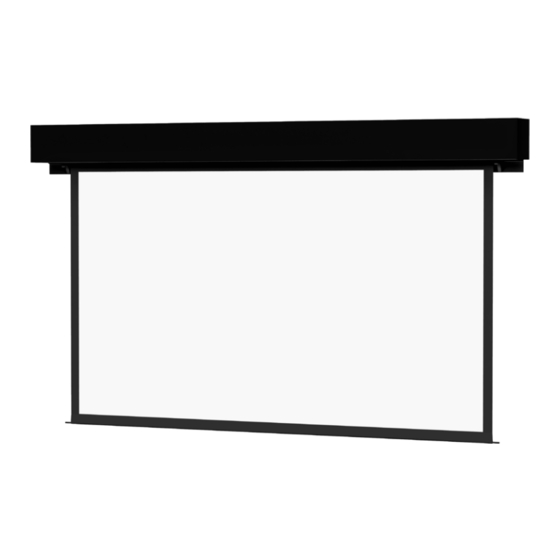





Need help?
Do you have a question about the BOARDROOM ELECTROL and is the answer not in the manual?
Questions and answers