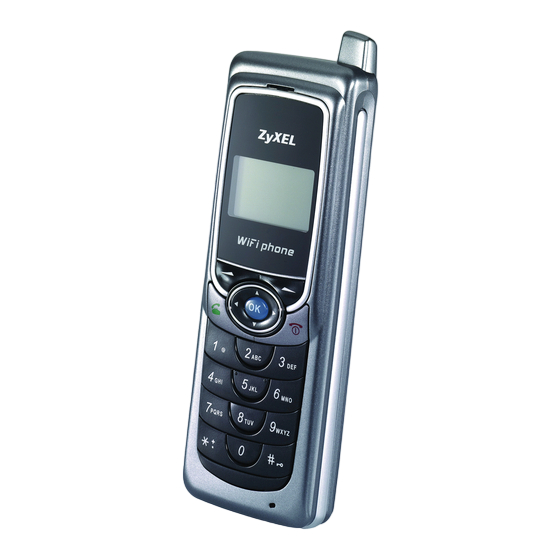
ZyXEL Communications Prestige P2000W V2 Troubleshooting Manual
Voip wireless phone
Hide thumbs
Also See for Prestige P2000W V2:
- Quick start manual (22 pages) ,
- Specifications (2 pages) ,
- User manual (131 pages)
Table of Contents
Advertisement
Quick Links
Download this manual
See also:
User Manual
Advertisement
Table of Contents
Troubleshooting

Subscribe to Our Youtube Channel
Summary of Contents for ZyXEL Communications Prestige P2000W V2
-
Page 1: Troubleshooting Guide
P-2000W V2 VoIP wireless phone Troubleshooting Guide May 2005... -
Page 3: Customer Support
P2000W V2 Troubleshooting Guide Customer Support Please have the following information ready when you contact customer support. • Product model and serial number. • Firmware version of your device. • Brief description of the problem and the steps you took to solve it. •... -
Page 4: Introduction
What is the P2000W V2 supported Codec? What is the P2000W V2 voice codec packet size and packet interval relationship? Can P2000W V2 support outbound proxy? Can P2000W V2 support STUN? All contents copyright (c) 2005 ZyXEL Communications Corporation. P2000W V2 Troubleshooting Guide... -
Page 5: What Is The Relationship Between Codec And Voip
5. What advantage does VoIP can provide? The advantage of VoIP is it can provide advance services such as joining e- mail, instant messaging, video, voice mail all together. Where current circuit switching (PSTN) can not. All contents copyright (c) 2005 ZyXEL Communications Corporation. -
Page 6: What Is The Difference Between H.323 And Sip
9. What is voice quality? Voice quality is how well a person can hear the voice on the opposite end. 10. How are voice quality normally rated? All contents copyright (c) 2005 ZyXEL Communications Corporation. P2000W V2 Troubleshooting Guide The need of... -
Page 7: What Is The Relation Of Codec And Voip
Time format, Key lock, Melody, Ring volume, Banner and Vibrator setting to default. 15. How do I reset the device to factory default? To reset P2000W V2 to default including username/password. Please follow the step as below. All contents copyright (c) 2005 ZyXEL Communications Corporation. - Page 8 +RTP header (12byte) +RTP payload. Therefore voice packet size=54byte+RTP payload size. 18. Can P2000W V2 support outbound proxy? P2000W V2 can support outbound proxy. All contents copyright (c) 2005 ZyXEL Communications Corporation. P2000W V2 Troubleshooting Guide and Left-Selector Medium Large...
-
Page 9: Voip Troubleshooting
Check if the battery on P2000W V2 is too low. Check that the P2000W V2 is fully charged, if it is fully charge but standby time relatively low the battery may need to be replaced. All contents copyright (c) 2005 ZyXEL Communications Corporation. P2000W V2 Troubleshooting Guide... -
Page 10: Unable To Register With The Sip Server
Check if there is NAT router before it. If there are NAT router before it follow troubleshooting step above to verify if NAT is the cause of the problem. All contents copyright (c) 2005 ZyXEL Communications Corporation. P2000W V2 Troubleshooting Guide If your ITSP... -
Page 11: I Can Register But Can Not Establish A Call
1. Serial number of the device. 2. SIP Call server type and vendor. 3. Your device firmware version and romfile with password. 4. Detail information what you have tried to resolve the problem. All contents copyright (c) 2005 ZyXEL Communications Corporation. - Page 12 Ethereal and send it to support. Scenario A 1. Connect the hub between the P2000W V2 and the front end NAT router with Ethernet cable. 2. Connect the PC with packet sniffer installed to the hub. All contents copyright (c) 2005 ZyXEL Communications Corporation.
- Page 13 4. Start P2000W V2 and make a complete call from registering to calling a party. 5. Stop capturing once call is established and voice can transferred both way successfully. 6. Save the captured packet in file. All contents copyright (c) 2005 ZyXEL Communications Corporation.
-
Page 14: The Voip Challenge
Since IPv4 IP is insufficient and will soon run out. Thus NAT is very commonly used. Unfortunately from field test many vendor’s NAT are not SIP friendly. All contents copyright (c) 2005 ZyXEL Communications Corporation. - Page 15 SIP traffic pass from the internal network to the Internet. For more detail you can refer to RFC 3261 for details. All contents copyright (c) 2005 ZyXEL Communications Corporation. P2000W V2 Troubleshooting Guide...










Need help?
Do you have a question about the Prestige P2000W V2 and is the answer not in the manual?
Questions and answers