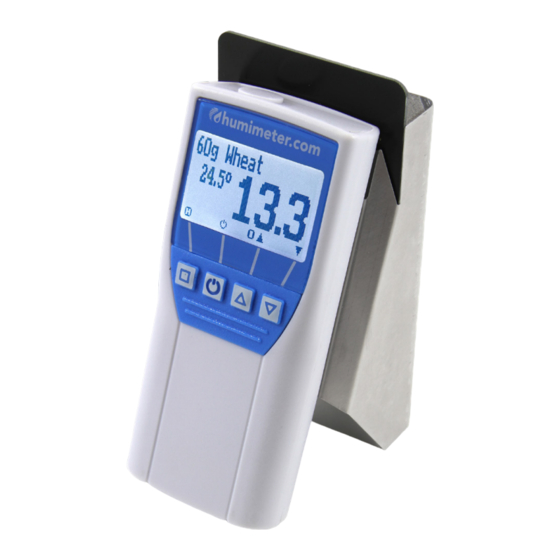
Table of Contents
Advertisement
Quick Links
Advertisement
Table of Contents

Subscribe to Our Youtube Channel
Summary of Contents for Schaller Messtechnik humimeter FS1
- Page 1 78,0 °F | 6,16 % | 456 kg/m | -27,3 td | 0,64 aw | 51,9 %r.H. | 14,8 % abs | 100,4 g/m | 09 m/s | 4,90 Ugl | 1 Always read this operating manual before using the humimeter FS1 & FS1.1! Version 3.0...
-
Page 2: Your Humimeter Fs1 & Fs1.1 At A Glance
FS1 & FS1.1 Operating Manual Your humimeter FS1 & FS1.1 at a glance The main unit Name Auxiliary plate for filling Display Keypad Measuring chamber Page 2... -
Page 3: Rear Of The Main Unit
Rear of the main unit Name Battery compartment Page 3... -
Page 4: The Display
FS1 & FS1.1 Operating Manual The display Name Product type Moisture content in % ("6.2 How moisture content is defined") Display symbols Temperature display The display symbols Symbol Name Symbol Name Enter Change input Level Down Back Change menu... -
Page 5: The Menus
The menus The device has two different menus: product selection menu and main menu Product selection menu Name Hold the measured value (see "5.3 Hold function - Freezing the displayed values") Display illumination / device on/off For changing the product type Main menu The main menu comprises the following menu items: •... -
Page 6: Table Of Contents
FS1 & FS1.1 Operating Manual Table of contents Your humimeter FS1 & FS1.1 at a glance ........2 The main unit ......................2 Rear of the main unit ....................3 The display ....................... 4 The display symbols ....................4 The menus ....................... - Page 7 Selecting the product type ..............15 Taking a measurement ................15 Switching the device off ................ 15 The measuring process ..........16 Preparing a measurement ..............16 Taking a measurement ................17 Hold function - Freezing the displayed values ........18 5.3.1 Using the Hold function ................
- Page 8 FS1 & FS1.1 Operating Manual Storage and disposal ............ 29 11.1 Storing the device ................. 29 11.2 Disposing of the device ................. 29 Device information ............30 12.1 EC declaration of conformity ..............30 12.2 Technical data ..................31...
-
Page 9: Introduction
Introduction Information about this operating manual This operating manual is designed to enable you to use the humimeter FS1 & FS1.1 safely and effectively. It is part of the device, has to be stored nearby and must be eas- ily accessible to users at all times. -
Page 10: Symbols Used In This Manual
FS1 & FS1.1 Operating Manual Symbols used in this manual All of the safety information provided in this manual is shown with a corresponding symbol. ATTENTION It is essential to observe this warning. Non-compliance can lead to damage to property or equipment. -
Page 11: For Your Safety
For your safety The device complies with the following European directives: • Restriction of Hazardous Substances in Electrical and Electronic Equipment (RoHS) • Electromagnetic compatibility (EMC) The device corresponds to state-of-the-art technology. However, it is still associated with a number of residual hazards. These hazards can be avoided through strict observance of our safety information. -
Page 12: General Safety Information
FS1 & FS1.1 Operating Manual General safety information The following safety information has to be observed at all times to avoid damage to objects and injury to people: • Remove the batteries if the device isn't used for a prolonged period of time (4 weeks). -
Page 13: Making Sure That All Of The Components Have Been Included
Make sure that all of the components have been included by checking the package contents against the following list: 3.2.1 FS1's scope of supply • humimeter FS1 • 4 pieces of AA Alkaline batteries • Digital scale 150 grams • Measuring cup 0.25 liter •... -
Page 14: Using The Device - Basics
FS1 & FS1.1 Operating Manual Using the device - Basics Switching the device on • Press the button for 3 seconds. » The display will then show the status indicator (figure 4). » After inserting the batteries, the device switches on automatically. -
Page 15: Selecting The Product Type
Selecting the product type To do so: The device has to be in the product selection menu (figure 7). For an overview of the different product types and the criteria for selecting them, please refer to "6. Product types". Press the or button to move from one product type to the next... -
Page 16: The Measuring Process
FS1 & FS1.1 Operating Manual The measuring process Preparing a measurement To do so: The device has to have nearly the same temperature than the product being measured. It is recommended to let your humimeter device adjust to the surrounding temperature of the material being measured for at least 30 minutes. -
Page 17: Taking A Measurement
Taking a measurement To do so: The device has to have nearly the same temperature than the product being measured. Fill the measuring cup with the filling quantity displayed in the product type name (+/- 1.0 g) (figure 12) (see "6. -
Page 18: Hold Function - Freezing The Displayed Values
FS1 & FS1.1 Operating Manual Hold function - Freezing the displayed values The device is configured in such a way that the information being shown on the display will freeze at the touch of a button until a new button is pressed. This function can be used if the measured value should remain on the display. -
Page 19: Adaptation To Other Devices
60g Horse Beans 35g Sunflower 65g Rice peeled 40g Rice unpeeled 8 % - 18 % 5 % - 18 % 8 % - 18 % 5 % - 22 % 50g Buckwheat 60g Mustard Seeds 60g Sorghum Millet 30g Coffee roasted 8 % - 18 % 5 % - 18 % 8 % - 18 %... -
Page 20: How Moisture Content Is Defined
FS1 & FS1.1 Operating Manual change in filling quantity filling product type quantity weight display + 1 % 50g Corn 50 g + 2.4 g 52.4 g 60g Rye 60 g + 3.2 g 63.2 g 60g Triticale 60 g + 2.8 g... -
Page 21: Checking The Device's Status
Checking the device's status Access the main menu (see "4.3 Accessing the main menu"). Select Status. To do so, press and confirm by pressing » The display will then show the status indicator humimeter. » The display will show the following information: Name Serial number Software version... -
Page 22: Configuring The Device
FS1 & FS1.1 Operating Manual Configuring the device Selecting a language Access the main menu (see "4.3 Accessing the main menu"). Select Options. To do so, press and confirm by pressing Select Language. To do so, press and confirm by pressing Navigate to the required language. -
Page 23: Deactivating Options
Confirm the four-digit password by pressing » The settings have been saved. » The °C/°F, BL On Time, Auto Off Time, Materialcalibration, Password, Reset options are now activated. Press to leave the Options menu. Press to leave the main menu. Deactivating options Once the device has been switched restarted, the °C/°F, BL On Time, Auto Off Time, Mate- rialcalibration, Password, Reset options will be deactivated again. -
Page 24: Reducing The Device's Power Consumption
FS1 & FS1.1 Operating Manual Reducing the device's power consumption 8.5.1 Configuring the display illumination time To do so: All of the options must be activated (see "8.2 Activating options"). Access the main menu (see "4.3 Accessing the main menu"). -
Page 25: Changing The Password
Changing the password To do so: All of the options must be activated (see "8.2 Activating options"). Access the main menu (see "4.3 Accessing the main menu"). Select Options. To do so, press and confirm by pressing Select Password. To do so, press and confirm by pressing »... -
Page 26: Resetting The Device To Its Factory Settings
FS1 & FS1.1 Operating Manual Resetting the device to its factory settings To do so: All of the options must be activated (see "8.2 Activating options"). Access the main menu (see "4.3 Accessing the main menu"). Select Options. To do so, press and confirm by pressing Select Reset. -
Page 27: Care Instructions
Care instructions • Do not leave the device out in the rain. The device is not waterproof. • Do not expose the device to extreme temperatures. • Protect the device from strong mechanical shocks and loads. • Remove the batteries after the harvesting season. Cleaning the device ATTENTION Do not clean with fluids... -
Page 28: Faults
FS1 & FS1.1 Operating Manual 10. Faults If the measures listed below fail to remedy any faults or if the device has faults not listed here, please contact Schaller GmbH. Fault Cause Remedy Measuring error The temperature of the ma-... -
Page 29: Storage And Disposal
11. Storage and disposal 11.1 Storing the device The device must be stored as follows: • Do not store outdoors. • Store in a dry and dust-free place. • Protect the device from sunlight. • Avoid mechanical shocks/loads. • Remove the batteries if the device isn't used for a period of 4 weeks or longer •... -
Page 30: Device Information
FS1 & FS1.1 Operating Manual 12. Device information 12.1 EC declaration of conformity DECLARATION OF CONFORMITY______ Schaller GmbH Max-Schaller-Straße 99 A – 8181 St. Ruprecht in accordance with the following Directives: EMV - Richtlinie 2014/30/EU, RoHS - Directives 2011/65/EG,... -
Page 31: Technical Data
12.2 Technical data Display resolution 0.1 % moisture content, 0.5 °C/°F temperature Measuring range (FS1) 5 % to 30 % moisture content (depending on product type) (FS1.1) 5 % to 25 % moisture content Calibration accuracy to (FS1) +/- 0.7 % reference material (FS1.1) +/- 0.9 % Operating temperature... - Page 32 Food Buildings Bioenergy Paper / Board Schaller Messtechnik develops, produces and sells professional moisture meters and turnkey solutions. Schaller GmbH Max-Schaller-Straße 99, A - 8181 St. Ruprecht an der Raab Tel +43 (0)3178 - 28899 , Fax +43 (0)3178 - 28899 - 901...





Need help?
Do you have a question about the humimeter FS1 and is the answer not in the manual?
Questions and answers