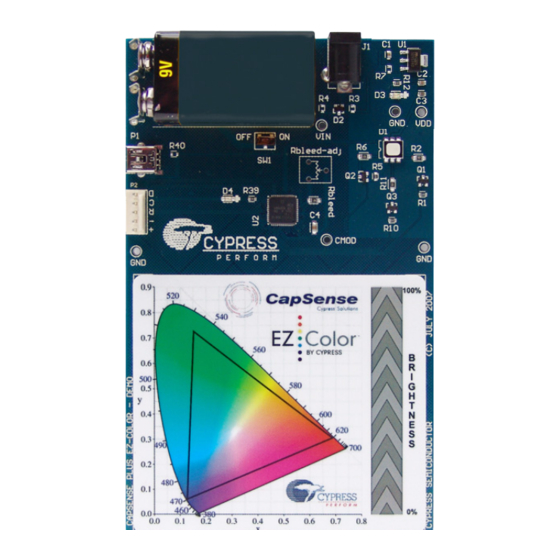
Advertisement
CY3269N LIGHTING STARTER DEMONSTRATION KIT
1
Remove the CY3269N kit from the
package.
3
Tap the color gamut to view different colors
from the RGB LED. Adjust the brightness
using the slider available to the right of the
gamut.
5
To put the board to "sleep" while powered,
press and hold the circular emblem to the left
of the CapSense logo.
QUICK START GUIDE
2
Insert the 9-V battery into the battery holder.
Press firmly in place.
4
View the output on the RGB LED.
6
Check for kit updates on:
http://www.cypress.com/go/CY3269N
Advertisement
Table of Contents

Summary of Contents for Cypress CY3269N
- Page 1 CY3269N LIGHTING STARTER DEMONSTRATION KIT QUICK START GUIDE Remove the CY3269N kit from the Insert the 9-V battery into the battery holder. package. Press firmly in place. Tap the color gamut to view different colors View the output on the RGB LED.
- Page 2 Note: For optimum performance, place the board horizontally on a flat surface. For the latest information about this kit, visit http://www.cypress.com/go/CY3269N © 2011 Cypress Semiconductor Corporation. All rights reserved. All trademarks or registered trademarks referenced herein are the properties of their respective owners. DOC#: 001-46279 REV. *B...










Need help?
Do you have a question about the CY3269N and is the answer not in the manual?
Questions and answers