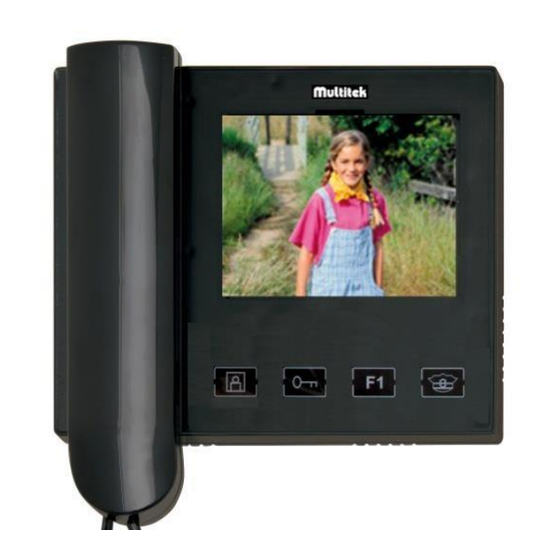
Advertisement
Advertisement
Table of Contents

Summary of Contents for Multitek MBA-42
- Page 1 MBA-42 MULTIBUS VIDEO DOOR PHONE USER MANUAL...
- Page 2 MBA-42 MULTIBUS VIDEO DOOR PHONE USER MANUAL Thank you for choosing Multitek MBA-42 video door phone. This user manual was prepared for using the device more efficiently. SAFETY WARNINGS For your own and the device safety, you should obey the security warnings;...
- Page 3 contain any solvent such as alcohol, gasoline or thinner. 6. Place the product on a plain and stable wall. 7. To prevent any kind of electrical shock, use the product with its original cable. 8. Don’t put any foreign substance in the product. And don’t try to open it with devices that might cause electrical shock.
- Page 4 OUTLOOK Volume Level You can change the ring volume level using Volume Level key. RING Volume Level You can change the ring volume level using Ring Volume Level key.
- Page 5 You can change the brightness level using the Brightness Level key. CONTRAST Level You can change the contrast level using the Contrast Level key. MBA-42 INTERCOM SYSTEM CONNECTION Note: When needed, please use the 75 ohm terminal jumper to terminate the intercom connection.
- Page 6 How to Use the Product 1. Answering the incoming Calls from Door Panel (Door Entrance): When there is a call from the Door Panel, the video door phone rings and the display of the camera seen on the monitor. For talking, Hook off the Handset and Answer the Call. The conversation limit is 1 minute.
- Page 7 ROOM DOOR PANEL CONNECTION FOR THE V-TYPE MONITORS (OPTIONAL) In the multibus intercom system, you may setup “internal ring button with camera” to see the room door entrance. The internal ring unit CM–06 DNK-C wiring is like the figure below;...
- Page 8 NOISE IN THE VIDEOPHONE Please check the telephone intercom line connections. NO RING TONE VOLUME OR TOO LOW Please check the Ring Volume Level. DISPLAY PROBLEMS; You can adjust the screen with the Contrast and the Brightness buttons. E-mail:info@multitek.com.tr Web: www. multitek.com.tr...
















Need help?
Do you have a question about the MBA-42 and is the answer not in the manual?
Questions and answers