Advertisement
Quick Links
Advertisement

Summary of Contents for IDEAL Halo Combi RF
- Page 2 Push dial to select If you have purchased a Halo Combi RF (non-connected control) you can upgrade this to an internet heating control by downloading the Halo app and following the steps in the app to connect your Halo...
-
Page 3: Main Features
MAIN FEATURES MODE SELECTION You can choose to run your Halo in Auto, Manual or Off Sat, 17 Nov 9:33pm mode. The current mode is Auto: runs your heating to displayed bottom right target temp current room pre-set scheduled times and until 10:00pm temp auto... - Page 4 MAIN FEATURES PLUS HOURS If you are running a schedule Sat, 17 Nov 9:33pm with pre-set times (Auto mode) and you want to maintain the current target temp current room temperature of your heating until 10:00pm temp Push the dial to extend the auto instead of moving to the next menu...
- Page 5 MAIN FEATURES OVERRIDE If you are running a schedule with pre-set times (Auto mode) and you want to adjust the temperature of your heating temporarily, simply turn the dial to your desired temperature. The new temperature will be Sat, 17 Nov 10:33pm active until the next scheduled change shown under the target...
- Page 6 MAIN FEATURES Turn the dial to move between SCHEDULES the different days and view the schedule that is set. To edit Your Halo will come Mon, 18 Mar CH Schedule 4:33pm a day, push the dial or right with a pre-set schedule: 6:00am 8:00am 21.0 c...
- Page 7 The Halo Smart Interface will be installed in the The Halo Smart Interface has a Failsafe/Override aperture in the front of your Ideal boiler. feature which can be used to switch your boiler It will wirelessly communicate with your Halo...
-
Page 8: Additional Features
ADDITIONAL FEATURES Holiday To temporarily turn your heating off whilst you are on holiday, select the holiday function in the Mode menu and use the dial and buttons to set the number of days. Support Provides information for your installer or technical expert about your Halo such as software Page version and wireless signal strength. - Page 9 CHANGING THE BATTERIES IN YOUR HALO CONTROL A red, empty battery symbol means that your Halo batteries need to be replaced. Sat, 17 Nov 9:33pm Whether you have a desk or wall mounted unit you will see the battery symbol on the base of the unit.
-
Page 10: Troubleshooting
Power indicator on your smart interface Distance between Halo and smart interface. If you have a Zigbee booster ensure it has not been turned o target temp current room If issue persists call Ideal customer until 10:00pm temp support on 01482 498660 control fault Please follow the on screen recommendations, 3. -
Page 11: Warranty
WARRANTY Your Ideal Halo comes complete with a 2 year b. To any defect, damage or breakdown caused by Ideal Guarantee, subject to the following terms the design, installation and maintenance of the and conditions. central heating system. d. To any other costs or expenses caused by or... - Page 12 (model 222140 & 222142) is in compliance with: Directive 2014/53/EU. The full text of the EU declaration of conformity is available at the following internet address: www.idealboilers.com For more information and FAQs visit the Ideal Boilers website www.idealboilers.com Ideal Boilers Ltd RF frequency: 2405 –2480MHz National Avenue Max.
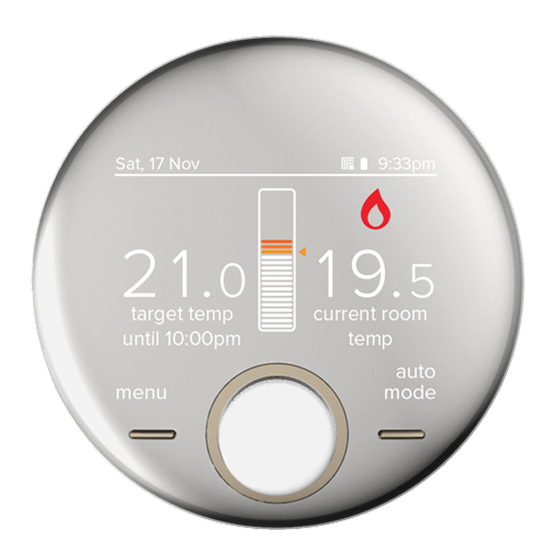












Need help?
Do you have a question about the Halo Combi RF and is the answer not in the manual?
Questions and answers