Table of Contents
Advertisement
Quick Links
Advertisement
Table of Contents

Summary of Contents for VeriFone UX401
- Page 1 UX401 Installation Guide Verifone Part Number DOC159-036-EN-A, Revision A...
- Page 2 Verifone, Inc. The information contained in this document is subject to change without notice. Although Verifone has attempted to ensure the accuracy of the contents of this document, this document may include errors or omissions. The examples and sample programs are for illustration only and may not be suited for your purpose.
-
Page 3: Table Of Contents
Documentation ..........21 UX401 I... - Page 4 Caution and UX401 Caution and Warning Messages ......25 Warning Messages...
-
Page 5: Preface
Chapter Maintenance and Cleaning. Explains the maintenance of the CTLS device. Chapter Service and Support. Provides information on contacting your Verifone service provider and information on how to order accessories or documentations from Verifone. Chapter Troubleshooting Guidelines. Provides troubleshooting guidelines should you encounter a problem with unit installation and configuration. -
Page 6: Document Conventions
Acronym Definitions Acronym Definitions CTLS Contactless Europay, MasterCard and Visa Integrated Circuit Light-Emitting Diode Merchandise Return Authorization Near Field Communication Radio Frequency RJ-45 Registered Jack 45 modular connector Single CI Single Contactless Interface SubMiniature version A connector. UX401 I NSTALLATION UIDE... -
Page 7: Hapter
HAPTER Device Overview The UX401 device is a contactless payment device that works with the UX301 host device. The reader supports transactions in a variety of environments, specifically outdoor and unattended markets. Features and The UX401 is Verifone’s contactless acceptance peripheral device, designed to Benefits connect with the UX301 unit. -
Page 8: Contactless Capabilities
Features and Benefits Contactless The device includes the following contactless capabilities: Capabilities • Verifone’s advanced contactless architecture future-proofs your investment with Single Contactless Interface (SingleCI), and side-by-side application architecture systems. • Supports contactless cards as well as NFC phones, supporting the following protocols: •... -
Page 9: Setup
For safety, do not string cables or cords across a walkway. CAUTION Avoid placing metallic objects at the front of the card reader. Environmental The front panel of the device is dustproof and fade-proof. The UX401 is also Factors water-resistant, in accordance with its IP65 ratings. UX401 I... -
Page 10: Unpacking The Shipping Carton
Do not use a unit that has been damaged. WARNING If a label or component appears damaged, please notify the shipping company and your Verifone service provider immediately. Examining the Before you continue the installation process, notice the features of the reader (see... -
Page 11: Back Functions
Connect the RJ-45 plug to the rear of the UX401. UX301 UX301 RJ-45 RJ-45 Connecting the UX401 to a Controlling Device Figure 3 Connect the 8-pin connector to the UX401 and the other to the UX301 port labeled "Ux401". UX401 I NSTALLATION UIDE... -
Page 12: Contactless Support
ETUP Contactless Support Screw in the SMA connector to the ports of the UX401 and UX301. To disconnect cables, use the same steps described above in reverse. If NOTE exchanging cables, use a Verifone-approved cable. See Accessories and Documentation for cable ordering information. -
Page 13: Using The Reader
The contactless reader is only active when signaled by an application for the start Reader of a contactless card transaction. When active, the UX401’s contactless logo lights up. Conducting a To conduct a contactless transaction, hold the card (within 4 cm) or gently tap... - Page 14 ETUP Using the Reader UX401 I NSTALLATION UIDE...
-
Page 15: Hapter
• Depth: 46 mm (1.81 in) Weight • Unit weight: 142 g (5 oz) CTLS Card Reader • 4 LEDs for CTLS indications Peripheral Ports • RJ45 host communication port • SMA (RF) antenna Communication • UX401 I NSTALLATION UIDE... - Page 16 PECIFICATIONS UX401 I NSTALLATION UIDE...
-
Page 17: Hapter
These suggestions apply equally to your contactless device, or any of its attachments or accessories. If your device is not working properly, take it to the nearest Verifone-authorized service provider for servicing or replacement. CAUTION Never use thinner, trichloroethylene, or ketone-based solvents – they can deteriorate plastic or rubber parts. - Page 18 AINTENANCE AND LEANING Additional Safety Information UX401 I NSTALLATION UIDE...
-
Page 19: Hapter
International – Contact your Verifone representative. Service Returns Before returning the CTLS reader to Verifone, you must obtain a Merchandise Return Authorization (MRA) number. The following procedure describes how to return one or more CTLS units for repair or replacement (U.S. customers only). - Page 20 You will be issued MRA number(s) and the fax will be returned to you. NOTE One MRA number must be issued for each unit you return to Verifone, even if you are returning several of the same model. Describe the problem(s) and provide the shipping address where the repaired or replacement unit must be returned.
-
Page 21: Accessories And Documentation
RF coaxial cable connector from UX401 to UX301. NOTE For EMVCo L1 compliance, please use the provided cables. Various others, depending on what they connect to. Contact your local Verifone representative or service provider to identify the best cable for your needs. Cleaning Kit 02746... - Page 22 ERVICE AND UPPORT Accessories and Documentation UX401 I NSTALLATION UIDE...
-
Page 23: Hapter
HAPTER Troubleshooting Guidelines This chapter lists possible malfunctions that may occur while operating a UX401 device and the appropriate corrective action. If the problem persists - even after performing the outlined guidelines, or if the problem is not described, contact your local Verifone representative for assistance. - Page 24 ROUBLESHOOTING UIDELINES Transactions Fail to Process UX401 I NSTALLATION UIDE...
-
Page 25: A P P En Di
Si une étiquette ou d'un composant damaged, please notify the semble endommagé, se il vous plaît shipping company and your aviser la compagnie de navigation et Verifone service provider votre fournisseur de services Verifone immediately. immédiatement. Caution Setup page Ensure that your mounting frame Assurez-vous que votre cadre de has a thickness of 2 mm. - Page 26 Verifone, Inc. 88 West Plumeria Drive San Jose, CA, 95134 USA Tel: (800) Verifone (837-4366) www.verifone.com UX401 Installation Guide Verifone Part Number DOC159-036-EN-A, Revision A...
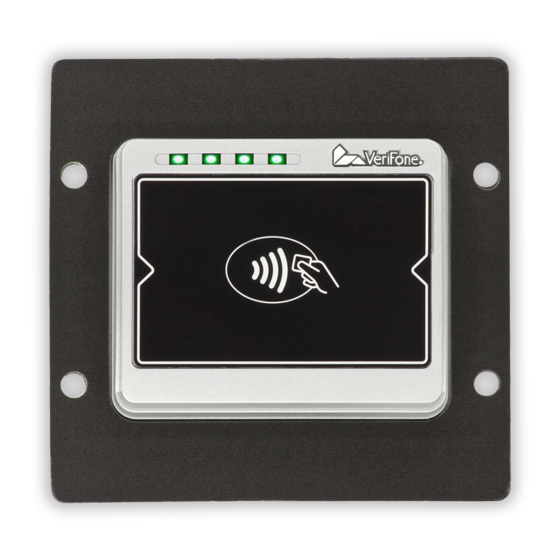










Need help?
Do you have a question about the UX401 and is the answer not in the manual?
Questions and answers