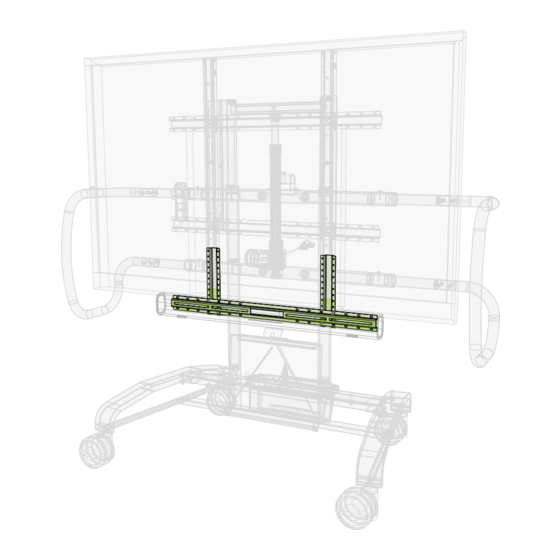
Advertisement
Quick Links
Sound Bar Mount for iRover2
IFP-ACS 2
Assembly Guide
IFP-ACS2 2019 B
Check out our other products online at
www.copernicused.com
Ÿ
WARNING
Ÿ
Ÿ
Please note this sound bar mount is only compatible with the updated IFP500.
For compatibility information please see our chart at:
1
This product is meant to be assembled by an adult.
In its unassembled state, small parts present a hazard.
To be used under direct supervision of an adult.
Sound bar & flat panel sold separately
The previous IFP500 and older IFP300 are not supported.
IFP-ACS 2 - Version B - Released June 30, 2019 - Copernicus Educational Products Inc.
For assistance, please contact us:
1-800-267-8494
Email info@copernicused.com
Have your packing slip ready for reference
www.copernicused.com
TM
and search "IFP-ACS2"
Advertisement

Summary of Contents for Copernicus IFP-ACS 2
- Page 1 Please note this sound bar mount is only compatible with the updated IFP500. The previous IFP500 and older IFP300 are not supported. For compatibility information please see our chart at: www.copernicused.com and search “IFP-ACS2” IFP-ACS 2 - Version B - Released June 30, 2019 - Copernicus Educational Products Inc.
-
Page 2: Assembly Guide
To validate your warranty, submit the ON-LINE form at www.copernicused.com Warranty Enter a drawing to win a Copernicus Product for your classroom at the same time! IFP-ACS 2 - Version B - Released June 30, 2019 - Copernicus Educational Products Inc. - Page 3 Do not install or use the electrical components of this unit during a lightning storm. Electrical Shock Do not climb on, hang from or suspend objects from any components of your product unless otherwise specified. Climb Hazard IFP-ACS 2 - Version B - Released June 30, 2019 - Copernicus Educational Products Inc.
- Page 4 Check out some of our Please call the reseller that you bought the product from first other great products! (reseller information can be found on your packing slip). www.copernicused.com IFP-ACS 2 - Version B - Released June 30, 2019 - Copernicus Educational Products Inc.
- Page 5 Metric hardware for mounting sound bar M5 x 10mm Screw M5 x 15mm Screw M6 x 10mm Screw M6 x 15mm Screw (4321321) (4321322) (4321403) (43215) IFP-ACS 2 - Version B - Released June 30, 2019 - Copernicus Educational Products Inc.
- Page 6 Compatible products: iRover2 for Interactive Flat Panels (IFP500) iRover2 Base Model for Interactive iRover2 Interactive Flat Panel Easel Flat Panels (IFP550) (FPE100) IFP-ACS 2 - Version B - Released June 30, 2019 - Copernicus Educational Products Inc.
- Page 7 Space uprights apart the same distance, see example below. Install Uprights upside-down if mounting sound bar above flat panel. See next step Ex. 500mm for details. IFP-ACS 2 - Version B - Released June 30, 2019 - Copernicus Educational Products Inc.
- Page 8 Raise Flat Panel to Max Height Before Installing Soundbar Raise your flat panel to max height before installing soundbar. This makes sure the frame is not covering any mounting screws during install. IFP-ACS 2 - Version B - Released June 30, 2019 - Copernicus Educational Products Inc.
- Page 9 Base Frame not shown in view will have threads Sound bar mount can also be installed above your flat panel. Notice the Uprights are facing down. IFP-ACS 2 - Version B - Released June 30, 2019 - Copernicus Educational Products Inc.
- Page 10 Make sure your flat panel is raised to max height before routing cables. This ensures the cords are long enough and wont get caught when adjusting height. Connect your audio and power cables when ready. IFP-ACS 2 - Version B - Released June 30, 2019 - Copernicus Educational Products Inc.











Need help?
Do you have a question about the IFP-ACS 2 and is the answer not in the manual?
Questions and answers