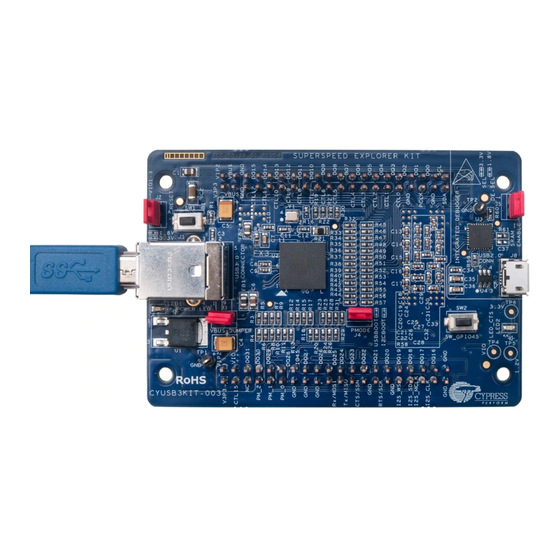
Advertisement
Quick Links
EZ-USB
Step 1: Software Installation
•
Download and install the latest Kit Setup
SuperSpeedExplorerKitSetup.exe
www.cypress.com/go/SuperSpeedExplorerKit
Step 3: Driver Installation
•
Drivers are installed automatically. The board
enumerates
as
StreamerExample Device under Universal
Serial Bus Controllers in Windows Device
Manager
•
If automatic driver binding does not happen,
follow the note given on the next page to
manually bind the driver
FX3
SUPERSPEED EXPLORER KIT QUICK START GUIDE
®
TM
CYUSB3KIT-003
1
from
3
Cypress
FX3
USB
J2
Power
LED
(LED1)
J3
Step 2: Hardware Connection
•
Make sure that jumpers J2 and J3 are
closed, J4 and J5 are open
Connect the board to the computer using the
•
USB 3.0 cable provided
•
Power LED glows green when the board is
powered
Step 4: Observe the Blue LED (LED2)
•
Blue LED blinks if the board is connected to a
USB 3.0 host port
•
Blue LED stays ON if the board is connected
to a USB 2.0 host port
J5
2
J4
Blue
LED
(LED2)
4
Advertisement

Summary of Contents for Cypress EZ-USB FX3 CYUSB3KIT-003
- Page 1 • Make sure that jumpers J2 and J3 are SuperSpeedExplorerKitSetup.exe from closed, J4 and J5 are open www.cypress.com/go/SuperSpeedExplorerKit Connect the board to the computer using the • USB 3.0 cable provided • Power LED glows green when the board is...
- Page 2 Right-click the device and select Update Driver Software. Choose Browse my computer for driver software. Browse to the location <Install Directory>\Cypress\SuperSpeed Explorer Kit\1.0\Driver\bin. The default Install Directory is C:\Program Files for 32-bit operating system (OS) and C:\Program Files (x86) for 64-bit Select a driver based on OS and click on Next.
- Page 3 • Interface the Kit with Xilinx FPGA, Altera FPGA, and Aptina image sensor using the interconnect ® ® boards available at www.cypress.com/go/SuperSpeedExplorerKit-Interconnect CYUSB3ACC -004 CYUSB3ACC -005 Interconnect board for Aptina image Interconnect board for Xilinx FPGA board sensor board CYUSB3ACC -006...
- Page 4 For the latest information about this Kit and to download Kit Software and Hardware les, visit http://www.cypress.com/go/SuperSpeedExplorerKit © 2014 - 2017 Cypress Semiconductor Corporation. All rights reserved. All trademarks or registered trademarks referenced herein are the properties of their respective owners. Doc.# 001-92949 Rev*C...










Need help?
Do you have a question about the EZ-USB FX3 CYUSB3KIT-003 and is the answer not in the manual?
Questions and answers