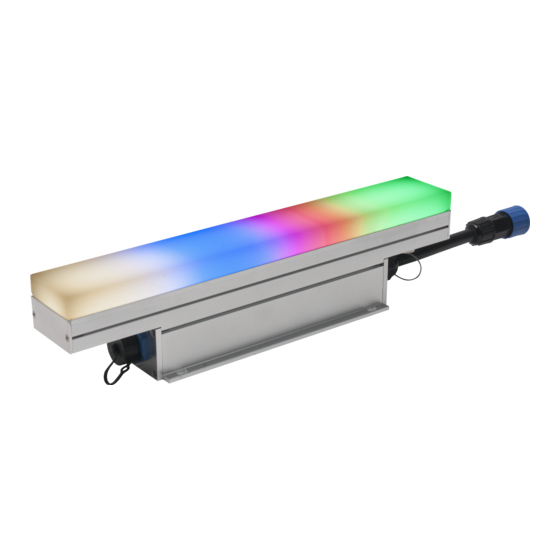
Table of Contents
Advertisement
Quick Links
Advertisement
Table of Contents

Summary of Contents for Acclaim Lighting Pixel Bar
- Page 1 Pixel Bar User guide...
-
Page 3: Table Of Contents
CONTENTS INTRODUCTION ............2 Welcome Safety Supplied items Optional extras INSTALLATION ............4 Power and control cabling In-rush currents Interconnecting Maximum number of fixtures 4’ Spectrum RGBW models - DMX personalities 4’ Spectrum RGBW models - Channel designations 1’ Spectrum RGBW models - DMX personalities 1’... -
Page 4: Introduction
• 180º diffused round, or • 120º diffused flat. Pixel Bar fixtures are controlled by DMX and are initially configured by RDM, using a tool such as the Acclaim Lighting XMT-350. The Pixel Bar models provide a choice of emitter grouping modes: 1’... -
Page 5: Supplied Items
SUPPLIED ITEMS Pixel Bar 1’ or 4’ (FT (Flat) or RD (Round)) OPTIONAL EXTRAS Feed cables plus end cap (terminator) 10’ (3m) [PBAFC10] 50’ (15m) [PBAFC50] Link cables 1’ (30cm) [PBALC1] 5’ (1.5m) [PBALC5] 10’ (3m) [PBALC10] End cap (terminator) -
Page 6: Installation
INSTALLATION When installing each Pixel Bar fixture, ensure that the surface is level and that nothing is protruding to damage the mounting bracket(s). Suitable mounting surfaces include steel, aluminum, concrete or wood structures. 4’ models have eight mounting slots while 1’ models have four in total. Each slot measures 0.31”... -
Page 7: In-Rush Currents
INTERCONNECTING Each Pixel Bar fixture has a short cabled power input plug at one end and an integral power/ signal output socket at the other. When fixtures are daisy chained (and are directly abutted), the input plug of one fixture can connect directly to the output socket of the previous fixture. -
Page 8: 4' Spectrum Rgbw Models - Dmx Personalities
4’ SPECTRUM RGBW MODELS - DMX PERSONALITIES The 4’ Spectrum RGBW models can use their 16 emitter cells in a variety of personality configurations ranging from individual control of each emitter to combining them all as one group. Correspondingly, the number of DMX channels required for each personality range from 64 channels, down to just four. -
Page 9: 4' Spectrum Rgbw Models - Channel Designations
4’ SPECTRUM RGBW MODELS - CHANNEL DESIGNATIONS The channel allocations below are shown beginning at DMX address 1. When you configure a fixture with an alternative DMX address, that value will become the first channel in the list shown below and the other channels will increment from there: 16 GROUP 8 GROUP 4 GROUP... -
Page 10: 1' Spectrum Rgbw Models - Dmx Personalities
1’ SPECTRUM RGBW MODELS - DMX PERSONALITIES The 1’ Spectrum RGBW models can use their 8 emitter cells in a variety of personality configurations ranging from individual control of each emitter to combining them all as one group. Correspondingly, the number of DMX channels required for each personality range from 32 channels, down to just four. -
Page 11: 1' Spectrum Rgbw Models - Channel Designations
1’ SPECTRUM RGBW MODELS - CHANNEL DESIGNATIONS The channel allocations below are shown beginning at DMX address 1. When you configure a fixture with an alternative DMX address, that value will become the first channel in the list shown below and the other channels will increment from there: 8 GROUP 4 GROUP 2 GROUP... -
Page 12: 4' Dynamic White (Dw) Models - Dmx Personalities
4’ DYNAMIC WHITE (DW) MODELS - DMX PERSONALITIES The 4’ DW models can use their 16 emitter cells in a variety of personality configurations ranging from individual control of each emitter to combining them all as one group. Correspondingly, the number of DMX channels required for each personality range from 32 channels, down to just two. -
Page 13: 4' Dynamic White (Dw) Models - Channel Designations
4’ DYNAMIC WHITE (DW) MODELS - CHANNEL DESIGNATIONS The channel allocations below are shown beginning at DMX address 1. When you configure a fixture with an alternative DMX address, that value will become the first channel in the list shown below and the other channels will increment from there: 16 GROUP 8 GROUP 4 GROUP... -
Page 14: 1' Dynamic White (Dw) Models - Dmx Personalities
1’ DYNAMIC WHITE (DW) MODELS - DMX PERSONALITIES The 1’ DW models can use their 8 emitter cells in a variety of personality configurations ranging from individual control of each emitter to combining them all as one group. Correspondingly, the number of DMX channels required for each personality range from 16 channels, down to just two. -
Page 15: 1' Dynamic White (Dw) Models - Channel Designations
1’ DYNAMIC WHITE (DW) MODELS - CHANNEL DESIGNATIONS The channel allocations below are shown beginning at DMX address 1. When you configure a fixture with an alternative DMX address, that value will become the first channel in the list shown below and the other channels will increment from there: 8 GROUP 4 GROUP 2 GROUP... -
Page 16: Operation
Each Acclaim lighting XMT-350 DMX/RDM tool is supplied with a 5-pin male XLR lead that can be used to make a temporary control input link with the Pixel Bar feed-in cable. Use a 3-pin terminal block, wire nuts, conn blocks or Wago® connectors to temporarily join the... -
Page 17: Addressing Fixtures
ADDRESSING FIXTURES TO ADDRESS FIXTURES USING THE ACCLAIM LIGHTING XMT-350 1 Connect the XMT-350 to the DMX input line of either a single fixture or multiple fixtures in a pre-arranged daisy chain configuration (see page 14). 2 Power on the fixture(s) and the XMT-350. -
Page 18: Dmx Personality Mode Selection
DMX PERSONALITY MODE SELECTION Pixel Bar 1’ models have a choice of five personality modes, while 4’ models offer six personality modes. For a summary of how channels are allocated in all the model variants, see Channel designations, from page 7. -
Page 19: Testing Emitter Output
TESTING EMITTER OUTPUT After you have addressed each Pixel Bar fixture we recommend that you also test each one prior to installation. This can be achieved with your RDM (Remote Device Management) tool. Various third party DMX/RDM tools are available; we recommend the Acclaim Lighting XMT-350 for this task. -
Page 20: Further Information
• Check that power is correctly applied to the fixture and that there is no damage to the power input cord. • Use an RDM tool (such as the Acclaim Lighting XMT-350) to check the settings and internal temperature of the fixture. -
Page 21: Specifications
SPECIFICATIONS Models Spectrum RGBW or Dynamic White (2700-6000K) Beam angle options (diffused round) or 120 (diffused flat) Photometrics 100 lumens per foot (estimated - TBC) Lumen maintenance (L 100,000 hours (25 Control DMX512-A (+ RDM configuration) Ingress protection IP66, wet location Maximum lengths in series 100’... -
Page 22: Limited Product Warranty
If the requested repairs or service (including parts replacement) are within the terms of this warranty, Acclaim Lighting will pay return shipping charges only to a designated point within the United States. If the entire instrument is sent, it must be shipped in its original package. - Page 24 www.acclaimlighting.com...














Need help?
Do you have a question about the Pixel Bar and is the answer not in the manual?
Questions and answers