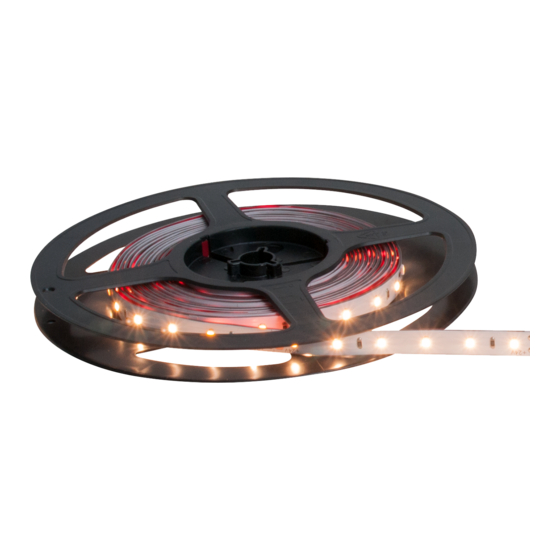
Table of Contents
Advertisement
Quick Links
Advertisement
Table of Contents

Summary of Contents for Acclaim Lighting Ai Flex Interior
- Page 1 Ai Flex Interior User guide...
-
Page 3: Table Of Contents
Flex mini channel (FLK MIN) Flex Swivel channel (FLK SWI) Flex Dual channel (FLK DUL) Flex channel - low profile/recessed/tall (FLX444/777/888) Flex drywall channel (FLK DWM/DWC/DWF) FURTHER INFORMATION ........32 Channel dimensions Ai Flex Interior specifications Mounting surface advice Limited product warranty www.acclaimlighting.com... -
Page 4: Introduction
INTRODUCTION WELCOME Welcome to the Ai Flex Interior range from Acclaim Lighting. These advanced LED tapes are designed to closely mimic the dimming response of incandescent lamps by cleverly recreating the redshift effect seen at lower intensities. Emitters with four carefully chosen color temperatures (ranging from 3000K down to 1800K) are grouped throughout the length of the tape. -
Page 5: Channel Types
CHANNEL TYPES Flex 45 degree channel [FLK 45D] Flex pendant channel [FLK PEN] A low profile channel which A neatly rounded channel, holds the Ai Flex tape designed to be either at 45 degrees to wall mounted, or the mounting suspended by wires surface. -
Page 6: Installation
INSTALLATION Ai Flex Interior tapes are supplied with 3M™ VHB acrylic adhesive backing, protected by a peel-off paper liner. To ensure that good adhesion is achieved, ensure the mounting surface is free of grease, moisture and any contaminates. WHEN MOUNTING ON THE SIDES OR UNDERSIDES OF SURFACES... -
Page 7: Cutting And Connecting The Tape
CUTTING AND CONNECTING THE TAPE Ai Flex tapes are supplied with a fixed 3.28’ (1m) feed cable (with bare tails). Once cut to size, new tape connections can be made by soldering suitable feed cables (see page 7). TO CUT THE TAPE Ai Flex tapes are marked with a cut line every 6.5”... -
Page 8: Al Driver Connections
AL Driver 400 (total): 7 spools LOAD option must be set to Ai Dim. See the AL Driver 800 (total): 15 spools Acclaim Lighting AL Driver Series user guide Per port (all models): 2 spools for further details about connections and configuration. -
Page 9: Power Requirements
POWER REQUIREMENTS Ai Flex tapes are run at 24VDC and consume power as shown below. Note: The average power consumption per foot decreases as the length increases due to increased voltage drops on longer lengths. Power consumption Length Total (Average per foot) 1’... -
Page 10: Flex 45 Degree Channel (Flk 45D)
FLEX 45 DEGREE CHANNEL (FLK 45D) This low profile channel holds the Ai Flex tape at 45 degrees to the mounting surface. The Ai Flex 45 degree channel can be wall/ceiling mounted or alternatively suspended by wires or rods. Clear, opal and frosted lens options are available. For channel dimensions, see page Options Conductive Zinc mounting... - Page 11 TO SURFACE MOUNT Solder the link 1 Fit the Ai Flex tape to the channel (see Page 8). cables to the 2 At the end where the connection will take place, contact pads fit an End cap with hole. 3 Feed the link cables through the end cap and carefully solder to the contact pads, if necessary (see page 5).
- Page 12 TO SUSPEND USING CONDUCTIVE FASTENERS Ai Flex tapes require five connections to operate correctly, so while it is possible to suspend the channel using conductive fasteners, it is not possible to send all the necessary power lines through them. To avoid a large group of cables running up one suspension wire, it is possible to split the connections between the two ends, for example, +24V and two emitter groups at one end, with the other two emitter groups at the other end.
-
Page 13: Flex Pendant Channel (Flk Pen)
FLEX PENDANT CHANNEL (FLK PEN) The Flex pendant channel can be mounted from fixed steel rods, stainless wire or against a flat surface. Clear, opal and frosted lens options are available. For channel dimensions, see page 32. Options Conductive Zinc fastener mounting Flex pendant channel... - Page 14 TO SURFACE MOUNT Solder the link 1 Fit the Ai Flex tape to the channel (see page cables to the 11). contact pads 2 At the end where the connection will take place, fit an End cap with hole. 3 Feed the link cables through the end cap and carefully solder to the contact pads, if necessary (see page 5).
- Page 15 TO SUSPEND USING CONDUCTIVE FASTENERS Ai Flex tapes require five connections to operate correctly, so while it is possible to suspend the channel using conductive fasteners, it is not possible to send all the necessary power lines through them. To avoid a large group of cables running up one suspension wire, it is possible to split the connections between the two ends, for example, +24V and two emitter groups at one end, with the other two emitter groups at the other end.
- Page 16 TO FIT A LENS 1 Measure the exact length of lens required between the end caps at each end of the channel. 2 Carefully cut the lens to length. Ensure that any Lens resulting burrs are removed. recess 3 Insert one end of the lens against one of the end caps so that it locates into the ‘Lens recess’...
-
Page 17: Flex Graze Channel (Flk Grz)
FLEX GRAZE CHANNEL (FLK GRZ) The Flex graze channel is a low profile channel that, when used with its rounded lens produces a linear spread of light suitable for grazing nearby surfaces. The supplied mounting rail can be optionally used to alter the distance between the emitters and the lens and thus determine the resulting beam angle (the beam angle is 10 as standard if the mounting rail is not used). - Page 18 TO SURFACE MOUNT Solder the link 1 Fit the Ai Flex tape to the channel (see page cables to the 15). contact pads 2 Determine the size of hole required to pass the Ai Flex tape connection wires and drill a hole through one of the End caps.
-
Page 19: Flex Mini Channel (Flk Min)
FLEX MINI CHANNEL (FLK MIN) The Flex mini channel is a very low profile channel with minimal standoff from the mounting surface. A choice of three lenses provide varying light distributions while mounting is best handled using the zinc mounting bracket options. For channel dimensions, see page 32. Options Zinc End cap... - Page 20 TO MOUNT THE CHANNEL 1 If necessary, carefully solder to the contact pads (see page 5). 2 Fit the Ai Flex tape to the channel (see page 17). If necessary, solder 3 Attach two or more Zinc mounting the link cables to brackets to the mounting surface using the contact pads screws appropriate to the surface type.
-
Page 21: Flex Swivel Channel (Flk Swi)
FLEX SWIVEL CHANNEL (FLK SWI) This anodized aluminum channel allows a single strip of Ai Flex tape to be mounted close to a surface and angled between 0 and 90 to suit your illumination purposes. Clear and frosted lens options are available. For channel dimensions, see page 32. Options Flex swivel channel Swivel... - Page 22 TO MOUNT THE CHANNEL 1 If necessary, carefully solder to the contact pads (see page 5). 2 Fit the Ai Flex tape to the channel (see page 19). 3 Attach two, preferably three, Swivel mounting brackets to the mounting surface using either glue, adhesive pads or screws appropriate to the surface type.
-
Page 23: Flex Dual Channel (Flk Dul)
FLEX DUAL CHANNEL (FLK DUL) The smart anodized aluminum Flex Dual Channel allows you to mount up to four parallel runs of Ai Flex tape and direct their output in opposing directions (usually up and down). Opal polycarbonate lenses help to homogenize the output. For channel dimensions, see page 32. Options Grommet Locking... - Page 24 TO MOUNT A FLEX DUAL CHANNEL 1 Survey the mounting area and determine the entry point for the supply cabling and the load bearing capacity/construction of the wall (i.e. drywall, brick, etc). 2 If necessary, cut the main channel, backplate and polycarbonate lenses to suit the required length - all of these items should be exactly the same lengths.
- Page 25 10 Cut the supplied two Locking rods so that they are roughly 1.38” (35mm) shorter than the channel (this will provide sufficient space for the end cap tabs). Insert the rods into the circular voids that are formed between the backplate and the slots of the channel.
-
Page 26: Flex Channel - Low Profile/Recessed/Tall (Flx444/777/888)
FLEX CHANNEL - LOW PROFILE/RECESSED/TALL (FLX444/777/888) There are three options within the Flex channel range to suit varying installation requirements: A low profile option; a recessed channel for concealment within surfaces and a tall profile channel that reduces light spill. All three channels have a choice of clear, frosted or opal lenses. - Page 27 TO SURFACE MOUNT DIRECTLY 1 Before fitting the Ai Flex tape, determine where Drill countersunk holes and the channel is to be mounted. use screws that will lie flush with the 2 Drill the required number of holes in the base of channel base the channel and countersink them.
- Page 28 TO FIT A LENS 1 Measure the exact length of lens required between each end of the channel. Lens recess 2 Carefully cut the lens to length. Ensure that any resulting burrs are removed. Low profile 3 Depending on the channel type: [FLX444] •...
-
Page 29: Flex Drywall Channel (Flk Dwm/Dwc/Dwf)
FLEX DRYWALL CHANNEL (FLK DWM/DWC/DWF) An adaptable system of channels for use with drywall installations. The main FLK DWM mount can be pre-installed during first fix while a choice of two inner channels (containing the Ai Flex tape plus connections) can be added later. Alternatively, a channel can be used alone and be installed directly on the drywall surface using simple springs. - Page 30 TO FIT THE AI FLEX TAPE 1 If necessary, cut the channel to the length required. Ensure that any resulting burrs are removed. 2 Ensure the tape mounting surface within the channel is completely dry, clean and free of grease. If cleaning is required, please see page 4 for details. 3 Determine the length of tape required.
- Page 31 2 If necessary, carefully solder to the contact pads or use a feed/ link cable (see page 5). Note: If you need to fit Channel end caps, you will need to drill a hole in the end cap at one end to allow the cables to pass thru. 3 Fit the Ai Flex tape to the channel (see page 28).
- Page 32 TO SURFACE MOUNT A CHANNEL ON A DRYWALL CEILING 1 If necessary, carefully solder to the contact pads or use a feed/link cable (see page 5). Note: If you need to fit Channel end caps, you will need to drill a hole in the end cap at one end to allow the cables to pass thru.
- Page 33 TO FIT A LENS 1 Measure the exact length of lens required between the ends of the channel. 2 Carefully cut the lens to length. Ensure that any Lens recess resulting burrs are removed. 3 Insert one end of the lens so that it locates into the ‘Lens recess’...
-
Page 34: Further Information
FURTHER INFORMATION CHANNEL DIMENSIONS All channels and lenses are supplied in lengths of 3.28’ (1m) except for FLX444, FLX777 and FLX888 (and their respective lenses) which are all supplied in lengths of 4’ (1.21mm). FLEX PENDANT CHANNEL FLEX 45 DEGREE CHANNEL [FLK PEN] [FLK 45D]... - Page 35 FLEX DUAL CHANNEL FLEX SWIVEL CHANNEL [FLK DUL] [FLK SWI] 1.81" (46mm) 0.28" (7mm) 0.61" (15.5mm) 0.2" (5mm) Ø0.28" (7mm) 0.43" (11mm) 1.63" 2.4" 0.12" 1.24" (61mm) (41.5mm) (3mm) (31.5mm) Ø1.77" (45mm) 0.35" (9mm) 1.77" (45mm) 2.24" (57mm) FLEX DRYWALL CHANNEL Mount [FLK DWM] Channel...
-
Page 36: Ai Flex Interior Specifications
AI FLEX INTERIOR SPECIFICATIONS Beam angle Color temperature (CCT) 3000K to 1800K, adjustable via a single dimmer channel Lumen maintenance (L 50,000 hours (25 C max) Lumens 318 @ 3000K (1’ section @ 100%) Operating voltage 24VDC Power consumption See “Power requirements” on page 7... -
Page 37: Mounting Surface Advice
MOUNTING SURFACE ADVICE The 3M™ VHB adhesive applied to the back of Ai Flex tapes provides adhesion to a wide variety of surfaces. Advice for the preparation of certain surfaces is given below. WOOD, PARTICLE BOARD AND CEMENT SURFACES Rough, porous or fibered materials such as wood, particleboard, cement, etc., have an open surface and require sealing to provide a unified surface for tape bonding. -
Page 38: Limited Product Warranty
If the requested repairs or service (including parts replacement) are within the terms of this warranty, Acclaim Lighting will pay return shipping charges only to a designated point within the United States. If the entire instrument is sent, it must be shipped in its original package. - Page 40 www.acclaimlighting.com...














Need help?
Do you have a question about the Ai Flex Interior and is the answer not in the manual?
Questions and answers