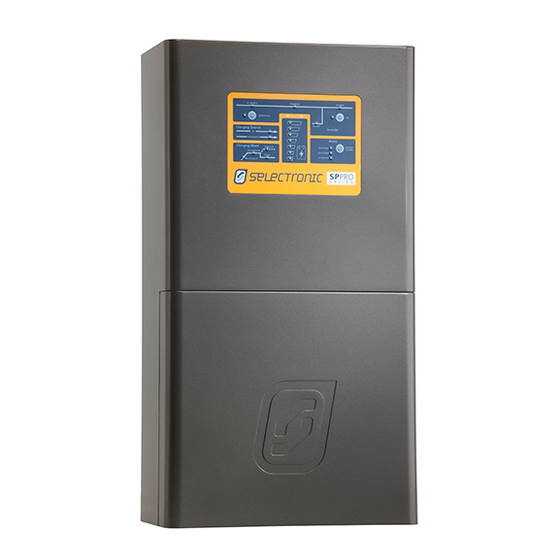
Selectronic SP PRO Installation Notes
Three phase
Hide thumbs
Also See for SP PRO:
- Instruction manual (76 pages) ,
- Installation note (26 pages) ,
- Custom installation notes (19 pages)
Table of Contents
Advertisement
Quick Links
SP PRO Three Phase
Installation Notes
SP PRO - Three Phase Installation Notes
Contents
SP PRO - Three Phase Installation Notes ............................................................................... 1
Introduction ..................................................................................................................... 2
Installation checklist .......................................................................................................... 3
Wiring Overview ............................................................................................................... 6
Installation ..................................................................................................................... 10
Charge Stage Linking ................................................................................................... 13
SP PRO Configuration - Additional Configuration Settings .................................................. 13
System - Multiple Phase Settings ................................................................................. 13
Verifying Phase Settings ............................................................................................... 14
System - Multiple SP PRO Charging .............................................................................. 15
Charge Stage Linking ................................................................................................... 15
Test Linking (Test linking of charge stages) .................................................................. 16
Shunts ........................................................................................................................ 17
Zero all current shunts ................................................................................................. 18
Test shunt 1 ................................................................................................................ 18
SoC Control ................................................................................................................. 18
Battery Capacity .......................................................................................................... 18
Max. Charge Current .................................................................................................... 18
Battery Charger Voltage settings and Temperature Compensation .................................. 18
DC Shutdown and Generator Lock Out Override ............................................................ 19
Disable Generator Control on L2 and L3 ........................................................................ 19
AC Source Power ......................................................................................................... 20
Test System Function .................................................................................................. 20
Solar Hybrid Control .................................................................................................... 21
Synchronising SoC between inverters. .......................................................................... 22
Operation ....................................................................................................................... 22
Additional Information ..................................................................................................... 22
IN0016 Revision 12 Part # 004573 - 1 of 22
For SP PRO Firmware revision 7.01 and above.
POWER
PERFORMANCE
PASSION
Advertisement
Table of Contents

Summary of Contents for Selectronic SP PRO
-
Page 1: Table Of Contents
Installation Notes SP PRO - Three Phase Installation Notes For SP PRO Firmware revision 7.01 and above. Contents SP PRO - Three Phase Installation Notes ................1 Introduction ........................2 Installation checklist ......................3 Wiring Overview ....................... 6 Installation ........................10 Charge Stage Linking .................... -
Page 2: Introduction
SP PRO – Three Phase Installation Notes detail the installation and additional configuration for three SP PRO series II inverters in a three phase inverter system. One SP PRO is installed per phase and they are interlinked and configured to allow them to operate together. The L1 phase is the prime controller of the three phase system. -
Page 3: Installation Checklist
SP PRO Three Phase Installation Notes Installation checklist The following table summarises the steps taken to set up a three phase SP PRO system. Once the system has been installed, use the following checklist to ensure that each step has been completed. - Page 4 SP PRO Three Phase Installation Notes SP PRO Configuration - Additional Configuration Settings Parameter to be programed Multi Phase setting L1-Primary L2-Secondary L3-Secondary (Configuration Settings > System) System – Multiple SP PRO Charging Enable (Configuration Settings > System) Generator Fault input (When used) Digital control (Configuration Settings >...
- Page 5 SP PRO Three Phase Installation Notes Parameter to be programed For a DC couple solar system – Set Shunt 2 1/3 solar shunt’s max current (to let each unit Max current account for its 1/3 of the charging) (Configuration Settings > Shunts)
-
Page 6: Wiring Overview
SP PRO Three Phase Installation Notes Wiring Overview The following is an overview of the connections which form part of the SP PRO three phase system. SP PRO Three Phase AC wiring layout SP PRO Three Phase main DC wiring layout IN0016 Revision 12 Part # 004573 –... - Page 7 SP PRO Three Phase Installation Notes SP PRO Three Phase DC pre-charge and midpoint wiring layout SYNC interface interconnections IN0016 Revision 12 Part # 004573 – 7 of 22 POWER PERFORMANCE PASSION...
- Page 8 Installation Notes Signal power comes from 12V, 1 amp aux output supply on L1 (adjacent to the SYNC 1 connector within the SP PRO). Charge Stage Linking – Common to all SP PRO units IN0016 Revision 12 Part # 004573 – 8 of 22...
- Page 9 (adjacent to the SYNC 1 connector within the SP PRO). SP PRO 1 SP PRO 2 SP PRO 3 Charge stage link wiring between SP PRO units IN0016 Revision 12 Part # 004573 – 9 of 22 POWER PERFORMANCE PASSION...
-
Page 10: Installation
Installation Notes Installation The SP PRO units are installed as per the installation instructions in the user manual. Special attention needs to be paid to the minimum spacing between the SP PROs as outlined in the Preparation section of the installation manual. - Page 11 SP PRO Three Phase Installation Notes All DC cabling between the battery bank and battery protection and the battery protection to the 800A current shunt must be a minimum of 3 off 70mm V90HT cables or equivalent. After the DC battery protection and the current shunt the cables can be split into 3 circuits, each a minimum of 70mm V90HT cables.
- Page 12 SP PRO Three Phase Installation Notes Each end of the shunt must be connected to a minimum of 3 x 70mm V90HT cables or equivalent with a minimum length of cable to the next device of 500mm. This wiring is critical as it is used to conduct the heat away from the 800A current shunt.
-
Page 13: Charge Stage Linking
Idle mode to On mode. It is required to create a separate SP LINK site file for each SP PRO phase and add the prefix “L1”, “L2” or “L3” to the appropriate file. -
Page 14: Verifying Phase Settings
Installation Notes Verifying Phase Settings The phase settings can be verified on each SP PRO by observing the blue LED on top of the E-N disconnect switch inside the SP PRO. For standard single phase systems this LED flashes at a rate of one flash repeated every one second. -
Page 15: System - Multiple Sp Pro Charging
Disabled: SP PRO is set for normal single phase, single SP PRO operation. not used in a three phase system. Enabled: SP PRO is set to share the charging with the other SP PROs. Charge Stage Linking Each SP PRO must be configured to accept the link signals. -
Page 16: Test Linking (Test Linking Of Charge Stages)
Test Linking (Test linking of charge stages) With all SP PRO units configured, test Float link by briefly touching a link wire across Digital Control Out 1 terminals. All SP PRO units should switch to the Float charge stage. Test Initial link by briefly touching a link wire across Digital Control Out 2 terminals. -
Page 17: Shunts
Max Current = 67 A (=1/3 of 200A) No extra shunt is required for AC coupled PV solar as this is measured via the SP PRO. When all the current shunts have been installed and configured then each of the used current shunts in each of the SP PRO inverters must be zero set (Service Settings in SP LINK). -
Page 18: Zero All Current Shunts
The SoC is managed by all three phases. SoC needs to be enabled on L1, L2 and L3 Battery Capacity Battery Capacity Each SP PRO needs to have the setting configured to the full amp hour capacity of the battery bank. -
Page 19: Dc Shutdown And Generator Lock Out Override
SP PRO Three Phase Installation Notes DC Shutdown and Generator Lock Out Override The low battery voltage generator start and DC shutdown voltages need to be lower on L2 and L3 than L1. This allows L1 to start the generator before any of the phases’ shutdown. -
Page 20: Ac Source Power
SP PROs is the amount of power that is available from the phase that is connected to that SP PRO. In the case where the SP PRO is connected to a three phase generator, each SP PRO will need to be configured to one third of the three phase generator’s rating. -
Page 21: Solar Hybrid Control
Installation Notes Solar Hybrid Control The Solar Hybrid Control settings are set to the same values for each of the SP PRO inverters (L1, L2 and L3). Each group of Solar Hybrid Control settings controls the power flows for that particular phase only. -
Page 22: Synchronising Soc Between Inverters
When the Battery Charger reaches Float then all three inverters will synchronise by resetting to 100% SoC. Operation Once the SP PRO units are installed and configured correctly, the system is controlled by the L1 Idle Idle phase. Changing the system operational mode (from...













Need help?
Do you have a question about the SP PRO and is the answer not in the manual?
Questions and answers