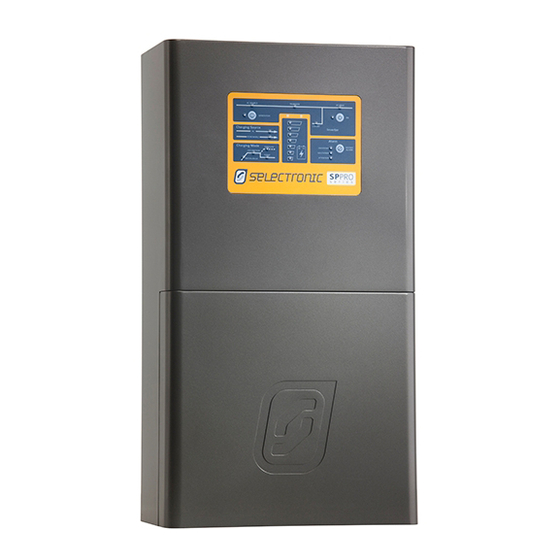
Selectronic SP PRO Technical Notes
Interactive inverter charger
Hide thumbs
Also See for SP PRO:
- Instruction manual (76 pages) ,
- Installation note (26 pages) ,
- Installation notes (22 pages)
Advertisement
Quick Links
SP PRO Interactive Inverter Charger
Technical Note
SP PRO Communications – LAN
Connectivity
Introduction
This application note provides information to enable the connection of an SP PRO to a Local
Area Network (LAN). Information provided is targeted at persons who are familiar with basic
LAN configuration and operation plus installation and configuration of software. The application
note deals specifically with installation of software under Microsoft Windows XP but is also
applicable to Windows Vista and 7.
NOTICE
SP LINK and the SP PRO(via a serial to ethernet adaptor) supports connection via a network.
The document is provided AS IS and Selectronic are unable to provide any further support other
than send you the document due to the many complexities involved with correctly establishing
the IP connection.
Selectronic does not provide IT support and it is for this reason that the documentation can
only be provided AS IS.
Requirements
SP LINK 2.1 or later versions
Perle Device Manager Software
Spare LAN port
Serial to Ethernet device such as -
Perle IOLAN DS1
Lantronix UDS2100
Lantronix WiBox 2100E
Note: This information and concepts can be applied to any serial to Ethernet device however
this application note will specifically detail the Perle IOLAN DS1.
1
SP LINK is available from
2
Software is available under Utilities from
software is only required to be installed on a PC being used to configure the IOLAN. It is not required for the
normal operation of the LAN connection.
TN0027 Revision 05 – 1 of 6
1
2
http://www.sppro.com.au/splink.htm
http://www.perle.com/downloads/server_ds1.shtml
The configuration
POWER
PERFORMANCE
PASSION
Advertisement

Subscribe to Our Youtube Channel
Summary of Contents for Selectronic SP PRO
- Page 1 Connectivity Introduction This application note provides information to enable the connection of an SP PRO to a Local Area Network (LAN). Information provided is targeted at persons who are familiar with basic LAN configuration and operation plus installation and configuration of software. The application note deals specifically with installation of software under Microsoft Windows XP but is also applicable to Windows Vista and 7.
- Page 2 Using defaults means that no change to SP PRO configuration is required. In this example, SP PRO Port 1 is to be used at default so 57600 must be set in the IOLAN. Note: Port 2 default speed is 9600.
- Page 3 SP PRO Interactive Inverter Charger Technical Note Perle IOLAN DS1 Configuration The IOLAN must be connected to the network and powered before performing these steps. Run the Perle Device Manager. If the IOLAN can be found on the network, 3. Click Ok to connect to IOLAN. A the following screen will be shown, listing password will be required.
- Page 4 9. Select Listen for connection, set TCP Port 10001 then click on Hardware 7. Click Change Profile. 10. Select same Speed as SP PRO Port then OK. The above shows 57600 as used in this example. 8. Click on TCP Socket, then Ok.
- Page 5 SP PRO Interactive Inverter Charger Technical Note 11. Click Download All Changes 14. Click Reboot IOLAN 12. Click Yes 15. Click Yes After a moment you should see 16. Click Ok 13. Click OK 17. Click No The Device Manager Screen will go blank.
-
Page 6: Additional Information
TCP Port must match. SP LINK is now set to connect through to the IOLAN device. Click Connection, Connect. SP LINK will connect through to the IOLAN then the SP PRO in the normal way. Additional Information If you experience difficulties with the above, please consult with an IT specialist.










Need help?
Do you have a question about the SP PRO and is the answer not in the manual?
Questions and answers