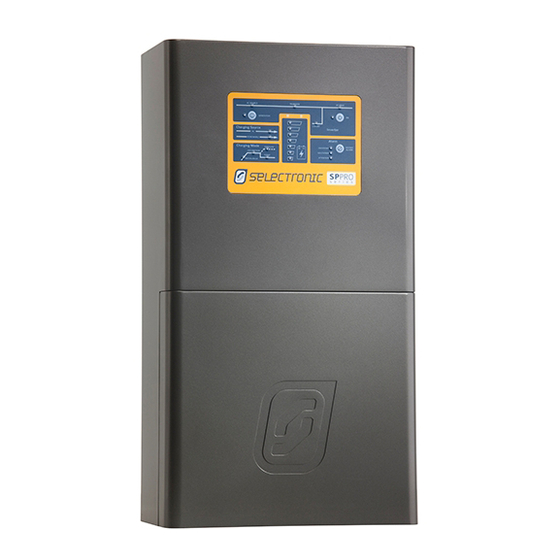
Selectronic SP PRO Technical Notes
Interactive inverter charger
Hide thumbs
Also See for SP PRO:
- Instruction manual (76 pages) ,
- Installation note (26 pages) ,
- Installation notes (22 pages)
Advertisement
SP PRO Interactive Inverter Charger
Technical Note
PL Regulator Float Integration
Introduction
The SP PRO and Plasmatronics PL regulator can be connected and configured so that the
charging stage of the SP PRO will change to Float when signalled by the PL regulator. This
keeps both SP PRO and PL working to the same charge stage.
SP PRO Configuration
The SP PRO is configured by default to accept the Float input on Digital
Control Input 1. Float Stage Input would only need to be changed from
default if Digital Control Input 1 is being used for another purpose.
This is set to accept the Float signal from the PL regulator.
PL Regulator Configuration
The PL 'G' output can be set to give an active signal when it's in float.
SET/ PROG=4
NOTE: If changing from generic PROG=0,1,2,or 3, you should check that all the settings under
the SET/REG menu are correct for your application as these may be different from the generic
(PROG=0-3) settings.
SET/MODE/GSET=4 if using the 'G' terminal, as shown in diagram.
SET/EVNT...
STRT=12
(start) TIME=0.0 hrs
STOP=12
(stop) TIME=25.0
----- (the above 4 settings have the effect of making the STRT and STOP irrelevant)
EMOD=1 (in float)
TMOD=0 (always active with Low Battery Disconnect).
This is now set to signal the SP PRO when to change to Float stage.
TN0029 Revision 01 – 1 of 2
POWER
PERFORMANCE
PASSION
Advertisement
Table of Contents

Summary of Contents for Selectronic SP PRO
- Page 1 The SP PRO and Plasmatronics PL regulator can be connected and configured so that the charging stage of the SP PRO will change to Float when signalled by the PL regulator. This keeps both SP PRO and PL working to the same charge stage.
- Page 2 Subsequent long-pushes will move the PL into the next phase in the cycle. Move the PL through to Float phase and the SP PRO will also switch to Float stage. If this doesn’t occur, check the wiring and settings in both SP PRO and PL.










Need help?
Do you have a question about the SP PRO and is the answer not in the manual?
Questions and answers