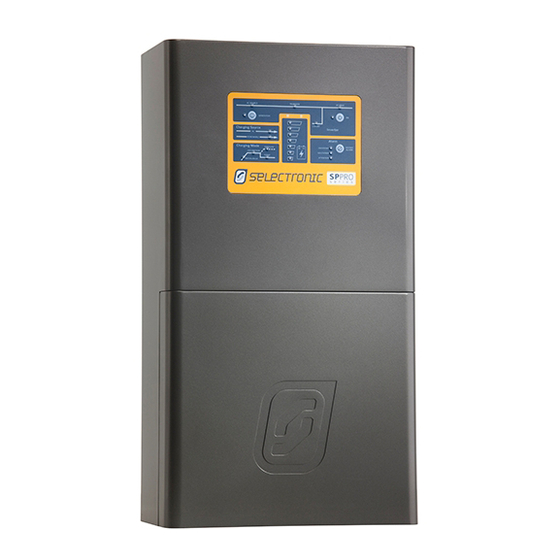
Selectronic SP Pro Instruction Manual
Interactive inverter charger
Hide thumbs
Also See for SP Pro:
- Instruction manual (64 pages) ,
- Installation note (26 pages) ,
- Installation notes (22 pages)
Summary of Contents for Selectronic SP Pro
- Page 1 Instruction Manual for SP PRO Interactive Inverter Charger Installation • Operation • Service...
- Page 2 Selectronic Australia Pty Ltd © 2014 Suite 5, 20 Fletcher Rd Chirnside Park VIC 3116 Australia Ph +61 3 9727 6600 Fax +61 3 9727 6601 www.selectronic.com.au...
- Page 3 The SP PRO is a complete Energy System. Using the SP LINK simple Quick Start tool the SP PRO can easily be “hung on the wall” and work to suit many renewable energy installations or configure the advanced parameters to tailor the SP PRO to suit virtually any complex system requirements.
-
Page 4: Table Of Contents
Inputs and Output External AC Source contactor Installation-General Requirements 12 Adding a backup Generator (Solar Hybrid) Environmental Considerations Adding a Generator (Off Grid) Effects of altitude on the SP PRO Installation-Communications Preparation Communications Overview Installation of SPMC models RS232 serial communications... - Page 5 Diagnostics during Commissioning Common System Checks Cleaning the Fan and Fan filter Checking Managed AC coupled systems Monitoring the Operation of the SP PRO Checking Generic AC coupled Resetting inverter with or without Restoring Checking DC coupled Factory Default settings...
-
Page 6: Introduction
The Selectronic SP PRO product is warranted by the manufacturer to the original purchaser only. The manufacturer will bear the cost of parts and labour to repair any faults found within the terms and period of this warranty. For full warranty terms and conditions please see the warranty card packed with the SP PRO inverter. -
Page 7: Included In This Package
SP LINK accesses a host of monitoring and logging features in the SP PRO to allow the user and installer to keep an eye on the system performance. A PC running SP LINK is simply connected to the SP PRO via a USB port to open up the full potential of the SP PRO Energy System... -
Page 8: Solar Hybrid Support And Grid Feed Systems
The SP PRO is compatible with virtually any DC renewable charging source (such as a DC solar controller). Also any AC renewable source (such as a grid tie inverter) is compatible with the SP PRO in a Solar Hybrid system without limited export power.. -
Page 9: Off Grid Stand Alone Power Systems (Sps)
When the site loads are greater than the generators output, the SP PRO will add its power to the generator. When the site loads are reduced, the SP PRO will return to battery charging. The above operation happens automatically, whilst always maintaining “no break”... -
Page 10: Precautions And Safety
Who should install this unit While the SP PRO is designed for easy installation and can be installed by any suitably qualified person, to maximize the performance of the system and tailor the configuration of the SP PRO to the specific needs we recommend the use of a Selectronic Accredited Integrator. -
Page 11: Preparation
INSTALLATION | Precautions and Safety Preparation Whilst every effort has been made to pack the SP PRO in a way that will provide adequate protection, damage in transit can occur. Please carefully check the packaging and the SP PRO for signs of damage and for all components mentioned in the “Included in the Package”... -
Page 12: Installation
“Installation-Specific Applications” Section in this manual and the relevant installation guide supplied with any required installation options. All installation notes including this manual can be downloaded from the Selectronic web site at: www.selectronic.com.au... -
Page 13: Environmental Considerations
INGRESS OF PARTICLES The SP PRO has been designed to meet IP rating 43 (Protected against solid objects larger than 1.0 mm / protected against water falling as a spray at up to 60 degrees from the vertical) i.e. may be installed outside under cover and is insect and vermin resistant. -
Page 14: Preparation
The provision of infrastructure for monitoring - example data cables The SP PRO should be installed in a separate area to the battery system (where used). The battery bank can emit explosive gas(hydrogen) and this must be vented outside and away from the SP PRO. The battery system should not be accessible by the user. -
Page 15: Installation Of Spmc Models
I n s t a l l a t i o n o f S P M C m o d e l s - Unpack the SP PRO onto a flat surface. When removing the SP PRO from its packaging carefully inspect for any damage that may have occurred in transit. - Page 16 Max temperature is ambient +30 degrees C, max weight is 45 kg. The display of the SP PRO should be at eye level. There should be no obstructions to the clear passage of air. Use the 6 x M8 holes to mount the bracket. If the SP PRO is being installed in a mobile situation use the optional mobile mounting bracket.
- Page 17 Please bear in mind that installations performed and gland plate (B) will reduce IP rating and compromise thermal design. signed off by a Selectronic Accredited Integrator will benefit from additional warranty cover. • Installation of the included battery temperature sensor is imperative for the correct and accurate charging of the batteries.
-
Page 18: Installation Of Splc Models
INSTALLATION | Installation of SPLC models I n s t a l l a t i o n o f S P L C m o d e l s - Undo ten bolts ( “) to remove lid on packing crate. - Page 19 REAR AIR OUTLET MESH COVER: Fit and secure gland plate. with six thumb screws - Mount the SP PRO on the mounting plate by first - Using T25 Torx driver remove the cover by hooking the top of the inverter over the projections unscrewing two screws at the bottom of the on the mounting plate and lowering it into position.
- Page 20 Installations performed and signed off by a position. Selectronic Accredited Integrator will benefit from an additional warranty cover. - STOP: Detailed instruction for wiring SP PRO contained on the following pages. These MUST be followed before proceeding with installation. - Important points - Initial Switch On.
-
Page 21: Battery Cabling Requirements
Battery Fusing / Circuit Breakers Recommended Battery Fuse or Circuit Breaker Sizes per SP PRO inverter. The following recommendations MUST be adhered to for correct system operation. Failure to follow the fuse / circuit breaker recommendations WILL lead to loss of power. -
Page 22: Dc Wiring Spmc Models
Tighten the hex screw with the driver provided. Repeat the same process with the positive battery lead. Ensure that NO part of the wiring insulation is clamped in the SP PRO battery terminals. Primary DC Terminal Connections - SPLC M8 copper lugs are required to connect battery wiring into the SP PRO. -
Page 23: Expansion Card Warning - 120Vdc Model
The sense wires for the externals shunts should be fed up through the appropriate gland and terminated to the SP PRO expansion card. The sense cabling should be kept as short as possible. “CAT5” type cabling or any multi conductor multi strand cable is suitable for shunt sense wiring. Remember that these small cables are connected to battery negative and an inadvertent short circuit with either lead to battery positive would short circuit the battery bank. -
Page 24: Battery Wiring (Dc) Preparation
It is highly recommended that the Battery Sense / Precharge is used for 24V battery banks but if not then the SP PRO Battery S+ and S- terminals must be connected to B+ and B- respectively. Doc #OI0003 Part #004122 Rev19 2014... -
Page 25: Ac Wiring
Connect the AC load wiring to the SP PRO: earth stripped back according to the table below. Connect the AC source wiring to the SP PRO: earth to the AC Source earth terminal, neutral and active to the AC Source terminals. -
Page 26: Ac Wiring Preparation
INSTALLATION | Cabling and fusing AC Wiring Preparation The intended application and use of the SP PRO must be well understood to allow the SP PRO to be appropriately connected to the installation. How the SP PRO is wired into the switchboard is dependant on whether all the installation’s loads or only essential loads are to be supplied by the SP PRO for tariff... -
Page 27: Backup Generator (Advanced Feature) Control Wiring
When a backup generator is installed, control wiring should be fed up through the appropriate gland and terminated to the SP PRO Expansion card. The minimum required is one pair of wires for a generator run signal which must be wired to one of the four relay outputs. “CAT5” type cabling or any multi conductor multi strand cable is suitable for all control wiring. -
Page 28: Installation-System Configuration
INSTALLATION | System Configuration I n s t a l l a t i o n - S y s t e m C o n f i g u r a t i o n C h a p t e r F o u r This section details the extra information needed to install and configure standard system configurations. -
Page 29: Managed Ac Coupled Preparation
The SP PRO KACO Managed AC Coupling provides a method of linking the KACO Powador xx00 and Powador xx02 series grid tie inverters to the SP PRO via the AC Load supply so that regardless of whether the grid or a generator is connected, the SP PRO can manage and control the KACO grid tie inverters. - Page 30 INSTALLATION | System Configuration Line diagram for single phase managed AC coupling The below diagrams detail the AC wiring requirements for Managed AC coupled systems. Please note that when a Solar Hybrid, Managed AC coupled system is installed with an existing grid connected PV system that has another brand of grid inverter (generic grid inverter) then the generic inverter is connected on the grid side of the system (See diagram below).
-
Page 31: Battery Capacity
15kW The table above shows the following: 1. The maximum combined AC output of all the KACO inverters in the system for a particular SP PRO model. 2. The minimum battery capacity, at the C10 rate, allowed when the maximum combination of AC output of all the KACO inverters is used. -
Page 32: Generic Ac Coupled Preparation
SP LINK “Site Configuration Wizard”. available from the enclosed USB stick or the Selectronic Web site: www.selectronic.com.au To successfully install a SP PRO generic system, there are particular system requirements that need to be met. (See ““IN0034_xx SP PRO Generic AC Coupling installation notes” for more detail) •... -
Page 33: Three Phase Preparation
For detailed information on preparing for a Three phase installation please refer to the document “IN0016_xx SP PRO Three Phase Installation” found in the Gx Multi-Phase Pack series II, on the USB stick supplied with this inverter or on the support page of the Selectronic web found site at www.selectronic.com.au. -
Page 34: Dc Couple Charge Controller Preparation
SP PRO Renewable Regulator Integration All CHarge controllers TN0029 SP PRO PL Regulator Integration Plasmatronics PL regulator TN0031 SP PRO DINGO Regulator On Grid Export Integration DINGO regulator TN0030 SP PRO DINGO Regulator Float Integration DINGO regulator TN0033 SP PRO Outback Flexmax 60-80 Regulator Float... - Page 35 Blank Page Doc #OI0003 Part #004122 Rev19 2014...
-
Page 36: Installation-Ancillary Components
Maximum control current 5 mADC Analogue Inputs The 24V and 48V SP PRO inverters have 2 analogue inputs that are logged and that can be used to control a digital or relay output based on set input voltages. Digital Inputs Each SP PRO has an internal 12V 1A supply on the communications card, which is suitable for controlling the SP PRO digital inputs. - Page 37 In a single phase system - Used with the Grid Fail / Generator Backup option to tell the SP PRO the grid is back. In a three phase system - Used to tell L1 (primary SP PRO) that the L2 and L3 phases are in tolerances and system can be connected to the AC input Digital and Relay Outputs Each relay output has a normally open and normally closed set of dry contacts.
- Page 38 The table below lists all of the functions available for digital and relay outputs on the SP PRO inverter. All the settings are in the “Inputs / Outputs” tab under “Configuration settings”. (for more information see the SP LINK manual.)
-
Page 39: External Ac Source Contactor
External AC Source contactor When the maximum transfer current is greater than the rating of the SP PRO (63A or 63A per phase for SPMC models and 125A or 125A per phase for the SPLC models) an external AC source contactor and AC source current transformer (CT) may be fitted. -
Page 40: Adding A Backup Generator (Solar Hybrid)
For more detailed information please see “IN0020_01 004799 SP Grid - Gen Backup Installation Notes” supplied with the Grid Fail / Generator Backup kit, available on the USB stick packed with the SP PRO or from the selectronic web site: www.selectronic.com.au. -
Page 41: Adding A Generator (Off Grid)
Adding a Generator (Off Grid) The SP PRO may be configured to automatically control a generator in an Off Grid power system. The generator may be automatically started by the SP PRO as required to supply the load and charge the battery bank or be configured to allow manual control of the generator by the user. -
Page 42: Installation-Communications
C h a p t e r S i x Communications Overview All SP PRO inverters have a number of standard communications interfaces and provision for a number of optional communications interfaces. Below is a summary of standard communications ports. -
Page 43: Rs232 Serial Communications
All SP PRO inverters come standard with a USB “B” interface to communicate with a PC running SP LINK. To use the USB communications interface simple install and run SP LINK on a PC, turn on the SP PRO inverter and connect it to the PC via the supplied USB cable. -
Page 44: Wireless Sp Pro To Sp Link
+12V 1A supply Wireless SP PRO to SP LINK By simply installing this option (Stock code 005081) the SP PRO can be easily connected to a remote PC running SP LINK. For more detailed information please see “IN0023_xx SP PRO to SP LINK Wireless Link Installation Notes”, available on the USB stick packed with the SP PRO or from the selectronic web site: www.selectronic.com.au. -
Page 45: Sp Pro Ethernet Adaptor
Connecting to the Internet Once the Ethernet Adaptor is connected to the LAN and access is established, the SP PRO can then be given remote accessed to any PC that is connected to the Internet. The configuring of the router to achieve remote access can be carried out by a person who is familiar with general router and gateway configuration plus operation of Domain Names Servers (DNS). -
Page 46: Installation-Configure With Sp Link
Overview “SP LINK is the pathway to the real power of the SP PRO” SP PRO is suitable for either Solar Hybrid (grid connected) or Off Grid (no grid power) power systems and is easily configured to suit any application. -
Page 47: Configuring The Sp Pro For All System Configurations
All that is left to do is add any custom functions to the Configuration Settings, save the Site file to your computer then connect to the SP PRO and send it the configuration (click “Configure SP PRO” button). For more information select “View SP LINK manual” in the Help menu in SP LINK or right click most tabs, buttons or headings. -
Page 48: Installation-Commissioning
C h a p t e r E i g h t Introduction Now that the system has been installed and the SP PRO has been configured, it is vital that the following commissioning processes be followed to verify correct installation of the system. Spending this time now will save time later. -
Page 49: Common System Checks
Common System Checks There are a number of standard checks that are common to all SP PRO based power systems Please check off or record the value of all items in the following check list. For Single phase system just record the value for L1 (ignore L2 and L3). - Page 50 •Midpoint Error - should be < 5% unless battery bank needs to be equalised Put a load on the system that is about half the rating of the SP PRO(s) In the Data View - Now tab (L1) read and record the Battery Current.
-
Page 51: Checking Managed Ac Coupled Systems
Notes” and ensure the system has been installed and commissioned according to this document before completing the following check list. • Turn on the DC supply to the SP PRO(s). Long press the ON button so that only the blue AC Load LED is lit. •... -
Page 52: Checking Generic Ac Coupled
Refer to relevant document(s) referred to in “DC couple Charge Controller Preparation” on page 34 and ensure the system has first been installed and commissioned according to these document(s). • Turn on the DC supply to the SP PRO. Long press the ON button so that only the blue AC Load LED is lit. •... -
Page 53: Three Phase And Split Phase Systems
• Connect SP LINK to all the SP PRO inverters. This can be done by connecting a USB lead from the computer to each SP PRO inverter. Run SP LINK then connect it to L1. Run SP LINK again (a separate SP LINK instance will run) and connect to L2..etc. -
Page 54: External Ac Source Contactor
Please ensure the External AC contactor has been installed and commissioned according to the document “TN0057_xx SP PRO External AC Source Contactor Option” before completing the following check list. • Turn on the DC supply to the SP PRO(s). Leave the inverter(s) in IDLE •... -
Page 55: External Generator
Please note that these items are in addition any other items that are relevant to the system configuration. Please ensure the generator has been installed according to “Adding a Generator (Off Grid)” on page 41 and the document “TN0025_xx SP PRO Generator Controller Wiring Guide” before completing the following check list. -
Page 56: Controls And Indicators
C h a p t e r Ni n e User Interface This section lists the controls and indicators found on the front Panel of the SP PRO. The indicator brightness is adjusted according to the ambient light conditions (Blue LEDs exempted). - Page 57 (<1 second) - activates Econo mode (Not available in 120 VDC models) ExPORT Indicates that the SP PRO is feeding power to the grid: On,exporting to the grid and suppling AC Load; Flashing, supplying the AC Load only, no export to grid.
-
Page 58: Sp Pro Operation
C h a p t e r T e n The following section describes in detail the operation of the SP PRO. A good understanding of the operation of the SP PRO and its parameters will enable configuration of the SP PRO to meet the system design requirements. -
Page 59: Battery Management
For SoC control to function correctly all DC battery currents, other than the inverter current, must be monitored on either or both of the two current shunt inputs to the SP PRO. No current shunt is required to read the SP PROs current or any AC Coupled supply as this is read internally. The resultant battery current is monitored to track the battery SoC which is expressed as a percentage of the battery size set in the SP PRO (Battery Capacity). -
Page 60: Battery Charging Operation
FLOAT The SP PRO holds the battery voltage at the Float level and will provide up to the float current to maintain the float voltage. The SP PRO will remain in this charge state until battery voltage falls below the Initial Return level. -
Page 61: Battery Charging Cycle
OPERATION | SP PRO Operation Doc #OI0003 Part #004122 Rev19 2014... -
Page 62: Battery Temperature Compensation
OFF GRID SYSTEMS In an Off Grid System the SP PRO feeds renewable power to the AC load, and any excess is stored in the battery for later use. If the battery is fully charged and all loads are being supplied, the renewable power is... -
Page 63: Generator Controls For Off Grid
Inverter External Alarm The SP PRO provides an alarm output which can be wired to an external alarm buzzer or light. A shutdown alarm is indicated by a continuous ON condition and an alert alarm is indicated by a slow intermittent ON/OFF condition. -
Page 64: Service And Maintenance
Installing SP LINK software onto a PC also installs SP LINK Auto QuickView. This program is a shortened version or SP LINK designed to automatically connect to and display information about the SP PRO. Using this program allows the following items to be monitored on a regular basis: •... -
Page 65: Resetting Inverter With Or Without Restoring Factory Default Settings
The following procedure will reset the inverter without restoring factory defaults OR reset the inverter and restore factory defaults for either Flooded batteries or Sealed batteries - . Set SP PRO in Idle mode with a long press of the ON button (On LED flashing amber) •... -
Page 66: Troubleshooting
Front Panel Indicators The first and easy step is to look at the front panel of the SP PRO. If all the LEDs are green then all is well and the system components that are measured or controlled by the SP PRO are functioning correctly. - Page 67 SERVICE | Troubleshooting 1. Alarm Silence button - When the SP PRO detects an alert condition within the power it will sound its internal audible alarm. Pressing this button will silence the alarm for this instance only. Alarm will resound with a new alert condition 2.
-
Page 68: Troubleshooting With Sp Link
An Accredited Integrator has direct knowledge of the system components, the load profile and SP PRO configuration which affect the behaviour and operation of the SP PRO. Accredited Integrators have been trained in the operation of the SP PRO and the configuration of the units to meet the requirements of each installation. -
Page 69: Ac Power Problems
• The SP PRO may be in Power Save mode and the load is too small to detect. In this mode the SP PRO pulses the output until a load is detected. Check the Econo Power Level in SP LINK. -
Page 70: Off Grid Generator Start/Stop Problems
These will have to be compared over a week to see the change in the accumulated values. The SP PRO may be performing an Equalise charge which can take some hours to complete; check if the Equalise indicator is illuminated. -
Page 71: Inverter Startup Problems
SP PRO WILL NOT START If the indicators remain dark (Not including the 3 blue LEDs along the top) when the SP PRO is switched on it is likely that DC battery power is not present. Check all the main battery wiring, terminal and that the main battery fuse or circuit breaker is closed. -
Page 72: Appendix A Specifications
C-tick Australia Product Specifications Note: Selectronic reserve the right to change specifications without notice. All ratings are at 25°C and nominal battery voltage unless otherwise stated. The product is specified to a maximum altitude of 2000 metres. Doc #OI0003 Part #004122 Rev19 2014... - Page 73 Memory retention of settings & data Permanent SP LINK configuration and monitoring software Standard, allows configuration of parameters and monitoring of parameters and SP PRO display remotely. Dimensions (mounted) W x H x D 375 x 690 x 220 540 x 870...
- Page 74 Blank Page Doc #OI0003 Part #004122 Rev19 2014...
- Page 75 Blank Page Doc #OI0003 Part #004122 Rev19 2014...
- Page 76 Selectronic Australia Pty Ltd © 2014 Suite 5, 20 Fletcher Rd Chirnside Park VIC 3116 Australia Ph +61 3 9727 6600 Fax +61 3 9727 6601 www.selectronic.com.au Doc #OI0003 Part #004122 Rev19 2014...














Need help?
Do you have a question about the SP Pro and is the answer not in the manual?
Questions and answers