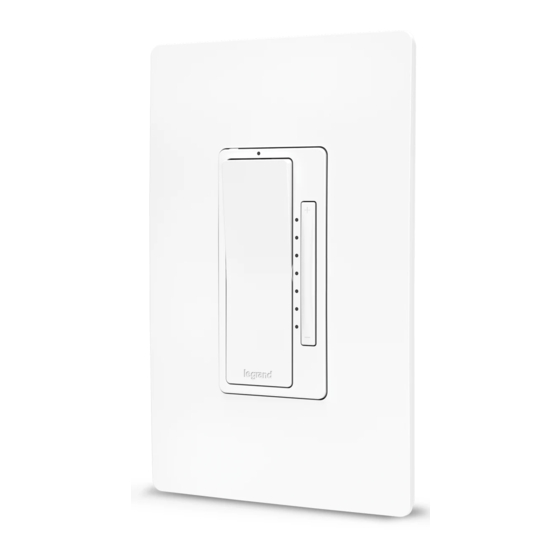
Table of Contents
Advertisement
Quick Links
Legrand Home
Smart Lighting
for
Apple HomeKit
FAQ
Do Legrand Home lighting devices work with
other lighting control systems from Legrand?
No. Each lighting solution is built on a different platform
to meet each customer's unique needs. Determine what
you want and need from your lighting system to select
a single Legrand solution that best suits your lifestyle.
Does this work with Android
phones and devices?
This system is designed to integrate into an OS
ecosystem. An iOS or tvOS device is required
to setup and use the system. There is currently
no compatibility for Android devices.
How do I install my product?
Legrand Home products wire the same way as standard
electrical devices, but they do require a neutral wire.
Printed instructions and online videos are available
to support your installation. Locate your device's web
page here: www.legrand.us/radiant/HomeKit.
I can't seem to get my lights to
connect out of the box.
Some common troubleshooting tips:
1) Make sure your device is connected to
a 2.4GHz network (and not 5GHz).
2) Make sure you have a WPA2 secured network.
3) If you're still having difficulty, try factory
resetting the devices completely and then
attempting to connect them again.
How can I add additional users to my
Home so they can also control devices?
In the Apple Home app, click the Home icon
in the top left-hand corner and go to "Home
Settings". Here you can invite other iOS users.
Please note that devices and scenes can be
shared across users but automations cannot.
™
How do I perform a firmware
update on my device?
In the Legrand Home app, you will get an exclamation
mark when a firmware update is available. Click on
your device, go to settings and press the firmware
update button on the bottom of the screen.
What products are my Legrand
Home devices compatible with?
Legrand Home products work with the Apple
Home app and your other HomeKit-enabled
accessories. These products also work with
Siri, Alexa, and the Google Assistant.
How do I use Amazon Alexa to
control my Smart devices?
See our Alexa quick start guide here:
www.legrand.us/radiant/homekit/alexa
How do I use Google Home to
control my Smart devices?
See our Alexa quick start guide here:
www.legrand.us/radiant/homekit/google
How do I add a lighting device to my system?
See our quick start video here:
https://www.youtube.com/watch?v=1dZ-Zz7wJe0
How do I rename a light?
In the Apple Home app, go to the specific
device's settings to rename.
How do I create/edit a Scene?
Check out our video on using the Apple Home app:
https://www.youtube.com/watch?v=AlNUwFqwsPs
How do I automate a Scene?
Automated scenes require an iPad, HomePod, or Apple
TV set up as a home hub. You can set automations based
on time, location, or triggers from other devices.
Check out our video on using the Apple Home app:
https://www.youtube.com/watch?v=AlNUwFqwsPs
Advertisement
Table of Contents

Subscribe to Our Youtube Channel
Summary of Contents for LEGRAND HKRL60WH
- Page 1 Do Legrand Home lighting devices work with update on my device? other lighting control systems from Legrand? In the Legrand Home app, you will get an exclamation No. Each lighting solution is built on a different platform mark when a firmware update is available. Click on to meet each customer’s unique needs.
- Page 2 However, you will need to use access your devices or set up automations. the Legrand Home app if you want to link your devices to Alexa or the Google Assistant. Do I need a neutral wire to install...













Need help?
Do you have a question about the HKRL60WH and is the answer not in the manual?
Questions and answers