Table of Contents
Advertisement
Quick Links
C8051F530A D
1. Relevant Devices
The C8051F530A Development Kit is intended as a development platform for the microcontrollers in the
C8051F52xA-53xA MCU family. The members of this MCU family are C8051F520A, C8051F521A, C8051F523A,
C8051F524A,
C8051F526A,
C8051F536A, and C8051F537A.
Notes:
The target board included in this kit is provided with two pre-soldered C8051F530A-IT MCUs (TSSOP-20
package).
Code developed on the C8051F530A can be easily ported to the other members of this MCU family.
Refer to the C8051F52x/52xA/53x/53xA data sheet for the differences between the members of this MCU
family.
2. Kit Contents
The C8051F530A Development Kit contains the following items:
• C8051F530A Target Board
• C8051Fxxx Development Kit Quick-Start Guide
• Silicon Laboratories IDE and Product Information CD-ROM. CD content includes:
• Silicon Laboratories Integrated Development Environment (IDE)
• Keil 8051 Development Tools (macro assembler, linker, evaluation C compiler)
• Source code examples and register definition files
• Documentation
• C8051F52xA-53xA Development Kit User's Guide (this document)
• Optional Third Party Tools CD
• AC to DC Power Adapter
• USB Debug Adapter (USB to Debug Interface)
• USB Cable
The development kit target board contains two C8051530A microcontrollers that can communicate through a LIN
network. One of the C8051F530A (U2) can also be connected to a CP2102 USB to UART bridge and directly
connected to two analog signals and a Voltage Reference Signal Input.
The kit includes one USB Debug Adapter. Additionally, a second USB Debug Adapter and a second instance of the
Silicon Labs IDE can be used to communicate with both microcontrollers on the board at the same time using only
one PC.
Rev. 0.3 2/08
K
EVELOPMENT
C8051F527A,
C8051F530A,
Copyright © 2008 by Silicon Laboratories
C 8 0 5 1 F 5 3 0 A - D K
U
'
G
IT
S E R
S
UIDE
C8051F531A,
C8051F533A,
C8051F534A,
C8051F530A-DK
Advertisement
Table of Contents

Summary of Contents for Silicon Laboratories C8051F530A
- Page 1 The development kit target board contains two C8051530A microcontrollers that can communicate through a LIN network. One of the C8051F530A (U2) can also be connected to a CP2102 USB to UART bridge and directly connected to two analog signals and a Voltage Reference Signal Input.
-
Page 2: Software Overview
Information windows will pop up from the taskbar to show the installation progress. 6. If needed, the driver files can be uninstalled by selecting “Silicon Laboratories CP210x USB to UART Bridge (Driver Removal)” option in the “Add or Remove Programs” window. - Page 3 The Silicon Laboratories IDE integrates a source-code editor, a source-level debugger, and an in-system Flash programmer. See Section 5., "Using the Keil Software 8051 Tools with the Silicon Laboratories IDE‚" on page 6 for detailed information on how to use the IDE. The Keil Evaluation Toolset includes a compiler, linker, and assembler and easily integrates into the IDE.
-
Page 4: Configuration Wizard
C8051F530A-DK 3.5. Configuration Wizard 2 The Configuration Wizard 2 is a code generation tool for all of the Silicon Laboratories devices. Code is generated through the use of dialog boxes for each of the device's peripherals. Figure 1. Configuration Wizard 2 Utility The Configuration Wizard 2 utility helps accelerate development by automatically generating initialization source code to configure and enable the on-chip resources needed by most design projects. -
Page 5: Hardware Setup Using A Usb Debug Adapter
C8051F530A-DK 4. Hardware Setup Using a USB Debug Adapter The target board is connected to a PC running the Silicon Laboratories IDE via the USB Debug Adapter as shown in Figure 2. 1. Connect the USB Debug Adapter to one of the DEBUG connectors on the target board (HDR1 or HDR2) with the 10-pin ribbon cable. -
Page 6: Using The Keil Software 8051 Tools With The Silicon Laboratories Ide
Keil 8051 tools with the Silicon Laboratories IDE. To build an absolute object file using the Silicon Laboratories IDE project manager, you must first create a project. A project consists of a set of files, IDE configuration, debug views, and a target build configuration (list of files and tool configurations used as input to the assembler, compiler, and linker when building an output object file). -
Page 7: Example Source Code
GPIO port. When compiled/assembled and linked, this program flashes the green LED on the C8051F530A Target Board associated with the microcontroller about five times a second using the interrupt handler with a C8051F530A timer. -
Page 8: Target Board
C8051F530A-DK 7. Target Board The C8051F52xA-53xA Development Kit includes a target board with two C8051F530A devices pre-installed for evaluation and preliminary software development. Numerous input/output (I/O) connections are provided to facilitate prototyping using the target board. Refer to Figure 3 for the locations of the various I/O connectors. - Page 9 191.4 kHz (±0.5%) by default but may be configured by software to operate at other frequencies. Therefore, in many applications an external oscillator is not required. However, if you wish to operate the C8051F530A device at a frequency not available with the internal oscillator, an external crystal may be used. Refer to the C8051F52x/ 52xA/53x/53xA data sheet for more information on configuring the system clock source.
-
Page 10: Switches And Leds
Four LEDs are also provided on the target board. The red LED labeled PWR is used to indicate a power connection to the target board. The green LEDs labeled D1 and D2 are connected to the C8051F530A's GPIO pins through headers. Remove the shorting blocks from the headers to disconnect the LEDs from the port pins. The port pin signals are also routed to pins on the J1 and J2 I/O connectors. - Page 11 7.5. Target Board DEBUG Interface (HDR1, HDR2) The DEBUG connectors (HDR1 and HDR2) provide access to the DEBUG (C2) pins of the C8051F530A parts. They are used to connect the USB Debug Adapter to the target board for in-circuit debugging and Flash programming.
- Page 12 7.7. Analog I/O (TB2, J3, J4, J5) The Analog connector block (TB2) and headers J3, J4, and J5 provide Analog inputs to the C8051F530A (U2) as shown in Table 5. Headers J3, J4, and J5 connect the inputs from the Analog connector to the microcontroller pins.
- Page 13 C8051F530A-DK 8. Schematics Rev. 0.3...
- Page 14 C8051F530A-DK Rev. 0.3...
- Page 15 C8051F530A-DK Rev. 0.3...
-
Page 16: Document Change List
C8051F530A-DK OCUMENT HANGE Revision 0.2 to Revision 0.3 Updated for C8051F530A TB. Added "LIN Connectivity (TB1)‚" on page 12. Rev. 0.3... - Page 17 C8051F530A-DK OTES Rev. 0.3...
-
Page 18: Contact Information
Silicon Laboratories products are not designed, intended, or authorized for use in applications intended to support or sustain life, or for any other application in which the failure of the Silicon Laboratories product could create a situation where per- sonal injury or death may occur.
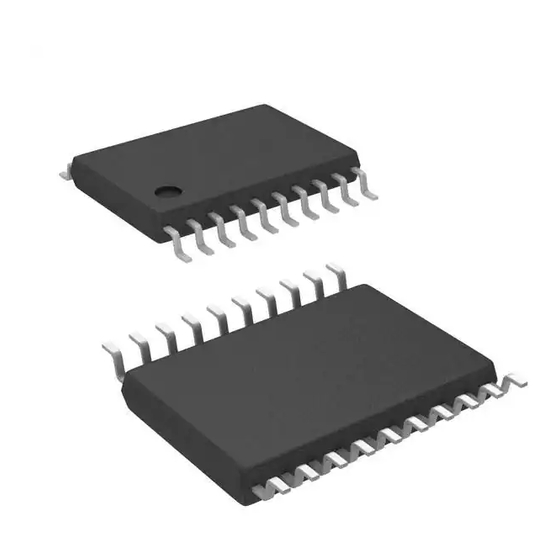

Need help?
Do you have a question about the C8051F530A and is the answer not in the manual?
Questions and answers