Table of Contents
Advertisement
Quick Links
C8051F31
D
X
1. Kit Contents
The C8051F31x Development Kit contains the following items:
•
C8051F310 Target Board
•
Serial Adapter (RS232 to Target Board Debug Interface Protocol Converter)
•
Silicon Laboratories IDE and Product Information CD-ROM. CD content includes:
•
Silicon Laboratories Integrated Development Environment (IDE)
•
Keil 8051 Development Tools (macro assembler, linker, evaluation 'C' compiler)
•
Installation Utility (SETUP.EXE)
•
Source code examples and register definition files
•
Documentation
•
AC to DC Power Adapter
•
RS232 Serial Cable
•
7" Ribbon Cable
•
Quick-start Guide
•
C8051F31x Development Kit User's Guide (this document)
2. Hardware Setup
The target board is connected to a PC running the Silicon Laboratories IDE via the Serial Adapter as shown in
Figure 1.
1. Connect one end of the RS232 serial cable to a Serial (COM) Port on the PC.
2. Connect the other end of the RS232 serial cable to the DB-9 connector on the Serial Adapter.
3. Connect the Serial Adapter to the DEBUG connector on the target board with the10-pin ribbon cable.
4. Connect the AC/DC power adapter to power jack P1 on the target board.
PC
Serial Port
Note: The Reset switch on the target board is disabled when the serial adapter is connected to the
target board. Use the Reset button in the Silicon Laboratories IDE toolbar to reset the target when
connected to the Serial Adapter.
Rev. 0.4 1/04
E V E L O P M E N T
Serial
Serial
Adapter
Cable
Figure 1. Hardware Setup
Copyright © 2004 by Silicon Laboratories
K
U
'
G
I T
S E R
S
AC/DC
Adapter
Ribbon Cable
AN179
U I D E
Target Board
AN179
Advertisement
Table of Contents

Summary of Contents for Silicon Laboratories C8051F310
- Page 1 C8051F31x Development Kit User’s Guide (this document) 2. Hardware Setup The target board is connected to a PC running the Silicon Laboratories IDE via the Serial Adapter as shown in Figure 1. 1. Connect one end of the RS232 serial cable to a Serial (COM) Port on the PC.
-
Page 2: Software Setup
ROM for additional information on using the Keil 8051 tools with the Silicon Laboratories IDE. To build an absolute object file using the Silicon Laboratories IDE project manager, you must first create a project. A project consists of a set of files, IDE configuration, debug views, and a target build configuration (list of files and tool configurations used as input to the assembler, compiler, and linker when building an output object file). - Page 3 AN179 4.4.1. Creating a New Project 1. Select Project->New Project to open a new project and reset all configuration settings to default. 2. Select File->New File to open an editor window. Create your source file(s) and save the file(s) with a rec- ognized extension, such as .c, .h, or .asm, to enable color syntax highlighting.
-
Page 4: Example Source Code
(WDT), configuring the Port I/O crossbar, configuring a timer for an interrupt routine, initializing the system clock, and configuring a GPIO port. When compiled/assembled and linked this pro- gram flashes the green LED on the C8051F310 target board about five times a second using the interrupt handler with a C8051F310 timer. -
Page 5: Target Board
AN179 6. Target Board The C8051F31x Development Kit includes a target board with a C8051F310 device pre-installed for evaluation and preliminary software development. Numerous input/output (I/O) connections are provided to facilitate prototyping using the target board. Refer to Figure 2 for the locations of the various I/O connectors. - Page 6 Two LEDs are also provided on the target board. The red LED labeled PWR is used to indicate a power connection to the target board. The green LED labeled with a port pin name is connected to the C8051F310’s GPIO pin through jumpers.
- Page 7 6.3. Expansion I/O Connector (J1) The 34-pin Expansion I/O connector J1 provides access to all signal pins of the C8051F310 device. Pins for +3 V, digital ground and the output of an on-board low-pass filter are also available. A small through-hole prototyping area is also provided.
- Page 8 A RS232 transceiver circuit and DB-9 (J5) connector are provided on the target board to facilitate serial connec- tions to UART0 of the C8051F310. The TX, RX, RTS and CTS signals of UART0 may be connected to the DB-9 connector and transceiver by installing shorting blocks on jumpers J3.
-
Page 9: Serial Adapter
10-pin connector on the Serial Adapter labeled “JTAG”, see Figure 3. (The Serial Adapter supports both Silicon Laboratories JTAG and C2 debug interfaces.). All Serial Adapters may be powered from the target board, but the EC1 and EC2 Serial Adapter units cannot provide power to the target board. Table 5 shows the pin definitions for the Serial Adapter’s JTAG connector. - Page 10 AN179 8. Schematic Rev. 0.4...
- Page 11 AN179 Notes: Rev. 0.4...
-
Page 12: Contact Information
Silicon Laboratories products are not designed, intended, or authorized for use in applications intended to support or sustain life, or for any other application in which the failure of the Silicon Laboratories product could create a situation where per- sonal injury or death may occur.
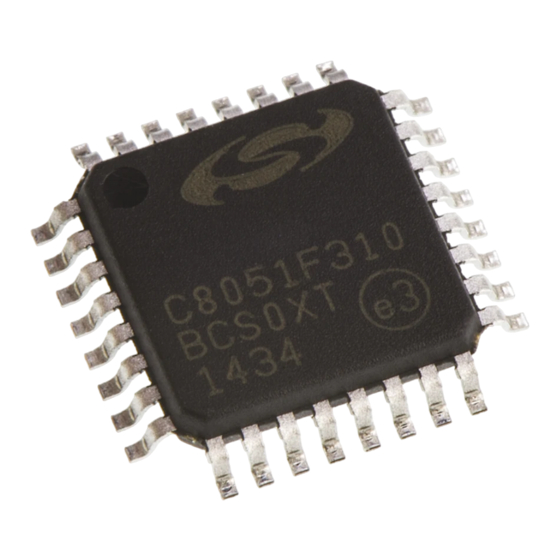

Need help?
Do you have a question about the C8051F310 and is the answer not in the manual?
Questions and answers