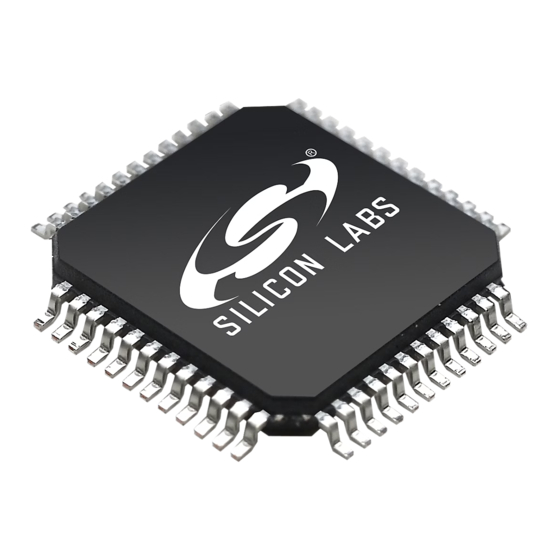
Table of Contents
Advertisement
Quick Links
C8051F580 D
1. Relevant Devices
The C8051F580 Development Kit is intended as a development platform for the microcontrollers in the
C8051F58x/59x MCU family. The members of this MCU family are: C8051F580, C8051F581, C8051F582,
C8051F583, C8051F584, C8051F585, C8051F586, C8051F587, C8051F588, C8051F589, C8051F590, and
C8051F591.
The target board included in this kit is provided with a pre-soldered C8051F580 MCU (QFP48 package) and a
C8051F582 (QFN32 package).
Code developed on the C8051F580 can be easily ported to the other members of this MCU family.
Refer to the C8051F58x/59x data sheet for the differences between the members of this MCU family.
2. Kit Contents
The C8051F580 Development Kit contains the following items:
C8051F580 Target Board
C8051Fxxx Development Kit Quick-Start Guide
Silicon Laboratories IDE and Product Information CD-ROM. CD content includes:
Silicon Laboratories Integrated Development Environment (IDE)
Keil 8051 Development Tools (macro assembler, linker, evaluation 'C' compiler)
Source code examples and register definition files
Documentation
C8051F580 Development Kit User's Guide (this document)
AC to DC Power Adapter
USB Debug Adapter (USB to Debug Interface)
Two USB Cables
3. Getting Started
The necessary software to download, debug, and communicate with the target microcontroller is included in the
CD-ROM. The following software is necessary to build a project, download code to, and communicate with the
target microcontroller:
Silicon Laboratories Integrated Development Environment (IDE)
Keil 8051 Development Tools (macro assembler, linker, evaluation 'C' compiler)
Other useful software that is provided in the CD-ROM includes:
Configuration Wizard 2
Keil uVision Drivers
CP210x USB to UART Virtual COM Port (VCP) Drivers
Rev. 0.1 11/08
EVELOPMENT
Copyright © 2008 by Silicon Laboratories
C 8 0 5 1 F 5 8 0 D K
K
U
'
G
IT
S E R
S
UIDE
C8051F580DK
Advertisement
Table of Contents

Summary of Contents for Silicon Laboratories C8051F58 Series
- Page 1 C8051F580 Target Board C8051Fxxx Development Kit Quick-Start Guide Silicon Laboratories IDE and Product Information CD-ROM. CD content includes: Silicon Laboratories Integrated Development Environment (IDE) Keil 8051 Development Tools (macro assembler, linker, evaluation ‘C’ compiler) Source code examples and register definition files ...
-
Page 2: Software Overview
(P5) on the C8051F580 Target Board. Windows will automatically finish the driver installation. Information windows will pop up from the taskbar to show the installation progress. 6. If needed, the driver files can be uninstalled by selecting “Silicon Laboratories CP210x USB to UART Bridge Driver Removal” option in the “Add or Remove Programs” window. - Page 3 0x0000. 4.3. Configuration Wizard 2 The Configuration Wizard 2 is a code generation tool for all of the Silicon Laboratories devices. Code is generated through the use of dialog boxes for each of the device's peripherals.
-
Page 4: Hardware Setup Using A Usb Debug Adapter
Downloads webpage (www.silabs.com/mcudownloads). 5. Hardware Setup using a USB Debug Adapter The target board is connected to a PC running the Silicon Laboratories IDE via the USB Debug Adapter as shown in Figure 2. 1. Connect the USB Debug Adapter to one of the DEBUG connectors on the target board (DEBUG_A or DEBUG_B) with the 10-pin ribbon cable. -
Page 5: Using The Keil Software 8051 Tools With The Silicon Laboratories Ide
Keil 8051 tools with the Silicon Laboratories IDE. To build an absolute object file using the Silicon Laboratories IDE project manager, you must first create a project. A project consists of a set of files, IDE configuration, debug views, and a target build configuration (list of files and tool configurations used as input to the assembler, compiler, and linker when building an output object file). -
Page 6: Example Source Code
C8051F580DK 6.2. Building and Downloading the Program for Debugging 1. Once all source files have been added to the target build, build the project by clicking on the Build/Make Project button in the toolbar or selecting Project Build/Make Project from the menu. Note: After the project has been built the first time, the Build/Make Project command will only build the files that have been changed since the previous build. -
Page 7: Target Board
C8051F580DK 8. Target Board The C8051F580 Development Kit includes a target board with a C8051F580 (Side A) and C8051F582 (Side B) device pre-installed for evaluation and preliminary software development. Numerous input/output (I/O) connections are provided to facilitate prototyping using the target board. Refer to Figure 3 for the locations of the various I/O connectors. - Page 8 C8051F580DK Port 0 “A” SIDE “B” COMM Port 0 “B” Port 4 “A” SIDE “A” C8051 P1.3_A F580 Port 3 “A” Port 1 “B” P1.4_A F582 Port 2 “A” Port 2 “B” J10 J9 SILICON LABS P1.4_B P1.3_B www.silabs.com RESET_A C8051F580-TB Port 1 “A”...
- Page 9 C8051F580DK 8.1. Target Board Shorting Blocks: Factory Defaults The C8051F580 Target Board comes from the factory with pre-installed shorting blocks on many headers. Figure 4 shows the positions of the factory default shorting blocks. Port 0 “A” SIDE “B” COMM Port 0 “B”...
- Page 10 C8051F580DK 8.2. Target Board Power Options and Current Measurement (J7, J24, J31, P4) The C8051F580 Target Board supports three power options: 1. 12V dc power using the ac to dc power adapter (P4) 2. 5V dc USB VBUS power from PC via the USB Debug Adapter (DEBUG_A) 3.
- Page 11 C8051F580DK 8.4. Switches and LEDs (J11, J19) Two push-button switches are provided on the target board for each MCU. Switch RESET_A is connected to the /RST pin of the C8051F580. Switch RESET_B is connected to the /RST pin of the C8051F582. Pressing RESET_A puts the C8051F580 device into its hardware-reset state, and similarly for RESET_B and the C8051F582 MCU.
- Page 12 C8051F580DK 8.6. Serial Interface (P5, J17) A USB-to-UART bridge circuit (U5) and USB connector (P5) are provided on the target board to facilitate serial connections to UART0 of the C8051F580 (Side A). The Silicon Labs CP2102 USB-to-UART bridge provides data connectivity between the C8051F580 and the PC via a USB port.
- Page 13 C8051F580DK 8.8. LIN Interface and Network (J17, J26, TB1) Both MCUs on the target board are connected to LIN transceivers through headers. These headers assume that the MCU’s crossbars are configured to put the LIN TX and RX pins on port pins P1.0 and P1.1 respectively. See the C8051F58x/59x data sheet for crossbar configuration.
- Page 14 C8051F580DK 8.10. Voltage Reference (VREF) Connectors (J22 and J32) The VREF connectors can be used to connect the VREF pin from the MCU (P0.0) to external 0.1 uF and 4.7 uF decoupling capacitors. The C8051F580 (Side A) device is connected to the capacitors through the J22 header and the C8051F582 (Side B) device connects to its own set of capacitors through J32.
- Page 15 C8051F580DK 8.12. Potentiometer (J20) The C8051F580 (Side A) device has the option to connect port pin P1.2 to a 10K linear potentiometer. The potentiometer is connected through the J20 header. The potentiometer can be used for testing the analog-to-digital (ADC) converter of the MCU. 8.13.
- Page 16 C8051F580DK 8.16. Target Board Pin Assignment Summary Some GPIO pins of the C8051F580 MCU can have an alternate fixed function. For example, pin 46 on the C8051F580 MCU is designated P0.4, and can be used as a GPIO pin. Also, if the UART0 peripheral on the MCU is enabled using the crossbar registers, the TX signal is routed to this pin.
- Page 17 C8051F580DK Table 11. C8051F580 Target Board Pin Assignments and Headers (Continued) P3.2 P3.2 GPIO J4[3] P3.3 P3.3 GPIO J4[4] P3.4 P3.4 GPIO J45] P3.5 P3.5 GPIO J4[6] P3.6 P3.6 GPIO J4[7] P3.7 P3.7 GPIO J4[8] P4.0 P4.0 GPIO J5[1] P4.1 P4.1 GPIO J5[2]...
- Page 18 C8051F580DK 9. Schematics Rev. 0.1...
- Page 19 C8051F580DK Rev. 0.1...
- Page 20 C8051F580DK Rev. 0.1...
- Page 21 C8051F580DK Rev. 0.1...
- Page 22 The products must not be used within any Life Support System without the specific written consent of Silicon Laboratories. A "Life Support System" is any product or system intended to support or sustain life and/or health, which, if it fails, can be reasonably expected to result in significant personal injury or death.

Need help?
Do you have a question about the C8051F58 Series and is the answer not in the manual?
Questions and answers