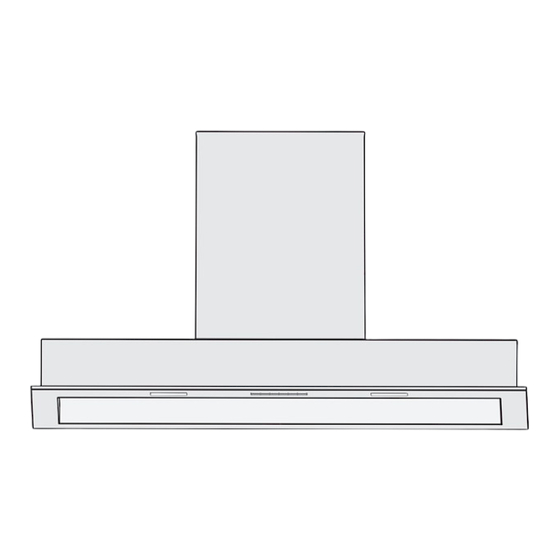
Table of Contents
Advertisement
Quick Links
Advertisement
Table of Contents

Subscribe to Our Youtube Channel
Summary of Contents for V-ZUG AiroClearCabinet V4000
- Page 1 Operating instructions AiroClearCabinet V4000 Range hood...
- Page 2 The model number corresponds to the first alphanumerics on the identification plate. These operating instructions apply to: Model designation Type Size system AiroClearCabinet V4000 AE4T-64009 AiroClearCabinet V4000 AE4T-64010 Variations depending on the model are noted in the text. © V-ZUG Ltd, CH-6302 Zug, 2020...
-
Page 3: Table Of Contents
Contents Safety precautions 4 Service & Support 23 Symbols used............ 4 General safety precautions........ 4 Appliance-specific safety precautions .... 5 Appliance installation .......... 6 Instructions for use.......... 6 Appliance description 8 Introduction ............. 8 Extraction mode ............. 8 Recirculation mode with activated charcoal filter 8 Features.............. -
Page 4: Safety Precautions
Safety precautions Symbols used Denotes important safety precau- ▪ This appliance can be used tions. Failure to observe said precautions by children aged 8 and above can result in injury or in damage to and by persons with reduced the appliance or fittings! physical, sensory or mental Information and precautions that capabilities, or lack of experi-... -
Page 5: Appliance-Specific Safety Precautions
1 Safety precautions turer or its Customer Services ▪ This appliance is intended for or a similarly qualified person use in the home and similar in order to avoid hazard. settings such as: in staff kit- chens in shops, offices and Appliance-specific safety other commercial establish- precautions... -
Page 6: Appliance Installation
1 Safety precautions Appliance installation Instructions for use Before using for the first time ▪ The appliance must be installed and connected to the electricity supply in ▪ The appliance must be installed by accordance with the separate installa- qualified personnel only. tion instructions. - Page 7 1 Safety precautions Note on use Caution: Burns hazard! ▪ If the appliance is visibly damaged, do ▪ Do not leave the appliance unattended not use it. Contact our Customer Ser- when deep-frying on the cooking sur- vices. face. The cooking oil in the deep-frying ▪...
-
Page 8: Appliance Description
Appliance description Introduction The appliance is designed for use in the home for extracting cooking odours from above a cooking area and can be used in the extraction or recirculation mode. Extraction mode Recirculation mode Extraction mode A fan extracts cooking fumes and smells from above the cooking surface. The metal grease filters clean the extracted air, which is then passed through a connecting pipe fit- ted with an integrated non-return valve and through the air duct to the outside. -
Page 9: Operating And Display Elements
3 Operating the appliance Operating and display elements Switch illumination on/off; set colour temperature Switch appliance on/off Power level 1 Power level 2 Power level 3 and intensive level (flashing) Activate after-running time Saturation indicator for metal grease filter (flashing) Saturation indicator for activated charcoal filter (flashing) Depending on the model and features, the specification of your appliance may dif- fer in individual details from the standard specification described. -
Page 10: Switching The Appliance On/Off
3 Operating the appliance Cleaning interval for the activated charcoal filter Cooking intensity Saturation indicator after Flashing display symbol Less frequent and/or light cook- 240 hours ing aromas Standard (factory default setting) 180 hours Frequent and/or strong cooking 120 hours aromas Setting up the appliance for use in the extraction mode If the appliance is to be operated as an extraction model, the saturation indicator... -
Page 11: Illumination
3 Operating the appliance Intensive level The intensive power level runs for 5 minutes. It is used for short bursts of intensive ex- traction of cooking fumes and smells, e.g. when searing meat. The intensive power level then switches back to the previously selected power level or switches the appliance off. ▸... -
Page 12: Saturation Indicators
3 Operating the appliance Leave the appliance running for a few minutes after cooking so as to extract all the cooking smells. Saturation indicators Metal grease filters The LED for the button flashes after 20 operating hours. The saturation level has been reached and the metal grease filters must be cleaned. - Page 13 3 Operating the appliance ▸ If a connection could be established, this must be confirmed on the hob. See the op- erating instructions for the hob for this. The buttons and operating elements on the range hood are deactivated during the connection process.
-
Page 14: Remote Control (Accessories)
3 Operating the appliance The range hood illumination is on – irrespective of whether the fan's after-running time function is running – and goes off within 5 minutes of the hob being switched off. This al- lows enough time for plating up the food. display symbol illuminates when after-running time is active. - Page 15 3 Operating the appliance Activating the remote control ▸ Switch the appliance and the illumination off. ▸ Hold the button and on the appliance depressed for 4 seconds. – The LED for the button flashes for 30 seconds. ▸ Press any button on the remote control to confirm. –...
-
Page 16: Care And Maintenance
4 Care and maintenance Care and maintenance Cleaning the housing Make sure no water gets inside the appliance. If water gets into the appliance, it can cause damage. Do not use abrasive cleaners, scouring pads, steel wool, etc. for cleaning, as they can damage the surface. -
Page 17: Long-Life-Plus Activated Charcoal Filter
4 Care and maintenance Long-life-Plus activated charcoal filter The long-life-Plus activated charcoal filter should be cleaned and regenerated every 3 to 6 months with normal use and whenever the saturation indicator alarm is triggered. De- pending on intensity of use, do not exceed 5–8 regeneration cycles. If properly cared for, the service life of the long-life-Plus activated charcoal filter is up to three years. -
Page 18: Reset Saturation Indicator Alarm
5 Trouble-shooting Reset saturation indicator alarm Reset the saturation indicator alarm for both the metal grease filter (LED for button flashes) and the activated charcoal filter (LED for button flashes) after cleaning/repla- cing. ▸ Hold the button depressed for 5 seconds. –... -
Page 19: Accessories And Spare Parts
6 Accessories and spare parts Accessories and spare parts Please give product family of the appliance and exact designation of the accessory or spare part when ordering parts. Metal grease filter (example is shown; actual filter depends on model) Long-life-Plus activated charcoal filter Remote control Technical data Electrical connection... -
Page 20: Product Fiche
7 Technical data Product fiche In accordance with EU Regulation No. 65/2014 and No. 66/2014. Description Abbreviations Unit Value Brand V-ZUG LTD Model identifier 64009 / 64010 Annual Energy Consumption kWh/a 43.9 / 43.9 hood Energy Efficiency Index 46.4 / 46.4... -
Page 21: Disposal
8 Disposal Average illumination of the lighting 168.9 / 168.9 middle system over the cooking surface Sound power level Disposal Packaging Never allow children to play with packaging material due to the danger of injury or suffocation. Store the packaging material in a safe location or dispose of it in an environmentally-friendly way. -
Page 22: Index
Index Accessories ............19 Safety precautions After-running time..........11 Appliance-specific .......... 5 Appliance configuration........9 Before using for the first time....... 6 Appliance description ........8 Correct use ............ 6 Appliance disposal .......... 21 Instructions for use......... 6 Appliance installation ......... 6 Note on use ............. 7 Safety warnings Appliance installation ........ 6 Care and maintenance ........ - Page 23 Your repair order Call the free service number 0800 850 850 to contact your nearest V-ZUG service centre. You can arrange an on-site visit by us by phone if you wish. General queries, accessories and service agreement V-ZUG will be happy to help you with any general administrative or technical queries, to accept your orders for accessories and spare parts and to inform you about our pro- gressive service agreements.
- Page 24 Saturation indicator for metal grease filter (flashing) Saturation indicator for activated charcoal filter (flashing) 1087959-R02 V-ZUG Ltd, Industriestrasse 66, CH-6302 Zug Tel. +41 58 767 67 67, Fax +41 58 767 61 61 info@vzug.com, www.vzug.com Service Centre: Tel. 0800 850 850...













Need help?
Do you have a question about the AiroClearCabinet V4000 and is the answer not in the manual?
Questions and answers