Advertisement
Quick Links
Advertisement

Summary of Contents for Riello RiCLOUD
- Page 1 hermosTaT...
-
Page 2: Installation
In this installation the OTBus confi- guration is not working. 230 V INSTALLATION WiFi Box WiFi WiFi BeSMART internet server RiCLOUD 230 V Ricloud: NOT cabled (Wireless) WiFi Box WiFi Box: Wired WiFi WiFi BeSMART internet server BeSMART PROG MODE RESET 230 V Note: for all other types of different installation refer to the installer manual. - Page 3 WIRELESS INSTALLATION WiFi Box RiCLOUD WiFi 230 V Ricloud: Wireless boiler control WiFi Box: Wireless (only main WiFi Box RiCLOUD supply) WiFi 230 V...
- Page 4 WIRELESS INSTALLATION Boiler RF receiver RiCLOUD 230 V Ricloud: Wireless boiler control WiFi Box: Wireless (only main Boiler RF receiver RiCLOUD supply) 230 V...
- Page 5 WIRELESS INSTALLATION Boiler RF receiver WiFi Box RiCLOUD WiFi 230 V 230 V Ricloud: Wireless boiler control WiFi Box: Wireless (only main WiFi Box Boiler RF receiver RiCLOUD supply) WiFi 230 V 230 V...
- Page 6 WIRELESS INSTALLATION RF single RiCLOUD Ricloud: Generic wireless heating system WiFi Box: Wireless (only main zone heating supply) coupling 230 V RF single RiCLOUD Ricloud: Generic wireless Cooling system WiFi Box: Wireless (only main supply) zone cool coupling 230 V...
- Page 7 WIRELESS INSTALLATION RF single Ricloud: Generic Ventilation RiCLOUD system FANCOIL WiFi Box: Wireless (only main supply) HEAT zone fan COOL coupling 230 V...
-
Page 8: Wired Installation
Y= Cooling connection wire R= External power wire Rc= (cabled as default to R pin) redirection of external power to other pin Wired ON/OFF Ricloud to control a Wireless ON/OFF Ricloud, single RF Wired ON/OFF Ricloud, to control generic heat source... - Page 9 WIRED INSTALLATION FANCOIL HEAT COOL...
-
Page 10: General Notices
C Avoid direct sunlight D Install at the correct height Before installation • Refer to the appliance manual to ensure that the Ricloud thermostat is compatible with your boiler. • The Ricloud wireless thermostat can be installed almost everywhere within the home, however please refer to the adjacent diagrams for guidance when deciding on a suitable location. - Page 11 If the Ricloud thermostat is a wireless control ( installation). Isolate any redundant wiring and ensure it does not interfere with the fitments of the Ricloud control Separate the Ricloud from the wall plate. Fix the wall plate to the wall using the supplied screws...
- Page 12 ( installation). Insert two ‘AA’ type batteries (supplied), into the battery compartment. Insert the batteries, observing the correct polarity as indicated. Re-attach the Ricloud thermostat to the wall plate by aligning and then pressing firmly around the outer edges.
- Page 13 WiFi Box installation Connect the (supplied) USB WiFi Box cable to the boiler OTBus connection (for specific boilers) or to the boiler room thermostat connection (TA or ON/OFF). For the electrical connection and the technical specifications, please refer to the installation manual (OT PCB plug supplied as standard).
- Page 14 Insert the other end of the USB cable into the OUTPUTS/ BOILER socket of the WiFi Box. Using the mini USB cable and power adaptor (supplied); connect the WiFi box to an adjacent electrical socket .
- Page 15 INSTALLATION CONFIGURATION OF SMARTPHONE APP Download and install the Ricloud APP on your Smartphone or tablet. Create a user account following the steps indicated on the APP. Link your user account to the ‘ID WiFi’ code that’s located on the side of the WiFi Box.
- Page 16 WiFi box until both red and green LEDs are flashing simultaneously. Place the item that is to be coupled, into the ‘coupling’ mode (see Ricloud instruction manual). When the coupling process has been completed, the system will automatically return to the normal operating condition.
- Page 17 Use the password key of your ‘WiFi’ router to link the WiFi Box to your home network using one of the methods indicated below. Smartphones or tablets must be connected to the WiFI network that will be matched to the WiFi Box. Smart Link: •...
- Page 18 ALARMS AND WORKING STATUS Alarm codes indicated on the Ricloud display and Explanation of status LEDs displayed on WiFi Box. suggested corrective actions. Alarm Description Status green Temperature sensor broken. (not reparable - see Ricloud Instruction Relè = bridged Manual)
- Page 20 Ricloud is a RIELLO GROUP brand Via Ing. Pilade Riello, 7 37045 Legnago - Italy Further information and request assistance at the following website:...
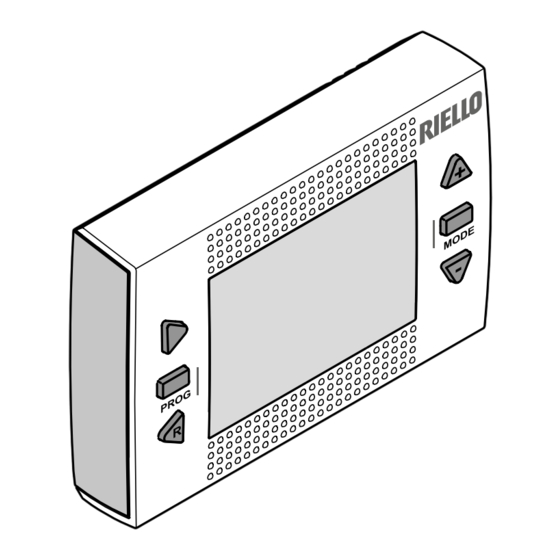









Need help?
Do you have a question about the RiCLOUD and is the answer not in the manual?
Questions and answers