Summary of Contents for Seeley Braemar Сoolair LCB250
- Page 1 OWNER’S MANUAL Evaporative Cooler (English) (LCB, CPL, CPS, BM) Original English Instructions...
-
Page 2: Table Of Contents
AIR NOT COLD ENOUGH DRAIN VALVE & BLEED SYSTEM CONTINUOUS BLEED SYSTEM AUTOMATIC DRAIN VALVE MAINTENANCE HEALTH REGULATIONS REMOVAL OF PAD FRAMES END OF SEASON SERVICE PRE-SEASON SERVICE MAINTENANCE SCHEDULE SERVICE CHECKLIST TROUBLESHOOTING GUIDE SEELEY INTERNATIONAL - OWNER’S MANUAL |... -
Page 3: Introduction
If the supply cord is damaged, it must be replaced by a Seeley service agent or similarly qualified person in order to avoid hazard. New hose sets supplied with the appliance are to be used. -
Page 4: Wall Control Functions
This indicates that the water pump will operate to saturate the cooling pads for a few minutes before the fan is turned on. This is to ensure that when the fan starts, only cool air enters the building. ILL1128-B ILL1085-A SEELEY INTERNATIONAL - OWNER’S MANUAL |... -
Page 5: Automatic Mode
WALL CONTROL FUNCTIONS cont. AUTOMATIC MODE button is used to select Automatic mode or Manual mode. When “Auto” is displayed the cooler is under Automatic control and will operate according to the temperature sensed at the wall control. When the air cooler is turned on, it will read the temperature and set the cooler operation accordingly. -
Page 6: Timed Automatic Start
”Stopping in” will display. 2. Press to adjust the number of hours before the air cooler will stop. The maximum delay setting is 24 hours. 3. Press again to begin the timed stop. ILL1137-A SEELEY INTERNATIONAL - OWNER’S MANUAL |... -
Page 7: Using The Cooler
WALL CONTROL FUNCTIONS DRAIN VALVE & BLEED cont. SYSTEM USING THE COOLER This cooler comes with a continuous bleed system (Coolair CPL, Coolair CPS, Braemar Now that you have read these instructions, BM) or automatic Drain Valve (standard for press the button to turn your air cooler Braemar LCB, optional for CPL, CPS and BM). -
Page 8: Maintenance
Repeat these roof, we suggest that any maintenance or steps for the remaining pad frames. checks be carried out by an authorised Seeley International dealer or service agent. Climbing onto the roof can be hazardous and could result in injury to you and damage to your property. -
Page 9: End Of Season Service
MAINTENANCE cont. END OF SEASON SERVICE • Thoroughly clean the tank and pump filter. • Do not replace the bleed system. (If a Drain • Turn off the power supply to the cooler. Valve is fitted it will automatically drain.) •... -
Page 10: Maintenance Schedule Service Checklist
Note! Includes correct refitting of all components and items, and any required replacements. Service No. Service Date Service Technician Service Company No.1 ......................No.2 ......................No.3 ....................... No.4 ....................... No.5 ....................... SEELEY INTERNATIONAL - OWNER’S MANUAL |... -
Page 11: Troubleshooting Guide
TROUBLESHOOTING GUIDE Symptom Cause Action Unpleasant odour Odour from the new pads Fill tank, run pump for a short period to wash pads, drain tank, refill and repeat several times if odour persists. Odour will dissipate after a number of hours of operation. - Page 12 Warranty Service Australia 1-300-650-644 seeleyinternational.com It is the policy of Seeley International to introduce continual product improvement. Accordingly, specifications are subject to change without notice. Please consult with your dealer to confirm the specifications of the model selected. 864549-B AU 1509 seeleyinternational.com...
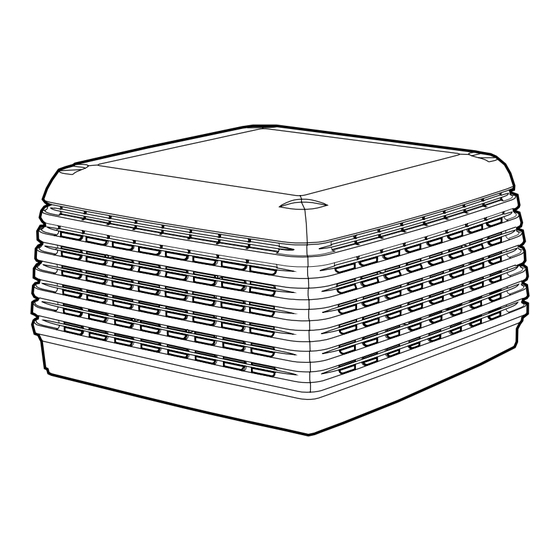







Need help?
Do you have a question about the Braemar Сoolair LCB250 and is the answer not in the manual?
Questions and answers