Table of Contents

Summary of Contents for PolyVision a3 CeramicSteel Sans Light Series
- Page 1 Sans Light ™ Installation Guide Americas 2020 English Español Français Canadien Guidelines for installing your new CeramicSteel Sans Light board Doc # SL10120 | Rev A | Page 1 of 32...
-
Page 2: Safety Requirements
English Safety Requirements CeramicSteel Sans Light - Wall Mounted Verify Wall Construction Frameless Dry Erase Board, Non-Seismic CAUTION! Adequate wall construction is Applications required to support the weight of the board. Minimum wall construction must be capable The building’s Engineer of Record must be of supporting weight amounts listed in Table consulted to determine if there are any seismic 1 on page 6. - Page 3 2 mm, please check the or PolyVision Customer Service. PolyVision’s global state of cutting tools and check that the panel is customer service team can be contacted on adequately supported and clamped to prevent it polyvision.com.
-
Page 4: Installation
Installation Step One Step Two Use appropriate mounting specification based on the size and the orientation of your Sans Light board Level brackets and mark holes onto wall. Refer to recommended mounting heights noted on page 6. NOTE: You may drill holes in the support bracket to install into the wall stud for strongest support. Anchor into wall studs as often as possible. - Page 5 Installation Step Four Step Five Re-align brackets with holes and secure using screws. Lower brackets on back of the Sans Light board onto brackets on wall. IMPORTANT: Always check to insure both top and bottom panel brackets are resting on the wall brackets. NOTE: The top and bottom of the board can be easily screw...
- Page 6 PolyVision warrants that our panels, under normal atmospheric conditions and when sealed from moisture, will not delaminate from the substrate or warp for a period of 10 years. PolyVision warrants that our Mobile products, when used under normal conditions, will perform as intended for a period of 10 years.
-
Page 7: Requisitos De Seguridad
Panel de yeso con montantes de madera: están unidas las pizarras y debe comprobar que los accesorios de montaje sean los adecuados, aun si fueron suministrados por PolyVision. • Montantes de grado SPF, DF-L o Hem-Fir de El propietario del edificio o el agente designado son responsables de... - Page 8 El corte a su fabricante local, al gerente de ventas regional manual puede ocasionar un astillamiento o al Servicio de Atención al Cliente de PolyVision. de aproximadamente 2 mm desde el borde. Podrá contactarse con el equipo perteneciente al...
-
Page 9: Instalación
Instalación Paso uno Paso dos Utilice especificaciones apropiadas de montaje según el tamaño y la orientación de su pizarra Sans Light. Nivele los soportes y marque los orificios en la pared. Consulte las alturas recomendadas de montaje NOTA: Puede perforar orificios en el soporte para instalar en el montante de pared a fin de tener un soporte señaladas en la página 16. - Page 10 Instalación Paso cuatro Paso cinco Vuelva a alinear los soportes con los orificios y sujételos con tornillos. Baje los soportes ubicados en la parte posterior de la pizarra Sans Light sobre los soportes de la pared. IMPORTANTE: compruebe siempre que los soportes tanto superior como inferior del panel estén apoyados sobre los soportes de la pared.
- Page 11 La garantía queda anulada si se realizan modificaciones en los productos por parte del cliente o de otros comercios, con el consentimiento por escrito o sin este o el conocimiento previo de PolyVision. La garantía no incluye el costo de la remoción ni el de la reinstalación. Esta garantía entró en vigencia el 12 de julio de 2019 y suplanta los términos y las condiciones de todas las demás garantías...
-
Page 12: Français Canadien
305 mm (12 po). bâtiment sur lesquels sont fixés les tableaux et doit vérifier l’exactitude du matériel de montage, même s’il est fourni par PolyVision. Cloison sèche avec montant en bois : Le propriétaire du bâtiment ou l’agent désigné est responsable de vérifier que l’installation est conforme à... - Page 13 * Tableau 1 l’Assistance clientèle de Polyvision. Vous pouvez 9. Toutes les sections découpées ou percées communiquer avec l’équipe de l’Assistance clientèle Produit Supports Ancrages / vis doivent être protégées contre l’humidité...
- Page 14 Installation Étape un Étape deux Utiliser les spécifications de montage appropriées en fonction de leur taille et de l’orientation de votre Mettre les supports de niveau et marquer les trous sur le mur. Se reporter aux hauteurs de montage tableau Sans Light. recommandées indiquées à...
- Page 15 Installation Étape quatre Étape cinq Aligner de nouveau les supports avec les trous et les fixer à l’aide des vis. Abaisser les supports qui se trouvent à l’arrière du tableau Sans Light sur les supports du mur. IMPORTANT : Toujours vérifier que les supports supérieur et inférieur du panneau reposent sur les supports muraux.
- Page 16 10 ans. PolyVision garantit que, s’ils sont utilisés dans des conditions normales, ses produits Mobile fonctionneront comme prévu pendant une période de 10 ans Accessoires : garantie limitée de 2 ans...
- Page 17 E info@polyvision.com E APACsupport@polyvision.com ©2020 PolyVision Corporation. All rights reserved. Trademarks used herein are the property of PolyVision Corporation or of their respective owner. PolyVision Corporation reserves the right to make changes in product design, construction or detail, and to discontinue any product or material without notice.
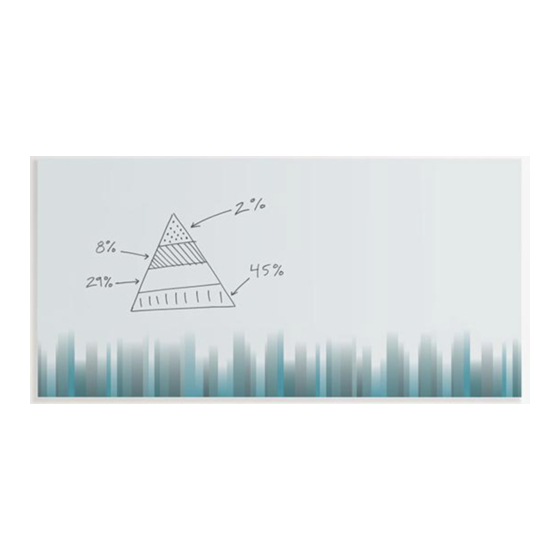








Need help?
Do you have a question about the a3 CeramicSteel Sans Light Series and is the answer not in the manual?
Questions and answers