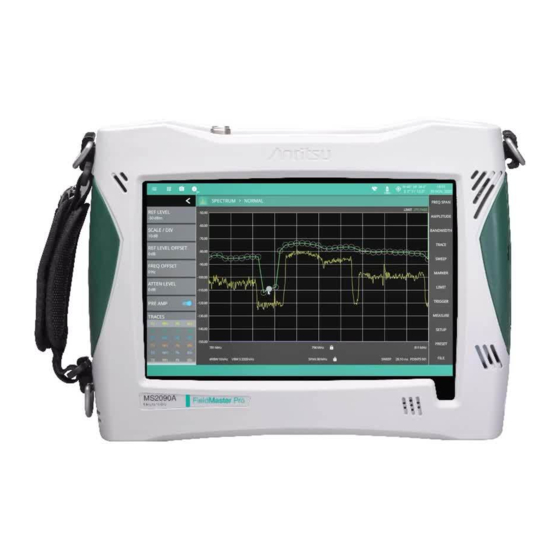
Anritsu Field Master Pro MS2090A Programming Manual
Spectrum analyzer
Hide thumbs
Also See for Field Master Pro MS2090A:
- Measurement manual (158 pages) ,
- User manual (112 pages) ,
- Installation manual (8 pages)
Table of Contents
Advertisement
Quick Links
ООО "Техэнком"
Контрольно-измерительные приборы и оборудование
www.tehencom.com
Programming Manual
Field Master Pro™ MS2090A
Spectrum Analyzer
MS2090A-0709 9 kHz to 9 GHz (Option 709)
MS2090A-0714 9 kHz to 14 GHz (Option 714)
MS2090A-0720 9 kHz to 20 GHz (Option 720)
MS2090A-0726 9 kHz to 26.5 GHz (Option 726)
MS2090A-0732 9 kHz to 32 GHz (Option 732)
MS2090A-0743 9 kHz to 43.5 GHz (Option 743)
MS2090A-0754 9 kHz to 54 GHz (Option 754)
Anritsu Company
Part Number: 10580-00445
490 Jarvis Drive
Revision: C
Morgan Hill, CA 95037-2809
Published: September 2019
USA
Copyright September 2019 Anritsu Company
Advertisement
Table of Contents

Summary of Contents for Anritsu Field Master Pro MS2090A
- Page 1 MS2090A-0732 9 kHz to 32 GHz (Option 732) MS2090A-0743 9 kHz to 43.5 GHz (Option 743) MS2090A-0754 9 kHz to 54 GHz (Option 754) Anritsu Company Part Number: 10580-00445 490 Jarvis Drive Revision: C Morgan Hill, CA 95037-2809 Published: September 2019 Copyright September 2019 Anritsu Company...
- Page 2 Anritsu Company. Export Management The Anritsu products identified herein and their respective manuals may require an Export License or approval by the government of the product country of origin for re-export from your country. Before you export these products or any of their manuals, please contact Anritsu Company to confirm whether or not these items are export-controlled.
-
Page 3: Table Of Contents
ООО "Техэнком" Контрольно-измерительные приборы и оборудование www.tehencom.com Table of Contents Chapter 1—Programming with SCPI Scope of Manual............1-1 Additional Documentation . - Page 4 ООО "Техэнком" Контрольно-измерительные приборы и оборудование www.tehencom.com Contents-2 PN: 10580-00445 Rev. C MS2090A PM...
-
Page 5: Chapter 1-Programming With Scpi
MS2090A Field Master Pro Technical Data Sheet 10580-00444 MS2090A Field Master Pro User Guide Updates, if any, can be downloaded from the Library tab on the Anritsu product page: https://www.anritsu.com/en-us/test-measurement/products/ms2090a Introduction This chapter provides an introduction to Standard Commands for Programming Instruments (SCPI). The SCPI standard defines a set of programming commands and standards for use by all SCPI compatible instruments. - Page 6 ООО "Техэнком" Контрольно-измерительные приборы и оборудование www.tehencom.com 1-3 Remote Programming Setup and Interface Programming with SCPI The TCP/IP setup requires the following: • IP Address: Every computer and electronic device in a TCP/IP network requires an IP address. An IP address has four numbers (each between 0 and 255) separated by periods.
- Page 7 ООО "Техэнком" Контрольно-измерительные приборы и оборудование www.tehencom.com Programming with SCPI 1-3 Remote Programming Setup and Interface Network Connection Interface between the instrument and other devices on the network is via a category five (CAT-5) interface cable connected to a network. This cable uses four twisted pairs of insulated copper wires terminated into an RJ45 connector.
- Page 8 ООО "Техэнком" Контрольно-измерительные приборы и оборудование www.tehencom.com 1-3 Remote Programming Setup and Interface Programming with SCPI Access the System menu (three bars in upper left corner). Press SETTINGS to access the instrument settings menu, then select either ETHERNET or WIFI to change the IP address or HOSTNAME.
-
Page 9: Scpi Command Overview
ООО "Техэнком" Контрольно-измерительные приборы и оборудование www.tehencom.com Programming with SCPI 1-3 Remote Programming Setup and Interface SCPI Command Overview SCPI commands, which are also referred to as SCPI instructions, are messages to the instrument to perform specific tasks and to return data. The following sections provide descriptions of the command syntax and notational conventions, command types and the hierarchical command structure, and command subsystems and data parameter format. - Page 10 ООО "Техэнком" Контрольно-измерительные приборы и оборудование www.tehencom.com 1-3 Remote Programming Setup and Interface Programming with SCPI Notational Conventions The SCPI interface standardizes command syntax and style that simplifies the task of programming across a wide range of instrumentation. As with any programming language, the exact command syntax, and command keywords, must be used.
-
Page 11: Data Parameters
ООО "Техэнком" Контрольно-измерительные приборы и оборудование www.tehencom.com Programming with SCPI 1-3 Remote Programming Setup and Interface Data Parameters Data parameters, referred to simply as “parameters,” are the quantitative values used as arguments for the SCPI commands. The parameter type associated with a particular SCPI command is determined by the type of information required to control the particular instrument function. -
Page 12: Query Commands
ООО "Техэнком" Контрольно-измерительные приборы и оборудование www.tehencom.com 1-3 Remote Programming Setup and Interface Programming with SCPI Query Commands All commands, unless specifically noted in the commands syntax descriptions, have a query form. As defined in IEEE-488.2, a query is a command with a question mark “?” appended to the command. For example: SENS:FREQ:STAR? When a query form of a command is received, the current setting associated with the command is placed in the output buffer. -
Page 13: Scpi Command Types
Title: Identify Description: This command returns the following information in <string> format separated by commas: manufacturer name ("Anritsu"), model number/options, serial number, firmware package number. The model number and options are separated by a "/" and each option is separated by a "/". -
Page 14: Scpi Required Commands
ООО "Техэнком" Контрольно-измерительные приборы и оборудование www.tehencom.com 1-6 Status System Reporting Programming with SCPI SCPI Required Commands The required SCPI commands supported by the instrument are listed below. These commands work in all measurement modes. Table 1-4. SCPI Required Commands :STATus :SYSTem SCPI Optional Commands... -
Page 15: Status Group Reporting
ООО "Техэнком" Контрольно-измерительные приборы и оборудование www.tehencom.com Programming with SCPI 1-6 Status System Reporting Event Register The event register latches transition events from the condition register as specified by the transition filter. Bits in the event register are latched, and once set they remain set until cleared by a query or a *CLS command Event registers are read only. - Page 16 ООО "Техэнком" Контрольно-измерительные приборы и оборудование www.tehencom.com 1-6 Status System Reporting Programming with SCPI Standard Event Status Group The Standard Event Status group, consisting of the Standard Event Status register (an Event register) and the Standard Event Status Enable register, is used to determine the specific event that set bit 5 of the Summary Status Byte.
- Page 17 ООО "Техэнком" Контрольно-измерительные приборы и оборудование www.tehencom.com Programming with SCPI 1-6 Status System Reporting Service Request Standard Event Error Queue Status Register Status Register *CLS *STB? *SRE <NRf> *ESE <NRf> *SRE? *ESR? *ESR? Status EVENt ENABle Error Code/ ENABle Byte Operation Complete (OP) Error Description Not Used...
-
Page 18: Scpi Command Programming Examples
ООО "Техэнком" Контрольно-измерительные приборы и оборудование www.tehencom.com 1-7 SCPI Command Programming Examples Programming with SCPI SCPI Command Programming Examples Command statements read from left to right and from top to bottom. In the command statement below, the :FREQuency keyword immediately follows the :SENSe keyword with no separating space. A space is used between the command string and its argument. -
Page 19: Spectrum Trace Data Via Scpi
ООО "Техэнком" Контрольно-измерительные приборы и оборудование www.tehencom.com Programming with SCPI 1-7 SCPI Command Programming Examples Spectrum Trace Data via SCPI This section provides an abbreviated example of setting up and capturing spectrum trace data via SCPI commands. SCPI commands are sent to port 9001 of the instrument. //Set the Start and Stop Frequencies SENS:FREQ:STAR 88 MHz SENS:FREQ:STOP 108 MHz... -
Page 20: Scpi Commands
ООО "Техэнком" Контрольно-измерительные приборы и оборудование www.tehencom.com 1-8 SCPI Commands Programming with SCPI SCPI Commands Command subsystems control specific instrument functions and some general purpose functions as described earlier in this text. All command subsystems are identified by the leading keyword in a command statement, as in :INITiate:CONTinuous. -
Page 21: Chapter 2-Ms209Xx Commands
ООО "Техэнком" Контрольно-измерительные приборы и оборудование www.tehencom.com Chapter 2 — MS209xx Commands Refer to Section 1-6 “Status System Reporting” for a description of the status reporting structure and Note supported bits. Common Commands *CLS Title: Clear Status Command Description: This command clears all status data structures in the device (registers and error queue) and forces the Operation Complete state to Idle. - Page 22 2-1 Common Commands MS209xx Commands *IDN? Title: Identify Description: This command returns the following information in <string> format separated by commas: manufacturer name ("Anritsu"), model number, serial number, and firmware package number. *OPC *OPC? Title: Operation Complete Description: The *OPC command causes the device to set the OPC bit of the Standard Event Status Register on the next transition of the No Operation Pending flag from false to true.
-
Page 23: System Commands
ООО "Техэнком" Контрольно-измерительные приборы и оборудование www.tehencom.com MS209xx Commands 2-2 System Commands *STB? Title: Status Byte Query Description: This command queries the Status Byte Register. Refer to IEEE 488.2, section 11.5.1 for more information about each supported bit. Query returns a NR1 Numeric response. Supported bits: bit 0: Not Used bit 1: Not Used... - Page 24 ООО "Техэнком" Контрольно-измерительные приборы и оборудование www.tehencom.com 2-2 System Commands MS209xx Commands :FETCh:GPS:FULL? Title: Full GPS Information Description: This command returns the timestamp, latitude, longitude, altitude, and satellite count of the device. The response is a comma-delimited ASCII response of one of the following forms: NO FIX or GOOD FIX,<timestamp>,<latitude>,<longitude>,<altitude>,<satellites>...
- Page 25 ООО "Техэнком" Контрольно-измерительные приборы и оборудование www.tehencom.com MS209xx Commands 2-2 System Commands :MMEMory:CATalog:DIRectory? <string>,<string> Title: Memory Catalog Directory Description: Returns the non-recursive contents of the memory specified by the MSUS and DIRECTORY parameters. Both parameters are case sensitive. Parameter 1: Directory. Use "/" as a directory separator. Note that this parameter should NOT be an empty string.
- Page 26 ООО "Техэнком" Контрольно-измерительные приборы и оборудование www.tehencom.com 2-2 System Commands MS209xx Commands :MMEMory:COPY <string>,<string>,<string>,<string> Title: Copy File Description: This command copies the specified source file into a new file located at the specified destination location. Four parameters are required for this command: 1.
- Page 27 ООО "Техэнком" Контрольно-измерительные приборы и оборудование www.tehencom.com MS209xx Commands 2-2 System Commands :MMEMory:DATA <string>,<string>,<block data> :MMEMory:DATA? <string>,<string> Title: File Transfer Description: This command imports/exports a file to/from the instrument. Data is transferred to/from the instrument as an IEEE definite length arbitrary block response, which has the form <header><block>.
- Page 28 ООО "Техэнком" Контрольно-измерительные приборы и оборудование www.tehencom.com 2-2 System Commands MS209xx Commands :MMEMory:DELete:FILe <string>,<string> Title: Delete File Description: Deletes the specified file at the specified mass storage device. The two parameters for this command are file name with relative path and mass storage device. Both parameters are case sensitive.
- Page 29 ООО "Техэнком" Контрольно-измерительные приборы и оборудование www.tehencom.com MS209xx Commands 2-2 System Commands :MMEMory:LOAD:TRACe <string>,<string>,<string> Title: Load Trace Description: This command recalls the specified measurement and setup. After recall all traces will have update state turned off, but sweeping will continue with the recalled setup. This means that traces will retain the recalled measurement data until the trace update state is turned on.
- Page 30 ООО "Техэнком" Контрольно-измерительные приборы и оборудование www.tehencom.com 2-2 System Commands MS209xx Commands :MMEMory:STORe:SCReen :MMEMory:STORe:SCReen? Title: Screen Shot Description: The set command prompts a screenshot of the local UI to be taken and saved to local user storage. The naming convention and file path will be the same as what has been set up when taking a screenshot through the UI.
- Page 31 ООО "Техэнком" Контрольно-измерительные приборы и оборудование www.tehencom.com MS209xx Commands 2-2 System Commands :MMEMory:STORe:TRACe <string>,<string>,<string> Title: Store Trace Description: This command saves the current measurement data along with the current setup to the specified file location. The file location is resolved using the MSUS and file path parameters.
- Page 32 ООО "Техэнком" Контрольно-измерительные приборы и оборудование www.tehencom.com 2-2 System Commands MS209xx Commands [:SENSe]:BIAS:EXTernal:VOLTage <numeric_value> [:SENSe]:BIAS:EXTernal:VOLTage? Title: External Bias Voltage Description: This command sets the desired voltage for the external bias. The query returns the actual bias voltage in V. Parameter(s): <numeric_value> [:SENSe]:FREQuency:REFerence:SOURce? Title: Frequency Reference Source Description: Returns the current frequency reference source used by the instrument, as specified in...
- Page 33 ООО "Техэнком" Контрольно-измерительные приборы и оборудование www.tehencom.com MS209xx Commands 2-2 System Commands :SYSTem:COMMunicate:LAN:CONFig <string>,<string>,<string> :SYSTem:COMMunicate:LAN:CONFig? Title: Static LAN Configuration Description: This command set and queries the static ethernet configuration of the device. The static configuration allows user to specify the ip, gateway, and subnet mask of the unit on a network.
- Page 34 ООО "Техэнком" Контрольно-измерительные приборы и оборудование www.tehencom.com 2-2 System Commands MS209xx Commands :SYSTem:COMMunicate:LAN:DNSServer:APPend <string>, {<string>}, ... Title: Domain Name System Server Append Description: This command will add one or more Domain Name System Servers to the end of the device's current list of DNS Servers. To view the entire list of DNS Servers, see SYSTem:COMMunicate:LAN:DNSServer:LIST.
- Page 35 ООО "Техэнком" Контрольно-измерительные приборы и оборудование www.tehencom.com MS209xx Commands 2-2 System Commands :SYSTem:COMMunicate:LAN:HOSTname <string> :SYSTem:COMMunicate:LAN:HOSTname? Title: Local Host Name Description: This command sets and retrieves the local host name of the instrument. A valid hostname may contain only the ASCII letters 'a' through 'z' (in a case-insensitive manner), the digits '0' through '9', and the hyphen ('-').
- Page 36 ООО "Техэнком" Контрольно-измерительные приборы и оборудование www.tehencom.com 2-2 System Commands MS209xx Commands :SYSTem:COMMunicate:WLAN:CONNection:ACTive? Title: WiFi Active Connection Information Description: This command returns properties of the current WLAN connection. If SYSTem:COMMunicate:WLAN:CONNection:STATus is not CONNected, the response is an ASCII empty JSON object: {} Otherwise the response is an ASCII JSON object with the following properties: 1.
- Page 37 ООО "Техэнком" Контрольно-измерительные приборы и оборудование www.tehencom.com MS209xx Commands 2-2 System Commands :SYSTem:COMMunicate:WLAN:NETWorks? Title: WiFi Access Points Description: This command returns available WiFi access points. If SYSTem:COMMunicate:WLAN:STATe is false, the response is an empty list [] Otherwise the response is ASCII of JSON object array with the following properties: 1.
- Page 38 ООО "Техэнком" Контрольно-измерительные приборы и оборудование www.tehencom.com 2-2 System Commands MS209xx Commands :SYSTem:DATE <numeric_value>,<numeric_value>,<numeric_value> :SYSTem:DATE? Title: System Date Description: This command sets and queries the system's internal calendar. Changing the system date does not affect the system time zone (if time zone is available). The three parameters for this command are <year>,<month>...
- Page 39 ООО "Техэнком" Контрольно-измерительные приборы и оборудование www.tehencom.com MS209xx Commands 2-2 System Commands :SYSTem:ERRor[:NEXT]? Title: System Error Queue Description: If an error occurs, the error number and message are placed in the error queue, which can be read by this query command. Errors are cleared by reading them. Error code 0, is "No error".
- Page 40 ООО "Техэнком" Контрольно-измерительные приборы и оборудование www.tehencom.com 2-2 System Commands MS209xx Commands :SYSTem:FIRMware:UPDate:LIST? Title: Firmware Package List Description: This command queries the instrument for a list of firmware packages that can be installed from mounted USB block devices. Please note that firmware packages are only detected on the top level of a USB block device.
- Page 41 ООО "Техэнком" Контрольно-измерительные приборы и оборудование www.tehencom.com MS209xx Commands 2-2 System Commands :SYSTem:FIRMware:UPDate:REMote:LATest? Title: Check For Firmware Update Description: Check whether the instrument firmware is at the latest version. This command will access the package list specified by SYST:FIRM:UPD:REM:SOUR and return a response of the form <string>,<number>...
- Page 42 The set version of this command takes a string that spells the URL to the package list file. The query version returns that string. The default value points to the repository on anritsu.com where official firmware packages for this instrument are distributed. Most users will never need to change this setting from the default.
- Page 43 Description: This command retrieves the options that are currently set. The response is returned in "/" delimited form. :SYSTem:OPTions:CONFig? Title: Option Configuration Description: This command returns a quoted string of characters readable only by Anritsu Customer Service. Only instrument configuration information is returned. No setup information is included. MS2090A PM PN: 10580-00445 Rev.
- Page 44 ООО "Техэнком" Контрольно-измерительные приборы и оборудование www.tehencom.com 2-2 System Commands MS209xx Commands :SYSTem:OPTions:UPGRade <string> Title: Option Upgrade Description: This command upgrades the options of the device with a valid license key provided as a quoted string parameter. The device must be reboot immediately after this command for the installation of the new options to complete.
- Page 45 ООО "Техэнком" Контрольно-измерительные приборы и оборудование www.tehencom.com MS209xx Commands 2-2 System Commands :SYSTem:TIME:SYNC <AUTO|MANual> :SYSTem:TIME:SYNC? Title: Sync System Time Description: This command sets the system to either automatically synchronize with GPS/Internet server or manually adjust the time setting. Valid parameter values are AUTO|MANual. When AUTO is selected, GPS takes priority if it is present and turned on (see command :SYSTem:GPS:STATe to set GPS on or off).
-
Page 46: Spa Commands
ООО "Техэнком" Контрольно-измерительные приборы и оборудование www.tehencom.com 2-3 SPA Commands MS209xx Commands :SYSTem:UNIT:NAMe <string> :SYSTem:UNIT:NAMe? Title: System Unit Name Description: This command sets/queries the unit name of the current system.The name of the unit must not be greater than 45 ASCII characters Parameter(s): <string>... - Page 47 ООО "Техэнком" Контрольно-измерительные приборы и оборудование www.tehencom.com MS209xx Commands 2-3 SPA Commands :CALCulate<n>:LIMit<n>:CONTrol[:DATA] <numeric_value> {HZ | KHZ | MHZ | GHZ}, {<numeric_value> {HZ | KHZ | MHZ | GHZ}}, ... :CALCulate<n>:LIMit<n>:CONTrol[:DATA]? Title: Limit Control Data Description: This command sets or queries the control data (X-axis values) for the specified limit. The numeric suffix on LIMit specifies which limit number to query or set data.
- Page 48 ООО "Техэнком" Контрольно-измерительные приборы и оборудование www.tehencom.com 2-3 SPA Commands MS209xx Commands :CALCulate<n>:LIMit<n>:CONTrol:MODE <ABSolute|RELative> :CALCulate<n>:LIMit<n>:CONTrol:MODE? Title: Limit Control Mode Description: Choose either ABSolute or RELative limit. In ABSolute mode, the control value of the limit line is defined by absolute physical values (Hz).
- Page 49 ООО "Техэнком" Контрольно-измерительные приборы и оборудование www.tehencom.com MS209xx Commands 2-3 SPA Commands :CALCulate<n>:LIMit<n>:COPY <numeric_value> Title: Limit Copy Description: Copies a limit line eg: CALC:LIM1:COPY 2 Copies limit 1 to line 2 If a limit of the specified number does not already exist, a default limit will be created first (having empty data, with state set to ON).
- Page 50 ООО "Техэнком" Контрольно-измерительные приборы и оборудование www.tehencom.com 2-3 SPA Commands MS209xx Commands :CALCulate<n>:LIMit<n>:LOWer[:DATA] <numeric_value> {DBM}, {<numeric_value> {DBM}}, ... :CALCulate<n>:LIMit<n>:LOWer[:DATA]? Title: Lower Limit Data Description: This command sets or queries the lower limit data (Y-axis values) for the specified limit. The numeric suffix on LIMit specifies which limit number to query or set data. If the suffix is omitted, the command will refer to limit 1.
- Page 51 ООО "Техэнком" Контрольно-измерительные приборы и оборудование www.tehencom.com MS209xx Commands 2-3 SPA Commands :CALCulate<n>:LIMit<n>:LOWer:SHIFt <numeric_value> {DB} Title: Lower Limit Shift Description: Move the lower limit up or down by a relative amplitude. This command changes the value of :CALCulate<n>:LIMit<k>:LOWer[:DATA]. Issuing this command multiple times will change the limits each time. For example, sending CALC:LIM1:LOW:SHIFT 1 dB CALC:LIM1:LOW:SHIFT 1 dB...
- Page 52 ООО "Техэнком" Контрольно-измерительные приборы и оборудование www.tehencom.com 2-3 SPA Commands MS209xx Commands :CALCulate<n>:LIMit<n>:NAME <string> :CALCulate<n>:LIMit<n>:NAME? Title: Limit Name Description: Associates a user-defined name with each limit. The set version of this command takes a single parameter that is a string containing the desired limit name.
- Page 53 ООО "Техэнком" Контрольно-измерительные приборы и оборудование www.tehencom.com MS209xx Commands 2-3 SPA Commands :CALCulate<n>:LIMit<n>:UPPer[:DATA] <numeric_value> {DBM}, {<numeric_value> {DBM}}, ... :CALCulate<n>:LIMit<n>:UPPer[:DATA]? Title: Upper Limit Data Description: This command sets or queries the upper limit data (Y-axis values) for the specified limit. The numeric suffix on LIMit specifies which limit number to query or set data. If the suffix is omitted, the command will refer to limit 1.
- Page 54 ООО "Техэнком" Контрольно-измерительные приборы и оборудование www.tehencom.com 2-3 SPA Commands MS209xx Commands :CALCulate<n>:LIMit<n>:UPPer:SHIFt <numeric_value> {DB} Title: Upper Limit Shift Description: Move the upper limit up or down by a relative amplitude. This command changes the value of :CALCulate<n>:LIMit<k>:UPPer[:DATA]. Issuing this command multiple times will change the limits each time. For example, sending CALC:LIM1:UPP:SHIFT 1 dB CALC:LIM1:UPP:SHIFT 1 dB...
- Page 55 ООО "Техэнком" Контрольно-измерительные приборы и оборудование www.tehencom.com MS209xx Commands 2-3 SPA Commands :CALCulate:ACPower:LIMit:ADJacent:ABSolute <numeric_value> {DBM} :CALCulate:ACPower:LIMit:ADJacent:ABSolute? Title: Adjacent Channel Power Adjacent Absolute Limit Description: Sets and queries the amplitude of absolute limit for ACPR adjacent power. Parameter(s): <numeric_value> {DBM} Query Return: Numeric (dBm) Default Value: 10 dBm Default Unit: dBm Range: -200 dBm to 200 dBm...
- Page 56 ООО "Техэнком" Контрольно-измерительные приборы и оборудование www.tehencom.com 2-3 SPA Commands MS209xx Commands :CALCulate:ACPower:LIMit:ALTernate:LOWer:FAIL? Title: ACPR Limit Alternate Lower Fail Description: This command queries the result of a limit check on lower alternate channel power :CALCulate:ACPower:LIMit:ALTernate:RELative <numeric_value> {DBM} :CALCulate:ACPower:LIMit:ALTernate:RELative? Title: Adjacent Channel Power Alternate Relative Limit Description: Sets and queries the amplitude of relative limit for ACPR alternate power.
- Page 57 ООО "Техэнком" Контрольно-измерительные приборы и оборудование www.tehencom.com MS209xx Commands 2-3 SPA Commands :CALCulate:ACPower:LIMit:STATe <0 | 1 | ON | OFF> :CALCulate:ACPower:LIMit:STATe? Title: Adjacent Channel Power Limit State Description: Sets the ACPR limit state to be ON or OFF Parameter(s): <0 | 1 | ON | OFF> Query Return: 0 | 1 Default Value: OFF :CALCulate:CHPower:LIMit <numeric_value>...
- Page 58 ООО "Техэнком" Контрольно-измерительные приборы и оборудование www.tehencom.com 2-3 SPA Commands MS209xx Commands :CALCulate:CHPower:LIMit:PSD:FAIL? Title: Power Spectral Density Limit Fail Description: This command queries the result of a limit check on channel power spectral density :CALCulate:CHPower:LIMit:STATe <0 | 1 | ON | OFF> :CALCulate:CHPower:LIMit:STATe? Title: Channel Power Limit State Description: Sets and queries the state of limit on channel power.
- Page 59 ООО "Техэнком" Контрольно-измерительные приборы и оборудование www.tehencom.com MS209xx Commands 2-3 SPA Commands :CALCulate:EIRPower:LIMit:UPPer <numeric_value> {DBM} :CALCulate:EIRPower:LIMit:UPPer? Title: EIRP Upper Limit Description: This command sets or queries the EIRP upper limit. The query returns the EIRP upper limit in dBm. Parameter(s): <numeric_value> {DBM} Query Return: Numeric (dBm) Default Value: 0 dBm Default Unit: dBm...
- Page 60 ООО "Техэнком" Контрольно-измерительные приборы и оборудование www.tehencom.com 2-3 SPA Commands MS209xx Commands :CALCulate:INTerference:LIMit:STATe <0 | 1 | ON | OFF> :CALCulate:INTerference:LIMit:STATe? Title: Interference Finder Limit State Description: Sets and queries the state of limit on interference finder power. The set form of this command sets the limit state to be ON or OFF.
- Page 61 ООО "Техэнком" Контрольно-измерительные приборы и оборудование www.tehencom.com MS209xx Commands 2-3 SPA Commands :CALCulate:LIMit<n>:UPPer[:TRACe]:POINts? Title: Upper Limit Points Description: This command queries the upper limit trace points (Y-axis values) for the specified limit. This differs from the limit data in that a value is returned for each point in the trace to indicate the values that are being used to evaluate limit pass/fail status.
- Page 62 ООО "Техэнком" Контрольно-измерительные приборы и оборудование www.tehencom.com 2-3 SPA Commands MS209xx Commands :CALCulate:LIMit:ENVelope:SHAPe <SQUare|SLOPe> :CALCulate:LIMit:ENVelope:SHAPe? Title: Limit Envelope Shape Description: This command sets/gets the currently active limit envelope shape. Note that this command is not available for Spectral Emission Mask measurement. Parameter(s): <SQUare|SLOPe>...
- Page 63 ООО "Техэнком" Контрольно-измерительные приборы и оборудование www.tehencom.com MS209xx Commands 2-3 SPA Commands :CALCulate:MARKer<n>:MAXimum:RIGHt Title: Marker Move To Right Peak Description: Moves the marker X value to the point in the marker's assigned trace that is the highest peak to the RIGHT of the current X position of the marker. MARKer Suffix Range: 1-12, Default = 1 :CALCulate:MARKer<n>:MODE <POSition|DELTa|FIXed>...
- Page 64 ООО "Техэнком" Контрольно-измерительные приборы и оборудование www.tehencom.com 2-3 SPA Commands MS209xx Commands :CALCulate:MARKer<n>[:SET]:CENTer Title: Marker Set Center Description: Sets the center frequency of the instrument to the current X value of the marker. MARKer Suffix Range: 1-12, Default = 1 :CALCulate:MARKer<n>[:SET]:RLEVel Title: Marker Set Reference Level Description: Sets the reference level of the instrument to the current Y value of the marker.
- Page 65 ООО "Техэнком" Контрольно-измерительные приборы и оборудование www.tehencom.com MS209xx Commands 2-3 SPA Commands :CALCulate:MARKer<n>:X <numeric_value> {PS | NS | US | MS | S | MIN | :CALCulate:MARKer<n>:X? Title: Marker Position Zero Span Description: Sets the marker time. Parameter(s): <numeric_value> {PS | NS | US | MS | S | MIN | HR} Query Return: Numeric (ms) MARKer Suffix Range: 1-12, Default = 1...
- Page 66 ООО "Техэнком" Контрольно-измерительные приборы и оборудование www.tehencom.com 2-3 SPA Commands MS209xx Commands :CALCulate:MARKer:APReset Title: Marker Preset Description: Presets all markers to their preset values. :CALCulate:MARKer[:DATA]:ALL? Title: All Marker Data Description: Returns the last stored X and Y values of all markers. The response format is (marker1.x, marker1.y), (marker2.x, marker2.y), ...
- Page 67 ООО "Техэнком" Контрольно-измерительные приборы и оборудование www.tehencom.com MS209xx Commands 2-3 SPA Commands :CALCulate:MARKer:PEAK:THReshold:STATe <0 | 1 | ON | OFF> :CALCulate:MARKer:PEAK:THReshold:STATe? Title: Marker Threshold State Description: Turn on/off threshold checking for marker max commands. Parameter(s): <0 | 1 | ON | OFF> Query Return: 0 | 1 Default Value: OFF :CALCulate:OBW:LIMit <numeric_value>...
- Page 68 ООО "Техэнком" Контрольно-измерительные приборы и оборудование www.tehencom.com 2-3 SPA Commands MS209xx Commands :CONFigure:CHPower Title: Configure Channel Power Description: Configures and enables the default channel power measurement. Disables ACPR and occupied bandwidth measurements. Sets the integration bandwidth equal to the span. Sets the detection method to RMS.
- Page 69 ООО "Техэнком" Контрольно-измерительные приборы и оборудование www.tehencom.com MS209xx Commands 2-3 SPA Commands :DISPlay:POINtcount <numeric_value> :DISPlay:POINtcount? Title: Display Point Count Description: Changes the number of display points the instrument currently measures. Increasing the number of display points can improve the resolution of measurements but will also increase sweep time.
- Page 70 ООО "Техэнком" Контрольно-измерительные приборы и оборудование www.tehencom.com 2-3 SPA Commands MS209xx Commands :DISPlay:VIEW:RTSA <NORMal|SPECtrogram> :DISPlay:VIEW:RTSA? Title: RTSA mode display view. Description: Display views specific to RTSA Mode. The display view SPECtrogram parameter is a combination of normal and spectrogram displays. Parameter(s): <NORMal|SPECtrogram>...
- Page 71 ООО "Техэнком" Контрольно-измерительные приборы и оборудование www.tehencom.com MS209xx Commands 2-3 SPA Commands :DISPlay:VIEW:SPECtrogram:HISTory[:DATA]? <numeric_value> Title: Spectrogram History Data Description: This command transfers the spectrogram history from the instrument to the client. This command takes an integer parameter specifying the last trace ID received by client and returns all trace data after the received trace ID in a binary block response.
- Page 72 ООО "Техэнком" Контрольно-измерительные приборы и оборудование www.tehencom.com 2-3 SPA Commands MS209xx Commands :DISPlay:VIEW:SPECtrogram:REFerence <numeric_value> {DBM} :DISPlay:VIEW:SPECtrogram:REFerence? Title: Spectrogram Scale Reference Description: The spectrogram scale reference indicates the amplitude that corresponds to the most intense color in the spectrogram waterfall display. This is used in conjunction with the spectrogram scale bottom command to establish the color gradient scale.
- Page 73 ООО "Техэнком" Контрольно-измерительные приборы и оборудование www.tehencom.com MS209xx Commands 2-3 SPA Commands :DISPlay[:WINDow]:TRACe:Y:SCALe:RLEVel <numeric_value> {DBM} :DISPlay[:WINDow]:TRACe:Y:SCALe:RLEVel? Title: Reference Level Description: Sets the reference level amplitude value for the y-axis. This value is the display reference level, which means it has the reference level offset applied. It also means that a change to the reference level offset will change this setting (though the actual, unadjusted reference level will stay the same).
- Page 74 ООО "Техэнком" Контрольно-измерительные приборы и оборудование www.tehencom.com 2-3 SPA Commands MS209xx Commands :DISPlay[:WINDow]:TRACe:Y[:SCALe]:RLEVel:OFFSet <numeric_value> {DB} :DISPlay[:WINDow]:TRACe:Y[:SCALe]:RLEVel:OFFSet? Title: Reference Level Offset Description: Sets the reference level offset value for the y-axis. This offset is used for display purposes only, and does not affect the actual reference level used for auto attenuation coupling, or any other settings that depend on reference level.
- Page 75 ООО "Техэнком" Контрольно-измерительные приборы и оборудование www.tehencom.com MS209xx Commands 2-3 SPA Commands :FETCh:CHPower? Title: Fetch Channel Power and Density Description: This command returns the most recent channel power measurement results: channel power and channel power density. If the instrument is sweeping, it will not return until the sweep is complete.\ If the instrument is not sweeping and the current data is not valid it will return error -230.
- Page 76 ООО "Техэнком" Контрольно-измерительные приборы и оборудование www.tehencom.com 2-3 SPA Commands MS209xx Commands :FETCh:EIRPower:DATA? Title: Fetch Current EIRP Description: This command returns the current EIRP measurement result in dBm. If the instrument is sweeping, it will not return until the sweep is complete. If the instrument is not sweeping and the current data is not valid it will return error -230.
- Page 77 ООО "Техэнком" Контрольно-измерительные приборы и оборудование www.tehencom.com MS209xx Commands 2-3 SPA Commands :FETCh:PCI? Title: Fetch PCI Measurements Description: Returns the PCI measurements. This command returns cell id, group id, corrected carrier frequency, detected beam, frame start, frequency error, sector id, group id, and time offset(in ns) as output in json format.
- Page 78 ООО "Техэнком" Контрольно-измерительные приборы и оборудование www.tehencom.com 2-3 SPA Commands MS209xx Commands :FETCh:PEAK? Title: Fetch Peak Description: Returns a pair (amplitude, frequency in Hz) of the peak amplitude in the current sweep. The command does not wait for the sweep to complete. If the trace data is invalid then both numbers in the pair will be NAN and error code -230 will be indicated.
- Page 79 ООО "Техэнком" Контрольно-измерительные приборы и оборудование www.tehencom.com MS209xx Commands 2-3 SPA Commands :FETCh:SSB? Title: Fetch SSB Measurements Description: Returns the SSB measurements. This command returns the beam numbers with the best EVM and power, followed by Power and EVM results for PSS, SSS, PBCH, PBCH DM-RS and SS Signal Quality Results in a json format.
- Page 80 ООО "Техэнком" Контрольно-измерительные приборы и оборудование www.tehencom.com 2-3 SPA Commands MS209xx Commands "power":-31.813847928749347, "rmsEvm":3.813983917236328 "pbch":{ "peakEvm":{ "percent":13.430730819702148, "subcarrierNumber":1638, "symbolNumber":5 "power":-31.8139914869584, "rmsEvm":3.736370325088501 "pss":{ "peakEvm":{ "percent":12.912864685058594, "subcarrierNumber":1638, "symbolNumber":2 "power":-31.704519932556128, "rmsEvm":1.7515575885772705 "ssRsrp":-31.750750515723816, "ssRsrq":-10.728772378478801, "ssSinr":-13.878087163543444, "sss":{ "peakEvm":{ "percent":11.369827270507812, "subcarrierNumber":1638, "symbolNumber":4 "power":-31.750750515723816, "rmsEvm":2.5253000259399414 { ... }, { ...
- Page 81 ООО "Техэнком" Контрольно-измерительные приборы и оборудование www.tehencom.com MS209xx Commands 2-3 SPA Commands { ... }, { ... } :FORMat[:TRACe][:DATA] <ASCii|INTeger|REAL>,[<numeric_value>] :FORMat[:TRACe][:DATA]? Title: Trace Data Format Description: This command specifies the format in which data is returned in TRAC:DATA queries. The optional numeric parameter is needed for REAL format only. It defines the length of the floating point number in bits.
- Page 82 ООО "Техэнком" Контрольно-измерительные приборы и оборудование www.tehencom.com 2-3 SPA Commands MS209xx Commands :INITiate:CONTinuous <0 | 1 | ON | OFF> :INITiate:CONTinuous? Title: Sweep Type Description: Specifies whether the sweep/measurement is triggered continuously. If the value is set to ON or 1, another sweep/measurement is triggered as soon as the current one completes. If continuous is set to OFF or 0, the instrument remains initiated until the current sweep/measurement completes, then enters the 'idle' state and waits for the :INITiate[:IMMediate] command or for :INITiate:CONTinuous ON.
- Page 83 ООО "Техэнком" Контрольно-измерительные приборы и оборудование www.tehencom.com MS209xx Commands 2-3 SPA Commands :INITiate:SPA:SELFtest? Title: Self Test Description: Perform a self-test and return the results. The response is formatted as a JSON (http://json.org/) array of name,value pair result objects. Some result objects also include a 'status' property that will be either 'pass' or 'fail' based on whether the criteria for that test was met.
- Page 84 ООО "Техэнком" Контрольно-измерительные приборы и оборудование www.tehencom.com 2-3 SPA Commands MS209xx Commands :MEASure:ACPower? Title: Measure Adjacent Channel Power Ratio Description: Sets the active measurement to adjacent channel power ratio, sets the default measurement parameters, triggers a new measurement and returns the main channel power, lower adjacent, upper adjacent, lower alternate and upper alternate channel power results.
- Page 85 ООО "Техэнком" Контрольно-измерительные приборы и оборудование www.tehencom.com MS209xx Commands 2-3 SPA Commands :MEASure:CHPower:DENSity? Title: Measure Channel Power Density Description: Sets the active measurement to channel power, sets the default measurement parameters, triggers a new measurement and returns channel power density as the result.
- Page 86 ООО "Техэнком" Контрольно-измерительные приборы и оборудование www.tehencom.com 2-3 SPA Commands MS209xx Commands :MMEMory:LOAD:LIMit <string>,<string>,<string> Title: Load Limit From File Description: This command loads limit data from the specified limit file. The file location is resolved using the MSUS and file path parameters. Parameters: 1.
- Page 87 ООО "Техэнком" Контрольно-измерительные приборы и оборудование www.tehencom.com MS209xx Commands 2-3 SPA Commands :MMEMory:STOEvent:EOSWeep[:STATe] <0 | 1 | ON | OFF> :MMEMory:STOEvent:EOSWeep[:STATe]? Title: End of Sweep Save on Event State Description: Turn the end of sweep save on event ON or OFF. Turning the feature on will cause the instrument to automatically save a trace whenever a sweep completes.
- Page 88 ООО "Техэнком" Контрольно-измерительные приборы и оборудование www.tehencom.com 2-3 SPA Commands MS209xx Commands :MMEMory:STOEvent:LIMit:PTRigger[:STATe] <0 | 1 | ON | OFF> :MMEMory:STOEvent:LIMit:PTRigger[:STATe]? Title: Limit Pretrigger Save on Event State Description: Turn the limit pre-trigger save on event ON or OFF. Turning the feature ON will cause the instrument to automatically save a trace captured prior to the limit line failure trace.
- Page 89 ООО "Техэнком" Контрольно-измерительные приборы и оборудование www.tehencom.com MS209xx Commands 2-3 SPA Commands :MMEMory:STOEvent:TIMer[:STATe] <0 | 1 | ON | OFF> :MMEMory:STOEvent:TIMer[:STATe]? Title: Limit Save on Event State Description: Turn the timer save on event ON or OFF. Turning the feature on will cause the instrument to automatically save a trace at the interval specified by :MMEMory:STOEvent:LIMit:INTerval, if space is available.
- Page 90 ООО "Техэнком" Контрольно-измерительные приборы и оборудование www.tehencom.com 2-3 SPA Commands MS209xx Commands :MMEMory:STORe:TRACe:CSV <string>,<string>,<string> Title: Store Trace in CSV Description: This command saves the current trace to CSV file in specified file location. The file location is resolved using the MSUS and file path parameters. These parameters are case sensitive.
- Page 91 ООО "Техэнком" Контрольно-измерительные приборы и оборудование www.tehencom.com MS209xx Commands 2-3 SPA Commands :OUTPut:ROSCillator:STATe <0 | 1 | ON | OFF> :OUTPut:ROSCillator:STATe? Title: 10MHz Reference Output State Description: This command enables or disables the 10MHz reference output. The query returns 1 if 10MHz reference output is enabled;...
- Page 92 ООО "Техэнком" Контрольно-измерительные приборы и оборудование www.tehencom.com 2-3 SPA Commands MS209xx Commands :READ:CHPower:CHPower? Title: Read Channel Power Description: Triggers a new channel power measurement and returns the channel power result: channel power. It is the equivalent of the command sequence ":ABORT; :INITiate; :FETCh:CHPower:CHPower?"...
- Page 93 ООО "Техэнком" Контрольно-измерительные приборы и оборудование www.tehencom.com MS209xx Commands 2-3 SPA Commands :READ:EIRPower:MAXimum? Title: Read MAXimum EIRP Description: Triggers a new EIRP measurement and returns the maximum EIRP results in dBm. It is a combination of the commands :ABORT; :INITiate; :FETCh:EIRPower:MAX? The EIRP measurement must be the active measurement (specified by the command :CONFigure:EIRPower).
- Page 94 ООО "Техэнком" Контрольно-измерительные приборы и оборудование www.tehencom.com 2-3 SPA Commands MS209xx Commands [:SENSe]:ACPower:BANDwidth|BWIDth:ALTernate <numeric_value> {HZ | KHZ | MHZ | GHZ} [:SENSe]:ACPower:BANDwidth|BWIDth:ALTernate? Title: Adjacent CHPWR Alternate Integration Bandwidth Description: Sets the alternate channel bandwidth for adjacent channel power measurement. Integration bandwidth must be less than or equal to span Parameter(s): <numeric_value>...
- Page 95 ООО "Техэнком" Контрольно-измерительные приборы и оборудование www.tehencom.com MS209xx Commands 2-3 SPA Commands [:SENSe]:ACPower:STATe <0 | 1 | ON | OFF> [:SENSe]:ACPower:STATe? Title: Adjacent Channel Power State Description: Sets the state of the adjacent channel power ratio measurement, ON or OFF. When using :CONFigure:ACPower, the state is automatically set to ON Parameter(s): <0 | 1 | ON | OFF>...
- Page 96 ООО "Техэнком" Контрольно-измерительные приборы и оборудование www.tehencom.com 2-3 SPA Commands MS209xx Commands [:SENSe]:AVERage:TYPE <NORMal|MINimum|MAXimum|AVERage|RMAXimum|RMINimum|RAVerage> [:SENSe]:AVERage:TYPE? Title: Sense Average Type Description: Specifies how successive traces are combined to produce the resulting display value. Only applies to trace 1. Setting the TYPE to NORMal will cause the displayed value for a point to be the current measured value for that point.
- Page 97 ООО "Техэнком" Контрольно-измерительные приборы и оборудование www.tehencom.com MS209xx Commands 2-3 SPA Commands [:SENSe]:BANDwidth|BWIDth[:RESolution] <numeric_value> {HZ | KHZ | MHZ | GHZ} [:SENSe]:BANDwidth|BWIDth[:RESolution]? Title: RBW Zero Span Description: Sets the resolution bandwidth. Note that using this command turns the automatic resolution bandwidth setting OFF. In Zero Span, the range will change to allow a mininum of 5 KHz to the maximum of 20 MHz.
- Page 98 ООО "Техэнком" Контрольно-измерительные приборы и оборудование www.tehencom.com 2-3 SPA Commands MS209xx Commands [:SENSe]:BANDwidth|BWIDth:VIDeo <numeric_value> {HZ | KHZ | MHZ | GHZ} [:SENSe]:BANDwidth|BWIDth:VIDeo? Title: VBW Zero Span Description: Sets the video bandwidth. Note that using this command turns the automatic video bandwidth setting OFF. In Zero Span, the range will change to allow a mininum of 5 KHz to the maximum of 20 MHz.
- Page 99 ООО "Техэнком" Контрольно-измерительные приборы и оборудование www.tehencom.com MS209xx Commands 2-3 SPA Commands [:SENSe]:BANDwidth[:RESolution]:AUTO <0 | 1 | ON | OFF> [:SENSe]:BANDwidth[:RESolution]:AUTO? Title: RBW Auto Description: Sets the state of the coupling of the resolution bandwidth to the frequency span. Setting the value to ON or 1 will result in the resolution bandwidth being coupled to the span.
- Page 100 ООО "Техэнком" Контрольно-измерительные приборы и оборудование www.tehencom.com 2-3 SPA Commands MS209xx Commands [:SENSe]:CBWidth <numeric_value> {HZ | KHZ | MHZ | GHZ} [:SENSe]:CBWidth? Title: Channel Bandwidth Description: Sets or queries the channel bandwidth for the current demod measurement. Full set of possible values are 5, 10, 15, 20, 25, 30, 40, 50, 60, 70, 80, 90, 100 MHz, though actual accepted values vary based on the current operating band and purchased options.
- Page 101 ООО "Техэнком" Контрольно-измерительные приборы и оборудование www.tehencom.com MS209xx Commands 2-3 SPA Commands [:SENSe]:CYCLicprefix <NORMal> [:SENSe]:CYCLicprefix? Title: Cyclic Prefix Description: Sets or queries the cyclic prefix type. Only NORMal is available in 5GNR Parameter(s): <NORMal> Query Return: NORM Default Value: NORMal [:SENSe]:DENSity:ACQuisition <numeric_value>...
- Page 102 ООО "Техэнком" Контрольно-измерительные приборы и оборудование www.tehencom.com 2-3 SPA Commands MS209xx Commands [:SENSe]:DENSity:CSCale:LOW <numeric_value> [:SENSe]:DENSity:CSCale:LOW? Title: RTSA Density Color Scale Low Description: In RTSA mode, this indicates the percentage of hits needed at each point to be represented as the lowest color of the density measurement's color scale (blue). Parameter(s): <numeric_value>...
- Page 103 ООО "Техэнком" Контрольно-измерительные приборы и оборудование www.tehencom.com MS209xx Commands 2-3 SPA Commands [:SENSe]:DENSity:PERSistence <numeric_value> {PS | NS | US | MS | S | MIN | HR} [:SENSe]:DENSity:PERSistence? Title: Density Persistence Time Description: Sets the density persistence time parameter in RTSA mode. Parameter(s): <numeric_value>...
- Page 104 ООО "Техэнком" Контрольно-измерительные приборы и оборудование www.tehencom.com 2-3 SPA Commands MS209xx Commands [:SENSe]:DETector[:FUNCtion] <POSitive|RMS|NEGative|SAMPle> [:SENSe]:DETector[:FUNCtion]? Title: Detection Mode Description: Sets the detection method for calculating each display point. This command changes the detection method for the currently selected trace (see Select Trace command). To set the detection mode for any trace use the Trace Detector Type command.
- Page 105 ООО "Техэнком" Контрольно-измерительные приборы и оборудование www.tehencom.com MS209xx Commands 2-3 SPA Commands [:SENSe]:EIRPower:DISTance:UNIT <METers|FEET> [:SENSe]:EIRPower:DISTance:UNIT? Title: EIRP Distance Units Description: This command sets or queries the EIRP distance units. The query returns: MET - Meters FEET - Feet Parameter(s): <METers|FEET> Query Return: MET|FEET Default Value: METers [:SENSe]:EIRPower:MAXimum:COUNt?
- Page 106 ООО "Техэнком" Контрольно-измерительные приборы и оборудование www.tehencom.com 2-3 SPA Commands MS209xx Commands [:SENSe]:EIRPower:STATe <0 | 1 | ON | OFF> [:SENSe]:EIRPower:STATe? Title: EIRP State Description: Sets the state of the EIRP measurement, ON or OFF. When using :CONFigure:EIRPower,the state is automatically set to ON Parameter(s): <0 | 1 | ON | OFF>...
- Page 107 ООО "Техэнком" Контрольно-измерительные приборы и оборудование www.tehencom.com MS209xx Commands 2-3 SPA Commands [:SENSe]:FETCh:SCANner? Title: Fetch Cell Scanner Description: Returns the cell scanner measurements in a json format. If a measurement is in progress, it blocks until complete "gps":{ "coordinates":"37.14681, -121.65609, 128m", "time":"Fri Jun 28 19:56:45 2019 GMT"...
- Page 108 ООО "Техэнком" Контрольно-измерительные приборы и оборудование www.tehencom.com 2-3 SPA Commands MS209xx Commands "ssSinr":null "beamIndex":7, "beamPresent":1, "ssRsrp":-84.22420720274197, "ssRsrq":null, "ssSinr":null [:SENSe]:FREQuency:CENTer <numeric_value> {HZ | KHZ | MHZ | GHZ} [:SENSe]:FREQuency:CENTer? Title: Center Frequency Description: Sets the center frequency. Note that changing the value of the center frequency will change the value of the coupled parameters Start Frequency and Stop Frequency.
- Page 109 ООО "Техэнком" Контрольно-измерительные приборы и оборудование www.tehencom.com MS209xx Commands 2-3 SPA Commands [:SENSe]:FREQuency:SPAN <numeric_value> {HZ | KHZ | MHZ | GHZ} [:SENSe]:FREQuency:SPAN? Title: Span Description: Sets the frequency span. Setting the value of <freq> to 0 Hz is the equivalent of setting the span mode to zero span.
- Page 110 ООО "Техэнком" Контрольно-измерительные приборы и оборудование www.tehencom.com 2-3 SPA Commands MS209xx Commands [:SENSe]:FREQuency:STEP[:INCRement] <numeric_value> {HZ | KHZ | MHZ | GHZ} [:SENSe]:FREQuency:STEP[:INCRement]? Title: Frequency Step Description: Set or query the step size to gradually increase or decrease frequency value. This command doesn't change any behavior in the backend but will be included in save/recall operations.
- Page 111 ООО "Техэнком" Контрольно-измерительные приборы и оборудование www.tehencom.com MS209xx Commands 2-3 SPA Commands [:SENSe]:GATE:LENGth <numeric_value> {PS | NS | US | MS | S | MIN | HR} [:SENSe]:GATE:LENGth? Title: Gate Delay Length Description: Sets or queries the length of the gate delay. Avalailable values are limited based on current mode.
- Page 112 ООО "Техэнком" Контрольно-измерительные приборы и оборудование www.tehencom.com 2-3 SPA Commands MS209xx Commands [:SENSe]:GSCNumber <numeric_value> [:SENSe]:GSCNumber? Title: Global Sync Channel Number Description: Sets or queries the Global Sync Channel Number for the current demod measurement. Accepted values vary based on the current operating band and absolute RF channel number.
- Page 113 ООО "Техэнком" Контрольно-измерительные приборы и оборудование www.tehencom.com MS209xx Commands 2-3 SPA Commands [:SENSe]:INTerference:MIN <numeric_value> {DBM} [:SENSe]:INTerference:MIN? Title: Interference Finder Min Level Description: Sets the min level for interference finder measurement. The min level must be less than the max level. Parameter(s): <numeric_value>...
- Page 114 ООО "Техэнком" Контрольно-измерительные приборы и оборудование www.tehencom.com 2-3 SPA Commands MS209xx Commands [:SENSe]:OBANd <INValid|N34|N38|N39|N40|N41|N51|N77|N78|N79|N257|N258|N260> [:SENSe]:OBANd? Title: Operating Band Number Description: Sets or queries the operating band number for the current demod measurement. Sets via this command will also restrict available ARF and GS Channel numbers Currently only supports bands: N34,N38,N39,N40,N41,N51,N77,N78,N79,N257,N258,N260 Parameter(s): <INValid|N34|N38|N39|N40|N41|N51|N77|N78|N79|N257|N258|N260>...
- Page 115 ООО "Техэнком" Контрольно-измерительные приборы и оборудование www.tehencom.com MS209xx Commands 2-3 SPA Commands [:SENSe]:OBWidth:XDB <numeric_value> {DB} [:SENSe]:OBWidth:XDB? Title: Occupied Bandwidth XDB Description: This command sets the number of dB below the carrier used to measure the occupied bandwidth. This value is used in the measurement if :SENSe:OBWidth:METHod is set to XDB.
- Page 116 ООО "Техэнком" Контрольно-измерительные приборы и оборудование www.tehencom.com 2-3 SPA Commands MS209xx Commands [:SENSe]:PCI? Title: Get PCI Measurements Description: Returns the last stored PCI measurement results. This command returns cell id, group id, corrected carrier frequency, detected beam, frame start, frequency error, sector id, group id, and time offset(in ns) as output in json format.
- Page 117 ООО "Техэнком" Контрольно-измерительные приборы и оборудование www.tehencom.com MS209xx Commands 2-3 SPA Commands [:SENSe]:POWer:RF:ATTenuation <numeric_value> {DB} [:SENSe]:POWer:RF:ATTenuation? Title: Input Attenuation Description: Sets the input attenuation. Note that issuing this command will set the automatic input attenuation OFF. Actual minimum and maximum values vary, depending on model and options.
- Page 118 ООО "Техэнком" Контрольно-измерительные приборы и оборудование www.tehencom.com 2-3 SPA Commands MS209xx Commands [:SENSe]:SCAN? Title: Get Cell Scanner Description: Returns the cell scanner measurements in a json format. unlike [:SENSe]:FETCH:SCANner this command does not block and will return the previous result. "gps":{ "coordinates":"37.14681, -121.65609, 128m", "time":"Fri Jun 28 19:56:45 2019 GMT"...
- Page 119 ООО "Техэнком" Контрольно-измерительные приборы и оборудование www.tehencom.com MS209xx Commands 2-3 SPA Commands "ssRsrq":null, "ssSinr":null "beamIndex":7, "beamPresent":1, "ssRsrp":-84.22420720274197, "ssRsrq":null, "ssSinr":null [:SENSe]:SCANner:STATe <0 | 1 | ON | OFF> [:SENSe]:SCANner:STATe? Title: Demod Scanner State Command Description: Turns on cell scanner, disables other measurements Parameter(s): <0 | 1 | ON | OFF>...
- Page 120 ООО "Техэнком" Контрольно-измерительные приборы и оборудование www.tehencom.com 2-3 SPA Commands MS209xx Commands [:SENSe]:SEMask:MASK <GT38|LT38> [:SENSe]:SEMask:MASK? Title: Spectral Mask Description: Sets the preprogrammed spectral mask to be use for the Spectral Emission Mask measurement. Available selections are specified in the following table: Spectral Mask Description GT38 5G NR P >...
- Page 121 ООО "Техэнком" Контрольно-измерительные приборы и оборудование www.tehencom.com MS209xx Commands 2-3 SPA Commands [:SENSe]:SSB? Title: Get SSB Measurements Description: Returns the last stored SSB measurement results. This command returns the beam numbers with the best EVM and power, followed by Power and EVM results for PSS, SSS, PBCH, PBCH DM-RS and SS Signal Quality Results in a json format.
- Page 122 ООО "Техэнком" Контрольно-измерительные приборы и оборудование www.tehencom.com 2-3 SPA Commands MS209xx Commands "symbolNumber":3 "power":-31.813847928749347, "rmsEvm":3.813983917236328 "pbch":{ "peakEvm":{ "percent":13.430730819702148, "subcarrierNumber":1638, "symbolNumber":5 "power":-31.8139914869584, "rmsEvm":3.736370325088501 "pss":{ "peakEvm":{ "percent":12.912864685058594, "subcarrierNumber":1638, "symbolNumber":2 "power":-31.704519932556128, "rmsEvm":1.7515575885772705 "ssRsrp":-31.750750515723816, "ssRsrq":-10.728772378478801, "ssSinr":-13.878087163543444, "sss":{ "peakEvm":{ "percent":11.369827270507812, "subcarrierNumber":1638, "symbolNumber":4 "power":-31.750750515723816, "rmsEvm":2.5253000259399414 { ... }, { ...
- Page 123 ООО "Техэнком" Контрольно-измерительные приборы и оборудование www.tehencom.com MS209xx Commands 2-3 SPA Commands { ... }, { ... }, { ... } [:SENSe]:SSB:OFFSet <numeric_value> {HZ | KHZ | MHZ | GHZ} [:SENSe]:SSB:OFFSet? Title: SSB Frequency Offset Description: Sets or queries the SS Block frequency offset from the current center frequency in Hz. Parameter(s): <numeric_value>...
- Page 124 ООО "Техэнком" Контрольно-измерительные приборы и оборудование www.tehencom.com 2-3 SPA Commands MS209xx Commands [:SENSe][:SSB]:SCSPacing <numeric_value> {HZ | KHZ | MHZ | GHZ} [:SENSe][:SSB]:SCSPacing? Title: SSB Subcarrier Spacing Description: Sets or queries the SS Block subcarrier spacing for the current demod measurement. Full set of possible values are 15, 30, 120, 240 kHz.
- Page 125 ООО "Техэнком" Контрольно-измерительные приборы и оборудование www.tehencom.com MS209xx Commands 2-3 SPA Commands [:SENSe]:TDOMain:DISPlay:LENGth <numeric_value> {PS | NS | US | MS | S | MIN | HR} [:SENSe]:TDOMain:DISPlay:LENGth? Title: Time Domain Display Length Description: Sets or queries the duration of the Time Domain measurements display's measurement. Available values are limited to 100us - 200ms.
- Page 126 ООО "Техэнком" Контрольно-измерительные приборы и оборудование www.tehencom.com 2-3 SPA Commands MS209xx Commands :STATus:OPERation[:EVENt]? Title: Get Operation Status Description: This command requests information about the current status of the instrument. Each bit of the return value represents some operation. Only a subset of the bits are implemented for each application.
- Page 127 ООО "Техэнком" Контрольно-измерительные приборы и оборудование www.tehencom.com MS209xx Commands 2-3 SPA Commands :TRACe<n>:DETector[:FUNCtion] <POSitive|RMS|NEGative|SAMPle> :TRACe<n>:DETector[:FUNCtion]? Title: Trace Detector Type Description: Sets the detection method for the specific trace. The detection type determines how the display point is derived from its associated measurements. POSitive Peak detection displays the maximum value of the associated measurements.
- Page 128 ООО "Техэнком" Контрольно-измерительные приборы и оборудование www.tehencom.com 2-3 SPA Commands MS209xx Commands :TRACe<n>:DISPlay:VIEW:SPECtrogram:TIME <numeric_value> :TRACe<n>:DISPlay:VIEW:SPECtrogram:TIME? Title: Spectrogram Trace Time Description: The command select the spectrogram history trace base on elapsed time from the newest trace. Parameter(s): <numeric_value> Query Return: Numeric (ms) TRACe Suffix Range: 1-6, Default = 1 Default Value: 0 ms...
- Page 129 ООО "Техэнком" Контрольно-измерительные приборы и оборудование www.tehencom.com MS209xx Commands 2-3 SPA Commands :TRACe<n>:UPDate[:STATe] <0 | 1 | ON | OFF> :TRACe<n>:UPDate[:STATe]? Title: Trace Update State Description: The trace update state detemine whether the trace is update in every sweep. Parameter(s): <0 | 1 | ON | OFF> Query Return: 0 | 1 TRACe Suffix Range: 1-6, Default = 1...
- Page 130 ООО "Техэнком" Контрольно-измерительные приборы и оборудование www.tehencom.com 2-3 SPA Commands MS209xx Commands :TRACe[:DATA]:ALL? Title: Trace Data All Description: This command transfers trace data from the instrument to the controller for all traces with display state ON (see Trace Display State commands). The traces are returned back to back with no delimiter between traces using the same IEEE definite length arbitrary block response of the Trace Data command.
- Page 131 ООО "Техэнком" Контрольно-измерительные приборы и оборудование www.tehencom.com MS209xx Commands 2-3 SPA Commands :TRACe:SPECtrogram:DETector[:FUNCtion] <POSitive|RMS|NEGative|SAMPle> :TRACe:SPECtrogram:DETector[:FUNCtion]? Title: Spectrogram Detector Type Description: Sets the detection method for the spectrogram trace. The detection type determines how the display point is derived from its associated measurements. POSitive Peak detection displays the maximum value of the associated measurements.
- Page 132 ООО "Техэнком" Контрольно-измерительные приборы и оборудование www.tehencom.com 2-3 SPA Commands MS209xx Commands :TRACe:STATus? <numeric_value> Title: Trace Status Description: This command returns a response of the same format as a valid TRACe[:DATA] response, except that instead of amplitude, each comma-delimited value is a decimal integer representing the bitwise-OR of one or more status bits.
- Page 133 ООО "Техэнком" Контрольно-измерительные приборы и оборудование www.tehencom.com MS209xx Commands 2-3 SPA Commands :TRIGger[:SEQuence]:DELay <numeric_value> {PS | NS | US | MS | S | MIN | HR} :TRIGger[:SEQuence]:DELay? Title: Trigger Delay Description: The trigger delay is the amount of time between when an external trigger event happens and when the measurement starts.
- Page 134 ООО "Техэнком" Контрольно-измерительные приборы и оборудование www.tehencom.com 2-3 SPA Commands MS209xx Commands :TRIGger[:SEQuence]:PORT<n>[:DIRection] <IN|OUT> :TRIGger[:SEQuence]:PORT<n>[:DIRection]? Title: Trigger Port Direction Description: This command configures the direction of the trigger ports, which can behave as either trigger in or trigger out. The command suffix selects which of the two trigger ports to configure.
- Page 135 ООО "Техэнком" Контрольно-измерительные приборы и оборудование www.tehencom.com MS209xx Commands 2-3 SPA Commands :TRIGger[:SEQuence]:VIDeo:HYSTeresis <numeric_value> {DB} :TRIGger[:SEQuence]:VIDeo:HYSTeresis? Title: Trigger Video Hysteresis Description: A relative amplitude value in dBm centered around the video trigger level which the input signal must cross for a trigger event to occur when trigger source is set to video (TRIG:SOUR VID).
- Page 136 ООО "Техэнком" Контрольно-измерительные приборы и оборудование www.tehencom.com 2-3 SPA Commands MS209xx Commands 2-116 PN: 10580-00445 Rev. C MS2090A PM...
-
Page 137: Appendix A-Scpi Error Table
ООО "Техэнком" Контрольно-измерительные приборы и оборудование www.tehencom.com Appendix A — SCPI Error Table This section lists the error code/messages returned from the device when an error occurs during the execution of the SCPI command. Error messages are classified by error number as listed in table below. Error Number Error String Description... - Page 138 ООО "Техэнком" Контрольно-измерительные приборы и оборудование www.tehencom.com SCPI Error Table Error Number Error String Description The processed parameter is outside of the instrument's defined -222 Data Out of Range range. Indicates that an exact value, from a list of possibles, was -224 Illegal parameter value expected.
-
Page 139: Appendix B-Scpi Command Reference
ООО "Техэнком" Контрольно-измерительные приборы и оборудование www.tehencom.com SCPI Command Reference Appendix B — SCPI Command Reference Remote Programming Setup and Interface............1-1 SCPI Command Types . - Page 140 ООО "Техэнком" Контрольно-измерительные приборы и оборудование www.tehencom.com SCPI Command Reference [:SENSe]:FREQuency:REFerence:SOURce? ..........2-12 [:SENSe]:TIMe:REFerence:SOURce? .
- Page 141 ООО "Техэнком" Контрольно-измерительные приборы и оборудование www.tehencom.com SCPI Command Reference :SYSTem:TIME:SYNC <AUTO|MANual> ........... . 2-25 :SYSTem:TIME:SYNC? .
- Page 142 ООО "Техэнком" Контрольно-измерительные приборы и оборудование www.tehencom.com SCPI Command Reference :CALCulate:ACPower:LIMit:MAIN <numeric_value> {DBM} ........2-36 :CALCulate:ACPower:LIMit:MAIN? .
- Page 143 ООО "Техэнком" Контрольно-измерительные приборы и оборудование www.tehencom.com SCPI Command Reference :CALCulate:MARKer<n>[:SET]:CENTer ........... . . 2-44 :CALCulate:MARKer<n>[:SET]:RLEVel .
- Page 144 ООО "Техэнком" Контрольно-измерительные приборы и оборудование www.tehencom.com SCPI Command Reference :DISPlay:VIEW:SPECtrogram:TRACe:SELection <POSition|TIME> ....... 2-52 :DISPlay:VIEW:SPECtrogram:TRACe:SELection? .
- Page 145 ООО "Техэнком" Контрольно-измерительные приборы и оборудование www.tehencom.com SCPI Command Reference :MMEMory:STOEvent:TIMer:INTerval <numeric_value> {PS | NS | US | MS | S | MIN | HR} ... . 2-68 :MMEMory:STOEvent:TIMer:INTerval? ........... . . 2-68 :MMEMory:STOEvent:TIMer[:STATe] <0 | 1 | ON | OFF>...
- Page 146 ООО "Техэнком" Контрольно-измерительные приборы и оборудование www.tehencom.com SCPI Command Reference [:SENSe]:BEAM <numeric_value> ............2-79 [:SENSe]:BEAM? .
- Page 147 ООО "Техэнком" Контрольно-измерительные приборы и оборудование www.tehencom.com SCPI Command Reference [:SENSe]:FREQuency:OFFSet? ............2-88 [:SENSe]:FREQuency:SPAN <numeric_value>...
- Page 148 ООО "Техэнком" Контрольно-измерительные приборы и оборудование www.tehencom.com SCPI Command Reference [:SENSe]:SCANner:STATe <0 | 1 | ON | OFF> ..........2-99 [:SENSe]:SCANner:STATe? .
- Page 149 ООО "Техэнком" Контрольно-измерительные приборы и оборудование www.tehencom.com SCPI Command Reference :TRACe:SPECtrogram:DETector[:FUNCtion]? ..........2-111 :TRACe:SPECtrogram:TYPE <NORMal|MINimum|MAXimum|AVERage|RMAXimum|RMINimum|RAVerage>...
- Page 150 ООО "Техэнком" Контрольно-измерительные приборы и оборудование www.tehencom.com SCPI Command Reference B-12 PN: 10580-00445 Rev. C MS2090A PM...
- Page 151 ООО "Техэнком" Контрольно-измерительные приборы и оборудование www.tehencom.com...
- Page 152 ООО "Техэнком" Контрольно-измерительные приборы и оборудование www.tehencom.com Anritsu Company 490 Jarvis Drive Anritsu utilizes recycled paper and environmentally conscious inks and toner. Morgan Hill, CA 95037-2809 Build: 2019-9-30T13:48:43 http://www.anritsu.com...













Need help?
Do you have a question about the Field Master Pro MS2090A and is the answer not in the manual?
Questions and answers