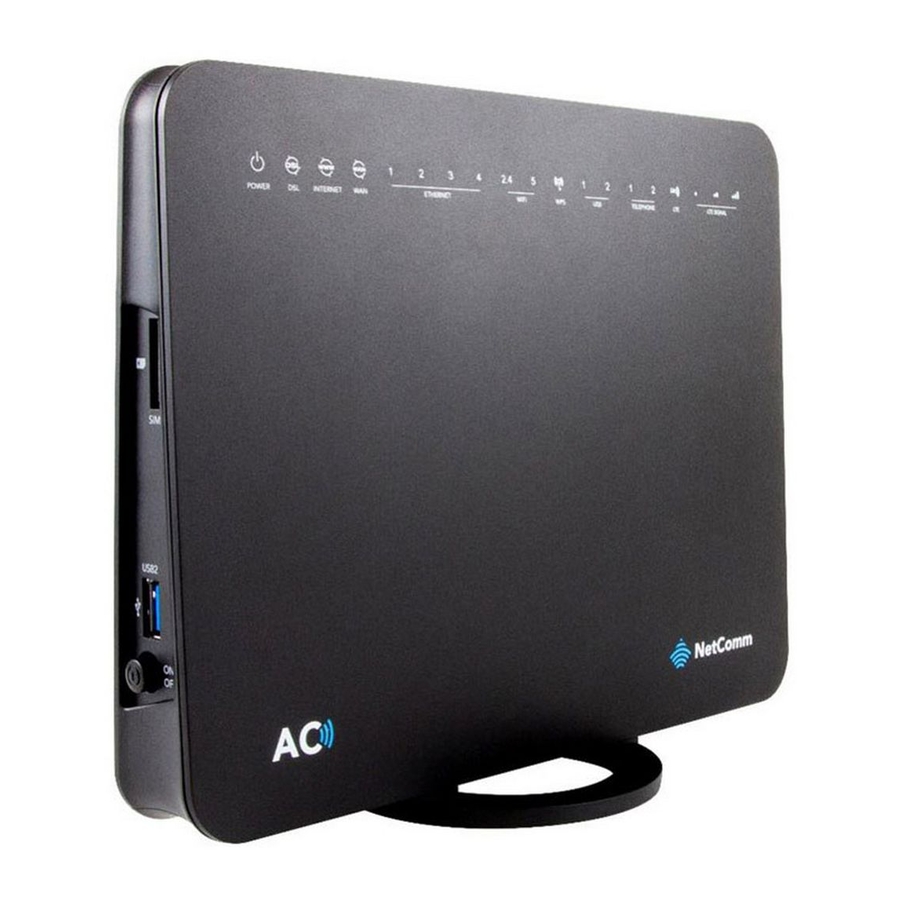
NetComm NL1901ACV Faqs
Configure cellular as a backup guide
Hide thumbs
Also See for NL1901ACV:
- User manual (146 pages) ,
- Quick start manual (28 pages) ,
- Setup manual (8 pages)
Advertisement
Configure Cellular as a Backup Guide
Configure Cellular as a Backup
Login to Web User Interface
Connect a computer and the NL1901ACV using an Ethernet cable. (A yellow Ethernet cable was provided with your
NL1901ACV).
1
Open a web browser (such as Google Chrome or Mozilla Firefox), type following address into the address
bar and press Enter.
http://192.168.20.1
2
Enter the following credentials in the User Name and Password fields:
admin
User Name:
Password:
The serial number found on the label on the back of the device
3
Click the Login button.
Note – If no authentication prompt is displayed or you see a request time out message, refer to the What if I cannot access Web User
Interface guide from FAQs section.
NL1901ACV FAQs – Configure Cellular as a Backup Guide
FQ01119 v. 1.1 March 2019
NL1901ACV FAQs
© NetComm Wireless 2019
1 of 3
Advertisement
Table of Contents

Subscribe to Our Youtube Channel
Summary of Contents for NetComm NL1901ACV
- Page 1 Configure Cellular as a Backup Login to Web User Interface Connect a computer and the NL1901ACV using an Ethernet cable. (A yellow Ethernet cable was provided with your NL1901ACV). Open a web browser (such as Google Chrome or Mozilla Firefox), type following address into the address bar and press Enter.
- Page 2 Three and above bars should be green for good coverage. The LTE Signal LED lights in front of the modem should also be lit. NL1901ACV FAQs – Configure Cellular as a Backup Guide 2 of 3 FQ01119 v. 1.1 March 2019...
- Page 3 The status of the Link becomes Connected. Once the primary connection becomes available, the cellular connection is disconnected, and LTE light turn OFF. NL1901ACV FAQs – Configure Cellular as a Backup Guide 3 of 3 FQ01119 v. 1.1 March 2019...















Need help?
Do you have a question about the NL1901ACV and is the answer not in the manual?
Questions and answers