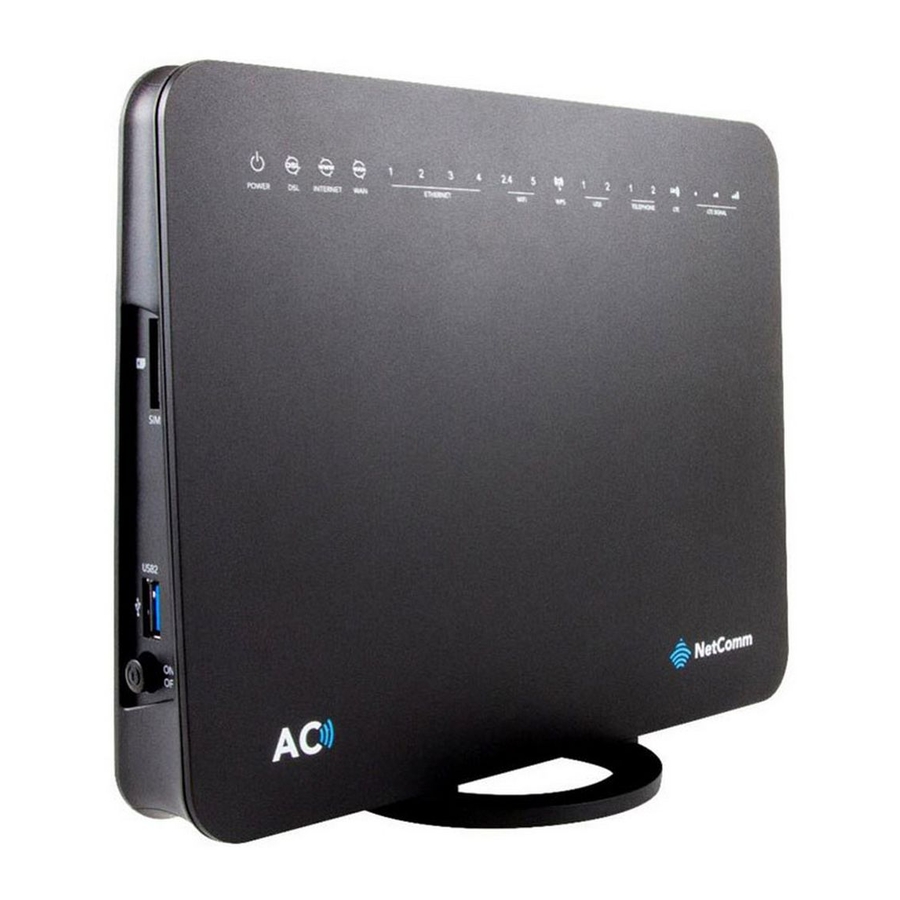
NetComm NL1901ACV Setup Manual
Generic voip
Hide thumbs
Also See for NL1901ACV:
- User manual (146 pages) ,
- Quick start manual (28 pages) ,
- Setup manual (8 pages)
Advertisement
NL1901ACV VOIP/SIP Service Overview
Pre-requisite
VoIP Account Details
You need your VoIP account details to be able to configure VoIP Service, please contact your SIP provider or
Internet Service provider if you do not have the VoIP account details.
Latest Firmware Version
Ensure that your NL1901ACV is running the latest firmware version.
Log in to the web user interface (see below) and check the current Software Version on the Device Info page:
Confirm that this is the latest firmware version for NL1901ACV from the following NetComm Support link:
http://support.netcommwireless.com/product/NL1901ACV
NL1901ACV FAQs – Generic VoIP Setup Guide
FQ01118 v. 1.1 March 2019
Generic VoIP Setup Guide
NL1901ACV FAQs
© NetComm Wireless 2019
1 of 4
Advertisement
Table of Contents

Summary of Contents for NetComm NL1901ACV
- Page 1 Ensure that your NL1901ACV is running the latest firmware version. Log in to the web user interface (see below) and check the current Software Version on the Device Info page: Confirm that this is the latest firmware version for NL1901ACV from the following NetComm Support link: http://support.netcommwireless.com/product/NL1901ACV NL1901ACV FAQs –...
- Page 2 Interface guide from FAQs section. SIP Basic Settings Click Voice from the left-hand side menu and then click SIP Basic Setting: NL1901ACV FAQs – Generic VoIP Setup Guide 2 of 4 FQ01118 v. 1.1 March 2019 © NetComm Wireless 2019...
- Page 3 Authentication name as well or use the correct VoIP username if it's different from your phone number. Type in your VoIP password as given to you by your VoIP Service Provider. Click the Apply button. NL1901ACV FAQs – Generic VoIP Setup Guide 3 of 4 FQ01118 v. 1.1 March 2019 © NetComm Wireless 2019...
- Page 4 The VoIP account should now be active, and you should now be able to make and/or receive VoIP phone calls (depending on the type of VoIP account you are using). NL1901ACV FAQs – Generic VoIP Setup Guide 4 of 4 FQ01118 v.















Need help?
Do you have a question about the NL1901ACV and is the answer not in the manual?
Questions and answers