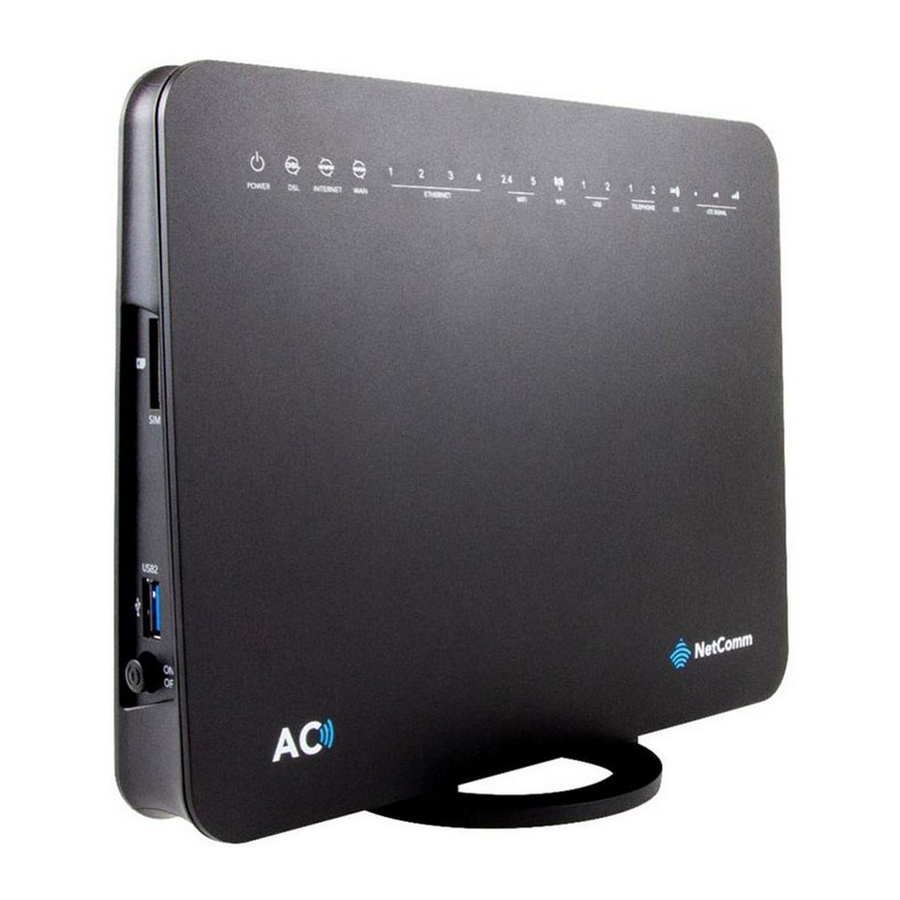
NetComm NL1901ACV Setup Manual
Wireless security setup guide
Hide thumbs
Also See for NL1901ACV:
- User manual (146 pages) ,
- Quick start manual (28 pages) ,
- Settings manual (4 pages)
Table of Contents
Advertisement
Quick Links
Wireless Security Overview
To guard your home network against attack and prevent unauthorised access, it is very important that you follow
this guide to secure your network.
Changing the wireless password
Connect a computer and the NL1901ACV using an Ethernet cable. (A yellow Ethernet cable was provided with your
NL1901ACV).
1
Open a web browser (such as Google Chrome or Mozilla Firefox), type following address into the address
bar and press Enter.
http://192.168.20.1
2
Enter the following credentials in the User Name and Password fields:
admin
User Name:
Password:
The serial number found on the label on the back of the device
3
Click the Login button.
Note – If no authentication prompt is displayed or you see a request time out message, refer to the What if I cannot access Web User
Interface guide from FAQs section.
NL1901ACV – Wireless Security Setup Guide
FQ001125 v. 1.1 March 2019
Wireless Security Setup Guide
NL1901ACV
1 of 7
© NetComm Wireless 2019
Advertisement
Table of Contents

Summary of Contents for NetComm NL1901ACV
-
Page 1: Wireless Security Overview
Changing the wireless password Connect a computer and the NL1901ACV using an Ethernet cable. (A yellow Ethernet cable was provided with your NL1901ACV). Open a web browser (such as Google Chrome or Mozilla Firefox), type following address into the address bar and press Enter. - Page 2 Wi-Fi 2.4GHz/WiFi 5GHz The NL1901ACV allows you to maintain separate wireless settings for both 2.4GHz and 5GHz wireless services. Select the service you want to use (or both) and separately configure them: 2.4 GHz Wireless configuration pages 5 GHz Wireless configuration pages We recommend that you access the web interface over a wired connection (using Ethernet cable) to change the WiFi security key/password.
- Page 3 Confirm that Enable Wireless and Enable Wireless Multicast Forwarding (WMF) are selected. The old WiFi network name/SSID on this example is “NetComm 5354”. Delete the old WiFi network name/SSID and enter a new SSID (For example: NetComm 8386). Press the “Apply/Save” button.
- Page 4 Your client devices will still have same password even if the NL1901ACV is reset to factory default settings. If you want to change it to a more secure password, add numbers and special characters along with upper-case and lower-case characters.
- Page 5 Connecting to your Wireless Network Use your client device to scan for the network name, select the new WiFi network name/SSID (e.g. NetComm 8386) and enter the new WiFi password to join the network. Windows 10 The following is an example of connecting to the WiFi network using Windows 10.
- Page 6 Settings > Connections and tap Wi-Fi. When Wi-Fi is turned On [1], your phone scans for available nearby networks. Tap your WiFi network name/SSID [2] (in this example, it is “NetComm 8386”), enter the WiFi password [3], select Auto reconnect [3]and then select Connect [4].
- Page 7 Please refer to your Mac user guide before continuing with the steps in this guide A list of Wi-Fi networks including your WiFi network name/SSID is displayed (in this example, it is “NetComm 8386”). Click your WiFi network name/SSID to connect to this network.














Need help?
Do you have a question about the NL1901ACV and is the answer not in the manual?
Questions and answers