Advertisement
water conservation setting
whole Home water Filtration systems
For these Model NuMbers:
Whole home Water Filtration & Conditioning systems:
eWs-1354-1.5, eWs-1665-2, eWs-2472-2
Whole home Water Filtration systems:
CWl-1354-1.5, CWl-1665-2, CWl-2472-2
for all
1.5" and 2" full port brass valves with
NXt controllers (green screen)
as of January 2018
Customer Service
Monday - Friday 8:00am - 4:30pm Pacific Time
Office: 702-256-8182
Fax: 702-256-3744
customerservice@ewswater.com
ALL FILTRATION PRODUCT PROUDLY MADE & ASSEMBLED IN THE USA
EWS Logo and Environmental Water Systems are Registered Trademarks and the Property of EWS, Inc.
Advertisement
Table of Contents

Subscribe to Our Youtube Channel
Summary of Contents for Environmental Water Systems EWS-1354-1.5
- Page 1 Customer Service Monday - Friday 8:00am - 4:30pm Pacific Time Office: 702-256-8182 Fax: 702-256-3744 customerservice@ewswater.com ALL FILTRATION PRODUCT PROUDLY MADE & ASSEMBLED IN THE USA EWS Logo and Environmental Water Systems are Registered Trademarks and the Property of EWS, Inc.
- Page 2 WAter CoNserVAtIoN Note: once system has gone through this proper start up, the setting can be adjusted for a water conservation setting which can reduce the total water usage from 20 minutes (for a proper start-up) down to 11 minutes. the setting is dependant on local water conditions and usage.
- Page 3 green display led screen and what you see when the system is on this is the home screen where you will start in service will read INI for 30-45 seconds after a power failure reset or programming system # 4 Indicates a Filter system time of day single tank residential Hours, Minutes, AM or PM...
- Page 4 water conservation procedure - getting through the master programming You will see the screens in the proper order in which they appear. Follow the simple step by step instructions. Make sure these screens read the factory default setting. If not, press up or down button until you reach the correct screen read-out From the Home screen Press the shift and Up Button at the same time and hold for 5 seconds until screen changes You will see...
- Page 5 water conservation procedure extend the days between backwash from every 6 days to 10, lower the backwash cycle from 10 minutes to 8, lower the rapid rinse cycle from 10 minutes to 3 and as needed you can change the time the system will automatically backwash Press the extra cycle Button You have moved the frequency You will see...
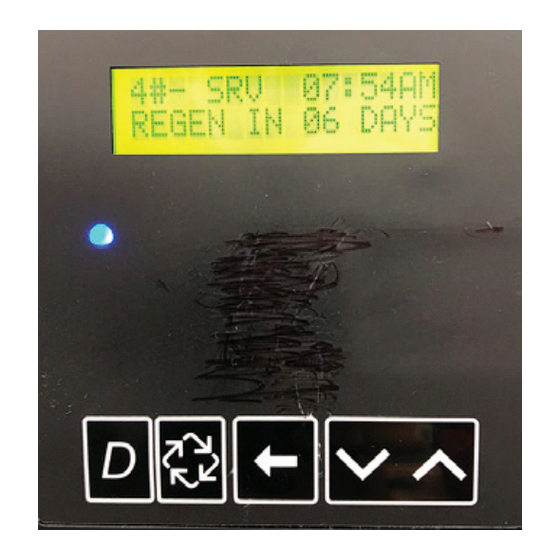










Need help?
Do you have a question about the EWS-1354-1.5 and is the answer not in the manual?
Questions and answers