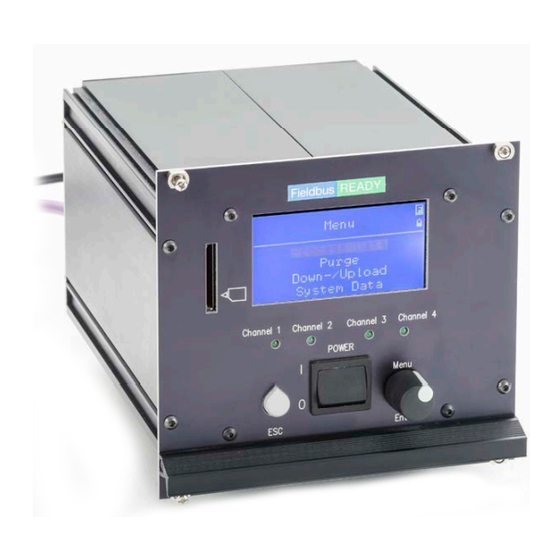
Table of Contents
Advertisement
Quick Links
PICO Controller 2+2-XCH-V3
Operating Manual
®
The PICO
controller is a programmable device used for the
automatic control of dispensing processes involving small
amounts of variously viscous fluid media.
Read this operating manual thoroughly prior to the initial
operation of the dispensing system.
This manual also applies to the PICO controller V3 kit, which
includes the PROFIBUS communicator.
Electronic pdf files of Nordson EFD
manuals are also available at
www.nordsonefd.com
™
Advertisement
Table of Contents

Summary of Contents for Nordson EFD V3
- Page 1 Read this operating manual thoroughly prior to the initial operation of the dispensing system. This manual also applies to the PICO controller V3 kit, which includes the PROFIBUS communicator. ™ Electronic pdf files of Nordson EFD manuals are also available at www.nordsonefd.com...
- Page 2 Thank You! You have just purchased the world’s finest precision dispensing equipment. I want you to know that all of us at Nordson EFD value your business and will do everything in our power to make you a satisfied customer.
-
Page 3: Table Of Contents
PICO Controller 2+2-XCH-V3 Contents Contents ..................................3 Introduction ..................................5 Product Description ..............................5 How the V3 Controller is Different from the V2 Controller ...................6 Intended Use ................................6 Applicability of this Manual ............................6 Nordson EFD Product Safety Statement ........................7 Specifications ..................................8 Standards ..................................9 Operating Features ................................10... - Page 4 PICO Controller 2+2-XCH-V3 Contents (continued) Supplement for the PICO Controller V3 Kit with PROFIBUS Communicator Product Description ..............................55 Applicability of this Supplement ............................56 PROFIBUS Communicator Specifications ........................57 PROFIBUS Communicator Standards ..........................57 PROFIBUS Communicator Operating Features ......................58 PROFIBUS Communicator Installation .........................59 Inspect Kit Components ............................59...
-
Page 5: Introduction
NOTE: The PICO controller is also available in a kit that includes a PROFIBUS communicator. This kit is for installations that use the PROFIBUS communication protocol. Refer to “Supplement for the PICO Controller V3 Kit with PROFIBUS Communicator” on page 55 for all information specific to the use of the PICO controller with the PROFIBUS communicator. -
Page 6: How The V3 Controller Is Different From The V2 Controller
(via CAN bus). The fieldbus communication interface provides the following benefits: - Allows direct writing/changing/reading of all parameters via PLC/PC - Protects the V3 controller parameters from being changed locally at the controller by using the controller keys. In other words, Local Service can be blocked through the PLC/PC. -
Page 7: Nordson Efd Product Safety Statement
Failure to comply with the safety instructions can result in a limitation or complete loss of liability on the part of the manufacturer. This also applies to equipment and accessories that have been acquired from another party. www.nordsonefd.com info@nordsonefd.com +1-401-431-7000 Sales and service of Nordson EFD dispensing systems are available worldwide. -
Page 8: Specifications
Per analog input: Ri > 300 kOhm Per binary input: Ri > 5.3 kOhm Logic levels of binary inputs L = 0–5 V H = 12–30 V www.nordsonefd.com info@nordsonefd.com +1-401-431-7000 Sales and service of Nordson EFD dispensing systems are available worldwide. -
Page 9: Standards
• The PICO controller is intended to be operated with 24 VDC and complies with EMC guideline 2014/30/EU-EMV/ EMC/CEM. • The unit has the CE mark of conformity. • The unit was inspected pursuant to the environmental testing method IEC 68. www.nordsonefd.com info@nordsonefd.com +1-401-431-7000 Sales and service of Nordson EFD dispensing systems are available worldwide. -
Page 10: Operating Features
Enter key Four outer M3 hexagon screws for mounting the front plate to the housing POWER switch/ supply voltage | = ON 0 = OFF www.nordsonefd.com info@nordsonefd.com +1-401-431-7000 Sales and service of Nordson EFD dispensing systems are available worldwide. -
Page 11: Back Panel Components
CAN bus 9-pin D-subconnector for optional connection of a higher-ranking control unit with CAN bus communication Update interface 8-pin socket (Binder, series 581) for Nordson EFD use only www.nordsonefd.com info@nordsonefd.com +1-401-431-7000 Sales and service of Nordson EFD dispensing systems are available worldwide. -
Page 12: Installation
Establish the power supplies to the PICO controller (cable P/N 7027455) and the PICO Toµch controller (refer to the PICO Toµch controller operating manual if needed). www.nordsonefd.com info@nordsonefd.com +1-401-431-7000 Sales and service of Nordson EFD dispensing systems are available worldwide. -
Page 13: Connector Pin Assignments And Signal Levels
• A semi-conductor relay must be used to receive a clear, bounce-free signal. • The terms input and output in the following table refer to the connections on the Y-connection cable (P/Ns 7028222 and 7012975). www.nordsonefd.com info@nordsonefd.com +1-401-431-7000 Sales and service of Nordson EFD dispensing systems are available worldwide. - Page 14 • Pins can be connected for tests without a PICO Toµch controller: Pins 1 and 2: Elimination of galvanic isolation Pins 3, 4, (15), and 17: Use of the internal potential and simulation of fault-free operation www.nordsonefd.com info@nordsonefd.com +1-401-431-7000 Sales and service of Nordson EFD dispensing systems are available worldwide.
-
Page 15: Installation Example
CAN PICO Controller V3, 2 channel PICO Toµch controllers and Pµlse valves Binary path to/from robot Cable 7028222 (x2) Cable P/N 7012975 Cable P/N 7028222 www.nordsonefd.com info@nordsonefd.com +1-401-431-7000 Sales and service of Nordson EFD dispensing systems are available worldwide. -
Page 16: Setup
(within set limits ) by using the Menu dial and the Enter and ESC (escape) keys on the front of the unit. The display shows the current values. www.nordsonefd.com info@nordsonefd.com +1-401-431-7000 Sales and service of Nordson EFD dispensing systems are available worldwide. -
Page 17: Signal Level Sources
Depending on which source of potential is chosen, the following instructions must be complied with when connecting to the 25-pin D-subconnector (Channels 1 to 4). www.nordsonefd.com info@nordsonefd.com +1-401-431-7000 Sales and service of Nordson EFD dispensing systems are available worldwide. -
Page 18: Device-Internal Potential
• Input signals IN1 to IN10 should still be triggered directly. • With this application, output signals OUT_READY and OUT_LINE_END serve primarily as acknowledgement for the control program. www.nordsonefd.com info@nordsonefd.com +1-401-431-7000 Sales and service of Nordson EFD dispensing systems are available worldwide. -
Page 19: Output Impulses
IN1 to IN10, passively by linking it to a previous line or by activating through the Manual Mode menu option or by using fieldbus communication. www.nordsonefd.com info@nordsonefd.com +1-401-431-7000 Sales and service of Nordson EFD dispensing systems are available worldwide. - Page 20 A delay was inserted between lines 1 and 2 as well as between lines 2 and 3. A delay between 0 and 9.999 ms can be selected. www.nordsonefd.com info@nordsonefd.com +1-401-431-7000 Sales and service of Nordson EFD dispensing systems are available worldwide.
-
Page 21: Fieldbus Communication Via Can Interface
120 ohm, 1/4 W power dissipation to both ends of the bus line between CAN_H and CAN_L (pin 2 and pin 7 of the CAN cable). See the following diagram. Terminator: Node 1 Node N Terminator: (submaster 1) (submaster n) 120 Ω, 1/4 W 120 Ω, 1/4 W www.nordsonefd.com info@nordsonefd.com +1-401-431-7000 Sales and service of Nordson EFD dispensing systems are available worldwide. -
Page 22: The Can Data Telegram
STORE parameter to EE and flash KEEP ALIVE START Channel + Line STOP Channel Channel 1 Channel 2 Channel 3 Channel 4 Channels 1+2+3+4 Channels 1+2 Channels 3+4 www.nordsonefd.com info@nordsonefd.com +1-401-431-7000 Sales and service of Nordson EFD dispensing systems are available worldwide. - Page 23 Container/container (Channel Value) Limit/limit (Channel Value) -/adjustable range (Channel Value) Temperature/temperature (Channel Value) Stop/stop (Channel Value) -/Delay-time (Channel Value) Remaining/ (Channel Value) Continued on next page www.nordsonefd.com info@nordsonefd.com +1-401-431-7000 Sales and service of Nordson EFD dispensing systems are available worldwide.
-
Page 24: Can Communication Command Examples
1FF xx xx xx xx xx xx xx xx Request explanation 5FF xx xx xx xx xx xx xx xx Response explanation High | Low Nibble www.nordsonefd.com info@nordsonefd.com +1-401-431-7000 Sales and service of Nordson EFD dispensing systems are available worldwide. - Page 25 Request: READ Ch4; Line 10, Value for Block Count. LS=0. TAN=15. F0 0A 07 00 00 1A Response with Value for Block Count=26. Error Bit 0. No error. www.nordsonefd.com info@nordsonefd.com +1-401-431-7000 Sales and service of Nordson EFD dispensing systems are available worldwide.
- Page 26 Request: START Ch1; Line 1. LS=0 .TAN=10. A1 01 xx xx Response with Error Bit 1 because Ch1 not in “Fieldbus” mode or dispensing still active. www.nordsonefd.com info@nordsonefd.com +1-401-431-7000 Sales and service of Nordson EFD dispensing systems are available worldwide.
- Page 27 (Pulse Time + Float/4/2 Pulse Time remains 0.00 ms/0.12 ms)– constant; pause time 9999.99 ms adapts with a change directly to the PICO Controller via the menu www.nordsonefd.com info@nordsonefd.com +1-401-431-7000 Sales and service of Nordson EFD dispensing systems are available worldwide.
-
Page 28: About Local Service Flags
1. PLC/PC programming must ensure that the program is addressed accurately and that the value ranges are complied with. The PICO controller answers the next correct telegram with a telegram for which the Error flag is set to 0. www.nordsonefd.com info@nordsonefd.com +1-401-431-7000 Sales and service of Nordson EFD dispensing systems are available worldwide. -
Page 29: Pico Controller Menu Structure
CAN bus in the meantime. LS Timeout can be set only if Local Service = 1 (meaning that local operation is possible). If LS Timeout = 0, the functionality is turned off. www.nordsonefd.com info@nordsonefd.com +1-401-431-7000 Sales and service of Nordson EFD dispensing systems are available worldwide. -
Page 30: Pico Controller Display
Example of the PICO controller display when the fieldbus function is active (F) and Local Service = 0 (lock symbol): Fieldbus function active symbol Lock symbol (present when Local Service = 0) www.nordsonefd.com info@nordsonefd.com +1-401-431-7000 Sales and service of Nordson EFD dispensing systems are available worldwide. -
Page 31: Pico Controller Operating Controls
How Settings are Incremented When the Menu Dial is Turned Parameter/Variable Amount of Adjustment Per Increment Pulse time 10 µs Cycle 10 µs Cycle count Temperature 0.1 °C www.nordsonefd.com info@nordsonefd.com +1-401-431-7000 Sales and service of Nordson EFD dispensing systems are available worldwide. -
Page 32: Parameters And Value Ranges
0.05 ms minimum dispensing time for a dispensing valve; 0 ms if 0.05–9999.99 (ms) dispensing sequence is to begin with a pause Continued on next page www.nordsonefd.com info@nordsonefd.com +1-401-431-7000 Sales and service of Nordson EFD dispensing systems are available worldwide. - Page 33 When the setting for Dosing Value, Cycle, or Cycl. Count is changed; the new value applies immediately, allowing fine adjustments during the dispensing process. However, to ensure that values are saved properly (in EEPROM), confirm each value by pressing Enter. www.nordsonefd.com info@nordsonefd.com +1-401-431-7000 Sales and service of Nordson EFD dispensing systems are available worldwide.
-
Page 34: Pico Controller Menu Schematic
Linkage: Delay: 0.000s Block Count: 1 Menu Menu Dosing Parameters Valve 1, Row Delay-Time is displayed DosingValue: 0.00mg Stop: only if Cycle = Variable (Delay-Time: 100.00ms) www.nordsonefd.com info@nordsonefd.com +1-401-431-7000 Sales and service of Nordson EFD dispensing systems are available worldwide. - Page 35 NOTE: Changed values are applied immediately, allowing fine adjustments during the dispensing process. However, to ensure that values are saved properly (in EEPROM), confirm each adjustment value by pressing the Enter key. www.nordsonefd.com info@nordsonefd.com +1-401-431-7000 Sales and service of Nordson EFD dispensing systems are available worldwide.
- Page 36 • Refer to”Changing a Container” on page 46 to replace an empty container with a full container. • Refer to “Purging a Valve” on page 45 to purge valve to clean it. www.nordsonefd.com info@nordsonefd.com +1-401-431-7000 Sales and service of Nordson EFD dispensing systems are available worldwide.
- Page 37 Valve 2: • 0–10V = 0–200 ºC Valve 3: Valve 4: If an extension card is installed, the display shows the settings for Valves 3 and 4. www.nordsonefd.com info@nordsonefd.com +1-401-431-7000 Sales and service of Nordson EFD dispensing systems are available worldwide.
-
Page 38: Control Programs
• Information specific to each channel (unique for each channel) • Information specific to lines and blocks (for each line or block) A program part for a channel can consist of 1 to 99 lines. www.nordsonefd.com info@nordsonefd.com +1-401-431-7000 Sales and service of Nordson EFD dispensing systems are available worldwide. - Page 39 PICO controller. Download errors are clearly indicated in a notification on the PICO controller display. Refer to “Troubleshooting” on page 50 for details about error messages. www.nordsonefd.com info@nordsonefd.com +1-401-431-7000 Sales and service of Nordson EFD dispensing systems are available worldwide.
-
Page 40: Characteristics Of A Control Program
IN1 to IN10, the number of blocks can be between 1 and 999 (at least 1). Lines that can not be started directly must have the number of the starting line of the block. Block number 0 is not permitted. www.nordsonefd.com info@nordsonefd.com +1-401-431-7000 Sales and service of Nordson EFD dispensing systems are available worldwide. -
Page 41: Program Examples
0.10 10.00 0.10 0.20 10.00 0.20 0.40 10.00 0.40 0.80 10.00 0.80 1.60 10.00 1.60 3.20 10.00 3.20 6.40 10.00 6.40 12.80 10.00 12.80 [Data End] www.nordsonefd.com info@nordsonefd.com +1-401-431-7000 Sales and service of Nordson EFD dispensing systems are available worldwide. - Page 42 0.10 10.00 0.10 0.20 10.00 0.20 0.40 10.00 0.40 0.80 10.00 0.80 1.60 10.00 1.60 3.20 10.00 3.20 6.40 10.00 6.40 12.80 10.00 12.80 [Data End] www.nordsonefd.com info@nordsonefd.com +1-401-431-7000 Sales and service of Nordson EFD dispensing systems are available worldwide.
- Page 43 0.10 10.00 0.10 0.20 10.00 0.20 0.40 10.00 0.40 0.80 10.00 0.80 1.60 10.00 1.60 3.20 10.00 3.20 6.40 10.00 6.40 12.80 10.00 12.80 [Data End] www.nordsonefd.com info@nordsonefd.com +1-401-431-7000 Sales and service of Nordson EFD dispensing systems are available worldwide.
-
Page 44: Operation
• Send a START command via fieldbus (for fieldbus mode). During dispensing, the green LED for the active channel illuminates on the front of the PICO controller. www.nordsonefd.com info@nordsonefd.com +1-401-431-7000 Sales and service of Nordson EFD dispensing systems are available worldwide. -
Page 45: Changing The Temperature Setting Range
Channel LED on the front of the PICO controller illuminates. Close the cleaned valve by pressing the Enter or ESC key; “Closed” flashes, indicating that the valve is closed. www.nordsonefd.com info@nordsonefd.com +1-401-431-7000 Sales and service of Nordson EFD dispensing systems are available worldwide. -
Page 46: Changing A Container
• When a Limit Reach or Container Empty screen appears, the dispensing process is not interrupted. The controlling PLC receives the OUT_FAULT_PLC status signal from the PICO controller. www.nordsonefd.com info@nordsonefd.com +1-401-431-7000 Sales and service of Nordson EFD dispensing systems are available worldwide. -
Page 47: Emergency Off Functionality
Stop = 2 The EMERGENCY OFF feature is active, the current dispensing pulse is stopped as quickly as possible, and then all other dispensing is ended. www.nordsonefd.com info@nordsonefd.com +1-401-431-7000 Sales and service of Nordson EFD dispensing systems are available worldwide. -
Page 48: Service
Refer to “Purging a Valve” on page 45. CAUTION Warranty claims become invalid if the unit is opened by unauthorized third parties. Avoid opening the PICO controller. www.nordsonefd.com info@nordsonefd.com +1-401-431-7000 Sales and service of Nordson EFD dispensing systems are available worldwide. -
Page 49: Replacing The Battery
Cable, power, 24V, 2.0 m (PICO controller power supply cable) 7028222 Cable, PICO controller / Toµch controller / PLC, 1.0 + 2.0 m-ADSIG (Y-cable) NOTE: This cable is ordered separately. www.nordsonefd.com info@nordsonefd.com +1-401-431-7000 Sales and service of Nordson EFD dispensing systems are available worldwide. -
Page 50: Troubleshooting
PLC; dispensing continue dispensing (ESC). sequence is not automatically Execute interrupted; message appears every 5 minutes until container is changed Continued on next page www.nordsonefd.com info@nordsonefd.com +1-401-431-7000 Sales and service of Nordson EFD dispensing systems are available worldwide. - Page 51 SD card (e.g., by a current folder (“.”) and symbols creating new subfolders) and repeat the Maximum 30 for a primary folder (“..”) count as action. directory entries) www.nordsonefd.com info@nordsonefd.com +1-401-431-7000 Sales and service of Nordson EFD dispensing systems are available worldwide.
-
Page 52: Technical Data
Toµch +24V IO Puls_OUT_TTL-1 DGND DGND Uset Puls_OUT-1 IN_Temp_SPS-1 Temp_PLC IN_Temp_SPS-1 IN_Störung_SPS-1 Error IN_Störung_SPS-1 OUT_Analog-1 Analog Temp OUT_Analog-1 IN_Analog-1 Analog GND IN_Analog-1 0...10 V www.nordsonefd.com info@nordsonefd.com +1-401-431-7000 Sales and service of Nordson EFD dispensing systems are available worldwide. -
Page 53: Circuit Diagram (External Potential)
Toµch +24V IO 24 V Puls_OUT_TTL-1 DGND DGND Uset Puls_OUT_1 IN_Temp_SPS-1 Temp_PLC IN_Temp_SPS-1 IN_Störung_SPS-1 Error IN_Störung_SPS-1 OUT_Analog-1 Analog Temp OUT_Analog-1 Analog GND IN_Analog-1 IN_Analog-1 0...10 V www.nordsonefd.com info@nordsonefd.com +1-401-431-7000 Sales and service of Nordson EFD dispensing systems are available worldwide. -
Page 54: Pico Controller Dimensions
PICO Controller 2+2-XCH-V3 PICO Controller Dimensions www.nordsonefd.com info@nordsonefd.com +1-401-431-7000 Sales and service of Nordson EFD dispensing systems are available worldwide. -
Page 55: Product Description
Cable 7028222 (x2) from production line Cable 7028222 (x2) Example of a PICO controller V3 kit, with a PROFIBUS communicator, PICO Toµch controllers, and PICO Pµlse valves connected to a SIEMENS PLC and HMI www.nordsonefd.com info@nordsonefd.com +1-401-431-7000 Sales and service of Nordson EFD dispensing systems are available worldwide. -
Page 56: Applicability Of This Supplement
Applicability of this Supplement This supplement describes only the modifications and expansion of the PICO controller V3 when fieldbus parameterization is turned on. All other information on the PICO controller V3 is located in the main sections of this manual. -
Page 57: Profibus Communicator Specifications
EN 55016-2-3, Class A (2010) EN 55022, Class A (2011) EN 61000-6-2 (2005) EN 61000-4-2 (2009) EN 61000-4-3 (2006) EN 61000-4-4 (2012) EN 61000-4-5 (2014) EN 61000-4-6 (2014) www.nordsonefd.com info@nordsonefd.com +1-401-431-7000 Sales and service of Nordson EFD dispensing systems are available worldwide. -
Page 58: Profibus Communicator Operating Features
PLC (refer page 63 for detailed to “PROFIBUS Interface information) D-Subconnector Pins” on page 63 for detailed information) Power supply connection (24 VDC) Bottom Front www.nordsonefd.com info@nordsonefd.com +1-401-431-7000 Sales and service of Nordson EFD dispensing systems are available worldwide. -
Page 59: Profibus Communicator Installation
Establish the power supplies to the PLC, the PROFIBUS communicator (cable P/N 7830499), the PICO controller (cable P/N 7027455), and the PICO Toµch controller (refer to the PICO Toµch controller operating manual if needed). www.nordsonefd.com info@nordsonefd.com +1-401-431-7000 Sales and service of Nordson EFD dispensing systems are available worldwide. -
Page 60: Installation Examples
The following example shows how three PROFIBUS communicators are connected. The first PROFIBUS connection PROFIBUS strand must be terminated. The last PROFIBUS connection PROFIBUS must be terminated. master/PLC www.nordsonefd.com info@nordsonefd.com +1-401-431-7000 Sales and service of Nordson EFD dispensing systems are available worldwide. - Page 61 PICO Toµch controllers and Pµlse valves PROFIBUS communicator PROFIBUS path to/from production line Binary path to/ Cable 7028222 (x2) from production line Cable 7028222 (x2) Cable P/N 7012975 Cable P/N 7028222) www.nordsonefd.com info@nordsonefd.com +1-401-431-7000 Sales and service of Nordson EFD dispensing systems are available worldwide.
- Page 62 Cable 7028222 (x2) from production line Cable 7028222 (x2) PICO Controller V3, 4 channel PICO Toµch controllers and Pµlse valves PROFIBUS communicator Cable 7028222 (x2) Cable 7028222 (x2) www.nordsonefd.com info@nordsonefd.com +1-401-431-7000 Sales and service of Nordson EFD dispensing systems are available worldwide.
-
Page 63: Profibus Interface D-Subconnector Pins
Transaction error/timeout/CAN subnetwork stop Serious error 6 (Status— Initialization PROFIBUS Alternating red/ No configuration or invalid configuration communicator) green Green Operation okay Flashing green Idle state Serious error www.nordsonefd.com info@nordsonefd.com +1-401-431-7000 Sales and service of Nordson EFD dispensing systems are available worldwide. -
Page 64: Profibus Communicator Setup
• The default setting for the PICO controller CAN address is 63. The System Data/CAN menu option in the PICO controller displays this. Changing the value is NOT possible. The Nordson EFD PROFIBUS communicator communicates exclusively with this CAN address. -
Page 65: Integrating The Communicator In A Siemens S7 Project
Files, install the necessary GSD file for the communicator: HMSA1838.GSD is provided on the SD card. Select Communicator CAN under the hardware configuration Selection Field Devices/Additional Field Devices/Gateway. Continued on next page www.nordsonefd.com info@nordsonefd.com +1-401-431-7000 Sales and service of Nordson EFD dispensing systems are available worldwide. - Page 66 PROFIBUS addresses, it is possible to operate multiple communicators, and thus, multiple PICO controllers, using one PROFIBUS. The communicators are preset to address 22. Continued on next page www.nordsonefd.com info@nordsonefd.com +1-401-431-7000 Sales and service of Nordson EFD dispensing systems are available worldwide.
- Page 67 The process image of the configuration messages can be recognized in slot 1 and 2 (8 bytes IN + 8 bytes OUT). Continued on next page www.nordsonefd.com info@nordsonefd.com +1-401-431-7000 Sales and service of Nordson EFD dispensing systems are available worldwide.
- Page 68 (FB15 and FB16). FB15 has the task of processing input signals (command, channel, line, etc.) and copying them into the process image. Continued on next page www.nordsonefd.com info@nordsonefd.com +1-401-431-7000 Sales and service of Nordson EFD dispensing systems are available worldwide.
- Page 69 (commands, channel, ...). Function blocks FB15 and FB16 must be called cyclically (for example, in the organization block, OB1 - main program). www.nordsonefd.com info@nordsonefd.com +1-401-431-7000 Sales and service of Nordson EFD dispensing systems are available worldwide.
-
Page 70: Siemens S7 Project Description
FB20: TAN Handling Keep-Alive Handling Controller-Available Handling Format Handling DB7/DB16 Memory for the processed PICO controller messages FB15/FB16 Low-level driver write/read data to/from the PICO controller www.nordsonefd.com info@nordsonefd.com +1-401-431-7000 Sales and service of Nordson EFD dispensing systems are available worldwide. -
Page 71: Low-Level Drivers Fb15 And Fb16
If multiple PICO controllers will be controlled by one PLC, the respectively differing process image address ranges must be issued for each individual PICO controller and multiple instances of FB15/FB16 must be used. www.nordsonefd.com info@nordsonefd.com +1-401-431-7000 Sales and service of Nordson EFD dispensing systems are available worldwide. -
Page 72: Function Block Fb20
INT. Upon sending the values, the same principle is used to decide which value (INT value/REAL value) will be copied into the process image. www.nordsonefd.com info@nordsonefd.com +1-401-431-7000 Sales and service of Nordson EFD dispensing systems are available worldwide. - Page 73 • Trigger configuration data set (TRUE) externally and deleted (FALSE) by FB if the configuration data was transferred. Read, it is used by function block FB 19 as a trigger for sending additional configuration data. www.nordsonefd.com info@nordsonefd.com +1-401-431-7000 Sales and service of Nordson EFD dispensing systems are available worldwide.
-
Page 74: High-Level Driver Fb19
• Trigger_KD (connected with the FB20 trigger configuration data via DB15, serves as a trigger for sending and as a send confirmation for a configuration message) www.nordsonefd.com info@nordsonefd.com +1-401-431-7000 Sales and service of Nordson EFD dispensing systems are available worldwide. -
Page 75: Important Information About Plc Blocks
FB15 and FB16 can be used universally and can be used unchanged for other configuration tasks. Using FB20 to Write a Parameter The writing of a pulse time of 0.3 ms in line 1/channel 1 is displayed in the VarTab: www.nordsonefd.com info@nordsonefd.com +1-401-431-7000 Sales and service of Nordson EFD dispensing systems are available worldwide. -
Page 76: Using Fb20 To Read A Parameter
PICO Controller 2+2-XCH-V3 Using FB20 to Read a Parameter A temperature reading for channel 1 is displayed in the VarTab (result: 35 °C): www.nordsonefd.com info@nordsonefd.com +1-401-431-7000 Sales and service of Nordson EFD dispensing systems are available worldwide. -
Page 77: Using Fb20 To Initiate Dispensing
PICO Controller 2+2-XCH-V3 Using FB20 to Initiate Dispensing Line 2 in channel 1 is started via the PROFIBUS communicator in the VarTab: www.nordsonefd.com info@nordsonefd.com +1-401-431-7000 Sales and service of Nordson EFD dispensing systems are available worldwide. -
Page 78: Using Fb19 To Simultaneously Write Multiple Parameters
Using FB19 to Simultaneously Write Multiple Parameters VarTab displays the writing of pulse time, pause time, pulse no., INx, Block No., Ext., Permanent, temperature, and stop in channel 1 and line 1: www.nordsonefd.com info@nordsonefd.com +1-401-431-7000 Sales and service of Nordson EFD dispensing systems are available worldwide. -
Page 79: Value Codes And Admissible Value Ranges
(Pulse + 0.00 ms / Float / 4 / 2 Pulse remains 0.12 ms) –9999.99 constant; pause time adapts as with a change directly to the PICO controller via the menu www.nordsonefd.com info@nordsonefd.com +1-401-431-7000 Sales and service of Nordson EFD dispensing systems are available worldwide. -
Page 80: Essential Addresses And Address Content
*For the duration of parameter storage, the OUT_READY binary outputs are switched to 0 and the PLC is notified in this way in a binary manner that the PICO controller is busy and will not accept any start signals. Continued on next page www.nordsonefd.com info@nordsonefd.com +1-401-431-7000 Sales and service of Nordson EFD dispensing systems are available worldwide. - Page 81 • Write access for LocalService = True • Start via PROFIBUS with Active • Repeated start via PROFIBUS with channel active • Repeated stop via PROFIBUS with channel inactive www.nordsonefd.com info@nordsonefd.com +1-401-431-7000 Sales and service of Nordson EFD dispensing systems are available worldwide.
-
Page 82: Profibus Communicator Part Numbers
LS Timeout to a value that is greater True without configuration than the configuration message interval, or message set 0 (i.e., LS timeout is shut off). www.nordsonefd.com info@nordsonefd.com +1-401-431-7000 Sales and service of Nordson EFD dispensing systems are available worldwide. - Page 83 PICO Controller 2+2-XCH-V3 Notes www.nordsonefd.com info@nordsonefd.com +1-401-431-7000 Sales and service of Nordson EFD dispensing systems are available worldwide.
- Page 84 NORDSON EFD ONE YEAR LIMITED WARRANTY This Nordson EFD product is warranted for one year from the date of purchase to be free from defects in material and workmanship (but not against damage caused by misuse, abrasion, corrosion, negligence, accident, faulty installation, or by dispensing material incompatible with equipment) when the equipment is installed and operated in accordance with factory recommendations and instructions.















Need help?
Do you have a question about the V3 and is the answer not in the manual?
Questions and answers