Summary of Contents for Nordson EFD ValveMate 7100
- Page 1 ValveMate 7100 Controller Operating Manual ™ Electronic pdf files of Nordson EFD manuals are also available at www.nordsonefd.com...
- Page 2 Thank You! You have just purchased the world’s finest precision dispensing equipment. I want you to know that all of us at Nordson EFD value your business and will do everything in our power to make you a satisfied customer.
-
Page 3: Table Of Contents
How to Select PSI or BAR Pressure Readout ..................24 How to Enable / Disable CC INIT I/O as an External Alarm Input ............24 Part Number ...............................25 Replacement Parts .............................25 Troubleshooting ............................26 www.nordsonefd.com info@nordsonefd.com +1-401-431-7000 Sales and service of Nordson EFD dispensing systems are available worldwide. -
Page 4: Introduction
ValveMate 7100 Controller Introduction IMPORTANT: The primary control of deposit size is the valve open time. The ValveMate 7100 provides easy access and “on the fly” adjustment of valve open time. The ValveMate 7100 is an EFD dispense valve controller, incorporating programmable dispense time, digital time readout, keypad programming for easy user interface and input / output communication with host machine PLCs. -
Page 5: Nordson Efd Product Safety Statement
Hot surfaces! Avoid contact with the hot metal surfaces of heated components. If contact can not be avoided, wear heat-protective gloves and clothing when working around heated equipment. Failure to avoid contact with hot metal surfaces can result in personal injury. www.nordsonefd.com info@nordsonefd.com +1-401-431-7000 Sales and service of Nordson EFD dispensing systems are available worldwide. -
Page 6: Halogenated Hydrocarbon Solvent Hazards
Qualified personnel are those employees or contractors who are trained to safely perform their assigned tasks. They are familiar with all relevant safety rules and regulations and are physically capable of performing their assigned tasks. www.nordsonefd.com info@nordsonefd.com +1-401-431-7000 Sales and service of Nordson EFD dispensing systems are available worldwide. -
Page 7: Intended Use
Make sure all equipment is rated and approved for the environment in which it is used. Any approvals obtained for Nordson EFD equipment will be voided if instructions for installation, operation, and service are not followed. If the equipment is used in a manner not specified by Nordson EFD, the protection provided by the equipment may be impaired. -
Page 8: Fire Safety
• Test: Verify the operation of features and the performance of equipment using the appropriate sections of this manual. Return faulty or defective units to Nordson EFD for replacement. • Use only replacement parts that are designed for use with the original equipment. Contact your Nordson EFD representative for information and advice. -
Page 9: Important Disposable Component Safety Information
Disconnect and lock out system electrical power. If using hydraulic and pneumatic shutoff valves, close and relieve pressure. For Nordson EFD air-powered dispensers, remove the syringe barrel from the adapter assembly. For Nordson EFD electro-mechanical dispensers, slowly unscrew the barrel retainer and remove the barrel from the actuator. -
Page 10: Specifications
Humidity: 85% RH at 30° C, 40% at 45° C non-condensing Height above sea level: 2,000 m (6,562 ft) maximum Product classification Installation Category II Pollution Degree 2 Approvals CE, TÜV, RoHS, WEEE, China RoHS www.nordsonefd.com info@nordsonefd.com +1-401-431-7000 Sales and service of Nordson EFD dispensing systems are available worldwide. - Page 11 WEEE Directive This equipment is regulated by the European Union under WEEE Directive (2012/19/EU). Refer www.nordsonefd.com/WEEE for information about how to properly dispose of this equipment. www.nordsonefd.com info@nordsonefd.com +1-401-431-7000 Sales and service of Nordson EFD dispensing systems are available worldwide.
-
Page 12: Operating Features
POWER Press the Power button to turn power ON or OFF. NOTE: The ValveMate 7100 will always power up into the RUN mode. Enables external initiate inputs. The cycle button is disabled. SETUP Setup, testing, and modification of dispense time. -
Page 13: Indicator Lamps
Chassis Connection This symbol identifies the chassis connection terminal. Used for grounding the chassis to shunt leakage current and / or to enhance system ESD protection. www.nordsonefd.com info@nordsonefd.com +1-401-431-7000 Sales and service of Nordson EFD dispensing systems are available worldwide. -
Page 14: Typical Setup
(0). On all EFD cartridge reservoirs, the unique threaded design provides fail-safe air pressure release during cap removal. www.nordsonefd.com info@nordsonefd.com +1-401-431-7000 Sales and service of Nordson EFD dispensing systems are available worldwide. -
Page 15: Mounting The Valvemate 7100
ValveMate 7100 Controller Mounting the ValveMate 7100 The ValveMate 7100 can be mounted either over or under a surface using screws to secure the bracket. Use the universal mounting bracket (included) to mount the controller either over or under the cabinet. -
Page 16: External Power Adapter
ValveMate 7100 Controller External Power Adapter A universal 24 VDC remote power supply with a locking ring DC connector is included with each ValveMate 7100. Select a convenient location and connect to the appropriate input voltage. www.nordsonefd.com info@nordsonefd.com +1-401-431-7000 Sales and service of Nordson EFD dispensing systems are available worldwide. -
Page 17: Input / Output Connections
• CC INIT: Dispense initiate input activated with a contact closure switch. • 24 VDC OUT: Courtesy output, 24 VDC, 200 mA. NOTE: ALARM OUT and EOC (End-of-Cycle) only function in the RUN mode. www.nordsonefd.com info@nordsonefd.com +1-401-431-7000 Sales and service of Nordson EFD dispensing systems are available worldwide. -
Page 18: Initiate Connections
5–24 VDC. Alarm IN Connection The ValveMate 7100 offers an alternate use of the CC INIT initiate input for an external alarm signal. Refer to the “How to” instructions on page 23 to enable. When enabled as an alarm input, the CC INIT on pins 7 and 8 is connected to a normally closed switch, such as a low level reservoir float switch. -
Page 19: I/O Connection Schematics
200 mA MAX. I/O External Wiring Diagram +24VDC 1.2K 1.2K 1.2K 200 mA 100 mA 100 mA 5–24 VDC ALARM 24 VDC INIT INIT I/O Electrical Schematic www.nordsonefd.com info@nordsonefd.com +1-401-431-7000 Sales and service of Nordson EFD dispensing systems are available worldwide. -
Page 20: Air Connections
P/N 7016230 air tee. Connect the other end of the air line by pushing it firmly into the AIR IN connector on the ValveMate 7100 until it bottoms out. Be sure that the line is inserted all the way into the fitting. -
Page 21: Final Setup Checklist
ValveMate 7100 Controller Final Setup Checklist 1. Air pressure to ValveMate 7100 is set to 4.8 bar (70 psi). 2. Initiate connection and I/O are wired correctly. 3. Valve and fluid reservoir are properly connected. 4. Valve is set up and dispensing tip installed in accordance with the dispense valve installation guide. -
Page 22: Testing The Dispense Valve
6. The system is now ready to be initiated by the machine controls when the machine is started. The ValveMate 7100 must be in RUN mode. www.nordsonefd.com info@nordsonefd.com +1-401-431-7000 Sales and service of Nordson EFD dispensing systems are available worldwide. -
Page 23: How To
How to Use PURGE Mode Step 1 Press MODE button and scroll to PURGE. Step 2 Press CYCLE button or depress foot pedal to purge dispense valve. www.nordsonefd.com info@nordsonefd.com +1-401-431-7000 Sales and service of Nordson EFD dispensing systems are available worldwide. -
Page 24: How To Enable / Disable Low Air Pressure Alarm
CCI or ALI CC INIT function is: CCI: Contact Closure initiate input ALI: External alarm input Step 5 Press MODE button to exit. www.nordsonefd.com info@nordsonefd.com +1-401-431-7000 Sales and service of Nordson EFD dispensing systems are available worldwide. -
Page 25: Part Number
KIT POWER SUPPLY DC EXTERNAL 7100 / 7140 (not shown) 7026543 KIT DC CABLE ASSEMBLY-2M-LOCKING CONN (not shown) 7026544 KIT PANEL MOUNT 7100 / 7140 (not shown) 7026520 www.nordsonefd.com info@nordsonefd.com +1-401-431-7000 Sales and service of Nordson EFD dispensing systems are available worldwide. -
Page 26: Troubleshooting
Check cause for fault or disable. Refer — to “How to Enable / Disable CC INIT I/O as an External Alarm Input” on page 24. www.nordsonefd.com info@nordsonefd.com +1-401-431-7000 Sales and service of Nordson EFD dispensing systems are available worldwide. - Page 27 ValveMate 7100 Controller Notes www.nordsonefd.com info@nordsonefd.com +1-401-431-7000 Sales and service of Nordson EFD dispensing systems are available worldwide.
- Page 28 Nordson EFD be liable for incidental or consequential damages. This warranty is valid only when oil-free, clean, dry, filtered air is used, where applicable. For Nordson EFD sales and service in over 40 countries, contact Nordson EFD or go to www.nordsonefd.com.
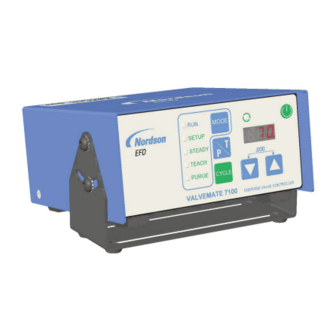
















Need help?
Do you have a question about the ValveMate 7100 and is the answer not in the manual?
Questions and answers