Advertisement
Technical Publication
Installation Guidelines - - HELIAX
Fiber/Copper Cables: HFT1206 │ HFT806 │ HFT406 │ HFT412
Related Support and Learning Opportunities Offered by the CommScope Infrastructure Academy
The insights and expertise contained in this manual represent just one small part of Andrew Solutions
global learning initiative. Few industries are evolving as quickly as wireless communications. Every
technological innovation impacts what happens in the field. Our customers look to the CommScope
Infrastructure Academy to make sure their technicians and installers are well trained, well-prepared,
and well-educated to take advantage of opportunities as they evolve. To access a course, go to
www.commscopetraining.com/coursecatalog.php, course #6107.
Field Engineering Services (FES)
Support services, such as our Field Engineering Services (FES) Group gives Andrew Solutions' customers
access to technical support where and when it is needed the most - in the field. The FES team is
staffed by an expert team of technicians who, in turn, are supported by some of the brightest and
most experienced product line managers. With all of this knowledge and support the FES offers our
customers access to hands-on, specialized training classes.
Section 1: System Components ......................................................................................................02
Section 2: General Specifications ..................................................................................................03
Section 3: HELIAX
®
Section 4: HELIAX
®
Section 5: Breakout Procedure / LC Connection Considerations ........................................................06
Section 6: All-in-One Cleaner / Inspecting ................................................................................................07
Section 7: OVP Identification / Gland Installation .................................................................................08
Section 8: Color Code ...............................................................................................................................09
Section 9: Grounding .................................................................................................................................10
Section 10: Excess Cable Management .................................................................................................11
Section 11: Inspection Check list .............................................................................................................12
For more information, Contact Customer Service Center
United States and Mexico 1-800-255-1479 or 1-888-235-5732
International: +1-779-435-8579
Visit www.commscope.com/andrew for complete specifications on all the products listed
FiberFeed
®
FiberFeed
Trunk Cables .........................................................................................04
®
FiberFeed
Jumpers ..............................................................................................05
®
Solutions
®
Bulletin # 7694293 Rev. A
1
Advertisement

Summary of Contents for CommScope HELIAX FiberFeed HFT1206-24S49 Series
-
Page 1: Table Of Contents
Few industries are evolving as quickly as wireless communications. Every technological innovation impacts what happens in the field. Our customers look to the CommScope Infrastructure Academy to make sure their technicians and installers are well trained, well-prepared, and well-educated to take advantage of opportunities as they evolve. -
Page 2: Section 1: System Components
® ® Universal Fiber Management Hybrid Jumpers Grounding Kit Tray Feed Thru Glands WARNING: CommScope Hybrid FiberFeed cables require the use of approved installation accessories. Visit www.commscope.com/andrew for complete specifications on all the products listed Bulletin # 7694293 Rev. A... -
Page 3: Section 2: General Specifications
6.2 in Minimum Bend Radius, unloaded 6.2 in 90 lbf Tensile Load, long term, maximum 90 lbf 300 lbf Tensile Load, short term, maximum 300 lbf Visit www.commscope.com/andrew for complete specifications on all the products listed Bulletin # 7694293 Rev. A... - Page 4 Grip grip before Location applying tension to the line. Reminder: Plan grip location by measuring distance (D) from Fiber Enclosure Box to tower support member. Visit www.commscope.com/andrew for complete specifications on all the products listed Bulletin # 7694293 Rev. A...
- Page 5 Minimum cable bend radii can be found in this document or on-line. • Standard lengths available are 3-6-9-12-15-30 foot. • All jumpers are individually serialized, for immediate access to test results visit www.commscope.com/webtrak/ • Power connector is supplied with the RRU •...
-
Page 6: Section 5: Breakout Procedure / Lc Connection Considerations
Do not try to clean the adapter with cleaning stick if a connector is mounted in one side. Discard cleaning sticks after each use. Adapter Brush Visit www.commscope.com/andrew for complete specifications on all the products listed Bulletin # 7694293 Rev. A... - Page 7 Abrasive particles (i.e. rock dust) can cause permanent damage to the interface. If interface is scratched it cannot be repaired, it would need to be replaced. Visit www.commscope.com/andrew for complete specifications on all the products listed Bulletin # 7694293 Rev. A...
-
Page 8: Section 7: Ovp Identification / Gland Installation
Be careful not to dam age the fiber connectors. 1" Carefully feed fiber and power conductors into the OVP box and tighten the compression nut. Visit www.commscope.com/andrew for complete specifications on all the products listed Bulletin # 7694293 Rev. A... - Page 9 Technical Publication (Continued) Color coding (2 X 4 shown) Visit www.commscope.com/andrew for complete specifications on all the products listed Bulletin # 7694293 Rev. A...
- Page 10 Technical Publication (Continued) Color coding (4 X 8 shown) Visit www.commscope.com/andrew for complete specifications on all the products listed Bulletin # 7694293 Rev. A...
- Page 11 Technical Publication (Continued) Color coding (6 X 12 shown) Visit www.commscope.com/andrew for complete specifications on all the products listed Bulletin # 7694293 Rev. A...
-
Page 12: Section 9: Grounding
HFF trunk cables. Only use Tin Plated grounding kits Ground kits required at the top and bottom before entering the shelter / cabinet Visit www.commscope.com/andrew for complete specifications on all the products listed Bulletin # 7694293 Rev. A... -
Page 13: Section 10: Excess Cable Management
Apply Electrical Tape to Protect Breakout NOTE: Remember to slide identifier labels Click here down the power for video conductors before trimming the cable to it’s final length Visit www.commscope.com/andrew for complete specifications on all the products listed Bulletin # 7694293 Rev. A... - Page 14 Hinweis: CommScope lehnt jede Haftung oder Verantwortung für Schäden ab, die aufgrund unsachgemäßer Installation, Überprüfung, Wartung oder Demontage auftreten. Atenção: A CommScope abdica do direito de toda responsabilidade pelos resultados de práticas inadequadas e sem segurança de instalação, inspeção, manutenção ou remoção.
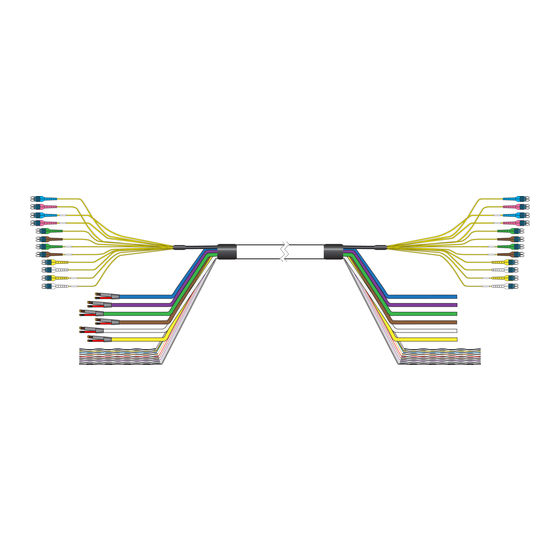













Need help?
Do you have a question about the HELIAX FiberFeed HFT1206-24S49 Series and is the answer not in the manual?
Questions and answers