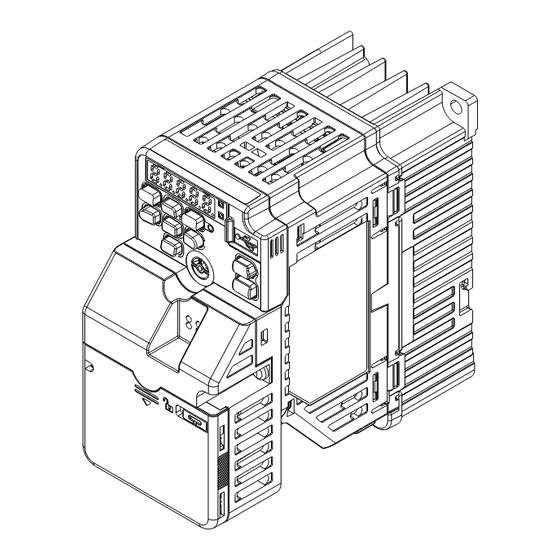
Table of Contents
Advertisement
Advertisement
Table of Contents

Summary of Contents for YASKAWA JOHB-GA50
- Page 1 YASKAWA AC Drive Option Option Card Mounting Kit Installation Manual Model JOHB-GA50 To properly use the product, read this manual thoroughly and retain for easy reference, inspection, and maintenance. Ensure the end user receives this manual. MANUAL NO. TOEP C720600 07B...
- Page 2 This Page Intentionally Blank YASKAWA TOEP C720600 07B Option Card Mounting Kit Installation Manual...
-
Page 3: Table Of Contents
Revision History ........31 YASKAWA TOEP C720600 07B Option Card Mounting Kit Installation Manual... -
Page 4: Receiving
◆ Glossary Terminology Used Description in this Document Drive YASKAWA AC Drive GA500 YASKAWA AC Drive Option Case, Option Option Card Mounting Kit YASKAWA TOEP C720600 07B Option Card Mounting Kit Installation Manual... -
Page 5: General Safety
• If you damage or lose these instructions, contact a Yaskawa representative or the nearest Yaskawa sales office on the rear cover of the manual, and tell them the document number on the front cover to order new copies. -
Page 6: Overview
Use this option to install a communication option to a drive. You can use this option when the installation environment of the drive meets the specifications shown in Installation Environment on page YASKAWA TOEP C720600 07B Option Card Mounting Kit Installation Manual... -
Page 7: Compatible Products
This installation kit is compatible with these drives: • GA500 ◆ Installation Environment The installation environment is important for the lifespan of the product and to make sure that the drive performance is correct. YASKAWA TOEP C720600 07B Option Card Mounting Kit Installation Manual... - Page 8 • Installing the drive at 2000 m (6562 ft) or lower • Installing the drive between 2000 m to 4000 m (6562 ft to 13123 ft) and grounding the neutral point on the power supply. YASKAWA TOEP C720600 07B Option Card Mounting Kit Installation Manual...
-
Page 9: Receiving
Verify the product model number to make sure that you received the correct model. If you have problems with the products, contact the distributor where you purchased the products or the Yaskawa sales office immediately. YASKAWA TOEP C720600 07B Option Card Mounting Kit Installation Manual... -
Page 10: Option Package Contents
If the drive or covers fall, it can cause moderate injury. ◆ Option Dimensions The installed option adds 27 mm (1.06 in) to the total depth of the drive. YASKAWA TOEP C720600 07B Option Card Mounting Kit Installation Manual... -
Page 11: Installation Methods
If you install the option on an IP20/UL Type 1 enclosure, it will void the UL Type 1 protection and keep IP20 conformity. ◆ Install the Option Card Mounting Kit (Procedure A) De-energize the drive before you start the procedure. YASKAWA TOEP C720600 07B Option Card Mounting Kit Installation Manual... - Page 12 Use the correct ground wire for your drive. Refer to Table 5.2 for ground wire selection. YASKAWA TOEP C720600 07B Option Card Mounting Kit Installation Manual...
- Page 13 4001, 4002, 2004, 2006, B004, B006, 4004, 4005, 2008, 2010, B010, B012, 4007, 4009, 2012, 2018, B018 4012 2021 2030, 2042 4018, 4023 2056, 2070, 4031, 4038, 2082 4044, 4060 YASKAWA TOEP C720600 07B Option Card Mounting Kit Installation Manual...
- Page 14 Install a communication option and the insulator to the base. Tighten the screw to a correct tightening torque: • 3 × 8 tapping screw: 0.49 N∙m to 0.73 N∙m (4.34 in∙lb to 6.46 in∙lb) YASKAWA TOEP C720600 07B Option Card Mounting Kit Installation Manual...
- Page 15 B - LED label Figure 5.6 Put the LED Label on the Cover Install the option cover to the base. Push the option cover until the hooks click into place on the base. YASKAWA TOEP C720600 07B Option Card Mounting Kit Installation Manual...
- Page 16 Install the case to the drive. Tighten the screw to a correct tightening torque: • 4 × 12 tapping screw: 0.69 N∙m to 0.73 N∙m (6.11 in∙lb to 8.67 in∙lb) YASKAWA TOEP C720600 07B Option Card Mounting Kit Installation Manual...
- Page 17 Tighten the screw to a correct tightening torque: • 3 × 8 tapping screw: 0.49 N∙m to 0.73 N∙m (4.34 in∙lb to 6.46 in∙lb) YASKAWA TOEP C720600 07B Option Card Mounting Kit Installation Manual...
- Page 18 Connect communication cables to an option connector. Isolate communication cables from main circuit wiring and other electrical lines. Refer to the instruction manual for each communication option for more information. YASKAWA TOEP C720600 07B Option Card Mounting Kit Installation Manual...
- Page 19 5 Installation Procedure Install the front cover. A - Front cover Figure 5.10 Install the Front Cover YASKAWA TOEP C720600 07B Option Card Mounting Kit Installation Manual...
-
Page 20: Install The Option Card Mounting Kit (Procedure B)
50 Vdc. When all indicators are OFF, measure for dangerous voltages to make sure that the drive is safe. If you do work on the drive when it is energized, it will cause serious injury or death from electrical shock. YASKAWA TOEP C720600 07B Option Card Mounting Kit Installation Manual... - Page 21 Observe correct electrostatic discharge (ESD) procedures when touching the option. Failure to obey can cause ESD damage to the option circuitry. A - Front cover Figure 5.12 Remove the Front Cover YASKAWA TOEP C720600 07B Option Card Mounting Kit Installation Manual...
- Page 22 The option package has four different ground wires. The length and the terminal size on the drive side of the ground wire are different for different drives. Use the correct ground wire for your drive. YASKAWA TOEP C720600 07B Option Card Mounting Kit Installation Manual...
- Page 23 A - Communication C - Ground terminal option side of the D - Ground wire ground wire B - Drive side of the ground wire Figure 5.14 Connect the Ground Wire YASKAWA TOEP C720600 07B Option Card Mounting Kit Installation Manual...
- Page 24 Install a communication option and the insulator to the base. Tighten the screw to a correct tightening torque: • 3 × 8 tapping screw: 0.49 N∙m to 0.73 N∙m (4.34 in∙lb to 6.46 in∙lb) YASKAWA TOEP C720600 07B Option Card Mounting Kit Installation Manual...
- Page 25 B - LED label Figure 5.17 Put the LED Label on the Cover Install the option cover to the base. Push the option cover until the hooks click into place on the base. YASKAWA TOEP C720600 07B Option Card Mounting Kit Installation Manual...
- Page 26 Install the case to the drive. Tighten the screw to a correct tightening torque: • 4 × 12 tapping screw: 0.69 N∙m to 0.73 N∙m (6.11 in∙lb to 8.67 in∙lb) YASKAWA TOEP C720600 07B Option Card Mounting Kit Installation Manual...
- Page 27 Use the supplied screw to connect the option side of the ground wire to the option. Tighten the screw to a correct tightening torque: • 3 × 8 tapping screw: 0.49 N∙m to 0.73 N∙m (4.34 in∙lb to 6.46 in∙lb) YASKAWA TOEP C720600 07B Option Card Mounting Kit Installation Manual...
- Page 28 Connect communication cables to an option connector. Isolate communication cables from main circuit wiring and other electrical lines. Refer to the instruction manual for each communication option for more information. YASKAWA TOEP C720600 07B Option Card Mounting Kit Installation Manual...
- Page 29 5 Installation Procedure Install the front cover. A - Front cover Figure 5.21 Install the Front Cover YASKAWA TOEP C720600 07B Option Card Mounting Kit Installation Manual...
- Page 30 Use a slotted screwdriver to lock the front cover of the drive. A - Front cover lock Figure 5.22 Lock the Front Cover Set the drive-related parameters. Refer to the instruction manual for each communication option for more information. YASKAWA TOEP C720600 07B Option Card Mounting Kit Installation Manual...
-
Page 31: Revision History
Revision History Date of Revision Section Revised Content Publication Number Revision: Reviewed and corrected entire documentation November 2019 Addition: Insulator and corresponding 3, 4, 5 data. March 2019 First Edition YASKAWA TOEP C720600 07B Option Card Mounting Kit Installation Manual... - Page 32 Specifications are subject to change without notice for ongoing product modifications and improvements. © 2019 YASKAWA Electric Corporation MANUAL NO. TOEP C720600 07B <1>-0 Published in Japan November 2019...












Need help?
Do you have a question about the JOHB-GA50 and is the answer not in the manual?
Questions and answers