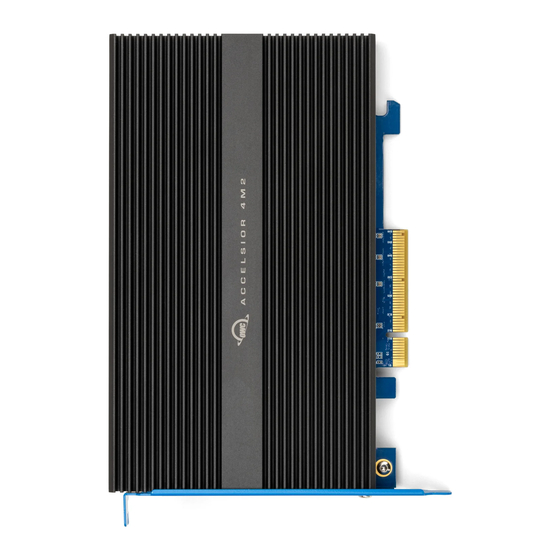
Subscribe to Our Youtube Channel
Summary of Contents for OWC Accelsior 4M2
- Page 1 Accelsior 4M2 Assembly Manual & User Guide Up to 6,000MB/s M.2 NVMe Technology Up to 8TB SoftRAID Included Mac & PC...
-
Page 2: Table Of Contents
- PC Requirements 1.2 Package Contents ..............1 1.3 About This Manual ..............1 1.4 Side View ................... 2 Installation 2.1 Installation Steps ..............3 Support Resources 3.1 Troubleshooting ................ 4 3.2 Contacting Technical Support ..........4 Contents Accelsior 4M2... -
Page 3: Introduction
© 2020 Other World Computing, Inc. All rights reserved. OWC and the OWC logo are trademarks of New Concepts Development Corporation, registered in the U.S. and/or other countries. Accelsior is a trademark of New Concepts Development Corporation. Mac and macOS are trademarks of Apple Inc., registered in the United States and other countries. -
Page 4: Side View
- Never expose your device to rain, or use it near water or in damp or wet conditions. Doing so increases the risk of electrical shock, short-circuiting, fire or personal injury. 1.4 Side View 1. PCIe connector – align this part of the device with a compatible PCIe slot on the host computer or enclosure. Introduction Accelsior 4M2... -
Page 5: Installation
INSTALLATION 2.1 Installation Steps Please follow the steps below to install the Accelsior 4M2 PCIe SSD into a host computer with a compatible PCIe slot. Note: this card is susceptible to invisible damage if not protected during installation. For proper grounding, we recommend using a grounding strap. -
Page 6: Support Resources
If you’re still having trouble, please contact technical support. 3.2 Contacting Technical Support Phone: M–F, 8am–8pm CT 1.866.692.7100 (N. America) +1.815.338.4751 (Int’l) Chat: M–F, 8am–8pm, Sat. 9am–5pm CT www.owcdigital.com/support Email: Answered within 48 hours www.owcdigital.com/support Support Resources Accelsior 4M2... - Page 7 OWC. © 2020 Other world Computing, Inc. All rights reserved. OWC and the OWC logo are trademarks of New Concepts Development Corporation, registered in the U.S. and/or other countries. Accelsior is a trademark of New Concepts Development Corporation. Mac and macOS are trademarks of Apple Inc., registered in the U.S.

















Need help?
Do you have a question about the Accelsior 4M2 and is the answer not in the manual?
Questions and answers