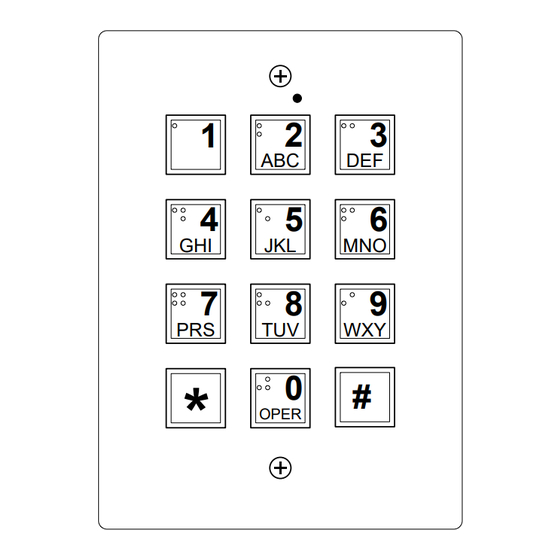
Advertisement
WSSKP-1
Installation & Programming Guide
The WSSKP-1 keypad provides an alternative to card readers and may be connected to any
Keyscan control unit or other manufacturer's control unit that supports a Wiegand standard
26-bit format as an input signal. The WSSKP-1 can also be used conjointly with a proximity
reader. Generally, this applies to a retro-fit where a keypad or reader already exists. The
WSSKP-1 has standalone capabilities storing up to 28 PIN codes, which can be used to
activate an alarm panel for arming and disarming, locking and unlocking a door, or
triggering a video surveillance system. You may use the keypad for both a Wiegand signal
and a digital output. The WSSKP-1 is a rugged, water-resistant, stainless steel unit and
may be installed indoors or outdoors.
Keyscan Operation
The WSSKP-1 out of the box is configured for operation with a Keyscan system and does
not require changing the factory defaults. If using the WSSKP-1 for a standalone
application, refer to Operational Modes and Program Codes.
Contents
Parts List
2
WSSKP-1
2
7
8
9
14
15
16
WSSKP-1
1
Advertisement

Subscribe to Our Youtube Channel
Summary of Contents for Kaba Keyscan WSSKP-1
-
Page 1: Table Of Contents
WSSKP-1 Installation & Programming Guide The WSSKP-1 keypad provides an alternative to card readers and may be connected to any Keyscan control unit or other manufacturer’s control unit that supports a Wiegand standard 26-bit format as an input signal. The WSSKP-1 can also be used conjointly with a proximity reader. -
Page 2: Features
Keypads made by other manufacturers may not have the necessary Wiegand interface. Hence the WSSKP-1 keypads will not operate in dual card and PIN modes; they will only operate in card/reader simulation. Keyscan Inc. A Member of the Kaba Group... - Page 3 Figure 1 - Mounting the WSSKP-1 Silicone Caulking along Top Note Silicone caulking is only required on outdoor installations. OPER Do not caulk along bottom. KI-00295E-07-11 WSSKP-1 Installation & Programming Guide...
- Page 4 Orange wire in keypad is used for negative digital trigger for a third party device such as a relay or a lock. If using the orange wire, it is triggered from local PIN stored in keypad memory. The keypad memory stores 28 Personal Identification Numbers. Keyscan Inc. A Member of the Kaba Group...
- Page 5 Figure 3 - WSSKP-1 for Wiegand Operation Only /Powered by ACU to third party device or tape back. Shield not connected. Isolate with electrical tape. 6 conductors shielded 22 AWG Maximum - 500 ft (152.4 m) ACU Ground Shield LED D1 (BEEP) Reader terminal on control board KI-00214E-07-11...
- Page 6 Diagram Notes on WSSKP-1/Reader Combination The diagram above generally applies to a retro-fit where either a reader or keypad is already installed. If a reader/keypad combination is required on a new installation consider Keyscan’s K-KPR reader/keypad. Keyscan Inc. A Member of the Kaba Group...
-
Page 7: Operation Modes & Codes
Operational Modes and Program Codes The WSSKP-1 can be used in one of three operating modes: Standalone Wiegand Combined standalone/Wiegand The following table indicates applicable Program Codes for each of the Operational Modes. Program Codes / Code Options / Operation Modes Chart Program Program Code Options Standalone... -
Page 8: Enter/Exit Program Mode
Steps to Exit Keypad Programming Mode Press and hold the # key until you hear the double beep. You have now exited programming mode. Keyscan Inc. A Member of the Kaba Group... -
Page 9: Setting Keypad Modes
Setting Keypad Modes The following sub-sections review code definitions and site an example of how to program that code into the WSSKP-1 keypad. Always refer to the Program Codes / Code Options / Operation Modes Chart to ensure the code is applicable for the keypad operation you are configuring –... - Page 10 Press the # key followed by the 1, 1, 1, 1 keys on the keypad. Then press the # key. Three beeps confirm the code has been programmed. If three beeps are not heard, repeat steps. Keyscan Inc. A Member of the Kaba Group...
- Page 11 Exit programming mode by pressing and holding the # key until you hear the double beep. Revised master code: _____________ Code 5 - Setting the Digital Output Status This feature defines the status of the digital output when the keypad is ‘sitting’ or in an idle state waiting for a user to enter a PIN.
- Page 12 Then press the # key followed by the 0 (zero) key. Then press the # key. Three beeps confirm the code has been programmed. If three beeps are not heard, repeat the preceding steps. Keyscan Inc. A Member of the Kaba Group...
- Page 13 Exit programming mode by pressing and holding the # key until you hear the double beep. For recording user PIN codes when the WSSKP-1 is configured for standalone operation only, use the table on page 14. Restore Factory Default Settings / Clear PINs Use the following code selections for restoring default settings: ...
-
Page 14: User Pin Codes Table
User 13 User 14 User 15 User 16 User 17 User 18 User 19 User 20 User 21 User 22 User 23 User 24 User 25 User 26 User 27 User 28 Keyscan Inc. A Member of the Kaba Group... -
Page 15: Keypad Operation
Keypad Operation The following sub-sections review basic WSSKP-1 keypad operation. How the Keypad Works Entering a valid PIN code generates a keypad output such as unlocking a door. The LED on the front plate indicates the output status, most often this is for a door. When the red LED is on, the keypad indicates the door’s status is locked or the digital output status is normal. -
Page 16: Specifications
901 Burns St., E. Whitby, Ontario, Canada L1N 0E6 1.888.539.7226 (toll free Canada/USA) 905.430.7226 (elsewhere) www.keyscan.ca Technical support hours – 9:00 A.M. to 6:30 P.M. Eastern Time WSSKP-1 Installation & Programming Guide (PC109x – 07.15) Keyscan Inc. A Member of the Kaba Group...

Need help?
Do you have a question about the Keyscan WSSKP-1 and is the answer not in the manual?
Questions and answers