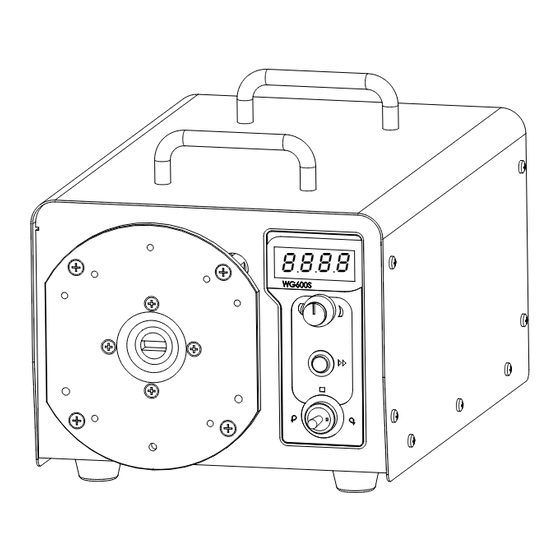
Summary of Contents for Golander pump WG600S
- Page 1 GOLANDER PUMP Operation Manual For Industrial Variable-Speed Peristaltic Pump WG600S info@golanderpump.com http://golanderpump.com 1-678-587-8806...
-
Page 2: Table Of Contents
Contents Safety Cautions ..................... 1 1 Description ....................1 2 Functions and Features ................1 3 Components and Connectors ..............3 4 Display Panel and Operating Keypads ............4 4.1 Digital LED Display ................4 4.2 SPEED ADJUST Dial ............... 6 4.3 PRIME/DISPENSE Button.............. -
Page 3: Safety Cautions
1 Description WG600S industrial basic variable-speed peristaltic pump is suitable for transferring large amount of fluid for industrial applications. It provides flow range from 0.4 to 13 L/min. The brushless motor drive with large torque is maintenance free. - Page 4 WG600S Industrial Basic Variable-Speed Peristaltic Pump fluids, abrasive slurries and corrosive fluids. There is no seals in contact with the medium pumped and no valves to clog. The inner surfaces are smooth and easy to clean; fluid contacts only the tubing or tube material. Suction lift and priming can be up to 8m water column at sea level.
-
Page 5: Components And Connectors
WG600S Industrial Basic Variable-Speed Peristaltic Pump 3 Components and Connectors Digital LED Pump Head Holder Coupler SPEED ADJUST Dial PRIME/DISPENSE Button DIRECTION Switch Cooling Fan DB15 External Control Interface Power Connector Power Switch Figure 1. Components and Connectors... -
Page 6: Display Panel And Operating Keypads
WG600S Industrial Basic Variable-Speed Peristaltic Pump 4 Display Panel and Operating Buttons RPM Display SPEED ADJUST Dial PRIME/DISPENSE Button DIRECTION Switch Figure 2. Display and Buttons 4.1 Digital LED Display Digital LED display shows the current speed and working mode. - Page 7 WG600S Industrial Basic Variable-Speed Peristaltic Pump E100 Figure 5. External Control Mode, 100 rpm. H215 Figure 6. Logic Level Control Mode, 215 rpm l215 Figure 7. Communication Mode, 215 rpm C 4.9 Figure 8. When flashing, the pump is working on Time Dispense Setup Mode,...
-
Page 8: Speed Adjust Dial
WG600S Industrial Basic Variable-Speed Peristaltic Pump FUll Figure 9. The drive is running at full speed 4.2 SPEED ADJUST Dial Rotate the dial in clockwise direction to increase the setting. Rotate one position to increase 1 to the last digit. Rotate continuously to increase the setting fast. -
Page 9: Prime/Dispense Button
WG600S Industrial Basic Variable-Speed Peristaltic Pump 4.3 PRIME/DISPENSE Button On Internal Control Mode or Communication Mode, when the DIRECTION switch is on the left or right position, press the PRIME/DISPENSE button to switch between normal speed and full speed. On Time Dispense Mode, press the PRIME/DISPENSE button to dispense fluid. -
Page 10: Operation Instructions
WG600S Industrial Basic Variable-Speed Peristaltic Pump CW_W External input signal to control direction Ground of external power AGND Negative of analog signal input +12V Positive of internal +12V power source Ground of Internal power source RS_W External start/stop signal input terminal 6 Operation Instructions 6.1 Before Operation... -
Page 11: External Control Mode
WG600S Industrial Basic Variable-Speed Peristaltic Pump 1) Turn on the power switch. The LED display will be on. 2) Make sure the DIRECTION switch is on middle position. 3) Press SPEED ADJUST dial to change the mode to Internal Control Mode. - Page 12 WG600S Industrial Basic Variable-Speed Peristaltic Pump To control the pump by external signal 1) Switch the power of the pump off. Wire the DB15 connector as shown on Figure 14 or Figure 15, and connect it to the DB15 port on the rear of the pump.
-
Page 13: Time Dispense Mode
WG600S Industrial Basic Variable-Speed Peristaltic Pump 3) Press SPEED ADJUST dial to change the mode to E215 External Control Mode. 4) Close the external RS_W switch, and turn on the external analog signal power source. The speed will change according to the intensity of the input signal. -
Page 14: Logic Level Control Mode
WG600S Industrial Basic Variable-Speed Peristaltic Pump To set the duration time for each dose 1) Turn on the power switch. The display will be on. 2) Make sure the DIRECTION switch is on middle position. F215 3) Press SPEED ADJUST dial to change the mode to Dispense Mode. -
Page 15: Communication Mode
WG600S Industrial Basic Variable-Speed Peristaltic Pump RS_W Figure 19. Logic Level Control with Internal 12V Power Source RS_W VCC_W 12VDC Figure 20. Logic Level Control with External 12V Power Source 2) Turn on the power switch. The LED display will be on. -
Page 16: Footswitch Control
WG600S Industrial Basic Variable-Speed Peristaltic Pump Communication Instruction manual for the parameters and supported commands. 1) When the power is off, wire the DB15 connector as shown on Figure 21, and connect it to the DB15 port on the rear of the pump. External DC power source is recommend to avoid electrical interference. -
Page 17: Maintenance
WG600S Industrial Basic Variable-Speed Peristaltic Pump RS_W Figure 22. Footswitch with internal 12V Power Source RS_W VCC_W 12VDC Figure 23. Footswitch with External 12V Power Source 2) Turn on the power switch. The LED display will be on. 3) Press SPEED ADJUST dial to change the mode to Time Dispense Mode. -
Page 18: Regular Maintenance
WG600S Industrial Basic Variable-Speed Peristaltic Pump handling. 7.2 Regular Maintenance 1) Always check the tubing and connections to make sure there is no leakage. 2) Do not cover the fan on the rear of the pump. 3) Do not use water to wash the pump. Keep the pump head dry. - Page 19 WG600S Industrial Basic Variable-Speed Peristaltic Pump not work keypad and the main board. 2. Check if the key is broken. Hardware External 1. Check the wiring of the connector. control does 2. Check if the external control power not work voltage is provided.
-
Page 20: Dimensions
WG600S Industrial Basic Variable-Speed Peristaltic Pump 8 Dimensions Figure 24. Dimensions (mm) 9 Naming Rule Drive Type Flow Rate Rotation Speed Version Pump type IP rating Function Code B: Step motor Q: Microflow 05: 50 rpm D: Fixed speed 1-9 for special... - Page 21 WG600S Industrial Basic Variable-Speed Peristaltic Pump External logic level control 5V, 12V (standard), 24V (optional) signal External analog control signal 0-5V (standard); 0-10V, 4-20mA (optional) Communication interface RS485 MODBUS Operating condition Temperature 0~40°C, Relative humidity<80% IP grade IP31 Display Four-digit LED Dimensions (LxWxH) 350x235x230 mm (13.78x9.25x9.06 inch)

















Need help?
Do you have a question about the WG600S and is the answer not in the manual?
Questions and answers