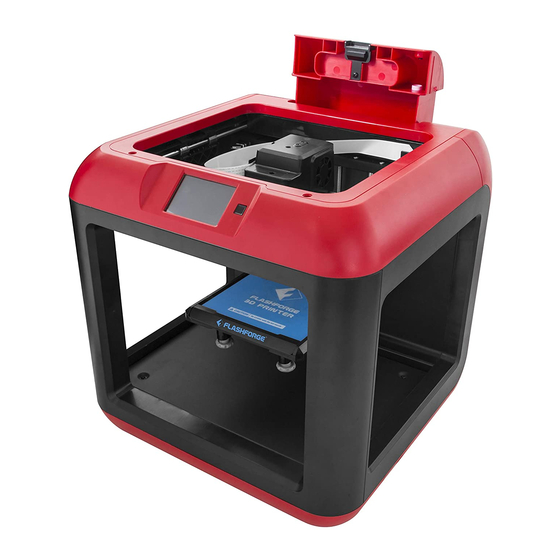
Flashforge FINDER Quick Start Manual
Hide thumbs
Also See for FINDER:
- User manual (88 pages) ,
- Start up and instruction manual (25 pages) ,
- Quick start manual (11 pages)
Advertisement
Quick Links
Advertisement

Summary of Contents for Flashforge FINDER
- Page 1 SZ05-ZN/EN-A10...
- Page 2 4. You will see Quick Start Guide, After-sales 5. Use scissors to cut the four buckles that hold Service Card, Power Cable, Filament Guide the rods in place. Tube and Tool Bag.
- Page 3 6. Discard the blue tape that holds the flat cable in place. Be careful with the flat cable. 9. Remove the bottom insert. Power adapter, USB cable and solid glue are packed inside. 10. Remove the two yellow buckles that hold the Z-axis guide rods.
- Page 5 1. Filament Cartridge...
- Page 6 1. Filament cartridge is at the back of printer. Before taking out filament cartridge, please hold the clip on the top and take filament cartridge out. Filament Guide Tube Please pay attention to loading direction! Filament Outlet 2. Take out filament, tear off vacuum packing and put it into filament cartridge. Put filament through filament outlet as the picture shown on the top left.
- Page 7 5. After inserting into filament intake, insert 6. Finally put the other end of filament guidetube guidetube into extruder filament intake. to filament outlet on the top of filament cartridge. 7. Conmect the power adapter with the power cable. 8. Insert the power supply into the power input on the back.
-
Page 8: Leveling Build Plate
Leveling Build Plate Berfore leveling, let's learn the funciton of nuts. How to use the nuts Build plate goes down Build plate goes up Rotate the nuts clockwise Rotate the nuts Anticlockwise Raise the build plate to reduce the distance Lower the build plate to increase the distance between the nozzle and build plate. - Page 9 Screw the three nuts under the platform counterclockwise until they are tight, then tap the [OK] button. 3. Please wait while the extruder and platform finish initial movements. Screw three nuts under the platform anticlockwise, then tap [OK] button. Attention: three nuts may be tightened up before going out, please skip this step if you find three nuts have been tightened up, and continue to following steps Turn all three nuts under the platform clockwise equally until...
- Page 10 8. After first leveling point completed, start the other two leveling points. Attention: when starting the second and the third leveling points, just need to adjust one corresponding nut under extruder. Distance Too Small Turn the corresponding nut under Turn the corresponding nut under the platform clockwise until the platform anticlockwise until you hear the beep.
-
Page 11: Loading Filament
Loading Filament 2. Tap [Load]. 3. Extruder starts to heat. Loading started, push filament vertically into extruder and press [Done] when you see filament come out of the extruder Done 4. Once heated, filament will be drawn through the extruder. Continue extruding until the extruder provides a steady flow of filament. - Page 12 1. Ensure that the build plate has been leveled before printing. 2. Ensure that the filament has been loaded in an appropriate approach. 3. Load the filament for a while to extrude all the melted filament you printed last time out of the extruder.
-
Page 13: Unloading Filament
Please follow steps below if you need to unload filament in Unloading Filament daily use. 1. Pull filament guide tube out of filament intake, 2. Tap [Tools]. leave filament 10cm to pull filament easily. Load Unload 3. Tap [Filament]. 4. Tap [Unload]. Unload started, press down on the spring lever and withdraw filament Extruder... - Page 14 Withdraw Filament Press here 6. Then pull out vertically quickly and release spring presser. Tap [Finish], go back. Tap leftwards arrow go back to home screen.
- Page 15 4. 取出顶部的纸塑盒。 5. 在打印机顶部的纸塑盒中有一张快速启动 6. 剪断用来固定导轨的扎带,左右两侧一共四根。 指南、一根电源线、一份售后服务卡、一 根导丝管和一个工具包。...
- Page 16 7. 小心撕除固定喷头排线的无痕胶带。 8. 从侧面取出装有打印耗材的纸塑盒。 9. 用手托住打印平台,缓缓将其提升,以便于 10. 从侧面取出放置有电源适配器、USB线和 取出平台下方的纸塑盒。 固体胶的纸塑盒。 11. 去除Z轴导轨底部的两个黄色卡扣。 12. 至此Finder的开箱就完成了。请妥善 保管配件及包装,以便于后续使用。...
- Page 18 8. 触摸屏开关...
- Page 19 1. 发现者3D打印机的丝盘盒位于打印机背部。在取出丝盘盒之前,请捏住顶部的卡扣,然后向上 取出丝盘盒。 导丝管 耗材出丝孔 2. 取出耗材,去除真空包装后放入丝盘盒。按上方左侧图片所示的方向,将耗材穿过耗材出丝孔。 注意:请确保耗材的出丝方向与图片一致,否则可能导致无法正常打印。 按下压板 进丝孔 3. 捏住丝盘盒顶部的卡扣,把丝盘盒放回打印 4. 耗材穿过导丝管后,按下喷头左侧的压板, 机,然后将耗材穿过导丝管。 然后将耗材垂直插入喷头进丝孔中,直到 耗材无法继续插入。...
- Page 20 5. 耗材插入进丝孔后,再将导丝管插入喷头进丝 6. 最后将导丝管的另一头插入丝盘盒顶部的出丝 孔固定。 孔固定。 7. 连接电源适配器和电源线。 8. 将电源适配器输出端插入打印机背部的电源 输入端口。 触摸屏开关 9. 将电源线的另一头插入电源插座,打开 10. 最后按下触摸屏右侧的开关开机。 打印机背部的电源开关。...
- Page 21 1. 发现者在出厂时默认操作语言为英文,请根据下列步骤切换至中文:在触摸屏上依次点击[Tools]、 [Setting]、[Language]、[简体中文]。 2. 语言设置完成后,点击返回键返回主界面,准备开始调平。在开始调平之前,让我们先了解一 下调平螺母的作用。 打印平台下降 打印平台上升 顺时针旋转螺母 逆时针旋转螺母 打印平台上升,喷嘴与平台之间的间距变小 打印平台下降,喷嘴与平台之间的间距变大 换 丝 调 平 回 零 手动调节 打 印 设 置 状 态 关 于 1. 在触摸屏上点击[工具]。 2. 点击[调平]。...
- Page 22 3. 待初始化运动完成后逆时针拧紧打印平台下的三颗螺母,点击[确认]。 请注意:在出厂前的测试中,三颗螺母可能已经被拧紧,如发现螺母已处于拧紧状态,请跳过 拧紧螺母这一步骤,继续进行后续操作。 5. 根据触摸屏提示,顺时针调节平台下的三颗 4. 点击[确认]后,喷头开始移向第一个点, 螺母一致的圈数,直到听到持续稳定的提示 开始验证喷嘴与平台之间的距离。 声。 点击【确认】按钮 开始下一个点的调平。 6. 听到持续稳定的提示声之后点击[验证] 7. 若距离合适,点击[确认]进行第二点调平。 进行确认。 若距离依然不合适,请继续按触摸屏提示 操作,直至调平成功。...
- Page 23 8. 在第一点调平完成后,开始剩余两点调平。 请注意:在第二点和第三点调平时,只需要调节喷头下方对应的一颗螺母即可。 距离太小 顺时针调节平台下对应螺母, 逆时针调节平台下对应螺母, 直到听到持续稳定的提示音。 直到听到持续稳定的提示音。 9. 根据触摸屏提示的方向,调节平台下对应的螺母,直到听到持续稳定的提示声。 点击【确认】按钮 开始下一个点的调平。 调平完成! 完成 10. 若距离合适,点击[确认]进行第三点调平。 11. 第三点调平按照第二点调平的方法。 若距离依然不合适,请继续按触摸屏提示 三个点调平完成后,按返回键回到首界面。 操作,直至调平成功。...
- Page 24 1. 在首界面点击[工具]。 2. 点击[换丝]。 3. 在点击[进丝]。 4. 喷头会自动开始加热。 开始进丝,请将丝料垂直插入,看到喷头有丝料挤出 时请点击[完成] 完成 5. 喷头加热到预定的温度后会自动开始进丝。当喷嘴开始出丝时请勿立即停止进丝,直到耗材均匀 出丝为止。点击[完成],返回主界面。 注意:若长时间喷头未出丝,请检查填装耗材时是否正确将耗材插入喷头底部。...
- Page 25 1. 打印开始前请确保打印机已经过调平; 2. 打印开始前请确保耗材安装正确,没有打结 或卡住; 3. 喷头内可能残留少量耗材,请进丝一段时间, 确保上一次打印的耗材已全部挤出; 4. 打印开始前请将喷头耗材清理干净; 5. 不可以在长时间无人看守的情况下使用 3D打印机; 1. 在首界面点击[打印]。 2. 点击[打印机内部存储]。 3. 选择[Test-Cube.gx]。 4. 点击[打印]。 5. 喷头开始加热,加热完成后开始打印。...
- Page 26 退丝操作 在日常使用中,如果需要更换耗材,请按下列步骤操作。 1. 将导丝管从喷头进丝口拔出,露出10厘米 2. 在触摸屏上点击[工具]。 耗材,方便拔出耗材。 3. 点击[换丝]。 4. 点击[退丝]。 开始退丝,按下压板, 同时按压丝料3秒后垂直拔出 完成 向下按压耗材3秒 按下压板 5. 喷头开始加热。当喷头加热到预定温度后, 按下喷头侧边的压板,同时向下按压耗材 3秒,直到看到耗材从喷嘴处被挤出。...
- Page 27 快速垂直拔出耗材 按下压板 6. 快速垂直拔出耗材。点[完成]返回上一级, 点返回键返回主界面。...
- Page 28 电话: 4008866023 官方网站:www.sz3dp.com 地址:浙江省金华市仙源路518号...
















Need help?
Do you have a question about the FINDER and is the answer not in the manual?
Questions and answers