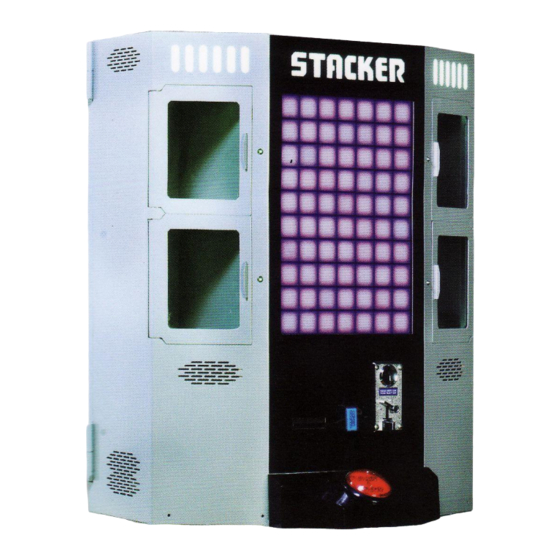
Table of Contents
Troubleshooting

Summary of Contents for LAI Games Stacker
- Page 1 PRELIMINARY PLEASE NOTE: ► Read this manual BEFORE operating the machine. ► Keep this manual for your reference. www.LAIGames.com ►Go to click on Operator Access to register your games and receive of future updates. © LAI Games...
- Page 2 LAI Games Correspondence regarding this machine should be addressed to your closest LAI Games office, or LAI Games Distributor. For contact details, refer to the back page of this manual. © LAI Games Copyright Notice: Authorization is hereby provided to you to copy this...
- Page 3 Operator's Manual – Stacker Wall Street LAI GAMES © LAI Games Notes Dear Customer, Keep up to date with new software updates or Service Bulletins for this game. Check our Website at www.laigames.com and click on Product Support, here you will find links to all the Bulletins and Software Updates to keep your game in top working order.
-
Page 4: Table Of Contents
Operator's Manual – Stacker Wall Street LAI GAMES © TABLE OF CONTENTS SAFETY PRECAUTIONS ......................1 MACHINE INSTALLATION INSPECTION ............2 INTRODUCTION ........................3 SPECIFICATIONS ......................4 QUICK WALL INSTALLATION GUIDE .................5 HOW TO PLAY ........................6 OPERATION ..........................7 OPERATIONAL DIAGRAM .....................7 ATTRACT MODE ......................7 PLAY MODE ........................7... - Page 5 Operator's Manual – Stacker Wall Street LAI GAMES © FB66 PINOUTS ........................34 STACKER WALL STREET MAIN WIRING DIAGRAM ..........35 STACKER WALL STREET POWER OPTION .............36...
-
Page 6: Safety Precautions
Operator's Manual – Stacker Wall Street LAI GAMES © SAFETY PRECAUTIONS The following safety precautions and advisories are used throughout this manual and are defined as follows. * WARNING! * Disregarding this text could result in serious injury. * CAUTION! * Disregarding this text could result in damage to the machine. -
Page 7: Machine Installation And Inspection
Only qualified personnel should inspect or test the integrated circuit (IC) logic PC Boards. If any integrated circuit (IC) logic PC Boards should need servicing. Please contact the nearest LAI Games Distributor. (Refer to the back page of this manual) Page 2... -
Page 8: Introduction
DESCRIPTION The “Stacker Wall Street” is a unique, wall-mounted Stacker ideal for locations where space is at a premium such as bars, clubs, hotel lobbies, etc. The LED playfield is surrounded by four secure prize compartments with auto-locking doors. -
Page 9: Specifications
Operator's Manual – Stacker Wall Street LAI GAMES © SPECIFICATIONS DIMENSIONS Weight: 90 kg (198 lb) Height: 940 mm (37”) Width: 420 mm (16 1/2”) Length: 720 mm (28.3”) 250 W – (220V @ 1.2A)(120V @2.5 A) ... -
Page 10: Quick Wall Installation Guide
Operator's Manual – Stacker Wall Street LAI GAMES © QUICK WALL INSTALLATION GUIDE Page 5... -
Page 11: How To Play
Operator's Manual – Stacker Wall Street LAI GAMES © HOW TO PLAY PLAYERS AIM TO BUILD A VERTICAL STACK OF BLOCKS TO WIN PRIZES . Press the Start/Stop button to start a game; Press the Start/Stop button to stop the moving blocks at the desired position;... -
Page 12: Operation
(Refer to programmable adjustment page of this manual). PLAY MODE The “STACKER WALL STREET” has two play modes. The Standard Coin Play mode, where a coin, or coins are inserted. Or Free Play where no coins are necessary. -
Page 13: Fitting Prizes In Prize Compartments
Operator's Manual – Stacker Wall Street LAI GAMES © FITTING PRIZES IN PRIZE COMPARTMENTS pressing and Holding both the Red Access to the prize doors can be done by Test Button and Green Service button for a few seconds. These buttons are mounted on the service panel beside the Cashbox. -
Page 14: Test Mode
© TEST MODE The “Stacker Wall Street” Test mode has Three Test Configurations allowing you to explore the functioning of the Sound, Light & Display, and the Game Switches and to allow an operational test. The Test mode is also used for Clearing Game Errors. If there is an active error, its code will be displayed. -
Page 15: Game Switches
Operator's Manual – Stacker Wall Street LAI GAMES © GAME SWITCHES All game switches have a code from C1 to C13 as tabled below. By activating any of the switches, their code will be displayed on the 4-digit display. If there are no switches active, C - 00 be displayed. -
Page 16: Programmable Adjustments Mode
LAI GAMES © PROGRAMMABLE ADJUSTMENTS MODE The Stacker Wall Street has eighteen programmable adjustments that can be changed in this mode. They are P01 to P18 and their codes and values are displayed alternatively during the adjustment procedure. Example: Code P01 (Number of Coins Mechanical 1) is displayed as its value of 1 as on the 4-digit display. -
Page 17: Programmable Adjustments Quick Reference Table V1.0
Operator's Manual – Stacker Wall Street LAI GAMES © PROGRAMMABLE ADJUSTMENTS QUICK REFERENCE TABLE V1.0 PROGRAMMABLE DEFAULT CODE OPTIONAL VALUES FEATURES ADJUSTMENTS SETTINGS 1 – 20 1, 2, 3…20, Free Coin 1 – Coins / Credit 1 – 10 1, 2, 3…10 Coin 1 –... -
Page 18: Programmable Adjustments Detailed
Operator's Manual – Stacker Wall Street LAI GAMES © PROGRAMMABLE ADJUSTMENTS DETAILED P01 = COIN 1: NUMBER OF COINS PER CREDIT (Default 01) (Adjustable 1 – 20) This sets the number of coins that need to be inserted into coin mechanism 1, for each credit. - Page 19 Operator's Manual – Stacker Wall Street LAI GAMES © P03 - 2 = COIN 1: NUMBER OF BONUS CREDITS GIVEN AT BONUS LEVEL 1 (Default OFF) (Adjustable OFF – 99) This sets the number of bonus credits that are given when credit Level 1 is reached.
- Page 20 Operator's Manual – Stacker Wall Street LAI GAMES © P04 = COIN 2: NUMBER OF COINS PER CREDIT (Default 01) (Adjustable 1 – 20) This sets the number of coins that need to be inserted into coin mechanism 2, for each credit.
- Page 21 Operator's Manual – Stacker Wall Street LAI GAMES © P06 - 4 = COIN 2: NUMBER OF BONUS CREDITS GIVEN AT BONUS LEVEL 2 (Default OFF) (Adjustable OFF – 99) This sets the number of bonus credits that are given when credit Level 2 is reached.
- Page 22 PRIZE DOOR STATUS Prize door Status adjustments P11 to P14 are used to disable or enable Prize Doors that have been removed to allow prizes to be dispensed. Stacker Wall Street comes with all prize Doors installed as default. * NOTE! * ...
- Page 23 Operator's Manual – Stacker Wall Street LAI GAMES © P15 = NUMBER OF PRIZE DOOR TRIES (Default 2) (Adjustable 1 – 6) This option controls the number of retries a user will get when a prize Door times out during the prize selection stage.
-
Page 24: Audits Mode
While in this mode, the game audits can also be reset to zero. The Stacker Wall Street has Thirty Seven Audits that can be viewed in this mode. They are A01 to A37 and their codes and values are displayed alternatively during the Audit Mode. -
Page 25: Audit Procedure
Operator's Manual – Stacker Wall Street LAI GAMES © AUDIT PROCEDURE ENTER The Audits mode is entered from Programmable Adjustments mode by pressing the Test button once or from Attract mode by pressing the A A A A Test button five times. -
Page 26: Audits Quick Reference Table
Operator's Manual – Stacker Wall Street LAI GAMES © AUDITS QUICK REFERENCE TABLE CODE DISPLAY AUDIT FUNCTION Total Coins In Mechanism 1 A - 0 1 Total Coins In Mechanism 2 A - 0 2 Total Number of Service Credits... -
Page 27: Game History Mode
Operator's Manual – Stacker Wall Street LAI GAMES © GAME HISTORY MODE By using the Game History Mode the operator can view the results of the last 10 games played. This enables the operator to verify player‟s game results and verify the win / lose pattern on the LED Playfield Display. -
Page 28: Game History Quick Reference Table
Operator's Manual – Stacker Wall Street LAI GAMES © GAME HISTORY QUICK REFERENCE TABLE CODE DISPLAY HISTORY RESULTS Level Ending & LED Pattern for Very Last Game Played H - 0 1 Level Ending & LED Pattern for 2 Last Game Played H - 0 2 Level Ending &... -
Page 29: Errors And Troubleshooting
Shown in the display means error where „X‟ is the error number. There are seven error messages for Stacker Wall Street, listed below in the reference table. ERROR CODE QUICK REFERENCE TABLE... -
Page 30: Troubleshooting Game Errors
If this error cannot be cleared please send your main MCU PCB to the nearest authorized LAI Games Distributor for repair. Err4 – MAJOR PRIZE DEPLOYMENT ERROR... - Page 31 Operator's Manual – Stacker Wall Street LAI GAMES © Err5 – MAJOR PRIZE DOOR LOCKING SWITCH ERROR This error can happen because of the timeout of the prize door when it is open for a certain time and/or the switches C8 to C12 are not active for a certain time or get jammed during the door close and open routine.
-
Page 32: Section A: Service Instructions
Operator's Manual – Stacker Wall Street LAI GAMES © SECTION A: SERVICE INSTRUCTIONS BE SURE TO READ THE FOLLOWING Carefully before servicing this machine Page 27... -
Page 33: Locating And Accessing Parts
Operator's Manual – Stacker Wall Street LAI GAMES © LOCATING AND ACCESSING PARTS Power Supply Switching EA1003 Buzzer Service Panel and Buzzer Alarm activate Switch Coin mechanism Power Plug and Main Power Switch Page 28... - Page 34 Operator's Manual – Stacker Wall Street LAI GAMES © BAFB82A Blue Cube display BAFB52C Sound ROM PCB BAFB172 Sound Board BAFB66A Main PCB Page 29...
-
Page 35: Lamps
Operator's Manual – Stacker Wall Street LAI GAMES © LAMPS * WARNING! * Always turn OFF Mains power and unplugged the game, before replacing any lamps. Always allow time for cooling as Lamps that have been active for a time may still be too hot to touch. -
Page 36: Maintenance
Operator's Manual – Stacker Wall Street LAI GAMES © MAINTENANCE CLEANING AND CHECK UP EXTERIOR Regularly dust and clean the external cabinet areas as required, using a soft water- damp cloth and mild soap. Check for blown bulbs and replace as required. -
Page 37: Section B: Technical Details
Operator's Manual – Stacker Wall Street LAI GAMES © SECTION B: TECHNICAL DETAILS It is advised that anybody using SECTION B for repairing or modifying any of the components of the game should be a qualified technician, having at least a basic knowledge of digital components, integrated circuits and electricity. -
Page 38: Mains Voltage Adjustment
Operator's Manual – Stacker Wall Street LAI GAMES © MAINS VOLTAGE ADJUSTMENT POWER SUPPLY The Switch Mode Power Supply has a switch to set the mains voltage range. It is located at the rear of the game cabinet, and is accessed via the back door. Use a thin... - Page 39 Operator's Manual – Stacker Wall Street LAI GAMES © FB66 PINOUTS Solder side Components Side GND 1 A GND GND 2 B GND +12VDC 3 C +12V +12VDC 4 D +12V Prize Door Open sensor 4 P1A7 5 E P1B7 Test Button input...
- Page 40 Operator's Manual – Stacker Wall Street LAI GAMES © STACKER WALL STREET MAIN WIRING DIAGRAM Page 35...
- Page 41 Operator's Manual – Stacker Wall Street LAI GAMES © STACKER WALL STREET POWER OPTION Page 36...
- Page 42 LAI GAMES shall have no liability related to such improper and unauthorized use and/or operation of the hardware and licensed software, and Operator shall indemnify, defend, and hold LAI GAMES harmless for any claim or cause of action brought against LAI GAMES arising from Operator‟s or Operator‟s representative‟s improper and unauthorized use and/or operation of the hardware and licensed software.
- Page 43 LAI Games warrants its manufactured products for a period of 3 months inclusive of parts and labor from the date of sale. LAI Games exclusive obligation is to repair any item with any defects as a result of faulty workmanship or materials, providing the defective item or items of equipment...
- Page 44 INTERNATIONAL SALES & SERVICE Sales/Enquiries: sales@laigames.com Tech. Support: support@mleisure.co.id Website: www.laigames.com For your nearest LAI Games Distributor visit our web site at http://www.laigames.com...













Need help?
Do you have a question about the Stacker and is the answer not in the manual?
Questions and answers